-
Posts
237 -
Joined
-
Last visited
-
Days Won
3
Content Type
Profiles
Forums
Articles
Downloads
Gallery
Blogs
File Comments posted by cemfundog
-
-
3 hours ago, cemfundog said:
Man, I am sorry about the trouble you are having. I am trying to duplicate it on my end but it is working fine so am not sure what to fix. Here is a new version I have made though. This is one i made for my Theme that i am working on. It is very similar but I think nicer over all. Try it out if you don't mind and let me know if you have any problems. If you do not get errors, then maybe that will help me figure out the problem with this one.
How funny, not 2 minutes after posting this I figured out the problem. I have updated the files and now everyone will get the fixed startup themes.
So sorry to everyone that has had problems, the error was on my end and extremely stupid. Bit it is fixed now. Please download again and get the updated versions.
-
5 hours ago, Buliwfy said:
I seem to have the same issue as HutOnChickenLegs. When I enable the startup theme and then launch a game from within LaunchBox a blank window is added and LaunchBox freezes. From what I can tell the game never loads when looking at the task manager. This happens on all platforms. I also seem to lose the mouse cursor and have to restart the computer even after closing LaunchBox. Unticking hide mouse cursor on startup screen settings doesn't seem to fix that. In general when using this startup LaunchBox freezes on my system. I have a 1080p display if that means anything. Every other startup I have installed works. Not sure what the issue is on my end. I use your PauseTheme which looks great alongside Colorful theme. Will keep trying to get this to work on my end.
Man, I am sorry about the trouble you are having. I am trying to duplicate it on my end but it is working fine so am not sure what to fix. I will look into a fix and upload a new one as soon as I can find the problem.
-
7 hours ago, HutOnChickenLegs said:
The startup theme looks great, but I can't seem to get it to work.
I select the theme from within LaunchBox, load a game, and it adds a blank window. That's it; the game never plays, nor does the screen ever close.
I have no idea of what would be causing your issue. Can you give me some details like what platform is causing the problem or is it all platforms. Also, does it do this every time. I will try to figure it out but it works on my end so I need some more info. The more the better, what screens size and resolution are you working with?
-
12 hours ago, jayjay said:
Hey @cemfundog.
At the moment you couldn't add it as a pause screen menu item but it is possible to add it as a custom user control.
I'm not sure when mame updates it's hi-scores though. If it updates on game exit, then any hi-scores on the pause menu couldn't be updated til you quit the game and restart it.
If you know how to compile code. I'm sure as @JoeViking245 is a cool dude
 he wouldn't mind PMing you the source so you can modify it to how ever you like.
he wouldn't mind PMing you the source so you can modify it to how ever you like.
Well I guess its time to learn User Controls. Thank you for your reply and help @jayjay.
-
This is a great plugin. I love this idea and I will definitely be looking to use it in my themes. (So much to learn and so little time). I was thinking that this would make a great addition to the pause screen. Any idea how to add this to the available options list? It would be so cool since launchbox allows us to make platform specific everything. I think that it would be nice to pause and check high scores every once in a while and add that option to the 'Arcade' specific pause screen.
Anyway. Great plugin and thanks for making it.
-
9 hours ago, jayjay said:
Hey @cemfundog thank you for these.They look much better than the rubbish I put together.
Could I hassle you for a few more that will complete my collection please.
They are...
Typer Shark.
Word Harmony.
Here you go. Thanks for the comment!
-
 1
1
-
-
7 hours ago, Retrofrogg said:
Looks great, but I think I'll be using the flat images rather than the 3D boxes for this one. 3D boxes are good for platforms with physical media, though I think that the PopCap games were all digital-only. Any plans to make more for the rest of the PopCap games?
Thanks for the comment @@Retrofrogg. You are right, they never released these on disk which is why I had to make the media for my setup. I made the 3d boxes because I love when my whole setup is uniform but I agree that the flat images make more sense.
I will be glad to make more to complete the popcap set but I have made all the ones that are in my library. Which ones are you missing. Shoot me a list and as long as I can find some artwork, I will make .
-
16 hours ago, Ba6yhulk said:
Sounds great! Is there a way to code the theme to display the controller images based on the platform dynamically? That way, there would only be a need for one default xaml. I was able to tweak my own default. Xaml to pull the platform clear logos from the launchbox directory, but I'm having a hard time figuring out how to get it to select a controller image. If you coded it like that, all you would have to do to update the theme is add new images for controllers.
That is a great idea but unfortunately it is beyond my knowledge. I love the idea but I have much to learn here. i did however figure out a way to offer the option to the user regarding Platform Logos. Thanks for the idea. There are now 2 downloads for this theme, one uses my logos and the other will use the ones installed by the user.
Making the controllers is the longest and most tedious part of this, it would be nice to have them auto populate. I will keep looking for a way.
-
14 minutes ago, Ba6yhulk said:
I love this, but I think the latest version is missing a default startup theme.
Your right, it is missing a default for startup. I did not make one because I intended to use this as platform specific only but now that you point it out I realize, I should have included one. Thanks for the comment and I will upload a new one shortly. Happy Gaming!
-
Thank you For the comment. And, I agree, it would be nice to see more use of the data. In my case I just wanted to keep it clean but I bet we will be seeing far more options soon.
-
45 minutes ago, Palada said:
Nice one @cemfundog!
Only things i'd suggest for you to change is to adjust the padding for the game logo, and to show them on a white background instead of the green one. Maybe keep only the game image on the box and move the logos on top of the right row.Thank you for the comment and yes the padding needed to be fixed. I have uploaded a new version with that corrected. Not sure about moving the logo but I can see what you mean. The green makes it harder to see. I will seriously consider it, and again thank you @Palada!
-
4 minutes ago, ItchyRobot said:
This looks great, Ill try it tonight. I love the Colorful theme, so this will be a perfect addition.
Suggestion:
I am trying to find a good solution for showing my controls for each game (especially for MAME). There is a specific folder that BigBox uses for showing this image, it is called "Arcade - Controls Information", which is where you store the games controls layout image (ones I have created specifically for my arcade sticks/spinner/ball/buttons). It would be nice if you could somehow add another text selection in the Pause screen called "Show Controls" that will bring up the image stored in the games "Arcade - Controls Information" folder. Is this even possible?
Thanks for listening to my suggestions!I love that idea, I am currently working a few similar ideas to this. Right now the pause menu only shows the available options that the platform or emulator offers and I do not know how to change it. But, in time a may figure it out. I will drop you a line if I do. That would be a cool addition!
-
3 minutes ago, Kondorito said:
I really like it. Nice work!
Constructive tip: make the left and right padding values of the clear logos more than 0, so there is a small white border all around (i.e. in the Alien vs Predator example you shared you can see the choke on the sides).
Yep, That is exactly what I need to do. I will add that in both my startup and pause themes. Thank you for the tip!
-
 1
1
-
-
I really love this theme. I have been trying so hard to make everything over the top and flashy. But then this pops up and now i am happy. This is perfect. Keep on rockin ,am and thanks for making this theme! ?
-
 1
1
-
-
These are great. Thank you. Made my setup so much nicer.



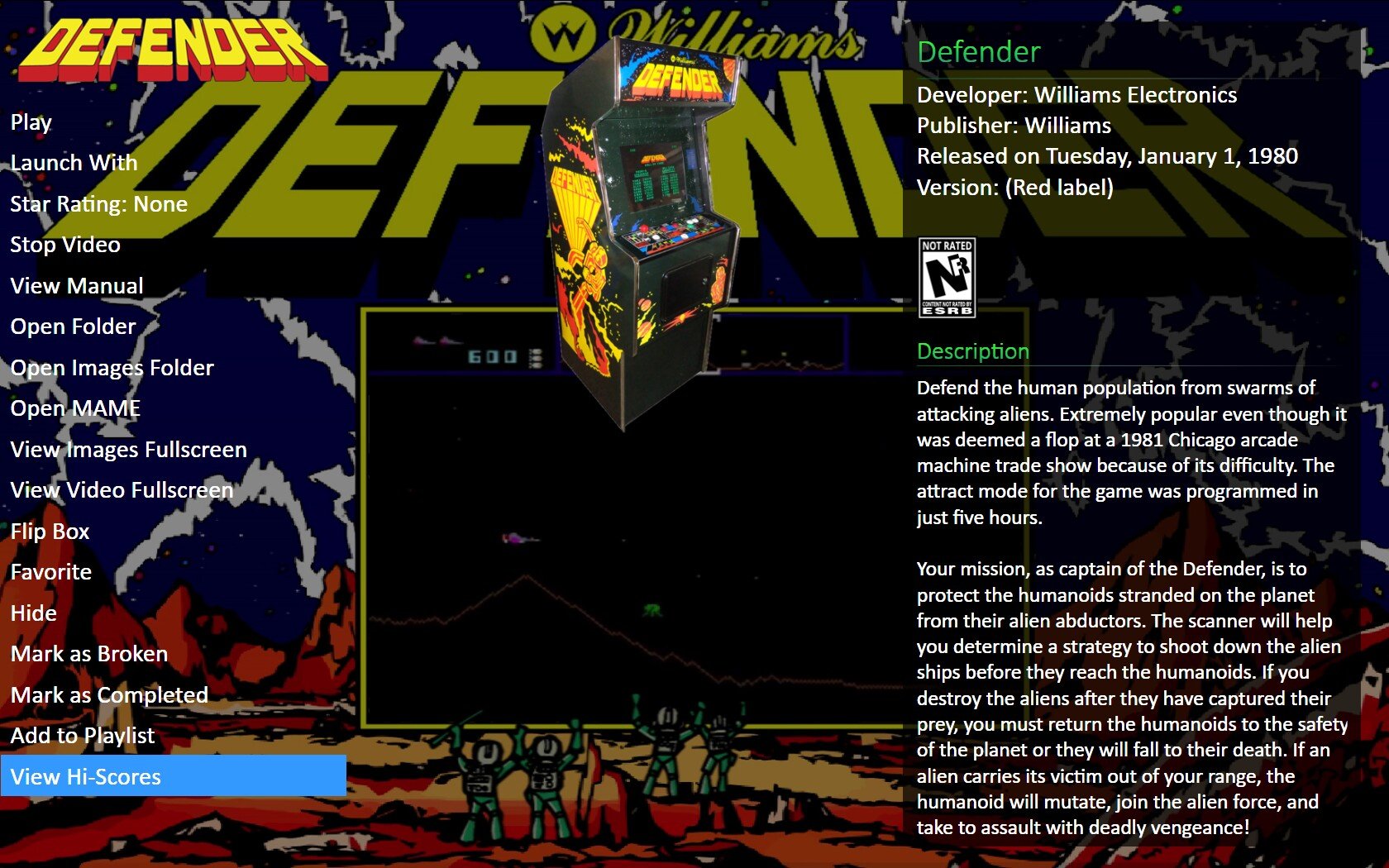

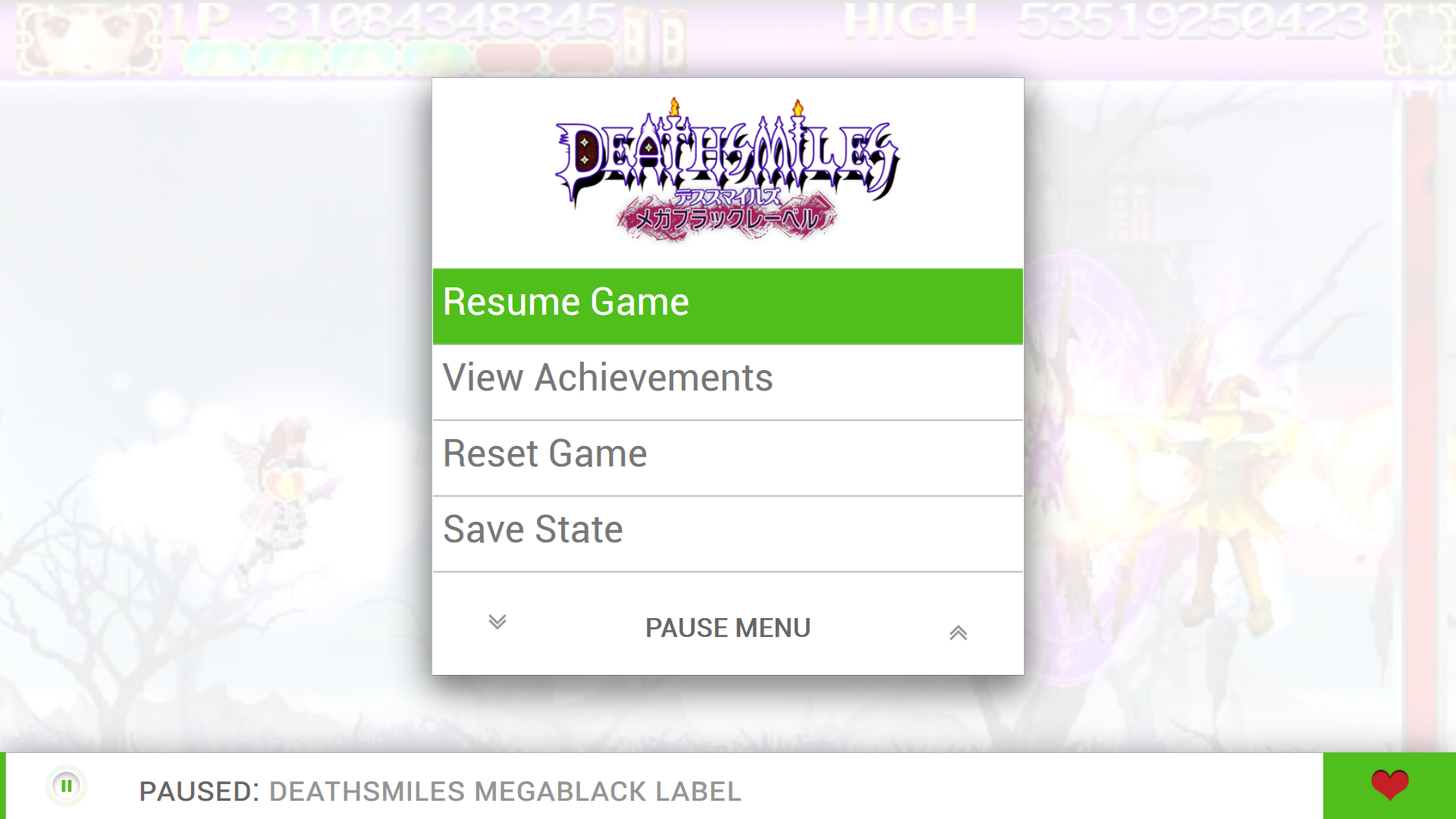


Simple Detailed Startup
in Startup Themes
Posted
I am not sure, can you send me a screenshot. I need to see what you mean.