-
Posts
39 -
Joined
-
Last visited
Content Type
Profiles
Forums
Articles
Downloads
Gallery
Blogs
Posts posted by nearvanaman
-
-
Funny this thread got resurrected as I've been having a "controller" issue. It's not a Launchbox issue but just want to run it by the brains-that-be to see if anyone would have an idea.
My Xbox controller works fine on my desktop.
When I run ParaJVE, it does not recognize that there is a controller plugged in.
 However, if I copy the ParaJVE folder to my laptop and plug the same controller in, it recognizes it fine. On both computers the Xbox controller is showing up in the device manager, operates 100%.
However, if I copy the ParaJVE folder to my laptop and plug the same controller in, it recognizes it fine. On both computers the Xbox controller is showing up in the device manager, operates 100%.
It's just weird. Posting here to see if anyone has seen such a thing? I have tried both an older USB and newer Bluetooth Xbox controller as well as a USB Buffalo.
Gracias.
-
 1
1
-
-
Answering my own question but I did find this thread that address the issue.
I've decided to just delete and re-add the platform.
Thanks,
-
7 minutes ago, Jason Carr said:
@nearvanaman @Soxbrother No idea why XML files would be getting corrupted when you edit them. They're just simple text files with an XML extension, and they should be perfectly fine to edit in any text editor, including Notepad. I have noticed though that sometimes the Windows functionality to copy files to Android devices can be sketchy, especially when copying files multiple times, so who knows, maybe that was the issue.
Yes. When I had an issue I was opening the Android file on my Windows machine, editing and trying to save back on Android. But when I opened a Windows version, edited and then copied to my Android, it was fine.
-
 1
1
-
-
Probably an "edge scenario", as such. But I've been pulling all of my platforms out of Rocketlauncher and going straight to an Emulator. I noticed that when I update the emulator for the platform, it doesn't update any additional apps - they retain the old Rocketlauncher "emulator". I thought I'd be clever and update the specific platform's xml (replacing the old Rocketlauncher emulator ID with the CPCE emulator ID). But that just appeared to aggravate Launchbox and now it has duplicated all of my additional apps and it's a bit of a mess.
Anyone have any advice about a way I should be doing this or is it just something that has to be manually updated?
-
49 minutes ago, Soxbrother said:
What is the best solution when you have imported a system and there are a few missing images ?
The few missing images are there in the pc app, but are missing in the Android app.
I've manually added them and edited the xml file, but then it says the xml is corrupted and the system isn't loaded. So I've copied the original xml back in place.
Maybe you have to edit the xml with a special program for it not to get corrupted ?
I was editing the xml with notepad.
Thanks in advance.
I was able to edit the xml on my computer (using Notepad++) and copy it successfully to my phone. When I edited it the version that was already on my phone, I had the corrupted xml issue too.
Thanks.
-
Could we add the Beetle SGX core in Launchbox for PC Engine SuperGrafx?
I've been able to launch 1941 in Retroarch using that core.
Thanks!
-
On 9/5/2019 at 3:45 PM, Jason Carr said:
I just submitted version 0.18 to the Play Store with the following:
- New boxes view overhaul with support for background fanart images
- New launching view overhaul, also with support for background fanart images
- Added Yaba Sanshiro and Yaba Sanshiro Pro emulators for Sega Saturn
Has anyone got the secret to using Yaba Sanshiro (Free)? I can launch games fine within Yaba Sanshiro, but when I try to launch from Launchbox, it starts the emulator but throws up "cannot initialize game". The files are bin/cue (which seem to have been exported correctly).
-
On 9/3/2019 at 5:01 PM, Jason Carr said:
Thanks for this; sorry, I hadn't yet seen it before my previous reply.
The next question is whether these systems are working without LaunchBox, but looking above it looks like the answer is no. In some cases, it could be because of missing BIOS files, or incompatible ROMs, or something of that nature (even could be a glitch with Retroarch on Android for that core).
If anyone knows of good, working emulators for these platforms on Android, please let me know, and I can add them in.
I tried some of the emulators that @Kmetz7547 was having issues with. Not sure if there was any further progress on this thread but I do have some working.
QuoteMATTEL INTELLIVISION - Black Screen (Retroarch - freeintv_libretro_android.so)
I added the two bios files (exec.bin and grom.bin) to the Retroarch system folder and I was able to launch a game.
QuoteGCE VECTREX - Black Screen (Retroarch - vecx_libretro_android.so)
This one was more complicated. The setup in my Launchbox (and I'm sure I followed a YouTube tutorial) links empty files that point to the zip files that contain the game. So understandably that's what the Launchbox export copies over.
What I did was
- manually copy over the zip files to the Launchbox\Games\GCE Vectrex directory on Android (removing the empty files)
- edit the Platform xml created by the export (locally on your computer) to replace the name of the empty file with the name of the zipped file (e.g. <ApplicationPath>Games/GCE Vectrex/POLEPOSITION</ApplicationPath> to <ApplicationPath>Games/GCE Vectrex/Pole Position (USA) (A00ED3D6).zip</ApplicationPath>) - and then copy over to the Launchbox\Data\Platforms directory (overwrite the original if it's already uploaded).
- Disable "Extract ROM Archives (zip or .7z) option in the emulator settings (not sure if this is required but it did not work before I did this).
I was then able to launch multiple Vectrex games.
QuoteMICROSOFT MSX - Retroarch Crash (Retroarch - bluemsx_libretro_android.so) Black Screen (Retroarch - fmsx_libretro_android.so)
MICROSOFT MSX 2 - Retroarch Crash (Retroarch - bluemsx_libretro_android.so) Black Screen (Retroarch - fmsx_libretro_android.so)
Both of these are working for me once I copy over the "Databases" and "Machines" folders from my PC Retorarch system folder to my Android Retorarch system folder.
QuoteATARI 5200 - Emulation Halted Error (In Emulator) (Retroarch - atari800_libretro_android.so)
BALLY ASTROCADE - Black Screen (Retroarch - mess2015_libretro_android.so)
COMODORE AMIGA - Black Screen (Retroarch - puae_libretro_android.so)
EMERSON ARCADIA 2001 - Black Screen (Retroarch - mess2015_libretro_android.so)
MAGNAVOX ODYSSEY 2 - Black Screen (Retroarch - o2em_libretro_android.so)
NINTENDO GAMECUBE - No Available Emulator
NINTENDO SUPER FAMICOM - No Available Emulator
NINTENDO VIRTUAL BOY - Error Occured (booting) (Retroarch - mednafen_vb_libretro_android.so)
SEGA SATURN - Loads with Visual Glitches (Retroarch - yabause_libretro_android.so)
SONY PLAYSTATION 2 - Wont Load (Retroarch - play_libretro_android.so)
I either haven't tried the other ones yet or I don't have the platforms on my local Retroarch.
As much as I adore the Amiga I'm not looking forward to trying to get that to work given the specificity of kickstarts and the fact all my games are in WHDLoad format.
I don't think anyone has the Retroarch core working for Atari 5200 and the kat5200 app "Early Access" on Play Store is full.
I think there's been additional emulators added for Saturn (Yaba Sanshiro standalone app works well in my experience), PS2 and Gamecube since you posted this.
Hope the above helps anyone who was having issues.
-
 1
1
-
-
I couldn't find this mentioned in the thread anywhere.
If anyone launches their Sony multi-disc games using an m3u file, I have still managed to get it to work on Android with a little manual intervention. The Launchbox export pulls over the m3u file so you just need to copy the referenced files (which for me are chd) to the Games\Sony PlayStation directory on your Android device. I'm using the pcsx_rearmed_libretro_android core and it launched the game I tried without an issue.
-
 1
1
-
-
43 minutes ago, Kmetz7547 said:
Also, I am noticing when I try and add more games to a specific system, retroarch isnt picking up all my games. I try uninstalling and reinstalling but still only picks up initial games. Is this just me?
Sega Saturn for instance.....
I had this issue. So I think what's happening is that when you try to copy over additional games for an existing platform in Android Launchbox, the [Sega Saturn].xml file (in Data\Platforms) does not merge with the existing file. I guess it doesn't overwrite so that's why you only see original games.
What you could try is, in desktop, select all the games that you have already copied to Android for export again. Then just copy over the Sega Saturn.xml file that was created to the Data\Platforms folder in Android. This should allow you to see all those games in Launchbox - they should already work ok in Retroarch now though.
-
Has anyone got SNES MSU1 working? When I launch from Launchbox, the unzip takes about 5 minutes. Retroarch starts but with just a black screen.
If I run the content directly from Retroarch, it runs fine.
I notice that my MSU1 games are all zipped folders, if that's at all relevant.
Thanks.
-
 I got the above error when copying over GBA games. To workaround, I just cancel the copy, rename the file (took out the languages listed in the file name) and it then worked. Happened with multiple GBA files (very verbose names it seems). But just wanted to raise in case you want to put in some helpful error handling.
I got the above error when copying over GBA games. To workaround, I just cancel the copy, rename the file (took out the languages listed in the file name) and it then worked. Happened with multiple GBA files (very verbose names it seems). But just wanted to raise in case you want to put in some helpful error handling.
Thanks.
-
On 5/6/2019 at 7:45 AM, Zombeaver said:
Alright y'all, I've been pretty preoccupied with Zomb's Lair stuff lately, but I'm gearing up to get back to work on this. The plan is to do update packs of say 200 games at a time. I've got about 60 new ones done already.
If anyone has any specific requests for the first pack, let me know. The current list of requests is:
Forbidden Forest
Head Over Heels
M.U.L.E.
Pharaoh's Curse
Pogo Joe
Pool of Radiance
Survivor
The Seven Cities of GoldWell this really is marvelous stuff. I appreciate the work of @Zombeaver. I've added my own game - Football Manager - because I was addicted to my Atari 800XL version back in the day, and play the new Android version from Kevin Toms now and again. But the C64 version is really good. I have got it working by copying a game directory and replacing the Disk1.d64 and adding it to the xml in platforms. It's launching from Launchbox now. But I know it'll be overwritten with the next update. So I suppose I'm making a request for it to be added in the future if at all possible

Thanks again, man.


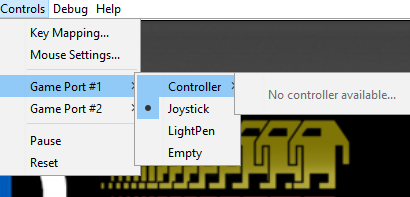 However, if I copy the ParaJVE folder to my laptop and plug the same controller in, it recognizes it fine. On both computers the Xbox controller is showing up in the device manager, operates 100%.
However, if I copy the ParaJVE folder to my laptop and plug the same controller in, it recognizes it fine. On both computers the Xbox controller is showing up in the device manager, operates 100%.



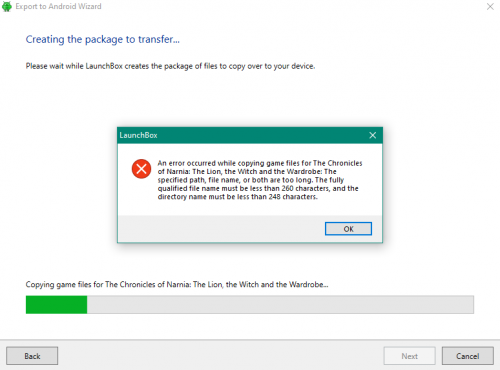
Vectrex Emulation Made Easy With ParaJVE
in Emulation
Posted
Hi.
Did you check the log file in your emulator folder under data\temp?
On my desktop, I see the below error that I assume is the reason my controller is not being recognized. This error is not in the log of my laptop (where my controller is recognized).
I have no idea how to resolve though!
Attempting to use default windows plug-in.
java.lang.NullPointerException
at net.java.games.input.RawMouse$Button.<init>(RawMouse.java:197)
at net.java.games.input.RawMouseInfo.createControllerFromDevice(RawMouseInfo.java:83)
at net.java.games.input.RawInputEnvironmentPlugin.createControllersFromDevices(RawInputEnvironmentPlugin.java:160)
at net.java.games.input.RawInputEnvironmentPlugin.enumControllers(RawInputEnvironmentPlugin.java:176)
at net.java.games.input.RawInputEnvironmentPlugin.<init>(RawInputEnvironmentPlugin.java:123)
at net.java.games.input.DirectAndRawInputEnvironmentPlugin.<init>(DirectAndRawInputEnvironmentPlugin.java:46)
at sun.reflect.NativeConstructorAccessorImpl.newInstance0(Native Method)
at sun.reflect.NativeConstructorAccessorImpl.newInstance(Unknown Source)
at sun.reflect.DelegatingConstructorAccessorImpl.newInstance(Unknown Source)
at java.lang.reflect.Constructor.newInstance(Unknown Source)
at java.lang.Class.newInstance(Unknown Source)
at net.java.games.input.DefaultControllerEnvironment.getControllers(DefaultControllerEnvironment.java:157)
at frc.input.JInputManager.getControllers(JInputManager.java)
at frc.input.JInputManager.gatherValidControllers(JInputManager.java)
at frc.input.JInputManager.<init>(JInputManager.java)
at frc.input.JInputManager.getDefaultManager(JInputManager.java)
at frc.emul.vectrex.swing.menu.UIGamePortMenu.populateControllersMenu(UIGamePortMenu.java)
at frc.emul.vectrex.swing.menu.UIGamePortMenu.populateMainMenu(UIGamePortMenu.java)
at frc.emul.vectrex.swing.menu.UIGamePortMenu.getMenu(UIGamePortMenu.java)
at frc.emul.vectrex.swing.menu.UIMenu.getControlsMenu(UIMenu.java)
at frc.emul.vectrex.swing.menu.UIMenu.getMenuBar(UIMenu.java)
at frc.emul.vectrex.swing.UI.<init>(UI.java)
at frc.emul.vectrex.ui.opengl.Display.buildUI(Display.java)
at frc.emul.vectrex.ui.opengl.Display.<init>(Display.java)
at frc.emul.standalone.VectrexEmulator.createEngine(VectrexEmulator.java)
at frc.emul.standalone.VectrexEmulator.run(VectrexEmulator.java)
at frc.emul.standalone.VectrexEmulator.run(VectrexEmulator.java)
at sun.reflect.NativeMethodAccessorImpl.invoke0(Native Method)
at sun.reflect.NativeMethodAccessorImpl.invoke(Unknown Source)
at sun.reflect.DelegatingMethodAccessorImpl.invoke(Unknown Source)
at java.lang.reflect.Method.invoke(Unknown Source)
at ParaJVE.mainImpl(ParaJVE.java)
at ParaJVE.main(ParaJVE.java)
- Creating UI window