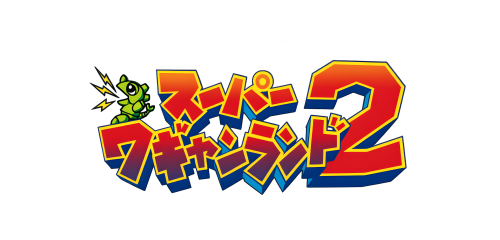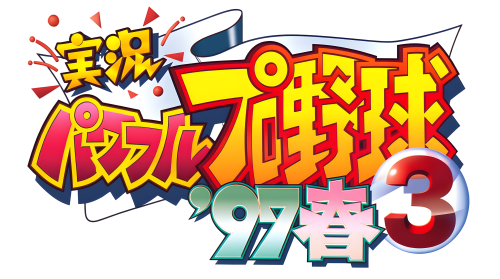-
Posts
1,851 -
Joined
-
Last visited
-
Days Won
106
Content Type
Profiles
Forums
Articles
Downloads
Gallery
Blogs
Everything posted by launchretrogirl2562
-
yes, now it does. When I posted, it really didn't. Must have been Martian hackers.👽
-
-
-
-
Images load very slowly. Is anyone else experiencing the same issue? for instance...opening the Duke Nukem... https://forums.cdn.launchbox.gg/monthly_2025_10/DukeitoutinD.C.-01.jpg.6b28a915af5e9953471938c77fcf3787.jpg but it goes like this for most images.
-
-
-
-
-
-
what is that blue circle methingie? Is that part of the logo?
-