-
Posts
1,845 -
Joined
-
Last visited
-
Days Won
106
Content Type
Profiles
Forums
Articles
Downloads
Gallery
Blogs
Everything posted by launchretrogirl2562
-
-
@goofers I straightened out the image and made a few minor edits in the subtext. So delete the one I posted and take this one. It's a small tad better
-
I included the slab of stone cause the crack in the stone causes the bottom part of the letter L to be shifted.
-
abondonware has one https://www.abandonware-france.org/ltf_abandon/ltf_galeries.php?id=404&galerie=10
-
-
-
-
-
-
-
-
@goofers That should suffice for now. Don't want spoil you😁


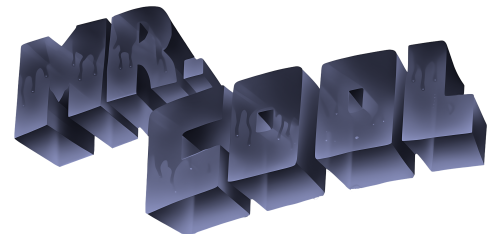


















.thumb.png.01a7f08009362ec574d7dbd1bc781c08.png)









