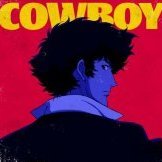-
Posts
4 -
Joined
-
Last visited
Recent Profile Visitors
951 profile views
fasteddy88's Achievements

1-Bit Wonder (1/7)
2
Reputation
-
fasteddy88 changed their profile photo
-
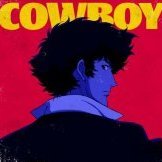
Cowboy Bebop: Setup for the episodes/Sessions to run in Bigbox
fasteddy88 commented on fasteddy88's file in Game Media
- 4 comments
-
- cowboy bebop pack
- cowboy
-
(and 36 more)
Tagged with:
- cowboy bebop pack
- cowboy
- cowboy bebop device
- cowboy bebop art
- images box art
- cowboy bebop images
- images
- background
- cowboy bebop background
- cowboy bebop theme
- cowboy bebop setup
- themes
- cowboy bebop
- cowboy bebop fan art
- cowboy bebop song
- cowboy bebop music
- song
- music
- bebop
- songs
- cowboy bebop media
- media pack
- cowboy pack
- bebop pack
- cowboy art
- spike
- faye
- ein
- ed
- edward
- bebop art
- valentine
- faye valentine
- sword fish
- swordfish
- space
- bounty hunter
- hunter
-
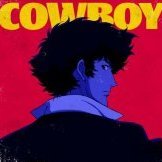
Cowboy Bebop: Setup for the episodes/Sessions to run in Bigbox
fasteddy88 commented on fasteddy88's file in Game Media
- 4 comments
-
- cowboy bebop pack
- cowboy
-
(and 36 more)
Tagged with:
- cowboy bebop pack
- cowboy
- cowboy bebop device
- cowboy bebop art
- images box art
- cowboy bebop images
- images
- background
- cowboy bebop background
- cowboy bebop theme
- cowboy bebop setup
- themes
- cowboy bebop
- cowboy bebop fan art
- cowboy bebop song
- cowboy bebop music
- song
- music
- bebop
- songs
- cowboy bebop media
- media pack
- cowboy pack
- bebop pack
- cowboy art
- spike
- faye
- ein
- ed
- edward
- bebop art
- valentine
- faye valentine
- sword fish
- swordfish
- space
- bounty hunter
- hunter
-
Cowboy Bebop: Setup for the episodes/Sessions to run in Bigbox View File I put this out there for my fellow Cowboy Bebop fans to have something cool, and to let people out there know, that Bigbox can handle more than just games. That being said it doesn't scrape movies or TV shows vary well. You need to basically find the images yourself and insert them manually, if you were trying to put your movies in Bigbox. Of course, I have gone though the trouble of doing that work for all of us on this one. What I have done here is create a console theme if you will, for setting up your Cowboy Bebop Anime as a device in LaunchBox/BigBox, that has all the images for every single Cowboy Bebop episode/sessions, and that will appear as its own identity along side the rest of your consoles. The collection includes: The Cowboy Bebop Movie, all episode/session titles, fan art for the backgrounds, Art/images for the "Device" selection screen, and the clear logo for the title at the device selection screen (Bigbox will think that "Cowboy Bebop" is a video game system like the rest of your stuff) Lastly I included the Cowboy Bebop Theme song. Just in case you would like it to play in the background when you are choosing what episode/session to watch. It adds a really nice element to the whole setup. This updated version 1.0.2 is as easy as it gets to set up. It contains everything you need neatly packed, and comes with clear and concise instructions on a note pad file in the download. To get the theme song to play in the background place the song in launchbox/music/background/platforms/Cowboy Bebop You can also get the Cowboy Bebop theme song as your main background theme song by copying it to launchbox/music/background/platforms NOTE: place the song below the platforms folder, not inside of it. I provided a screenshot above if your confused. Obviously I can not give you the actual episodes/sessions as they were called, but if your reading this you probably already have them. If you don't, whats wrong with you? Do what LaunchBox/BigBox fans do best, and get yourself a good download/torrent, and dust off this award winning classic! Hope you all enjoy this setup, and I hope more people end up putting stuff like this out there for everyone to get even more out of BigBox. NOTE: If your not a fan of cluttering your game collection things that are not games, then I would just like to remind everyone you can have multiple LaunchBox/BigBox setups, and that they are portable. You could have one for games and another just for your media. While I am on the topic, if you get an Nvida Shield you can stream your LaunBox/BigBox setup to any TV in your house. Obviously this is great for gaming, but also makes the BigBox media setup much more viable too. An excellent tutorial video on this was made by ETA Prime on youtube. I'll leave a link and youtube search instructions, if your interested. You can search youtube for "stream launchbox to nvidia shield" and it will be the first video, or use the link below. Big thanks to everyone who gave this setup a try. I hope you all enjoy! Stay classy retro fans Submitter fasteddy88 Submitted 09/06/2019 Category Game Media Packs
-
- cowboy bebop pack
- cowboy
-
(and 36 more)
Tagged with:
- cowboy bebop pack
- cowboy
- cowboy bebop device
- cowboy bebop art
- images box art
- cowboy bebop images
- images
- background
- cowboy bebop background
- cowboy bebop theme
- cowboy bebop setup
- themes
- cowboy bebop
- cowboy bebop fan art
- cowboy bebop song
- cowboy bebop music
- song
- music
- bebop
- songs
- cowboy bebop media
- media pack
- cowboy pack
- bebop pack
- cowboy art
- spike
- faye
- ein
- ed
- edward
- bebop art
- valentine
- faye valentine
- sword fish
- swordfish
- space
- bounty hunter
- hunter
-
Version 1.0.2
32 downloads
I put this out there for my fellow Cowboy Bebop fans to have something cool, and to let people out there know, that Bigbox can handle more than just games. That being said it doesn't scrape movies or TV shows vary well. You need to basically find the images yourself and insert them manually, if you were trying to put your movies in Bigbox. Of course, I have gone though the trouble of doing that work for all of us on this one. What I have done here is create a console theme if you will, for setting up your Cowboy Bebop Anime as a device in LaunchBox/BigBox, that has all the images for every single Cowboy Bebop episode/sessions, and that will appear as its own identity along side the rest of your consoles. The collection includes: The Cowboy Bebop Movie, all episode/session titles, fan art for the backgrounds, Art/images for the "Device" selection screen, and the clear logo for the title at the device selection screen (Bigbox will think that "Cowboy Bebop" is a video game system like the rest of your stuff) Lastly I included the Cowboy Bebop Theme song. Just in case you would like it to play in the background when you are choosing what episode/session to watch. It adds a really nice element to the whole setup. This updated version 1.0.2 is as easy as it gets to set up. It contains everything you need neatly packed, and comes with clear and concise instructions on a note pad file in the download. To get the theme song to play in the background place the song in launchbox/music/background/platforms/Cowboy Bebop You can also get the Cowboy Bebop theme song as your main background theme song by copying it to launchbox/music/background/platforms NOTE: place the song below the platforms folder, not inside of it. I provided a screenshot above if your confused. Obviously I can not give you the actual episodes/sessions as they were called, but if your reading this you probably already have them. If you don't, whats wrong with you? Do what LaunchBox/BigBox fans do best, and get yourself a good download/torrent, and dust off this award winning classic! Hope you all enjoy this setup, and I hope more people end up putting stuff like this out there for everyone to get even more out of BigBox. NOTE: If your not a fan of cluttering your game collection things that are not games, then I would just like to remind everyone you can have multiple LaunchBox/BigBox setups, and that they are portable. You could have one for games and another just for your media. While I am on the topic, if you get an Nvida Shield you can stream your LaunBox/BigBox setup to any TV in your house. Obviously this is great for gaming, but also makes the BigBox media setup much more viable too. An excellent tutorial video on this was made by ETA Prime on youtube. I'll leave a link and youtube search instructions, if your interested. You can search youtube for "stream launchbox to nvidia shield" and it will be the first video, or use the link below. Big thanks to everyone who gave this setup a try. I hope you all enjoy! Stay classy retro fans- 4 comments
-
- 2
-

-

-
- cowboy bebop pack
- cowboy
-
(and 36 more)
Tagged with:
- cowboy bebop pack
- cowboy
- cowboy bebop device
- cowboy bebop art
- images box art
- cowboy bebop images
- images
- background
- cowboy bebop background
- cowboy bebop theme
- cowboy bebop setup
- themes
- cowboy bebop
- cowboy bebop fan art
- cowboy bebop song
- cowboy bebop music
- song
- music
- bebop
- songs
- cowboy bebop media
- media pack
- cowboy pack
- bebop pack
- cowboy art
- spike
- faye
- ein
- ed
- edward
- bebop art
- valentine
- faye valentine
- sword fish
- swordfish
- space
- bounty hunter
- hunter