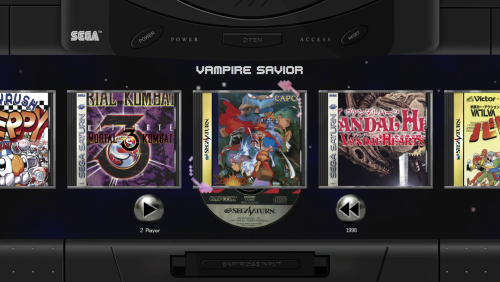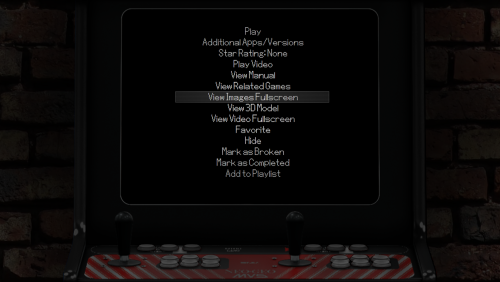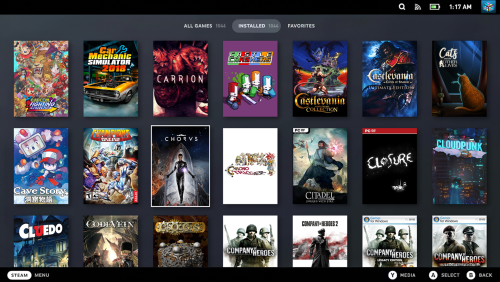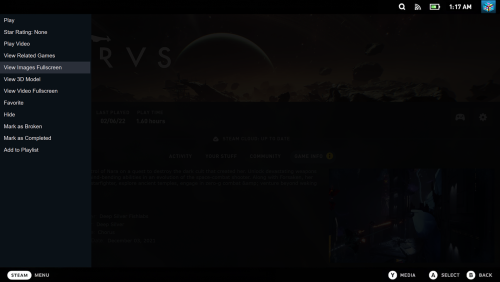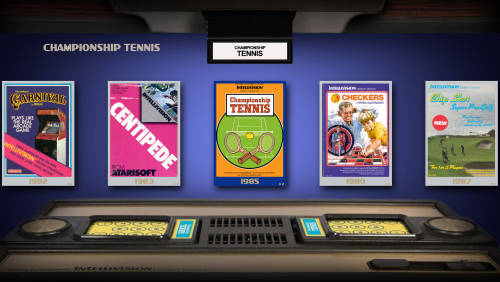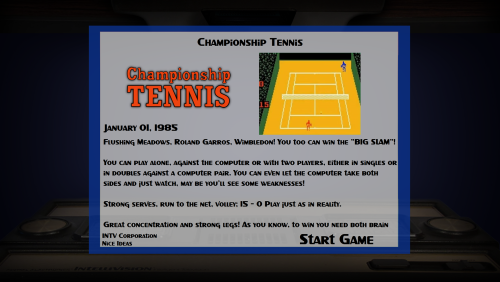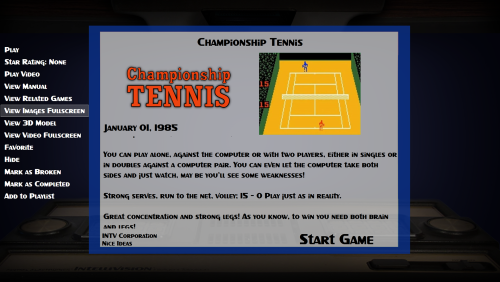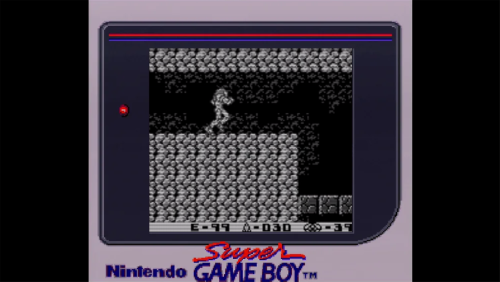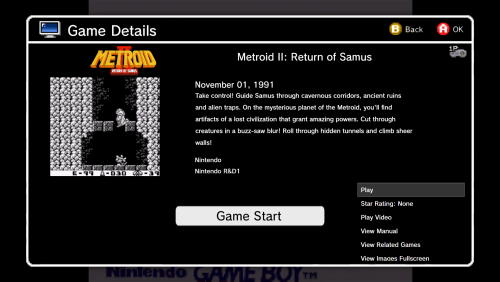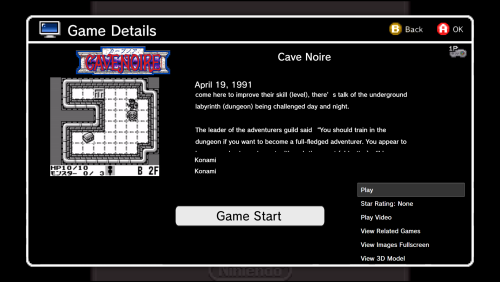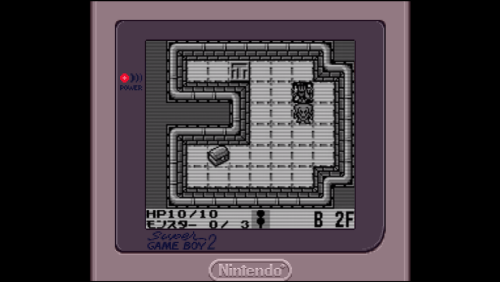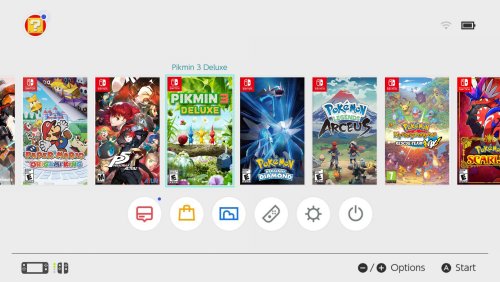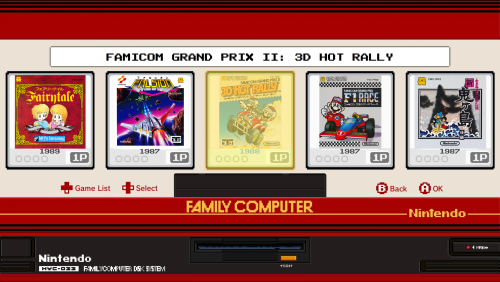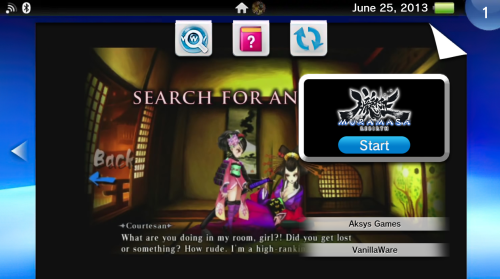-
Posts
297 -
Joined
-
Last visited
-
Days Won
2
Content Type
Profiles
Forums
Articles
Downloads
Gallery
Blogs
Everything posted by Saieno
-

Mini Consoles Theme - RetroSai Nostalgia - Form over Function
Saieno commented on Saieno's file in Custom Themes
-

Mini Consoles Theme - RetroSai Nostalgia - Form over Function
Saieno commented on Saieno's file in Custom Themes
-

Mini Consoles Theme - RetroSai Nostalgia - Form over Function
Saieno commented on Saieno's file in Custom Themes
-

Mini Consoles Theme - RetroSai Nostalgia - Form over Function
Saieno commented on Saieno's file in Custom Themes
-

Mini Consoles Theme - RetroSai Nostalgia - Form over Function
Saieno commented on Saieno's file in Custom Themes
-

Mini Consoles Theme - RetroSai Nostalgia - Form over Function
Saieno commented on Saieno's file in Custom Themes
Oh this is great! Lemme see if I can address all of this! This is great! I never had GameCube Demo Disks so I wasn't aware they had them! (Discs were so small I didn't think they'd make them!) But this looks great! Would be a lot of metadata required for it to work properly, so as long as each game has the appropriate media available I should be able to put something like this together! I won't have an ETA on it or anything but I like it! Oh I actually thought the GameCube detail screen fit really well with the menu screens Nintendo made for the NES and SNES mini consoles, that was the general idea to stay with what they had but I made the background grey and added the controler buttons, etc. I'm actually happy with it for what I was going for. So I was hoping to have more control over the game details options menu to display it how I want or where or trigger it with a hotkey, but there's no way to currently do that. The menu still technically exists, and you can technically nagivate it, it's just hidden so you'd need to know what the menu options are which isn't ideal. I suppose I could make another 3DS view, it would end up like the WiiU view (nearly identical) and was trying to make each feel a little unique when it came to the respective dashboards. I know it may not seem like it, but thats actually how the 3DS game view was when the 3DS first came out; so was trying to replicate that. I did try to make a PS2 animated background for the Horizontal view, but I just couldn't get it to look good, even with completely modeling and remaking the PS2 boot animation. But at least I feel like I nailed the PS2 Demo Disk lol. Speaking of the PS2 Demo Disk! This particular PS2 Demo Disk example is a little restrictive since it doesn't really show you where you're navigating to or any other games aside from the one you're looking at. Thats a fair point on the switch games and box art. I'll look into implementing something like that in a future update for sure. Ah yes I thought I forgot one of the regional views! I'll work on that for a future release as well, and will also try to get the CoreGrafx as well. And the Super Famicom boxes I intend on fixing for the next release, either today or tomorrow cause I'm having that issue as well. Again usually looks good in the editor, doesn't when I go in BigBox for whatever reason so its difficult to troubleshoot. Thanks for all the great ideas/feedback! -

Mini Consoles Theme - RetroSai Nostalgia - Form over Function
Saieno commented on Saieno's file in Custom Themes
Ah I see what you're saying. The boxes are only slightly stretched taller than usual for a couple reasons. The first is to make it more seamless with the wheelbox, as the wheelboxes are actually black or red based on region (shown below) and generally flow into each other. And the second is because overall I personally thought it looked better with the US and PAL boxes when they are next to each other. It was also intended to give the vertical JP boxes more room but I needed to fix that. I've not seen anything that looks overly warped or odd personally, though vertical JP box art for a game that is marked as NA or EU will be stretched because of the region. but if you have any specific examples please feel free to share. I've also adjusted the JP boxes so they show completely within the WheelBox and have it in the latest release which is available now. -

Mini Consoles Theme - RetroSai Nostalgia - Form over Function
Saieno commented on Saieno's file in Custom Themes
-

Mini Consoles Theme - RetroSai Nostalgia - Form over Function
Saieno commented on Saieno's file in Custom Themes
-

Mini Consoles Theme - RetroSai Nostalgia - Form over Function
Saieno commented on Saieno's file in Custom Themes
Ah I see, I dunno if I have any plans to do that but I think you might be able to set that as your platform view if you have both themes downloaded. Woo! Lots of really great feedback! Lemme see if I can tackle this! So this may sound odd but I don't really have any intentions of doing computer style platforms as I just use a controller when using BigBox and the theme was created with that intention. I may look into a Famicom Disk System though not sure about Game & Watch or Pinball. I know this theme can't be everything for everyone, so apologies if that comes as a disappointment. I can look into changing it for a future release but you can also fix the 3DO Interactive Multiplayer by renaming your platform to Panasonic 3DO and keeping the scrape as 3DO Interactive Multiplayer. I can probably get a release out to support both in the next release. I have fixed this and its available in the current release. The Sega Game Gear border is low quality and pixely? Can you share an image? It doesn't look like this? Yeah the arcade view I'm not overly happy with, its something I've been thinking about though I enjoyed the Unified theme previously and this is my first theme. Not sure what I'll do for it but I'm thinking about something for the arcade stuff. I'll adjust the game description text scrolling in the next release, no problem. The default system Game Details screen should be used when using the FullScreenCoverFlow for systems that don't exist. Not sure which LaunchBox version you're on but I think the default system theme fits really well and looks great on the latest versions. Not sure I have any plans to change that as its really solid and fits the needs for my themes purpose. There are a few ways to tackle Sega CD and Sega Saturn boxes but there are different sizes for different regions. US got full size cases, EU and JP got usual jewel cases. I could change how its presented depending on the region like I do now, but this was the middle ground I decided on for the moment. If I come up with a better alternative I'll look into it for sure. The N64 boxes shouldn't be stretched and should be normal size, but I'll double check. The JP boxes I'll look into adjusting but if you have an image example of the N64 I'm curious how it looks for you. In regards to the ESRB ratings, I didn't have that considered for the themes and might be able to stick them somewhere it makes sense, but some older games just don't have ratings and when they do they should be on the box art for the most part. But I'll see if I can get that fit somewhere, not in the next update but maybe in a future one. -

Mini Consoles Theme - RetroSai Nostalgia - Form over Function
Saieno commented on Saieno's file in Custom Themes
If you go into the themes folder, Media, then BGM, you might be able to remove all the music from there tho that might provide an error if the file doesn't exist. Let me know if that works for you, and if not I'll make a 'silent patch' with replacement files you can put in there that are silent. Edit: It also might be in Theme Specific Options? I'm not exactly sure to be honest. -

Mini Consoles Theme - RetroSai Nostalgia - Form over Function
Saieno commented on Saieno's file in Custom Themes
Here's the current list of supported platforms with custom views, so if you see one on the list here that isn't working correctly it might be a Platform name issue, otherwise feel free to suggest a platform: Arcade Atari 2600 Atari 5200 Atari 7800 Atari Jaguar Atari Lynx Bandai Wonderswan Bandai WonderSwan Color ColecoVision Microsoft Xbox Microsoft Xbox 360 Microsoft Xbox One NEC TurboGrafx-16 NEC TurboGrafx-CD Nintendo 3DS Nintendo 64 Nintendo DS Nintendo Entertainment System Nintendo Game Boy Nintendo Game Boy Advance Nintendo Game Boy Color Nintendo GameCube Nintendo Switch Nintendo VirtualBoy Nintendo Wii 3DO Interactive Multiplayer Sega 32X Sega CD Sega Dreamcast Sega Game Gear Sega Genesis Sega Master System Sega Saturn SNK Neo Geo AES SNK Neo Geo Pocket SNK Neo Geo Pocket Color Sony Playstation Sony Playstation 2 Sony Playstation 3 Sony Playstation 4 Sony Playstation Portable Sony Playstation Vita Super Nintendo Entertainment System -

Mini Consoles Theme - RetroSai Nostalgia - Form over Function
Saieno commented on Saieno's file in Custom Themes
No problem! Did that resolve your issue? Also I’m not sure what other platforms I’ll personally be making special views for, as currently I made views for the systems I personally use. If I expand out or there are specific requests for views I can do my best to create them. Doing the regional views was pretty difficult as I didn’t have those systems growing up so I had to ask a friend from Europe to validate hahaha. one thing I will be updating is the arcade views to put a release year and additional information as I noticed that’s not there currently. But I’ll get that updated sometime soon. -

Mini Consoles Theme - RetroSai Nostalgia - Form over Function
Saieno commented on Saieno's file in Custom Themes
Also, as stated above, make sure you have in your configuration to NOT skip the Game Details Screen. This is required for the background audio to stop playing when you launch a game, otherwise the music would keep playing while your game is playing. Unfortunately I’m not able to resolve that any other way. -

Mini Consoles Theme - RetroSai Nostalgia - Form over Function
Saieno commented on Saieno's file in Custom Themes
So the Games Text View is specifically used for the Games Detail View that transitions from the main Horizontal Wheel 1 View. The only two valid views should be HorizontalWheel1View or CoverFlowView. Thats why I left a bolded note in the description above. “THIS IS IMPORTANT! The Game Details View Menu for each custom platform is technically hidden, to give the impression of starting the game or not.” -

Mini Consoles Theme - RetroSai Nostalgia - Form over Function
Saieno replied to Saieno's topic in Big Box Custom Themes
For any issues or comments, please feel free to use this thread instead of the WIP thread. Not sure how to close that other thread but thank you everyone for your feedback and suggestions when working on the theme. -

Mini Console Nostalgia - Form over Function (WIP)
Saieno replied to Saieno's topic in Big Box Custom Themes
I have submitted the theme which you can download here. Please let me know if you have any issues. -
Mini Consoles Theme - RetroSai Nostalgia - Form over Function View File The inception of this project was catalyzed by observing the theme presented by exodus_cl. Inspired, I set out to architect a theme that would not only epitomize the unique ethos, ambience, and distinctiveness of each gaming platform I personally had the experience of using, but also pay reverence to their original design principles. Delving deep, I recreated and sometimes re-imagined themes of official mini consoles. Concurrently, I envisioned and formulated how other platforms, not originally themed by their respective manufacturers, might have been conceived. A nuanced observation would reveal that each Atari platform, while retaining its distinct character, embodies a similar ambience. This pattern can be observed across platforms like Nintendo and SEGA. For contemporary consoles, my approach gravitated towards capturing the essence of their dashboards, trying to evoke a profound sense of nostalgia. Distinctive views have also been crafted for platforms like PS2 and Xbox, reminiscent of the Demo Disks prevalent during their era. Theme Features: Aesthetic Integrity: Each console view crafted is a celebration of its unique vibe, endeavoring to pay the highest tribute to its original design. Dashboard Designs: Faithful recreations of existing Mini-Console dashboards are accompanied by imaginative conceptions of those that remain uncharted by official designers. Nostalgic Inclusions: Optional views are available replicating the classic Demo Disks for platforms like PS2 and Xbox. Auditory Experience: Background music encapsulates either iconic tunes from system games or melodies crafted using the genuine hardware. Re-imaginative Themes: Mini console themes, including those for the original Playstation and Sega Genesis, have been re-envisioned to seamlessly blend with the overarching theme. Regional Nuances: Alternate views tailored for specific regions encompass platforms like Famicom, Super Famicom, and the Sega Mega Drive series, to name a few. Universal View: A generic default games view is present, suitable for any console devoid of a custom design. UI Recreation: Emulating the ethos of newer consoles, UIs like the Xbox 360 Blades, PS3 XMB, and the WiiU Gamepad have been faithfully recreated. Recommended Configuration: Startup View: Platforms Games List View: Horizontal Wheel 1 Platforms List View: Platform Wheel 1 View Consistency: Ensure separate views are maintained for each platform. Please refrain from bypassing the game details screen, as bespoke game details screens have been designed in alignment with the native console/platform system menus where pertinent. Critical Information: Within each custom platform, the Game Details View Menu is subtly concealed, simulating the initiation of a game. To reveal this concealed menu, one must navigate either up or down whilst in the Game Detail View. Specific View Instructions: The primary view for most platforms aligns with the Horizontal Wheel 1 view. However, specific cases are outlined as: Systems devoid of a custom view should adopt the CoverflowGamesView. For the Playstation 2 Demo Disk View, resort to the HorizontalWheel2GamesVIew. Platforms like the Microsoft Xbox One, Nintendo Wii, WiiU, and Playstation Vita are best represented by the WallGamesView. For the Microsoft Xbox Demo Disk, Playstation 3, and Playstation Portable, the WheelGamesView is recommended. To ensure the Sega Master System/Sega Mark III Card Games are displayed appropriately, annotate "Card Media." at the conclusion of the Metadata Notes section for each game. Navigational Caution: When interacting with the WiiU, restrict your navigation downwards to prevent the game title from overlapping with other games. Supported Platforms with Distinct Themes: Duplicate listings are for accommodating particular naming conventions. 3DO Interactive Multiplayer Arcade Atari 2600 Atari 5200 Atari 7800 Atari Jaguar CD Atari Jaguar Atari Lynx Bandai WonderSwan Color Bandai WonderSwan ColecoVision Commodore 64 Commodore Amiga CD32 Commodore Amiga MAME Mattel Intellivision Microsoft Windows Microsoft Xbox 360 Microsoft Xbox One Microsoft Xbox MS-DOS NEC PC Engine CD NEC PC Engine NEC TurboGrafx-16 NEC TurboGrafx-CD Nintendo 3DS Nintendo 64 Nintendo DS Nintendo Entertainment System Nintendo Famicom Nintendo Famicom Disk System Nintendo Game Boy Advance Nintendo Game Boy Color Nintendo Game Boy Nintendo GameCube Nintendo Super Game Boy Nintendo Switch (Longbox Alt View) Nintendo Virtual Boy Nintendo VirtualBoy Nintendo Wii U Nintendo Wii Nokia N-Gage Panasonic 3DO Panasonic 3DO Interactive Multiplayer Philips CD-i PC Games SNK Neo Geo AES SNK Neo Geo CD SNK Neo Geo Pocket Color SNK Neo Geo Pocket Sega 32X Sega CD (Longbox Alt View) Sega Dreamcast Sega Game Gear Sega Genesis Sega Mark III Sega Master System Sega Mega CD JP Sega Mega CD Sega Mega Drive 32X Sega Mega Drive JP Sega Mega Drive Sega Saturn JP Sega Saturn (Longbox Alt View) Sega Super 32X Sony PSP Sony Playstation 2 Sony Playstation 3 Sony Playstation 4 Sony Playstation Portable Sony Playstation Vita Sony Playstation Steam Super Famicom/Nintendo Super Famicom Super Game Boy Super Game Boy 2 Super Nintendo/Super Nintendo EU Super Nintendo Entertainment System Windows WonderSwan Color WonderSwan Xbox 360 (Metro Theme) Regional Specificities: Ensure the naming convention for region-specific views aligns precisely with the following: Sega Mark III Sega Mega Drive Sega Mega Drive JP Sega Mega CD Sega Mega CD JP Sega Mega Drive 32X Sega Super 32X Sega Saturn JP Nintendo Famicom Super Famicom or Nintendo Super Famicom Super Game Boy Super Game Boy 2 Super Nintendo or Super Nintendo EU NEC PC Engine NEC PC Engine CD Sony PlayStation Regional Specificities: Your PlayStation game cases will automatically adjust based on the region you've specified in LaunchBox North America: Set region to North America Japan: Set region to Japan (This is the default setting) PAL: Set region to Europe DreamCast Regional Specificities: Your Dreamcast game cases will automatically adjust based on the region you've specified in LaunchBox North America White: Set region to North America (This is the default setting) North America Black: Set region to North America Alt European: Set region to Europe Japan White: Set region to Japan Japan Black: Set region to Japan Alt Nintendo Switch Advisory: Every effort has been expended to ensure standard box art is visually appealing. Nonetheless, for an optimized aesthetic, please download the Square Switch Game Library Images and supersede your existing Front - Box Art. Platform selection Generic GameList View Supported Platforms Mini View (This one is Sega Saturn) Region Alternate Platforms Mini View (This one is Sega Saturn JP) Alternate Demo Disk View (This one is Playstation 2) ----------------------------------------------------- Added Nokia N-Gage Platform View Video Demonstration Nokia N-Gage Platform Theme.mp4 ----------------------------------------------------- Added Sega CD alternate view, Horizontal View 2, which features North American Longboxes. Make sure to set your region for the game correctly for the box art you have. North America region will show Long Boxes. Mega CD does not have this alternate view. Added new Platform View for long requested Philips CD-i. It's based on the Philips CD-i 1.0 Shell As usual, pushing up or down while in the Game Details screen will show additional details and the Game Details menu. If a game has a video, it will automatically fade in while in the Game Details screen. Video Demonstration MiniConsoleTheme222.mp4 ----------------------------------------------------- Added new Xbox 360 Metro Style Theme Note: "Microsoft Xbox 360" is Blades, "Xbox 360" is Metro. Name your Platform accordingly. The Platform Logo Intro no longer replays when exiting from the Game Details Screen back to the Dashboard. It will reset if you exit the Dashboard back to the Platforms View, so it will play again when entering the same platform again. Added a generic Wall view that can be used for all platforms. Note: Nintendo Wii is using Wall View 2 for the alternate Video view. Additionally, the Game Details Screen will be the same themed one you'd usually see for each platform that has one. Video Demonstration MiniConsoleTheme221.mp4 ----------------------------------------------------- Updated code base for latest version of LaunchBox (13.12) Updated Nintendo Wii View to feature Screenshots by default. Added Nintendo Wii alternate view, Wall 2, which features videos for the games. WARNING! The alternate Wii View (Wall 2) requires a high-spec PC. Performance WILL be diminished. Video Demonstration MiniConsoleTheme220.mp4 ----------------------------------------------------- Nintendo Famicom Disk System Demo Video NintendoFamicomDiskSystem.mp4 Screenshots ----------------------------------------------------- Added long requested alternate views (Horizontal Wheel 2) for Nintendo Switch and Sega Saturn with Long Box Art. ----------------------------------------------------- Sega Saturn is region based and intended for just the Box Art images and not Box Art that contains images including the case itself. North America - Long Plastic Jewel Case Europe - Black Edge Long Cardboard Box Japan - Small Jewel Case ----------------------------------------------------- MS-DOS View: ----------------------------------------------------- Platform View Demo: Redesign_Mini_Console_Theme.mp4 The Platform View has undergone a complete overhaul inspired by the COLORFUL theme, incorporating the same vibrant colors found in COLORFUL Platform videos. The new Platform View has been adjusted to seamlessly accommodate any Platform video, resulting in a colored border surrounding the video for a cohesive and visually appealing theme experience. ----------------------------------------------------- Audio Adjustment Script: To assist with adjusting the volume of the Background Music for the theme, I've created a PowerShell script which will allow you to adjust the volume however you like! Feel free to check out the post here: ----------------------------------------------------- Nintendo Game Boy View: A brand-new Nintendo Game Boy view has been introduced to replace the existing Nintendo Game Boy view. This new view is designed to more accurately represent the Nintendo Game Boy platform, addressing the previous view's closer resemblance to the Nintendo Super Game Boy. Nintendo Super Game Boy Views: As a result of the Nintendo Game Boy view replacement, three distinct Nintendo Super Game Boy views have been introduced: North America Super Game Boy View (Nintendo Super Game Boy): Tailored to North American users, this view captures the essence of the North American Super Game Boy experience. PAL Regions Super Game Boy View (Super Game Boy): Designed specifically for PAL regions, this view provides a unique representation of the PAL Super Game Boy setup. Super Game Boy 2 View (JP Regions) (Super Game Boy 2): For users in Japanese regions, the Super Game Boy 2 view has been created to replicate the JP Super Game Boy experience. ----------------------------------------------------- Default Coverflow View and Default Game Details View Revamp: In addition to the Platform View overhaul, both the Default Coverflow View and Default Game Details View have undergone a complete redesign. These views have been transformed to align seamlessly with the COLORFUL style, while still preserving the distinctive backgrounds and colors associated with each platform. ----------------------------------------------------- Arcade/Steam/Intellivision/Dreamcast Case Video Demo Version-2.0.0-Overview.mp4 Arcade/MAME View: Imagine walking into a dimly lit room, only to be greeted by the vibrant glow of neon lights, screens reflecting off sleek surfaces and rows of brightly colored cabinets. The energizing cacophony of game sounds, chiptunes, and playful challenges fills the air, beckoning players to try their hand at conquering pixelated realms. This was the magic of a 90s arcade – a sanctuary for gamers, where stories were not just told but lived, one coin at a time. Diverse Cabinet Showcase: Just as arcades offered a smorgasbord of games, this view boasts over 48 unique arcade cabinets, each presenting a doorway into the past. Variants Included: The 90s arcade was never just about the joystick and buttons. Racing wheel games that simulated high-speed chases and light gun cabinets that brought first-person shooter scenarios to life were all the rage. This view recreates these specialties, ensuring that every gamer finds their niche. Atmospheric Navigation: It's not just about the games; it's about the experience. As you navigate from one cabinet to another, the shifting atmosphere and audio ambiance transport you back in time, simulating the sensation of wandering through an arcade, deciding where to drop your next coin. Detailed Reflections: Attention to detail is key. The glow of the game screen softly reflecting off the control panels, especially in the game details screen, doesn't just add to the visuals—it revives memories of intense focus and fingers dancing over buttons in rhythmic gameplay. Arcade BIOS Game Details Menu: To round off this authentic trip down memory lane, the game details menu mirrors the look and feel of an Arcade BIOS. It's not just about playing; it's about immersing oneself in the entire arcade ethos. Notes: "Screenshots", "Marquees", "Clear Logos", and "Videos" are utilized for the view. The cabinet style is designated by the game "Publisher" metadata. Racing cabinets are designated by the "Racing" and "Driving / ..." variant genres and Lightgun cabinets are designated by the "Shooter / Gun" genre. If you wish to manually change the cabinet to fit a specific aesthetic for a game, here are the supported publishers you can update the metadata for the specific game to: "Arika" "Atari Corporation" "Atari Games" "Atari" "Bally Midway" "Capcom Co., Ltd." "Capcom" "Cave (AMI license)" "Cave (Atlus license)" "Cave (Capcom license)" "Cave (Nihon System license)" "Cave" "Data East Corporation" "Data East" "Irem Corp." "Irem" "Konami Industry Co. Ltd." "Konami" "Midway Games" "Midway" "Namco" "Nintendo R&D3" "Nintendo" "SNK Corporation" (This is the red SNK cabinet) "SNK" (This is the MVS cabinet) "Sega AM1" "Sega AM2" "Sega AM3 R&D Division" "Sega Enterprises Ltd." "Sega" "Taito America Corporation" (Black Buttons) "Taito Corporation Japan" (Red Buttons) "Taito Corporation" (Red Buttons) "Taito" (Black Buttons) "Williams Entertainment" "Williams" Steam/PC Games/Windows/Microsoft Windows View: Especially designed for Windows/PC Games/Steam enthusiasts, this view is inspired by the UI of the Steam Deck. Currently, I'm harnessing the metadata provided by LaunchBox, but hopefully in the future I'll be able to integrate the Steam, GOG, and Epic metadata for a richer experience. Until then, I'm confident you'll love what you see. Steam Deck Inspiration: This view is designed after the Steam Deck version of Steam OS. Library View: A seamless browsing experience to navigate through your games. Game Details View: Get all the information you need about a game with a visually appealing presentation. Overlay Menu: An intuitive overlay menu for the Game Details Menu, so you get all the additional details without any hassle. Notes: "Box - Front", "Clear Logo", "Screenshots", "Videos" and "Banners" are utilized for this theme. Unfortunately Fan Background and Steam/Epic/GOG metadata is not available for me to use for the theme currently. Screenshots are utilized first, then Banners as a fall back. Mattel Intellivision View: This view brings the nostalgia right to your fingertips. Every time you select a game, the Controller Overlay will change to match that specific game. This is perfect for those who love authenticity. But there's more! This view also includes the iconic "My Intellivision" track from Intellivision Lives! which will hopefully set the mood. Classic Console Presentation: Experience the nostalgic Mattel Intellivision console front and center. Dynamic Controller Overlays: Game-specific controller overlays are showcased, ensuring that the controls displayed are accurate for each game if available. Accurate Cartridge Port: With the Mattel Intellivision's cartridge port usually on the side of the console, its been placed at the top with accurate cart insertion depth! "My Intellivision" Theme Song: Fans of Intellivision Lives! will be delighted to hear the "My Intellivision" theme song incorporated into the theme. Note: The Controller Overlays are handled via the "Arcade - Controls Information" metadata. Dreamcast Region Specific Game Cases: Now, your Dreamcast game cases will automatically adjust based on the region you've specified in LaunchBox. Here's a breakdown of the region-specific cases: North America White: Set region to North America (This is the default setting) North America Black: Set region to North America Alt European: Set region to Europe Japan White: Set region to Japan Japan Black: Set region to Japan Alt Note: Changing regions for games is best handled via LaunchBox by selecting all games you'd like to change to a specific region, then mass editing the Region field and updating them. Supported Views (Switch View key may need to be mapped in BigBox): To help with the initial configuration of the Theme, if a Platform attempts to utilize a view that is not supported, a customized view displaying supported options will appear. For example, the default view for the theme is Horizontal Wheel 1, however not all platforms utilize this view and a screen displaying the supported views for the specific Platform will be displayed. Note: Supported Views allows for BigBox wide Search, results will just need to be set to Fullscreen CoverFlow. The Platform View Searching works as expected, and so does Game Detail Menu options like Related Games, etc ----------------------------------------------------- Acknowledgments and Credits: I wish to express my profound gratitude and acknowledgment to the following individuals and entities for their invaluable contributions and inspirations that greatly enriched this project: Files and Design Elements: y2guru: For their always impressive and incredibly helpful Community Theme Creator application. faeran: I am grateful for his provision of the Unified CTC files, which were instrumental in shaping the Coverflow view with its accompanying backgrounds. viking: For the base arcade cabinets from the COLORFUL Hardware CAD designs, and for the inspiration from the COLORFUL theme! Dan Whelan: For allowing me to use their remastered N-Gage Boot Animation WIP for the animated background, and their enthusiasm for remastering N-Gage assets and UI elements. Music Contributions: VinsCool: For his original piece "Voyager 1" rendered on Atari TIA and recorded using genuine hardware. RushJet1: For the evocative track "5-bit Thief," crafted on Atari 2600 TIA. BlueElectric05: Contributed the unique "Bytey" track, created on Atari 2600 TIA and classified under originals. newcoleco: For "ColecoVision - Original Music 1," which enlivened the project with its nostalgic tones. I extend my warmest appreciation to all the contributors for their dedication, talent, and passion that have immensely enriched this endeavor. Submitter Saieno Submitted 06/26/2023 Category Custom Themes
-
Version 2.2.5
5,700 downloads
The inception of this project was catalyzed by observing the theme presented by exodus_cl. Inspired, I set out to architect a theme that would not only epitomize the unique ethos, ambience, and distinctiveness of each gaming platform I personally had the experience of using, but also pay reverence to their original design principles. Delving deep, I recreated and sometimes re-imagined themes of official mini consoles. Concurrently, I envisioned and formulated how other platforms, not originally themed by their respective manufacturers, might have been conceived. A nuanced observation would reveal that each Atari platform, while retaining its distinct character, embodies a similar ambience. This pattern can be observed across platforms like Nintendo and SEGA. For contemporary consoles, my approach gravitated towards capturing the essence of their dashboards, trying to evoke a profound sense of nostalgia. Distinctive views have also been crafted for platforms like PS2 and Xbox, reminiscent of the Demo Disks prevalent during their era. Theme Features: Aesthetic Integrity: Each console view crafted is a celebration of its unique vibe, endeavoring to pay the highest tribute to its original design. Dashboard Designs: Faithful recreations of existing Mini-Console dashboards are accompanied by imaginative conceptions of those that remain uncharted by official designers. Nostalgic Inclusions: Optional views are available replicating the classic Demo Disks for platforms like PS2 and Xbox. Auditory Experience: Background music encapsulates either iconic tunes from system games or melodies crafted using the genuine hardware. Re-imaginative Themes: Mini console themes, including those for the original Playstation and Sega Genesis, have been re-envisioned to seamlessly blend with the overarching theme. Regional Nuances: Alternate views tailored for specific regions encompass platforms like Famicom, Super Famicom, and the Sega Mega Drive series, to name a few. Universal View: A generic default games view is present, suitable for any console devoid of a custom design. UI Recreation: Emulating the ethos of newer consoles, UIs like the Xbox 360 Blades, PS3 XMB, and the WiiU Gamepad have been faithfully recreated. Recommended Configuration: Startup View: Platforms Games List View: Horizontal Wheel 1 Platforms List View: Platform Wheel 1 View Consistency: Ensure separate views are maintained for each platform. Please refrain from bypassing the game details screen, as bespoke game details screens have been designed in alignment with the native console/platform system menus where pertinent. Critical Information: Within each custom platform, the Game Details View Menu is subtly concealed, simulating the initiation of a game. To reveal this concealed menu, one must navigate either up or down whilst in the Game Detail View. Specific View Instructions: The primary view for most platforms aligns with the Horizontal Wheel 1 view. However, specific cases are outlined as: Systems devoid of a custom view should adopt the CoverflowGamesView. For the Playstation 2 Demo Disk View, resort to the HorizontalWheel2GamesVIew. Platforms like the Microsoft Xbox One, Nintendo Wii, WiiU, and Playstation Vita are best represented by the WallGamesView. For the Microsoft Xbox Demo Disk, Playstation 3, and Playstation Portable, the WheelGamesView is recommended. To ensure the Sega Master System/Sega Mark III/Sega SG-1000 Card Games are displayed appropriately, annotate "Card Media." at the conclusion of the Metadata Notes section for each game. Navigational Caution: When interacting with the WiiU, restrict your navigation downwards to prevent the game title from overlapping with other games. Supported Platforms with Distinct Themes: Duplicate listings are for accommodating particular naming conventions. 3DO Interactive Multiplayer Arcade Atari 2600 Atari 5200 Atari 7800 Atari Jaguar CD Atari Jaguar Atari Lynx Bandai WonderSwan Color Bandai WonderSwan ColecoVision Commodore 64 Commodore Amiga CD32 Commodore Amiga MAME Mattel Intellivision Microsoft Windows Microsoft Xbox 360 Microsoft Xbox One Microsoft Xbox MS-DOS NEC PC Engine CD NEC PC Engine NEC PC-FX NEC TurboGrafx-16 NEC TurboGrafx-CD Nintendo 3DS Nintendo 64 Nintendo DS Nintendo Entertainment System Nintendo Famicom Nintendo Famicom Disk System Nintendo Game Boy Advance Nintendo Game Boy Color Nintendo Game Boy Nintendo GameCube Nintendo Super Game Boy Nintendo Switch (Longbox Alt View) Nintendo Virtual Boy Nintendo VirtualBoy Nintendo Wii U Nintendo Wii Nokia N-Gage Panasonic 3DO Panasonic 3DO Interactive Multiplayer Philips CD-i PC Games SNK Neo Geo AES SNK Neo Geo CD SNK Neo Geo Pocket Color SNK Neo Geo Pocket Sega 32X Sega CD (Longbox Alt View) Sega Dreamcast Sega Game Gear Sega Genesis Sega Mark III Sega Master System Sega Mega CD JP Sega Mega CD Sega Mega Drive 32X Sega Mega Drive JP Sega Mega Drive Sega Saturn JP Sega Saturn (Longbox Alt View) Sega SG-1000 Sega Super 32X Sony PSP Sony Playstation 2 Sony Playstation 3 Sony Playstation 4 Sony Playstation Portable Sony Playstation Vita Sony Playstation Steam Super Famicom/Nintendo Super Famicom Super Game Boy Super Game Boy 2 Super Nintendo/Super Nintendo EU Super Nintendo Entertainment System Windows WonderSwan Color WonderSwan Xbox 360 (Metro Theme) Regional Specificities: Ensure the naming convention for region-specific views aligns precisely with the following: Sega Mark III Sega Mega Drive Sega Mega Drive JP Sega Mega CD Sega Mega CD JP Sega Mega Drive 32X Sega Super 32X Sega Saturn JP Nintendo Famicom Super Famicom or Nintendo Super Famicom Super Game Boy Super Game Boy 2 Super Nintendo or Super Nintendo EU NEC PC Engine NEC PC Engine CD Sony PlayStation Regional Specificities: Your PlayStation game cases will automatically adjust based on the region you've specified in LaunchBox North America: Set region to North America Japan: Set region to Japan (This is the default setting) PAL: Set region to Europe DreamCast Regional Specificities: Your Dreamcast game cases will automatically adjust based on the region you've specified in LaunchBox North America White: Set region to North America (This is the default setting) North America Black: Set region to North America Alt European: Set region to Europe Japan White: Set region to Japan Japan Black: Set region to Japan Alt Nintendo Switch Advisory: Every effort has been expended to ensure standard box art is visually appealing. Nonetheless, for an optimized aesthetic, please download the Square Switch Game Library Images and supersede your existing Front - Box Art. Platform selection Generic GameList View Supported Platforms Mini View (This one is Sega Saturn) Region Alternate Platforms Mini View (This one is Sega Saturn JP) Alternate Demo Disk View (This one is Playstation 2) ----------------------------------------------------- Added Nokia N-Gage Platform View Video Demonstration Nokia N-Gage Platform Theme.mp4 ----------------------------------------------------- Added Sega CD alternate view, Horizontal View 2, which features North American Longboxes. Make sure to set your region for the game correctly for the box art you have. North America region will show Long Boxes. Mega CD does not have this alternate view. Added new Platform View for long requested Philips CD-i. It's based on the Philips CD-i 1.0 Shell As usual, pushing up or down while in the Game Details screen will show additional details and the Game Details menu. If a game has a video, it will automatically fade in while in the Game Details screen. Video Demonstration MiniConsoleTheme222.mp4 ----------------------------------------------------- Added new Xbox 360 Metro Style Theme Note: "Microsoft Xbox 360" is Blades, "Xbox 360" is Metro. Name your Platform accordingly. The Platform Logo Intro no longer replays when exiting from the Game Details Screen back to the Dashboard. It will reset if you exit the Dashboard back to the Platforms View, so it will play again when entering the same platform again. Added a generic Wall view that can be used for all platforms. Note: Nintendo Wii is using Wall View 2 for the alternate Video view. Additionally, the Game Details Screen will be the same themed one you'd usually see for each platform that has one. Video Demonstration MiniConsoleTheme221.mp4 ----------------------------------------------------- Updated code base for latest version of LaunchBox (13.12) Updated Nintendo Wii View to feature Screenshots by default. Added Nintendo Wii alternate view, Wall 2, which features videos for the games. WARNING! The alternate Wii View (Wall 2) requires a high-spec PC. Performance WILL be diminished. Video Demonstration MiniConsoleTheme220.mp4 ----------------------------------------------------- Nintendo Famicom Disk System Demo Video NintendoFamicomDiskSystem.mp4 Screenshots ----------------------------------------------------- Added long requested alternate views (Horizontal Wheel 2) for Nintendo Switch and Sega Saturn with Long Box Art. ----------------------------------------------------- Sega Saturn is region based and intended for just the Box Art images and not Box Art that contains images including the case itself. North America - Long Plastic Jewel Case Europe - Black Edge Long Cardboard Box Japan - Small Jewel Case ----------------------------------------------------- MS-DOS View: ----------------------------------------------------- Platform View Demo: Redesign_Mini_Console_Theme.mp4 The Platform View has undergone a complete overhaul inspired by the COLORFUL theme, incorporating the same vibrant colors found in COLORFUL Platform videos. The new Platform View has been adjusted to seamlessly accommodate any Platform video, resulting in a colored border surrounding the video for a cohesive and visually appealing theme experience. ----------------------------------------------------- Audio Adjustment Script: To assist with adjusting the volume of the Background Music for the theme, I've created a PowerShell script which will allow you to adjust the volume however you like! Feel free to check out the post here: ----------------------------------------------------- Nintendo Game Boy View: A brand-new Nintendo Game Boy view has been introduced to replace the existing Nintendo Game Boy view. This new view is designed to more accurately represent the Nintendo Game Boy platform, addressing the previous view's closer resemblance to the Nintendo Super Game Boy. Nintendo Super Game Boy Views: As a result of the Nintendo Game Boy view replacement, three distinct Nintendo Super Game Boy views have been introduced: North America Super Game Boy View (Nintendo Super Game Boy): Tailored to North American users, this view captures the essence of the North American Super Game Boy experience. PAL Regions Super Game Boy View (Super Game Boy): Designed specifically for PAL regions, this view provides a unique representation of the PAL Super Game Boy setup. Super Game Boy 2 View (JP Regions) (Super Game Boy 2): For users in Japanese regions, the Super Game Boy 2 view has been created to replicate the JP Super Game Boy experience. ----------------------------------------------------- Default Coverflow View and Default Game Details View Revamp: In addition to the Platform View overhaul, both the Default Coverflow View and Default Game Details View have undergone a complete redesign. These views have been transformed to align seamlessly with the COLORFUL style, while still preserving the distinctive backgrounds and colors associated with each platform. ----------------------------------------------------- Arcade/Steam/Intellivision/Dreamcast Case Video Demo Version-2.0.0-Overview.mp4 Arcade/MAME View: Imagine walking into a dimly lit room, only to be greeted by the vibrant glow of neon lights, screens reflecting off sleek surfaces and rows of brightly colored cabinets. The energizing cacophony of game sounds, chiptunes, and playful challenges fills the air, beckoning players to try their hand at conquering pixelated realms. This was the magic of a 90s arcade – a sanctuary for gamers, where stories were not just told but lived, one coin at a time. Diverse Cabinet Showcase: Just as arcades offered a smorgasbord of games, this view boasts over 48 unique arcade cabinets, each presenting a doorway into the past. Variants Included: The 90s arcade was never just about the joystick and buttons. Racing wheel games that simulated high-speed chases and light gun cabinets that brought first-person shooter scenarios to life were all the rage. This view recreates these specialties, ensuring that every gamer finds their niche. Atmospheric Navigation: It's not just about the games; it's about the experience. As you navigate from one cabinet to another, the shifting atmosphere and audio ambiance transport you back in time, simulating the sensation of wandering through an arcade, deciding where to drop your next coin. Detailed Reflections: Attention to detail is key. The glow of the game screen softly reflecting off the control panels, especially in the game details screen, doesn't just add to the visuals—it revives memories of intense focus and fingers dancing over buttons in rhythmic gameplay. Arcade BIOS Game Details Menu: To round off this authentic trip down memory lane, the game details menu mirrors the look and feel of an Arcade BIOS. It's not just about playing; it's about immersing oneself in the entire arcade ethos. Notes: "Screenshots", "Marquees", "Clear Logos", and "Videos" are utilized for the view. The cabinet style is designated by the game "Publisher" metadata. Racing cabinets are designated by the "Racing" and "Driving / ..." variant genres and Lightgun cabinets are designated by the "Shooter / Gun" genre. If you wish to manually change the cabinet to fit a specific aesthetic for a game, here are the supported publishers you can update the metadata for the specific game to: "Arika" "Atari Corporation" "Atari Games" "Atari" "Bally Midway" "Capcom Co., Ltd." "Capcom" "Cave (AMI license)" "Cave (Atlus license)" "Cave (Capcom license)" "Cave (Nihon System license)" "Cave" "Data East Corporation" "Data East" "Irem Corp." "Irem" "Konami Industry Co. Ltd." "Konami" "Midway Games" "Midway" "Namco" "Nintendo R&D3" "Nintendo" "SNK Corporation" (This is the red SNK cabinet) "SNK" (This is the MVS cabinet) "Sega AM1" "Sega AM2" "Sega AM3 R&D Division" "Sega Enterprises Ltd." "Sega" "Taito America Corporation" (Black Buttons) "Taito Corporation Japan" (Red Buttons) "Taito Corporation" (Red Buttons) "Taito" (Black Buttons) "Williams Entertainment" "Williams" Steam/PC Games/Windows/Microsoft Windows View: Especially designed for Windows/PC Games/Steam enthusiasts, this view is inspired by the UI of the Steam Deck. Currently, I'm harnessing the metadata provided by LaunchBox, but hopefully in the future I'll be able to integrate the Steam, GOG, and Epic metadata for a richer experience. Until then, I'm confident you'll love what you see. Steam Deck Inspiration: This view is designed after the Steam Deck version of Steam OS. Library View: A seamless browsing experience to navigate through your games. Game Details View: Get all the information you need about a game with a visually appealing presentation. Overlay Menu: An intuitive overlay menu for the Game Details Menu, so you get all the additional details without any hassle. Notes: "Box - Front", "Clear Logo", "Screenshots", "Videos" and "Banners" are utilized for this theme. Unfortunately Fan Background and Steam/Epic/GOG metadata is not available for me to use for the theme currently. Screenshots are utilized first, then Banners as a fall back. Mattel Intellivision View: This view brings the nostalgia right to your fingertips. Every time you select a game, the Controller Overlay will change to match that specific game. This is perfect for those who love authenticity. But there's more! This view also includes the iconic "My Intellivision" track from Intellivision Lives! which will hopefully set the mood. Classic Console Presentation: Experience the nostalgic Mattel Intellivision console front and center. Dynamic Controller Overlays: Game-specific controller overlays are showcased, ensuring that the controls displayed are accurate for each game if available. Accurate Cartridge Port: With the Mattel Intellivision's cartridge port usually on the side of the console, its been placed at the top with accurate cart insertion depth! "My Intellivision" Theme Song: Fans of Intellivision Lives! will be delighted to hear the "My Intellivision" theme song incorporated into the theme. Note: The Controller Overlays are handled via the "Arcade - Controls Information" metadata. Dreamcast Region Specific Game Cases: Now, your Dreamcast game cases will automatically adjust based on the region you've specified in LaunchBox. Here's a breakdown of the region-specific cases: North America White: Set region to North America (This is the default setting) North America Black: Set region to North America Alt European: Set region to Europe Japan White: Set region to Japan Japan Black: Set region to Japan Alt Note: Changing regions for games is best handled via LaunchBox by selecting all games you'd like to change to a specific region, then mass editing the Region field and updating them. Supported Views (Switch View key may need to be mapped in BigBox): To help with the initial configuration of the Theme, if a Platform attempts to utilize a view that is not supported, a customized view displaying supported options will appear. For example, the default view for the theme is Horizontal Wheel 1, however not all platforms utilize this view and a screen displaying the supported views for the specific Platform will be displayed. Note: Supported Views allows for BigBox wide Search, results will just need to be set to Fullscreen CoverFlow. The Platform View Searching works as expected, and so does Game Detail Menu options like Related Games, etc ----------------------------------------------------- Acknowledgments and Credits: I wish to express my profound gratitude and acknowledgment to the following individuals and entities for their invaluable contributions and inspirations that greatly enriched this project: Files and Design Elements: y2guru: For their always impressive and incredibly helpful Community Theme Creator application. faeran: I am grateful for his provision of the Unified CTC files, which were instrumental in shaping the Coverflow view with its accompanying backgrounds. viking: For the base arcade cabinets from the COLORFUL Hardware CAD designs, and for the inspiration from the COLORFUL theme! Dan Whelan: For allowing me to use their remastered N-Gage Boot Animation WIP for the animated background, and their enthusiasm for remastering N-Gage assets and UI elements. Music Contributions: VinsCool: For his original piece "Voyager 1" rendered on Atari TIA and recorded using genuine hardware. RushJet1: For the evocative track "5-bit Thief," crafted on Atari 2600 TIA. BlueElectric05: Contributed the unique "Bytey" track, created on Atari 2600 TIA and classified under originals. newcoleco: For "ColecoVision - Original Music 1," which enlivened the project with its nostalgic tones. I extend my warmest appreciation to all the contributors for their dedication, talent, and passion that have immensely enriched this endeavor. -

Mini Console Nostalgia - Form over Function (WIP)
Saieno replied to Saieno's topic in Big Box Custom Themes
Hopefully you won't have to wait much longer, just trying to make sure its as complete as it can be but obviously while keeping it to the original purpose for why I wanted to make it. For our European and Japanese fans, here are the alternate region system views for NES, SNES (Still need to do the player count controllers so they are absent at the moment), Genesis, Sega CD, Sega 32X, and Sega Saturn: -
Version 1.0.2-1
626 downloads
This is a collection of over 10,000 Nintendo Switch Game Library Images, to make Switch-like themes feel more accurate. Unfortunately because of the number of files they are not named or ready for simply dragging and dropping into LaunchBox, but it does contain every game release icon within the archive so you can manually replace media where needed. -
Thanks @C-Beats! Always there to answer my questions in a timely manner! I figured that might be the situation but I'm not versed enough in XAML to figure it out unfortunately. I have a type of solution, though its not great, but it will serve my needs. Thanks again!
-
This might be an odd question, but is there a way to have a platform specific video play when selecting it from within BigBox? If I wanted to select a platform and then have a video play as a type of transition is that possible? Thanks
-

Mini Console Nostalgia - Form over Function (WIP)
Saieno replied to Saieno's topic in Big Box Custom Themes
Alrighty so I went ahead and made a platform view, and stylized it with custom sprites (most made by Grim from Sprite Database, along with some of my own) for the following platforms: For all others I have the usual Platform images that you might see in most themes, but here's how it looks with the appropriate images. I also made a Default Coverflow View that changes the background based on the Platform to give it some personality, utilizing the Background library from the Unified theme, so every platform should be accounted for if I didn't make a custom view for it. For example: -

Mini Console Nostalgia - Form over Function (WIP)
Saieno replied to Saieno's topic in Big Box Custom Themes