-
Posts
21 -
Joined
-
Last visited
Content Type
Profiles
Forums
Articles
Downloads
Gallery
Blogs
Everything posted by chriskrojs
-
Hi everyone, im keen to give android launch box a go, I use launch box for Atari, nes, snes, master sys, genesis, n64, gamecube. id like to know what devices people recommend for those systems. Gamecube isn’t super important, good looking n64 would be the preference. has anyone used the Amazon fire 10 for launchbox and emulation? What else is recommended? For those systems up to n64 at 2x (or more) the native resolution and out of interest what is the recommendation for gamecube at 2x native res thanks!
-
Haha great. Confusion sorted: I did exactly what you said not to which makes sense now. I had 2.0 for a moment, the updated It to 1.2 which brought all the banners with it. Thanks heaps!
-
I’m a little confused correct me here: bannerbox 1.2 used custom images that could be created or modded in theme creator, one solid image with the box art and the clear logo on it bannerbox 2.0 doesn’t need the custom images, it pulls the boxart and the clear logo from the images folder and places them in preset spot? is there an option that needs to be selected to do either the custom images vs the non custom images in 2.0? or have I read things way wrong? additional: it appears that when I updated 2.0, it downloaded gigs of custom images, more confused now. cheers. Chris.
-

Change multiple roms from .zip to .md or .nes etc
chriskrojs replied to chriskrojs's topic in Troubleshooting
Terrific this is the advice I was looking for thank you. -
Hey there, I have always used .zip roms for genesis/master system/nes/snes and I have now unzipped them as this is best practice for stability apparently. Is there a way I can bulk update the rom filenames from .zip to .md/.nes or whatever is needed for the system in question in launchbox so I don’t have to delete all roms and re import them and download the artwork? cheers! chris
-
@Fredster1978 exit the community theme creator, Making sure you haven’t just minimised it. Properly exit. Click the Start button. Select the Settings icon. Select System. Click Advanced display settings. Click on the menu under Resolution. what is the highest resolution you can choose? if the highest isn’t already selected then select it and press apply and then reopen community theme creator and try to create a banner again.
-
@faeran yes please I’d love a look at it for one, not sure how much I’d be able to do with it but I’d have a tinker to make it suit that little bit better
-
Hi @faeran and everyone, ive made some mods to this awesome banner box theme to better suit my gaming history. Ive added two screenshots and circled in green a couple of areas. In the first shot of the options menu ive circled the logo.png. ive changed that logo out (still credit to faeran on it!) but i dont have the over lay on it, i prefer it to be full color/brightness which it is EXCEPT for a pulsing overlay that fades the logo out a bit. very noticeable on my modified one. does anyone know how i can get rid of that pulsing overlay from the options screen in the theme? second shot ive circled the favorites/broken/completed bar and the detail logos. id like to know if anyone knows how i can get rid of these (maybe just some like the region/star rating/esrb rating im not an expert at code or finding what these items are in the xml files (or whereever) ive thrown a few more photos of my changes below just because. Cheers! below is a couple shots of my changes.
-
I wanted to throw a few more relevant (to me) characters on some banners. i really wanted no game titles on the platform banners but i also wanted a colourful banjo to represent the n64 and all i could find was the box art, nothing with the text removed. I've changed all the backgrounds to black which i think made a few things really pop. works fine for the banner style platforms as seen below because theres a border around all the colour. not so good in the 3rd picture down as theres nothing to give it a border on that view. i use the game details view in image number 4 as its easier to scroll, doesnt need a border there although i think i may ask on the theme forum itself how i can change the black background on the game banner page to white so it has the border effect if i wanted to switch to that view in future. i edited the pause screen logo to reflect my changes also. I love this theme, i'm in no way an expert, just tinkering to suit what i think looks alright. Cheers @faeran, brilliant.
-
I used to be able to exit both retroarch and standalone emulators by holding the back button and pressing start on an Xbox 360 or Xbox one controller. It stopped working recently, I have no idea why. Can anyone help me diagnose and check settings to see if anything has changed? ive tested on 2 computers, neither work. Cheers. Chris.
-
Ok Thk you. I’ll plug my laptop into the tv tomorrow and give it a go. It won’t give me the option to change to those dimensions on the laptop screen but I remember seeing that it does 1080p when plugged into larger screen. edit: as a test in the mean time without access to a bigger resolution, I changed the res down to 800x600 and it indeed made the problem worse so I believe you’re going to be correct
-
I'm trying to create a couple of missing banners, the bottom of the background keeps getting cut off. you can see in the two images that the background is correct (unchanged from the downloaded template) but when rendered it cuts off the bottom which obviously doesn't display right. this happens with all platforms i've tried. any ideas?
-
Holy moly I didn’t realise all the game banners were custom made. I thought they were being pulled from the downloaded images for each game. Huge effort. Thanks very much.
-
Hi There Excellent looking theme that is running smoother on my weak laptop than any other theme I’ve used, thanks for that! I’m having the same issue on some games as seen in these images. I’ve refreshed all images. Cheers. Chris.
-

Favorites playlist removing games from their platforms
chriskrojs replied to chriskrojs's topic in Noobs
Ah I misread that before. Tired baby looking after brain. Thks for reiterating do I got it the second time haha -

Favorites playlist removing games from their platforms
chriskrojs replied to chriskrojs's topic in Noobs
Rly strange. It was working fine for some platforms and removing them from others. For now I’ve stopped using favorites. Might look at it again later. Thk u -
I favorited some games which successfully put them into the platform wheel Favorites playlist I set up. They no longer display in their own platforms on big box, is that normal? I would like the games to remain in their platforms and additionally be in the favorites playlist Thk u
-
Great thks for that. I mistakenly thought a big box restart would clear any cache. Will refresh manually from now on. Thk u
-
Solved! Inside big box i had to refresh the wheel images. Easy as that.
-
Hi There I've added a Mario Collection to the platform list on lb/bb. I can't work out how to get the clear logo on the wheel for these playlists that have been added to the platform list. I've tried putting it in heaps of places but no luck. Any ideas? Images below show the playlist name in the wheel, lb playlist edit area with the clear logo selected, and where i tried to add the clear logo named "Mario Collection" in the file window. Thanks! I tried searching for the answer, probably did'nt use the right words. Loving lb and bb, appreciate it!













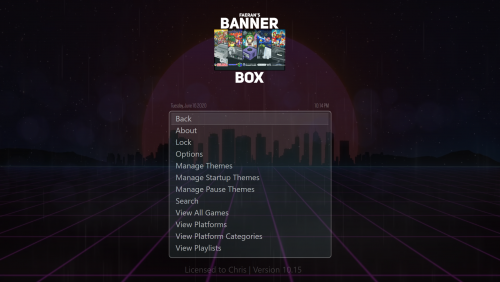

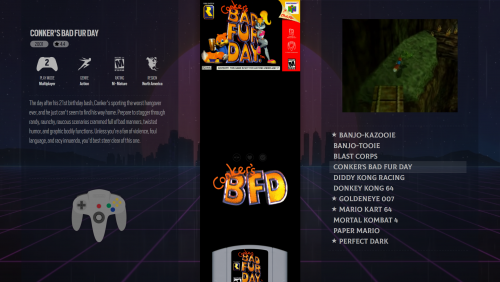


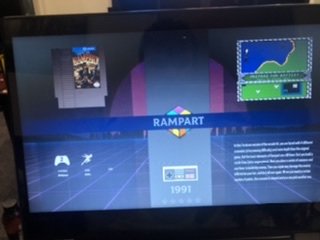
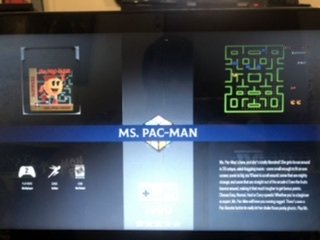
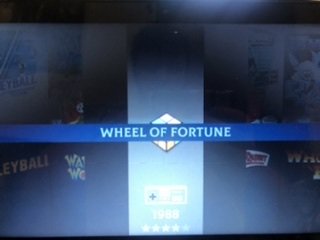

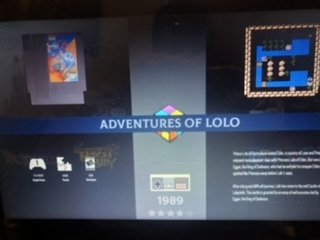
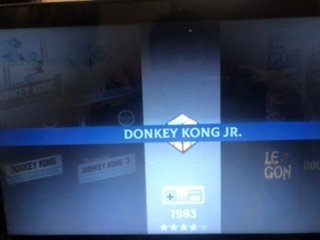
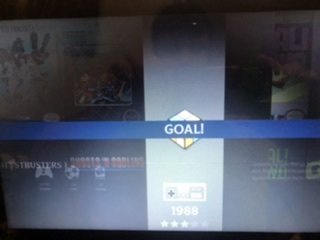
.thumb.png.fb27fa80373b1a4bffb42e057dc43662.png)
.thumb.png.7dff1727e63d6b009fa6df191b96e182.png)
.thumb.png.37e5d2dc2993f6349731c8c1d52b185c.png)