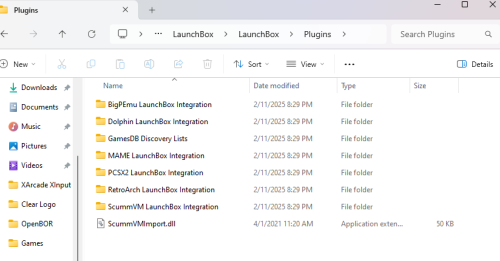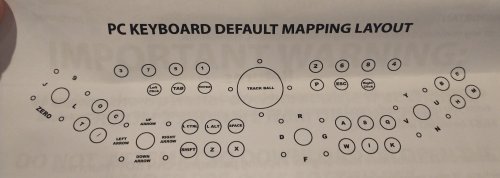Seph1roth
Members-
Posts
39 -
Joined
-
Last visited
Recent Profile Visitors
The recent visitors block is disabled and is not being shown to other users.
Seph1roth's Achievements

8-Bit Processor (3/7)
5
Reputation
-
Seph1roth started following New FM Towns Emulator and EmuMovies Integration Not working
-
This one has been persistent for many many months and is driving me a little bananas. I can log into EmuMovies website. I can log into EmuMovies (sometimes) in launchbox from the options or during the import process. But I cannot connect to grab any media when it tries to do so. I continuously get the unable to login to emumovies even though I am logged in when trying to grab media during any type of import process. My guess would be that there is an issue with the API. Is there something I am missing? This has worked for years and within the past year it has stopped working all together.
-
Same issue. This has persisted for me for quite some time. I can log into emumovies just fine but the API is still having issues as I cannot use it in launchbox
-
Another option may be to try the script on this page: Another script that seems to be working well.
-
It's been a couple years since I did the button mapping but I have attached my json file and a picture of my layout in case that helps at all. I don't believe I have used any steam games yet where I have used the coin button but I have not had any issues with this setup. One thing that will mess mine up is if I use the "Enter" button next to the trackball to skip screens while the game is loading. The way mine is setup it will think I am trying to use my keyboard inputs instead of xinput and will switch to that so none of my xinput configuration will work once the game fully loads. I always use my A button (Player 1, Shift) on my mapping to skip those beginning loading screens. X-Arcade 4 Player Analog Bumpers.JSON
-
kill xinput.exekill xinput.ahk Here are the ahk and exe files I tried for a kill script a couple of years ago that others were having success with. Again though it did not work for me and many others so I create a new ahk script for each steam game that I add to launchbox and use the script to exit out of everything using the dedicated Exit button on my arcade.
-
Awesome collection! Do you have a platform theme video for tic-80? I have not been able to find one.
- 214 replies
-
- collections
- mcfly
- (and 24 more)
-
Is there a way to add bezels to teknoparrot games in launchbox? I am trying to add a bezel to Mario & Sonic at the Rio 2016 Olympic Games and I am struggling to find a way to do it.
-
Making an app start on game start and end on exit
Seph1roth replied to theekinghumpy's topic in Troubleshooting
I ran into a very similar issue. See the below thread I started. If the first method in the thread doesn't work for you (it has worked for some but not myself and others) then try the method in the last post in the thread. That one worked for me. -
I would agree with this. I am seeing a large improvement but still getting the occasional hitch while scrolling or attract mode
-
Big Box - Crashing while in attract mode
Seph1roth replied to jonathanmarcoux's topic in Troubleshooting
Same. After recent updates scrolling in or out of attract mode is very choppy and slow and it locks up after several hours in attract mode. -
I am seeing the same thing. Very slow and choppy when scrolling. Especially in attract mode. Before it was very smoothe and fast.
-
Big Box: search no longer works without keyboard
Seph1roth replied to daphnefan's topic in Troubleshooting
I am having the same issue. I can only type letters from the keyboard but cannot navigate with a controller or arrow keys. Mouse/trackball does not work and there is no way to finish the search/click done