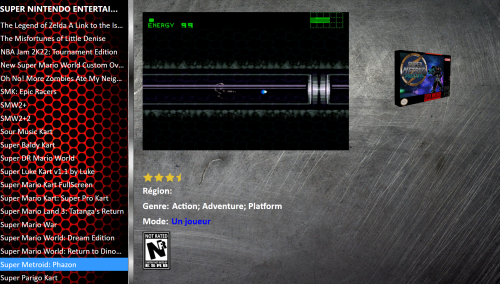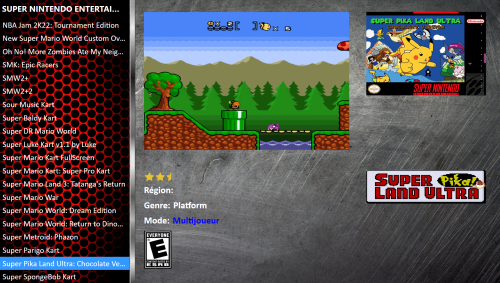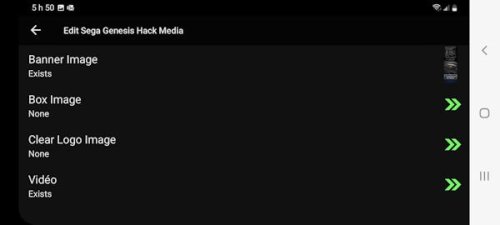thewhite
Members-
Posts
147 -
Joined
-
Last visited
Content Type
Profiles
Forums
Articles
Downloads
Gallery
Blogs
Everything posted by thewhite
-
-
Adding rotating box to old custom theme
thewhite replied to thewhite's topic in LaunchBox for Windows Custom Themes
Thanks, this work well, it also fix a bug with my coverflow line, sometimes the back box was not loaded. -
Adding rotating box to old custom theme
thewhite replied to thewhite's topic in LaunchBox for Windows Custom Themes
Ok, i finally found how to get a bigger image by adding a negative margin; <coverFlow:FlowModel Grid.Row="1" Margin="-250,100,-250,0" DataContext="{Binding ActiveGame}" RotationAxis="0.2,1,0" RotationAngle="0" CanManuallyRotate="True"> </coverFlow:FlowModel> As my theme is lock on full hd resolution, it's ok. I still not able to see how to only allow rotation on left/right? Is it possible? -
Adding rotating box to old custom theme
thewhite replied to thewhite's topic in LaunchBox for Windows Custom Themes
After few tries i was able to add the 3d box by replacing this; <Image Grid.Row="1" Margin="0" Source="{Binding Path=ActiveGame.FrontImagePath}" VerticalAlignment="Top" /> by <coverFlow:FlowModel Grid.Row="1" Margin="0" DataContext="{Binding ActiveGame}" RotationAxis="0.2,1,0" RotationAngle="25" CanManuallyRotate="True"> </coverFlow:FlowModel> But how can i get a bigger 3d box and how to only allow rotation on left/right? -
Hi, There is a simple way to add the new function of v13 (rotating box) to my old custom theme? I want to change the front box for the 3d model that we can rotate. I thought that i only need to change this line; "<Image Grid.Row="1" Margin="0" Source="{Binding Path=ActiveGame.FrontImagePath}" VerticalAlignment="Top" />" for something else, but it's more complicated. I'm not a expert, so i don't understand where to put the coverFlow:FlowModel... I have done a lot of back box upload for missing games, i want to see it in action in bigbox with my theme TextGamesView.xaml
-
M3u file generator
thewhite replied to thewhite's topic in Third-Party Applications and Plugins (Released)
I updated the software with the choice for same folder or a subfolder. -
M3u file generator
thewhite replied to thewhite's topic in Third-Party Applications and Plugins (Released)
Ok i didn't know you can load the zip file with launchbox then retroarch load the m3u inside the zip... -
M3u file generator
thewhite replied to thewhite's topic in Third-Party Applications and Plugins (Released)
I don't understand about your zip file. The m3u cannot be in the zip file and you need one zip file per cd. I have thought about the option to remove the "..\", i will check that. -
New version will be now in this thread, simpler and better!; Hi, I made a software that will generate all m3u file for your games that have multiple CD/DVD/Disk... How it works, choose your games folder and click Start. It will create a subfolder "m3u" in your selected games folder with "1list.txt" to list all files and "1result.txt" to show you all the content of all m3u generated. So it will be easier to check if all files are generated correctly. Result will be like this; Alternate Reality - The City (USA) (Disk 1 Side A).m3u (file) ..\Alternate Reality - The City (USA) (Disk 1 Side A).D64 (content) ..\Alternate Reality - The City (USA) (Disk 1 Side B).D64 (content) ..\Alternate Reality - The City (USA) (Disk 2 Side A).D64 (content) ..\Alternate Reality - The City (USA) (Disk 2 Side B).D64 (content) The software compares one line to the next one in the "1list.txt" and if there is 2 or less different character, it supposes that is 2 disk from the same game. So here, we have 1 and B different, so it works. ..\Alternate Reality - The Dungeon (USA) (Disk 1 Side B).D64 ..\Alternate Reality - The Dungeon (USA) (Disk 2 Side A).D64 This also works for one difference; ..\BrainDead 13 (U) (Disc 1).chd ..\BrainDead 13 (U) (Disc 2).chd This will not work; Resident evil 2 (Leon).chd Resident evil 2 (Claire).chd You can choose if the m3u will be move to the same folder of your game (or in the same zip file) or let them in the subfolder. If you choose a subfolder the m3u generated include the "..\" for the filename of the game, let the folder m3u at this place (a subfolder of your games) and import file that they are in games\m3u. You can delete the 2 txt files after your check is done. **Updated software to show a message if no folder is choose. **Update : let you the choice to generate the m3u to run in the same folder or in a subfolder. **Update: add search text box to create only m3u contains these text and create m3u for all games there are not multi-disc. **Update: Fix search text box and removed the file extension of the game in the m3u file. M3U Generator.exe
-
I don't know if i can post this here, but i created a software for copying all file (except games if it's not in Games folder in launchbox) for specific platform. Choose your launchbox folder, your destination (the software will create the launchbox folder on destination). Select your platform and start copy. I'm not a expert in c#, but i did a lot of tests and i everything run fine. I don't have my games in launchbox\game, but it should run correctly. The software doesn't delete files, it only copy so nothing bad should happen but to be sure, use it only if you have a copy of your launchbox. You will have many windows popup copying files (one at a time) for each main folder that it copies. Let the software in a folder because it will create 3 text file to list the platform and file needed to copy. Maybe i can find a way to not create these files but it was the fastest way for me. Try with one or two small platforms for testing before copying a lot of platforms. Use it at your risk. 2ND Launchbox Copy.zip **Update: Add a progress bar instead using windows popup copy files. Need to work on this progress bar, it doesn't always show the good status. **Fix problem when software incorrectly calculated folder size. **Showing current transferring folder. Todo: Run the copy file in a different thread to be able to stop the copying process if needed.
-
I found the line that need to be modify to fix the portrait mode. I join the french and english theme. Alisia Inversé.zipAlisia Inverted.zip
-
Hi, thanks for this layout, i love it but to me, it's better to get the game list on the left. So i'm trying to invert the display, it works in landscape mode, but i'm not able to find the way to fix the portrait. As you see, the bottom don't show correctly, it only use 50% of total width, can you help me? Alisia Inverted.zip
-
I only modify the xml file today, when i thinking about what it happening. I have export the platform from the windows launchbox set to scrap as Genesis. So my xml was build to scrap as genesis and it doesn't allow me to replace the banner. It work for replacing a good platform "official genesis" without modifying the xml. Maybe i have a problem with the platform in the windows launchbox so it doesn't create the xml correctly...
-
I have two genesis platform, one on the left is ok, the one on the right, it's homebrew/rom hacking (Sega Genesis Hack). I set a specific banner but it doesn't replace the original; I found a way to show my custom banner, i change the line "Scrape As" in the "Sega Genesis Hack.xml" file for "Sega Genesis Hack" instead "Sega Genesis". So as it doesn't know this platform, it don't use the default banner (that's my theory).
-
It work with the new beta for the size and with a platform that doesn't have a default banner. Thanks for that. The other problem is if we choose specific banner, why it doesn't replace the default banner? Can you force to apply when a specific banner is set?
-
Great, i will check that when you will release it.
-
Oh, i didn't see this version, it work, it start the game from launchbox.
-
I didn't get this error when opening a 3ds files from my sd card with this version; https://github.com/citra-emu/citra-android/pull/238 But as launchbox said in the emulator setting, they are not able to launch game as citra doesn't allow it from a frontend.
-
There is no cache option. We don't have access to the main file of launchbox without root the device. I think it's a problem in the code of the app, maybe only @Jason Carr have the answer.
-
I think you talk about the pc version, my problem is on android.
-
Hi, As i don't get answer in the topic "beta testing", i started a new topic... I have a problem putting my custom banner for n64 hack/homebrew category. When i apply my image (second banner) i got this; When i reboot launchbox, i got a tiny image; My image is a jpg 284x800, 300dpi, i try to set dpi to 72 and 384x1080, but it's the same result. Does someone can send me a custom working banner to see if it work for me? My second problem, i have a genesis hack/homebrew category with the official genesis banner, and when i choose another banner it doesn't replace the banner with mine. I think it's a bug, if we choose another banner does it must replace the original?
-
Importing multiple tracks/ cue files - PS1 - Android
thewhite replied to Retro4Ever's topic in Android
You can use chdman to compress sega cd game in one file, so it will be easier to import it and you will save space. -
Oh yeah, it's a better way, thanks.
-
Ok, it works by adding year before the title platform, thanks.
-
I tried with your specs but i got the same result.