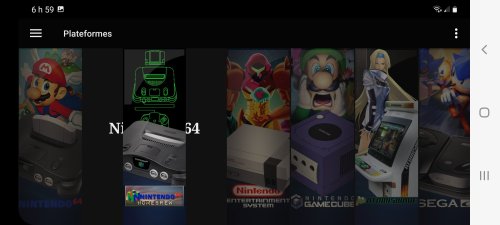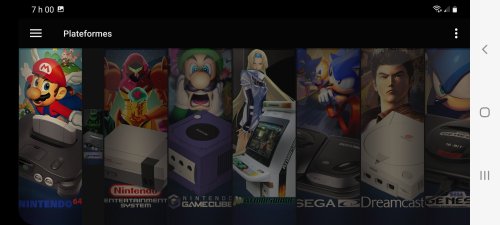thewhite
Members-
Posts
147 -
Joined
-
Last visited
Content Type
Profiles
Forums
Articles
Downloads
Gallery
Blogs
Everything posted by thewhite
-
Hi, in the bigbox mode, there is a way to show the platform in order of release date instead by name? So i want to get this order: nes, genesis, snes, n64...
-
I have a problem putting my custom banner for n64 hack category. When i apply my image (second banner) i got this; When i reboot launchbox, i got a tiny image; My image is a jpg 284x800, 300dpi. My second problem, i have a genesis hack category with the official genesis banner, and when i choose another banner it doesn't replace the banner with mine.
-
I think you will need to rename your files. You can use Goodtools if the platform is supported, it correctly rename all your games automatically. https://www.emuparadise.me/extras/GoodTools/
-
I confirm, my language is now fixed.
-
mosestyle; The simpler way is to use the export function in launchbox on windows, choose all your games and only manually update video on your android and the xml file of the platform. If you don't use it on windows, you will need a folder Videos in launchbox folder and update the xml for each game with at least this line just at the end of each game "</Game>"; <AndroidVideoPath>Videos/Sega CD/Bug Blasters_ The Exterminators-01.mp4</AndroidVideoPath>
-
Is it normal that i can't change language? When i change it and i want to go back, it crash and it's not saved. If i edit the xml file to set it in french with the code "fr", launchbox is not in french. This is not a big problem for me, but if this not work for others, there is a problem. I have this problem from the first version of launchbox for android.
-
Yes but if i change the games in the playlist, this will also change game in the Arcade, psx... So "Area 51" in psx platform doesn't keep the emulator setting with a controller. I'm surprise that launchbox didn't have this option (make a playlit as platform or different settings). I have 2 pc and only 1 have a gun and a racing wheel, that's why i want to keep all game playable with a controller. I sync my 2 launchbox, so i can't do a differente setting for each computer.
-
Hi, I see some subject in the forum, but it doesn't answer exactly to my question (i think). I created a playlist "light gun" for my future siden light gun. What i want to do is set up the emulator (for example Arcade) with specific control for gun, but i don't want to make change for the platform Arcade in case we want to play with a controller. I want to do the same thing with the racing game to be set up with a racing wheel. For example, Area 51 in light gun platform, set up with a light gun and in platform Arcade, set up with the controller. For now, with a playlist, if we do change, it also changes in the platform. There is a quick way to do that or i need to manually import all light gun games in a new platform?
-
I got this screen before upgrading dolphin to the lastest version. RVZ works for me now, i use the development version of dolphin that you can download from webiste. The version from play store doesn't work for me. But i often have to start the game 2 or 3 times from lauchbox before it works. Dolphin close in less than a seconde, try again the same game, and it start.
-
Hi everyone, I found some topic about compress, but they are not complete or don't find the right topic... So i list some of the main game system and what to use to compress them to keep your collection the smallest possible. Many are in zip format, i didn't investigate if chd or others can be used as there are old game and already a small file. The attached file contain main software for compression. Check if your emulator support these type of file before proceeding, old emulator will maybe not support it. 3DO: chd (chdman) 3DS: Mose emulator doesn't support compression for now. (Use NDSTokyoTrim for trimming rom) (Only Azahar emulator can compress and play .zcci files ".3ds to .zcci") 32x: zip Arcade (mame): zip + chd Atomiswave: zip CD-i Philips: chd (chdman + cdifile) (file from harryoke) (script doesn't support filename with apostrophe) Dreamcast: chd (chdman) (you can't convert cdi format to chd) GameBoy Advance (gba): zip GameBoy Color (GBC): zip GameCube: rvz (use dolphin emulator, import games, right click on games and convert file) GameGear: zip Genesis: zip Nintendo (nes): zip Nintendo 64: zip Nintendo DS: zip Nintendo Wii: rvz (use dolphin emulator from iso file, import games, right click on games and convert file) (if you have a wbfs, use wiibackupmanager to transfer them to iso) Nintendo WiiU: wua (from Cemu 1.27 and later -> Tools -> Manage Titles -> right click on game) Playstation: pbp (psx2psp, compress and combine multi-disc game) or chd (for better compression) Playstation 2: chd (chdman) Playstation 3: emulator doesn't support compression for now Playstation Portable (psp): cso (yacc) Saturn: chd (chdman) Sega CD: chd (chdman) Super Nintendo: zip TurboGrafx: zip TurboGrafx-CD: chd (chdman) Virtual Boy: zip Xbox: emulator doesn't support compression for now (Use iso2god for trimming iso) Xbox 360: emulator doesn't support compression for now (Use iso2god for trimming iso) compression.zip
-
- 4
-

-

-
Importing multiple tracks/ cue files - PS1 - Android
thewhite replied to Retro4Ever's topic in Android
If you have multiple track for sega cd, use Sega Cue Maker, than convert to chd. For tracks in mp3, convert them to wav. If you don't have .cue, use Sega Cue Maker. You will have iso and wav with appropriate cue, so you can finish with chdman. -
Importing multiple tracks/ cue files - PS1 - Android
thewhite replied to Retro4Ever's topic in Android
Why you keep multiple tack files instead combine to one file using CDmage and after that, compress it with Yacc (for psx games)? -
Yes, i think launchbox is for the person who setup the software and bigbox is more for other user (kid, arcade machine setup)... But if you use a lot this great software, this is not a big expense to support the teams 👍
-
I don't understand people staying on the free version, the bigbox mode is too useful to choose a game for kids or people doesn't know games. But it requires a lot of work if we want to get a perfect setup with a lot of games (front box, ingame video...). I'm working on it over a year, especially because some video was not found on emumovie. I have done over 1000 ingame video...
-
Wow i doesn't tought you need this kind of power, a server with 2 cpu with 20 core.
-
Hi hobapli, Check my post, it's maybe your problem for video; You can edit the xml file, copy it on your desktop, do change, save, and put it back on your phone.
-
Maybe i doesn't explain correctly what i want... For example, i have 15 platforms and i want to export to external hard drive 8 platforms (with all needed file for launchbox app and games). So a kind of copy to use it on another computer. So symbolic link are not useful as i can be outside the house with the laptop. I already use symbolic link on my backup computer to put lauchbox on ssd and data on another HD. My primary computer have everything on the same HD...
-
Ok, but i don't think it will export only needed data to run lauchbox (video and image for selected platform).
-
Hi, I want to export some platform to a portable hard drive, the reason is that my library is too big to fit on a 2.5 hard drive and the computer (laptop) doesn't have enough power to drive all games. There is a feature like this or have you thought about it? It must not be done like to export on android as i don't want to do a copy of 2TB data of games. I'm thinking about a kind of powershell/cmd code that copy needed file for lauchbox and games.
-
Hi Bumblebee, I got the beta version 1.0 after activating beta release in options. https://www.launchbox-app.com/android-about/change-log For dos or scummvm games, i think the developer need to add the code to load these core (maybe not simple like this). I don't think the first stable version will fix everything, as android have many different hardware and speed. They will add features and support more core/emulator with the time. You will maybe get another answer from the team after the holiday...
-
There is a problem when exporting from launchbox on pc, it does not create the xml file correctly, maybe it's the same when downloading from emumovie on android. Check my post; You can confirm this in your xml file in launchbox\data\platforms.
-
I got a problem when exporting game with video. If the video are in "Recordings" folder, they are not exported, so i need to move it to the main folder video. Also, the option are not saved, i choose a different language or do not download missing media, but it back on when i return in launchbox. Other things, i created a platforms "Sega genesis hack" for modified roms and i add a custom banner for this but it's not exported as the banner folder are not accessible/hidden on android. Is it possible to move the folder in the exported folder?
-
You need to move manually all your data from your phone to the sd card and in launchbox on phone, go to option -> data folder. Before move it, go to this option and see if it see your sd card by choosing parent folder few times, if you see 2 times /storage/ in the root, it means it see your phone and sd card.
-
I don't understand or it's doesn't work. I activate the exit combo for retroarch on android, but when it exit, it go to the home screen of the phone, not in launchbox.
-
I think you are talking about launchbox on pc, but i asked from the android section, so this is a question for launchbox for android. 😉