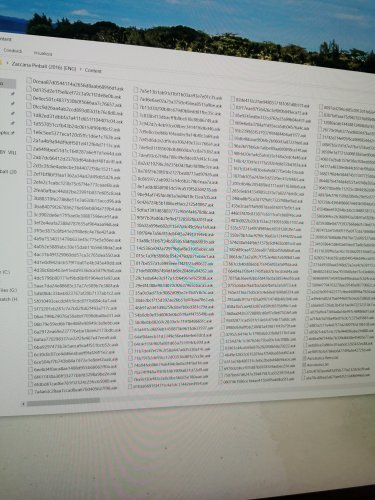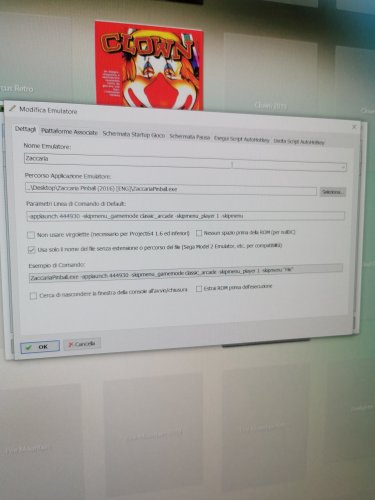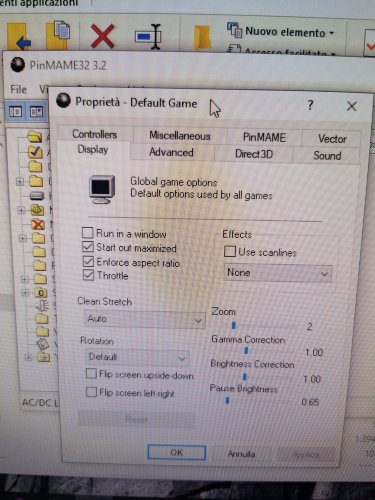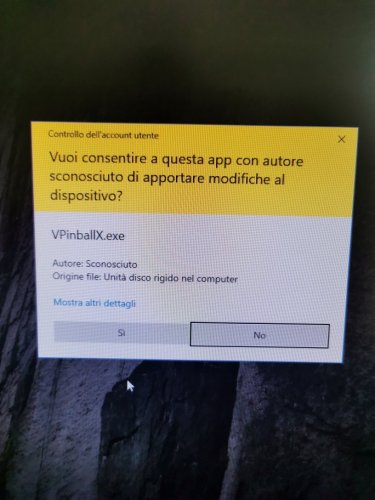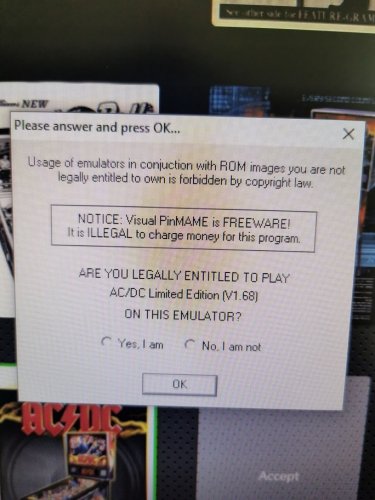-
Posts
241 -
Joined
-
Last visited
Content Type
Profiles
Forums
Articles
Downloads
Gallery
Blogs
Everything posted by marcosgaming
-

Visual Pinball X + Bigbox ... a starters guide
marcosgaming replied to ItchyRobot's topic in Emulation
Hi sundogak, i try to create a new key "value DWORD 32bit" in Computer\HKEY_CURRENT_USER\SOFTWARE\Freeware\Visual PinMame\default and set value on "1" but everytime that i launch a game starts always disclaimer window. How is possible ?? -
Yes guys, they answer very soon, and they give us a code for cabinet code Great!!!!
-
Thanks spycat, with my MESS old version it works perfect, but i try with MAME and not starts. I don't know if it needs different settings. I try to put this file .ini in main root of Launchbox but nothing...
-
Only last question spycat. How you know this command lines specifics.... m5 -cart1 ? Exists any website that contains all lists of commands line ? Or you can send me a message with all list ? So this can help me in others configuration as like : Apple IIFS, Philips CD-i and Fujitsu FM Towns Marty that miss me too... Thanks so much!
-
Thank you so much. Now works perfectly!
-
Thank you. Can you send me screen in LB on your details emulator with flag on boxes etc..? Thanks. Tomorrow I try it!
-
Hi guys, how to setting emulation of platform Sord M5 on Launchbox ? How to do ? I'm sure that it needs an old version of MESS but i don't know exact setting and if needs a command line. I import 11 roms but not starts with MESS. My roms are in folder roms in MESS and there is present bios file too.... Bios is ok for emulator! Please help me if you do it ! Thanks.
-

Zaccaria Pinball 110 Tables - Settings for Launchbox
marcosgaming replied to marcosgaming's topic in Troubleshooting
I don't know how to do it. Maybe is better than I wait..... Thanks. -

Zaccaria Pinball 110 Tables - Settings for Launchbox
marcosgaming replied to marcosgaming's topic in Troubleshooting
okay later i try to cancel applaunch part and put only -skipmenu etc... If i have good news i refresh the post! thanks for all !! -

Visual Pinball X + Bigbox ... a starters guide
marcosgaming replied to ItchyRobot's topic in Emulation
I have PinMAME32 it's seems similar.... -

Zaccaria Pinball 110 Tables - Settings for Launchbox
marcosgaming replied to marcosgaming's topic in Troubleshooting
and this is unique folder called Content where inside there are all ask files and now I put txt as you told me but only for import the games title in launchbox. -

Zaccaria Pinball 110 Tables - Settings for Launchbox
marcosgaming replied to marcosgaming's topic in Troubleshooting
-

Visual Pinball X + Bigbox ... a starters guide
marcosgaming replied to ItchyRobot's topic in Emulation
Hi, no no all works perfectly but i wouldn't that screen disclaimers appear for every rom. I know when i confirm Yes, i am, the table not show me more disclaimer... I ask just if any knows how to accept this disclaimer automatically for all roms..if is possible.... THANKS. -

Zaccaria Pinball 110 Tables - Settings for Launchbox
marcosgaming replied to marcosgaming's topic in Troubleshooting
My emulator in launchbox point already to ZaccariaPinball.exe I import games by .txt because i don't have files tables (only a mix ask files) and this is the result : launch a game and starts normally app Zaccaria Pinball. I would play directly a table that i clicked and not repass for menu and re-choose a game -

Visual Pinball X + Bigbox ... a starters guide
marcosgaming replied to ItchyRobot's topic in Emulation
Oh really thanks, now that i solved PROBLEM 1 and i try to accept, disclaimer appears only first time. It's great!!! There is a way for accept all disclaimers in one time, together ???? Thanks for all!!! -

Zaccaria Pinball 110 Tables - Settings for Launchbox
marcosgaming replied to marcosgaming's topic in Troubleshooting
I try so... i point to ZaccariaPinball.exe and when i launch a game start Zaccaria Pinball menu and must choose the game another time I don't know, i don't understand. But i think that if i change command line in other way maybe it's possible to launch directly a game.... If you find solution, please tell me !!!! -

Zaccaria Pinball 110 Tables - Settings for Launchbox
marcosgaming replied to marcosgaming's topic in Troubleshooting
So you tell me that i can try to rename ZaccariaPinball.exe into ZP.exe ? It's right ? -

Zaccaria Pinball 110 Tables - Settings for Launchbox
marcosgaming replied to marcosgaming's topic in Troubleshooting
Oh C-Beats, great news! Thanks! i'm trying.... i put all files .txt in folder Content (together .ask files) and i import them on launchbox correctly, and i insert command line in emulator setting as your picture ... but when i launch a game starts menu and not directly the table. I read site steam and they tell that is for steam.exe but i use ZaccariaPinball.exe , i don't have steam.exe Have you solutions ? I think exists! -

Visual Pinball X + Bigbox ... a starters guide
marcosgaming replied to ItchyRobot's topic in Emulation
Hi Koroth, thanks. Problem 1 is solved thanks to you. But problem 2 is always present. I have same settings to you. Try with table AC/DC but are 50% tables that give me this alert. -
Hi, i have Zaccaria Pinball collection (110 tables) and work perfectly on my PC. Files are : ZaccariaPinball.exe steam_api.dll openvr_api.dll autorun.cmd and one folder called Content that contains 223 elements (files .ask) (one of this as sample is called 0ceaa87d0544114a2656d8aab68956df.ask I think this files .ask are parts of games. In total this folder is about 850MB (about total of this collection). How to do now to start a single table directly without pass for menu ? I would set all this for LaunchBox and BigBox. Please Help Me!
-

Visual Pinball X + Bigbox ... a starters guide
marcosgaming replied to ItchyRobot's topic in Emulation
-
I don't know, i'm searching online but nothing.... My Zaccaria collection works perfectly but from PC. I cannot play a single table but only from menu of Zaccaria.exe In content folder i have all tables in format .ask , maybe are decrypted, i don't know. Help me. Thanks.
-

Visual Pinball X + Bigbox ... a starters guide
marcosgaming replied to ItchyRobot's topic in Emulation
Hi, i configured platform Visual Pinball X on my Launchbox and games works perfectly but i have 2 problems. I've Installed all in secondary hard disk here D:\LaunchBox\Emulators\Visual Pinball\VPinballX.exe PROBLEM 1 : Every game that i launch appairs a notify windows security User Account Control (UAC) prompt telling us a program is starting up that we intentionally launched. so i must click OK every time for every play. I Resolve this if i change UAC Control at maximum slow (never notify) but not is sure for my Windows 10 and i don't want this method. I check the other way here : https://www.makeuseof.com/tag/stop-annoying-uac-prompts-how-to-create-a-user-account-control-whitelist-windows/ I Follow this tutorial, i create a task but when i create the shortcut nothing happens, maybe i do an error in this. This is the general method for to create a shortcut. Put this inside : C:\Windows\System32\schtasks.exe /RUN /TN "Name Of Folder\Name Of Task" I've Installed all in secondary hard disk here D:\LaunchBox\Emulators\Visual Pinball\VPinballX.exe so i try Visual Pinball as name of folder and name of my process is NOUAC but nothing. Any solutions ?? PROBLEM 2 : A lot of games of Visual Pinball X that i launch appears a message of Copyright, is this : Usage of emulators in conjunction with ROMs you don't own is forbidden by copyright law. IF YOU ARE NOT LEGALLY ENTITLED TO PLAY [game name] ON THIS EMULATOR. I must select Yes, i am everytime. It's very boring. I don't like it! Please help me to resolve this 2 problems... Thanks. Mark -
Hi Retro808, so now after 2 years from your message i have a question for you. It's possible now launch directly a single table with Pinball Fx3 without cabinet code ? There is a way now ? Please Help me! Thanks. I'm setting all platforms on my BigBox and miss this. Bye bye, Mark
-
Hi Sundogak, I have any questions. I'm not good with scripts and I would to import my 100 tables of Pinball Fx3 on Launchbox as individually start (not menu). I don't have steam.exe but only pinballfx3.exe How to do? Can you send me code files on by one. I would launch every single table, put pause, and exit without pass for more menus. Last question. For pause, for exit and other codes, are same for all platforms in launchbox? Have you lost command for function? Or you know the site that tell me this? Thanks for all. Mark.