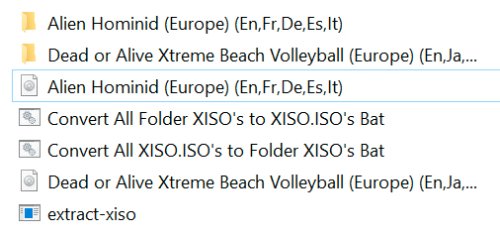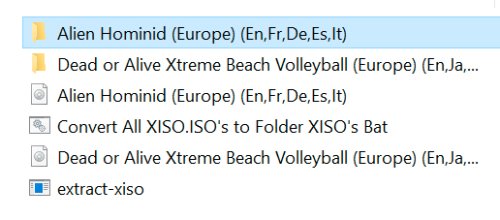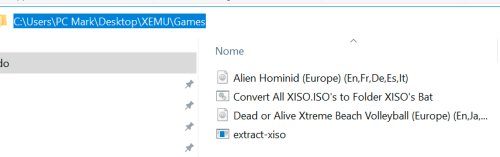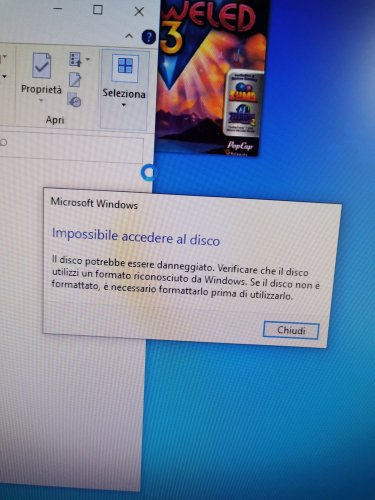-
Posts
241 -
Joined
-
Last visited
Content Type
Profiles
Forums
Articles
Downloads
Gallery
Blogs
Everything posted by marcosgaming
-
I'm came back now at home and i retry. I don't understand the code language. I send photo of my directory. What i write in promt command ?? This is only a test for 2 games, but later i have 1.000 about All must be automatic. I must prepare them for emulator XEMU, so i need XISO files. I'm waiting you. Thanks.
-

Big Box - Crashing while in attract mode
marcosgaming replied to jonathanmarcoux's topic in Troubleshooting
No Jason i open other ticket but I've fixed the problem. I have big collection of games and usually i use Unified Refried theme. I've tried for first time to select from General options "hidden games without video" and after a Long loading works very good but the flag option rest always deactivate so for really deactivate this option i must unistall this theme or repair it and later i check all games normally. For now it's better that i don't use this option. Maybe there is a bug, maybe i have much games. I don't know. Can i write creator of this theme? Anyone knows him? Thanks. -

Big Box - Crashing while in attract mode
marcosgaming replied to jonathanmarcoux's topic in Troubleshooting
No no I'm marcosgaming -

Big Box - Crashing while in attract mode
marcosgaming replied to jonathanmarcoux's topic in Troubleshooting
Maybe it's problem of theme? I try to change it just now. -

Big Box - Crashing while in attract mode
marcosgaming replied to jonathanmarcoux's topic in Troubleshooting
I'm using Unified Refried. I use always vlc. I never use this option, it's first time. I have more 70.000 games preconfigures. Please I'm worry for my collection Jason. -
Hi guys, i love LaunchBox and Bigbox. They are parts of my life now! I find a very boring bug in BigBox. Maybe it's easy to fix-it. I'm using refried theme in BigBox and in General Setting i try to show ONLY games with video so i click on "Hidden games without video" and i wait so much because i have a lot of games. It's perfect! And works great! But the problem is that if i go another time in the same menu options i check always the normal flag and not blue as it would be must. So seems that is deactivated but is active and i don't see other games without video in list. I try to click another time for to activate "Hidden games without video" and i wait another loading, and the same, i see only games with video. How to fix this problem now ??? How to see all my list games in BigBox?? Maybe there are problems on "Hidden games without box or without logo" i don't know because i don't want risk. Please help me to fix this issue. Thanks for all! Mark.
-
Hi, i have a lot og games Xbox Classic in ISO and Xemu support only XISO image. I find 2 ways for conversion. 1) extract-xiso.exe + .\extract-xiso.exe -c .\folder's name 2) Rebuild an ISO (XISO) with XDVDMulleter This 2 ways are works fine but the second way it's more fast because convert directly ISO Game in ISO XISO for emulator XEMU. My problem ??????? I Would do this conversion massive for all games, so later i can import my collection dream in LaunchBox. Anyone can help me ??? I think that exists any batch command for to all this in just a few clicks Thanks for all. Mark.
-
Hi guys i have a lot of games for XBOX classic and i would use them on XEMU emulator so i'm searching a fast method for convert them all together from ISO into Folders and finally into XISO. And at last i would import all together on LaunchBox and scan snap on emumovies. There is a fast way by batch script ???? Please help me, i'm not so good in code and commands line. Thanks, Mark.
-
Hi guys, i'm converting all games in wua and i think it's best solution. What is your favorite format games ? 1) Folders classic 2) code, meta, content folders 3) RPX 4)WUD 5)WUA Bye bye
-
Quindi è meglio usare questo codice per tutte le piattaforme in Launchbox o solo per cemu? $Esc:: { WinClose, ahk_exe {{{StartupEXE}}} } E ahk è un file? Dove lo trovo? Grazie!
-
Hello, anyone knows if there is a way for to convert all my games collection Nintendo Wii U in wua in only one click? Please...
- 20 replies
-
Wow one thousand times thanks! 🙏🏾❤️
-

Theme Videos and Video Snaps for Sony Playstation 3
marcosgaming replied to Suhrvivor's topic in Game Media
Hi guys, I find snap video for ps3. I have seen on YouTube any person that have a big quantity of snap video. Where i can find them? Thanks. -
Hi guys, where i find snap video for my Ps3 games? I have big collection ps3 and psn. Please help me.
-

c64 C64 Dreams (massive curated C64 collection)
marcosgaming replied to Zombeaver's topic in Emulation
Ok perfetto! Quando uscirà la versione 1.0 poi ci dirai come fare per aggiornare. Grazie a te e al tuo magnifico lavoro. ❤️ -

c64 C64 Dreams (massive curated C64 collection)
marcosgaming replied to Zombeaver's topic in Emulation
Wow sei grande. Ci avvisi quando hai completato? E poi come faccio ad aggiornare il sistema con questa implementazione? Grazie sempre! -
Hi guys, anyone knows a place where can i find contents media for ps3 games? I need covers 3d box, clear logo and snap video. It's possible or not exists too? I see any video from YouTube when any people have a lot of contents. Bye bye.
-

c64 C64 Dreams (massive curated C64 collection)
marcosgaming replied to Zombeaver's topic in Emulation
Ciao @ Zombeaver e per la configurazione del controller xbox360 su pc per c64. È automatico? Grazie