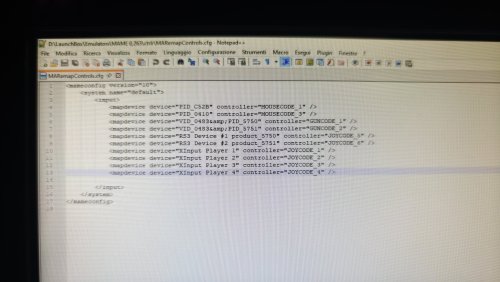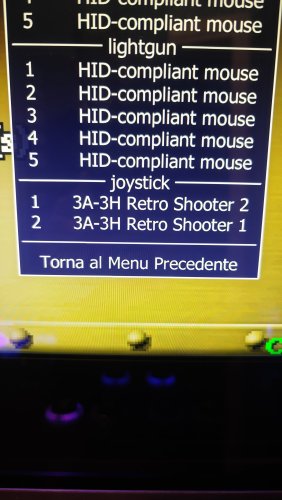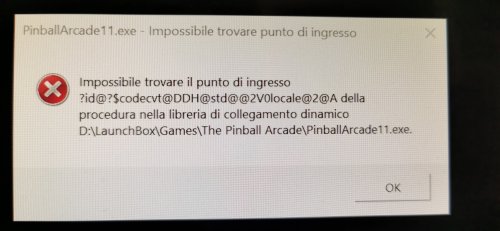-
Posts
241 -
Joined
-
Last visited
Content Type
Profiles
Forums
Articles
Downloads
Gallery
Blogs
Everything posted by marcosgaming
-

Convert multiples Bin/Cue games into ISO
marcosgaming replied to EduInmigrante's topic in Troubleshooting
Can you send me finals files for to try please ? My directories are this : Games bin in subfolders games -> C:\Users\PC Mark\Desktop\PS2 Test Output ISO games -> C:\Users\PC Mark\Desktop\PS2 Test\PS2ISO PowerISO -> C:\Program Files\PowerISO\piso.exe Thanks -

Convert multiples Bin/Cue games into ISO
marcosgaming replied to EduInmigrante's topic in Troubleshooting
Ah sorry, i have tried it too just now. File.ps1 and Launch with Powershell but always nothing happening.... At you works ? -

Convert multiples Bin/Cue games into ISO
marcosgaming replied to EduInmigrante's topic in Troubleshooting
Hi, 1. My Games are 1 cue and 1 bin (or anytimes more bin, but more rare) 2. Yes i use this code in my case : $files = gci C:\Users\PC Mark\Desktop\PS2 Test\*.bin foreach ($file in $files) { Write-Host $file.Name -ForegroundColor Green $file2 = $file.Name -replace ".bin",".iso" $folder = "C:\Users\PC Mark\Desktop\PS2 Test\PS2ISO\" $null = & 'C:\Program Files\PowerISO\piso.exe' convert $file.FullName -o "$folder$file2" } I'm sure i use .bat (not .txt), in C:\Users\PC Mark\Desktop\PS2 Test\ i have many folders games title and inside there are Bin and Cue files... When i launch .bat nothing happening....ZERO! 4. Yes it's right dir of PowerISO and it's full versione registered. Thanks -

Convert multiples Bin/Cue games into ISO
marcosgaming replied to EduInmigrante's topic in Troubleshooting
Really, on LaunchBox all works perfectly, but i would play PS2 Games too on my PS2 FAT with grimdoomer OPL on my Hard Disk of 6TB dedicated only for PS2 games. And i need to convert all into ISO files. But are a lot of games, i can't do it one by one. Thanks. -

Convert multiples Bin/Cue games into ISO
marcosgaming replied to EduInmigrante's topic in Troubleshooting
Hi guys, i would do a conversion massive for all my bin files games PS2 into ISO files. Please help me! The script .bat not works for me. Thanks. -
Hi guys, why my Pause Screen not goes Always in full screen? How to fix this problem? Please help me! Check the photo.
-

Having Trouble with Pause Screen...
marcosgaming replied to Beatlemaniac19's topic in Troubleshooting
Hi guys, my experience with Pause Screen it's perfect but a lot of times It not shows in full screen. My resolution its 3840x2160. Any ideas? Thanks.- 31 replies
-
- pause menu
- pause/freeze
-
(and 1 more)
Tagged with:
-
I have tried to generate a game lnk from Launchbox too, by CLI Launcher and if i click on this file generated, starts the game well, but if i go on this file on proprieties and i copy the link in stream deck module "open" and i click on stream deck nothing starts, nothing do it. Soi can't use this plugin on new version of LaunchBox, i don't know why. Before i remember that works on mvy setting in stream deck. Please help me. THX
- 58 replies
-
- cli
- command line interface
-
(and 5 more)
Tagged with:
-
Hi @superrob3000, i'm using last version of LaunchBox 13.22 and your plugin seems not work. I have tried to copy this in Stream Deck App and i open launchbox or bigbox but doesn't works : D:\LaunchBox\ThirdParty\CLI_Launcher\CLI_Launcher.exe launch "Arcade Classics (MAME)" "Arkanoid" D:\LaunchBox\ThirdParty\CLI_Launcher\CLI_Launcher.exe playlist "Metal Slug Collection" Works only this : D:\LaunchBox\ThirdParty\CLI_Launcher\CLI_Launcher.exe playlist "Favorites" Maybe in new Update of LaunchBox it's changed anything and this plugin not works more. Please help me, i like it so much and i would use it for my playlist, platform and individual launch games from stream deck in my cabinet. Thanks
- 58 replies
-
- cli
- command line interface
-
(and 5 more)
Tagged with:
-
Now that i have completed my collection games on LaunchBox , how to do for to create a list for all games that contains ? For every platform of my collection.... There is a plugin ??? Thanks so much.
-
Mee too.... Any news ???? Updates ???
-
Wow incredible 😍
-
Hi guys, anyone has Silver ring of Nintendo Entertainment System 3D (NES), 3DSEN, are games of NES but in 3D... ???????? Thanks
-

Crosshair on Mame are reversed! (Inverted opposite))
marcosgaming replied to marcosgaming's topic in Emulation
Yes, i move png inside folder crosshair (that i have created) and write path of crosshair in mame.ini All its automatic!😍 Great -

Crosshair on Mame are reversed! (Inverted opposite))
marcosgaming replied to marcosgaming's topic in Emulation
Hi have founded them and thanks your help i fix the problem. Thanks!!! You are better then google.... -

Crosshair on Mame are reversed! (Inverted opposite))
marcosgaming replied to marcosgaming's topic in Emulation
Yes it's very strange. Can you send me image crosshair so i can test this? Thanks so much! -
Hi, as title i have configured my 2 RS3 Reaper on Mame and all its perfect! Only the problem that crosshair of P1 its Blue and of P2 its Red. Usually P1 Its Red of default. This Is problem in games as like point blank because its very confusion. I have remap.cfg file for id stable... I try with mame.exe verbose too for to check ids. I Need to change Port maybe not id. Please check my photos. Thanks.
-
Thank, today i have checked this update and now that i understand, all its better. So its more easy to manage and change and massive operation with theme for different views and so on. Great! I was coming here for close the topic. I must do it? Another thing, have you link for write any bug? I have created my build and I have "collections" (as platform category) and inside there are a lot of games that i import automatically by philter. Are a lot of collection and when I tour on the wheel logo Collections not starts video theme as all the others, and goes more slow. I'm sure that this System its much hard for load. It's a bug? There is a way for fix this problem? I can send you video.. Thanks.
-
Hi @C-Beats, Its very strange problem, i Hope that you have understand the problem. I can repeat all much Easy now: After an Update, i'm not sure which one, i see classic clear logo on my big box themes (all) now, and not Silver rings as before. But in directory of LB in platforms clear logo there are always Silver rings, so i don't understand why this setting default Is changed only in bigbox in all themes. Only way for fix this i think Is override for every themes installed in BB, all silver rings. Maybe there Is others solution for set default images in all BB ? (as like before) Thanks.
-
I'm very surprised when after an Update of theme (Coin ops redux) i refresh all cache images from Big Box and are changed all clear logos of Platforms, of Playlist and Platform Category. Before i use all silver rings that now are correctly saved in X:\LaunchBox\Images\Platforms\ and are in every platforms for example in Sony Playstation\Clear Logo Here there are always all my Silver rings but now all my themes that i change from bigbox and it shows me classic clear logo. I don't know where take this information of default and where are this files.... I understand that any theme can override clear logo (FORCED) and i can fix in this way but how is possible this ???? How to set default directory in BB ? In LB clear logo are always my old Silver rings, its correct. I have tried to change theme in big box but same result. I ser Always Classic clear logo and not Silver rings as before. Please Help me. Thanks Maybe @C-Beats can help me.
-
Hi, Superrob3000, I'm trying your plugin and I create for example a shortcut for contra of mame from menu in Launchbox. Now if i move this on con of stream deck and I push the button doesn't launch game. But if i launch a file directly from desktop the game starts. How to do? I follow all instructions. Please help me. Thanks.
- 58 replies
-
- cli
- command line interface
-
(and 5 more)
Tagged with:
-
Hi guys, My The Pinball Arcade 11 works perfectly. If i copy all files on the other pc, when i try to launch Pinball Arcade 11.exe give me this error of photo. I'm Italian. I'm searching a lot online. I have try to set file in compatibility as admin and uac Windows at minimum. I have tried to install olds Visual c++ library. I have install all files from his folder commonredist. On the others pc works perfectly. Why here not? This pc its very good, it's power. Its on my new cabinet arcade. Please help me. Thanks. Mark.