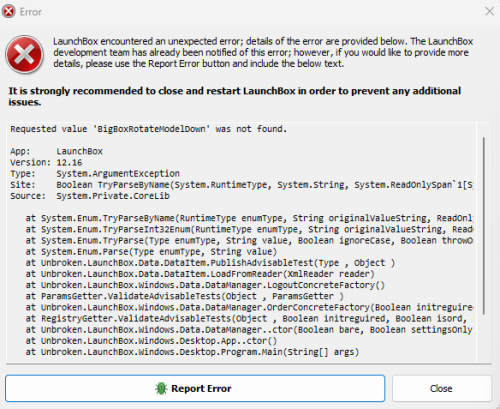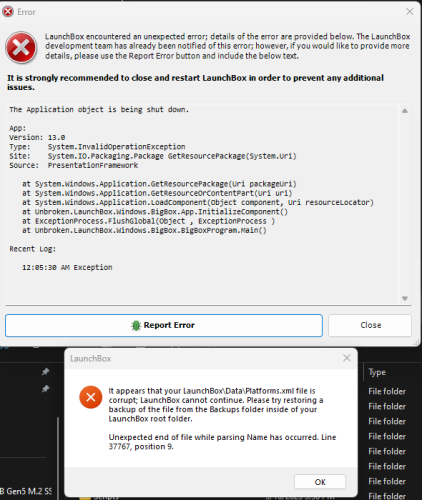jtravapd
Members-
Posts
24 -
Joined
-
Last visited
Recent Profile Visitors
The recent visitors block is disabled and is not being shown to other users.
jtravapd's Achievements

8-Bit Processor (3/7)
7
Reputation
-
hello guys, i have looked through the forums and couldn't find anything similar so I was hoping someone here could help me out. I have used my launchbox/bigbox build for over a year now with no issues at all. I have it on a 16TB external drive hooked up to my gaming pc and everything works great. Im using version 13.0 and haven't changed anything except yesterday I decided to see if I hooked up my drive to my Rec Room Masters Arcade Cabinet, would most of the games work, or would I have a ton of button mapping etc. to do to get things working. It turned out, almost everything worked right away. I just needed to setup Exit to my Exit button on my arcade, but I didn't even bother doing that, i just used my xbox controller and exited out and then reconnected the drive back to my gaming PC. I just wanted to test out how it would be on my arcade cabinet. Well, now I just tried to launch BigBox while sitting at my gaming PC and now I get the error that I attached below. I've tried a ton of times, I get the same error every single time. I did go into my backup folder and found older backups of my Platforms.xml file from yesterday, copied it to my root folder and overwrote the supposedly corrupt file , and I still get the same error message. So now I dont know what I should do. I cannot get into launchbox or big box at all. If i try and launch BigBox, I get the error message, but the startup video plays. then I just get a black screen. Does anyone have any ideas on how to fix this? I have no virus scanner on , on my arcade cabinet or my gaming pc, so I dont know what could have caused a file to be corrupted. I also have done as instructed and replaced the file with a backup version and this still didn't fix the issue either. Any help would be greatly appreciated. Thank You,
-
Just curious how did you enter or get a cabinet code for the microsoft store version? Zen said only the steam version has the cabinet code feature. i tried using the microsoft app , not only doesn't it have the options anywhere listed in the app, i emailed them, which is why i had to switch over to the steam version and then got the cabinet code
-
before you even launch launchbox , windows should recognize the trackball as a mouse right? thats how my x-arcade tank stick and atgames gamer pro controllers worked. the trackballs both acted as a mouse , i clicked on launchbox to load it up and inside launchbox it continued to act like a mouse. There was no setting up any specific controls for launchbox itself. Only the inside of the actual emulators themselves. But maybe the extnension controller is different somehow. i don't think it should be though. Is it working as a mouse in windows? if yes, it should work in launchbox by itself with nothing further to add, only settings it up inside mame, and the rest of the emulators. hope that helps.
-
I made this quick tutorial for all you guys just starting out. It may seem overwhelming but launchbox makes it simple. In my opinion nothing comes close. However , there are other builds out there that are nice to look at, and nicely put together. Adding them to your launchbox build allows you to boot directly into bigbox and have access to everything if your using a home arcade. So in this video i will show you how easy it is to add for example the brand new coinops gold release or pinball emporium right to your launchbox/bigbox setup so you can just have to launch one program when you boot up and not have to exit out back to windows to play games on another build you may enjoy. in the video i use the example of ghost and goblins that just came out today to show you exactly how to add any game, build, whatever .exe you want to your launchbox build. Its as simple as dragging and dropping with your mouse. In the video you will see my builds have artwork, but as i explain you will need to add the artwork because no scrapers are going to find front end builds artwork. wherever you get your programs from, i suggest clicking on the artwork , and save as to your photos folder as a .jpg or .png so you wont just have text in whatever theme your using in bigbox. a 5 second process that youll be happy you grabbed that art after you install it into your build. here is the video, good luck and have fun. remember to thank the makers of these programs, including launchbox, its alot of work put into them. Tutorial on how to add coinops and pinball builds to your launchbox/bigbox setup
-
I posted this in the noobs section to help out people , but i just made a quick tutorial on how to add and run coinops builds from inside my Launchbox/Bigbox build. If anyones interested in my actual game list i can upload that for you , but this video was to show noobs how amazing bigbox launchbox is. So i made a quick video to show them how i added coinops builds i like, such as the new coinops gold plus build and the all fighters coinops build to my launchbox build so i can just boot into one program on my home arcade and still launch other specialty builds such as the coin ops gold+ release. To show them why they should choose launhbox/bigbox, because its my personal favorite, but can also add and play other special builds without having exit out of bigbox just to launch a new specilty build. in this video i have my coinops builds in my windows category but im probabaly gonna make its own seperate category called "front ends" or "coinops builds" the new capcom arcade game that just came out gave me the idea when i was addiing it to my launchbox build. Capcom basically just copied all the coinops mini builds out there. here is the video if you want to check it out. like i said though its more for noobs to show them what they can do with their launchbox builds. i added coinops gold , coinops fighters, and pinball emporium all to my launchbox build. even found the artwork needed to make it look nice in bigbox. Launchbox/BigBox with Coinops & pinball emporium build
-
- 4
-

-

-
Sorry for the noob question, but I have a registered version of launchbox/bigbox and for the most part i've only really used launchbox. (Don't ask me why, but I wanted to learn the most i could using launchbox). I have a pretty good handle on launchbox, im able to import and setup all my games and systems i want and everything usually works fine. The problem is when i launch Bigbox. I assumed with bigbox i would just download a theme and everything should just work, but for me it doesn't. Do you have to set up bigbox a certain way? I was under the impression you set up launchbox, and bigbox just basically used all of launchboxes settings etc. I have weird visual glitches in all my themes (which happens in launchbox also), but just wondering are there more then 18 themes? I feel like there are way more then 18 themes, but for some reason I dont have access to them. Is there a way to gain access to other themes or are there only 18?
-
I didnt need help, I was just wording the original posters question better so people could understand better what he was asking for. While yes some people may want some weird button setup thats not what the original poster was asking for. He was asking for a normal xbox 360 controller setup. This will come in handy if for instance you didn't know what button 1 and button 2 are on the xbox controller? the xbox controller has only letters. So i totally understand what the original poster was asking for. It takes alot of guess work to figure out do i make button x = 1 , y = 2, a= 3, b = 4 or whatever . This is where someone uploading their setup would help a whole lot. thats why i uploaded my tank stick file, because its better then the stock one that comes with mame. And its much easier to just drag and drop my tank stick file then try and set up a trackball, two players, and two pinball setups.
-
This is a old post but , I know exactly what your talking about, and there are people here who should but are just making life tough for you for whatever reason or not. If they don't know I will explain it better for them so you don't have to. What he is asking for , is does anyone have a copy of their controller setup for mame for different controllers? What does that mean? The file that is created after you manually go into settings and setup every button for every controller. He knows how to go in and change the buttons , what hes asking is does anyone have a file he can just place into his ctrlr folder in mame so he doesnt have to sit through and figure out what button1 on the xbox controller is ? Should he set button one to X? what number should he set the right trigger to? He knows he can go in and figure it out trial by error, but is asking if someone could be helpful and if they have a xbox controller, can they just upload your settings file, so he can download it and just drop it into his folder because the files he already has isn't working. Anyone who has created a setting for a xbox controller , go to your mame directory , open the ctrlr folder and you will see a list of controllers that come automatically. If you created a setup file please just attatch it to your post so he can try and use it. Buddy Dacote, sorry for your trouble, also don't this forum is usually very helpful. Some people just prefer to pretend like your the problem instead of answering your question. I personally use a tank stick, I dont have a xbox controller but i think i explained it enough to where anyone here who is using a xbox controller should have no problem uploading their controller file for you. I did attach a tank stick controller file for anyone who has a tank stick and wants their setup file so they dont have to set it up themselves. Mame comes with one, but X-arcade has their own they say to use over the one that comes with mame, so that one im attaching here for whoever uses a tank stick with their mame setup. Hopefully someone who has a xbox controller can upload their file as well. its only a 6kb file. Have you tried opening up the custom files you downloaded , and just copying and pasting their settings into a new file? Maybe there is something in their file that is wrong so its not working. X-Arcade.cfg
-
hello everyone, I have a really amazing launchbox collection. I use it constantly because my home arcade machine in the other room allows me to stream my desktop to the arcade unit, and with the track ball i can use the mouse , once you launch games, etc, the controls of the arcade automatically takes over, so its awesome having launchbox, and bigbox while using this feature. the problem im having is i dont know what i did, but now none of my arcade game work. they launch , then it will say game over and close right back down to launchbox or bigbox wherever i was last. it also has affected my neo geo collection. Not one of those roms will run either. I dont know if there is away for me to delete all the arcade and neogeo games and then reinstall them over from scratch. If not i have 26,056 total games. I really rather install the somewhere over 4000 mame games, and the around 180 neogeo games. any help would be appreciated. Can i delete the entire arcade folder and neogeo system and reinstall them so nothing else gets ruined? everything else is running beautifully. im running mame 0.226. thank in advanced if anyone can help.
-
ImageDupeGrouper has stopped working Launchbox error
jtravapd replied to jtravapd's topic in Troubleshooting
Also, i tried to delete that original post when i started this one here, I can still go back and read it through old links. also tried to message neil to tell him i was breaking his balls after he called me lazy and impatient because i literally had to sit there for over 24 hours re-importing everything, but sarcasm doesn't come across in typed messages well. After sitting there and going back and forth importing system after system this summed it up perfectly. -
ImageDupeGrouper has stopped working Launchbox error
jtravapd replied to jtravapd's topic in Troubleshooting
i have all the backups you stated, but for whatever reason, including a manually backed up file half my platforms were missing and all the roms from inside launchbox. A backup from september finally contained some of my platforms. As you can see above i had a huge library but only arcade was left standing after it crashed during the update. Does me being on WIndows 10 version 19041.546 have anything to do with causing launchbox issues? -
ImageDupeGrouper has stopped working Launchbox error
jtravapd replied to jtravapd's topic in Troubleshooting
thank you jason , i will try that immediately. Thats also why i listed programs running on my system because something has to be interfering with it. I will try and report back. thank you for the help. Do you recommend clicking the box that chooses emu over launchbox on the screen before?