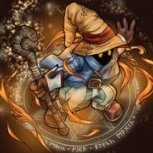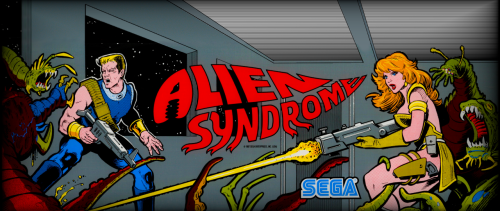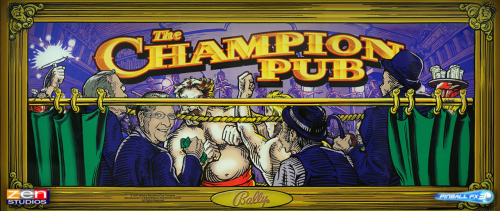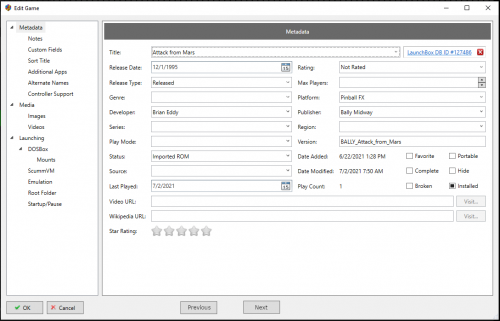-
Posts
11 -
Joined
-
Last visited
Recent Profile Visitors
The recent visitors block is disabled and is not being shown to other users.
zeorangr's Achievements

4-Bit Adder (2/7)
8
Reputation
-
Version 1.0.0
74 downloads
When I started my cabinet build project, I couldn't really find much in the way of correctly-sized marquee images for the 21:9 LG Ultrawide monitor I used as a marquee display... so I made my own. These are marquee images for use for various arcade games. Some of these are (in my opinion) excellent. Others are meh. I am still working on more marquee artwork, with the eventual goal to have something resembling a nice, clean, professional-looking marquee image displayed for every game I'm running on my cabinet (I'm maybe around halfway there now). There will be new images available in the future, as I complete more new marquees as well as go back and edit some of my earlier attempts in my spare time (because some of them are complete crap, let's be honest). Hopefully someone out there will find these useful. If you like these, please leave a comment or reaction on the post. I've got other 21:9 aspect marquees up as well, for PinballFX3, Steam / PC games, and also for various console games. Disclaimer: These have been assembled and edited together primarily from whatever random artwork I could find via google image search - other marquees, flyers, posters, 'clearlogos' and other such materials. Some of these include custom artwork by me, but for the most part these are 'collages' of whatever I could find / cobble together from other materials. I DO NOT take credit for any of the original artwork that was used in the creation of these. -
I've recently added Retroarch to my cabinet - I'm now seeing an error when exiting RA from BigBox (image attached) "Script file not found: D:\LaunchBox\Metadata\Temp\eac5334b-e3d7-4903-92f5-f5a2-70527fa2" I'm assuming this is some kind of temporary file that's used as a placeholder for the exit script for a given emulator, but I'm not sure why it's not there. The file that DOES currently exist in that path (af3513eb-d50d-4ff3-afaf-69b6e8152222) when opened with notepad looks to contain my RA exit script. I can go back to any game using retroarch, launch it, and exit it without any trouble - just wondering if I can clean this up. I'm sure I've got something misconfigured somewhere, but I'm not sure where to start looking. Other than the error popup coming up (and subsequently being hidden behind BigBox because my exit script forces focus back to BigBox), there's not really any issue that I've noticed. Any advice or guidance is appreciated.
-
Version 1.0.0
305 downloads
When I started my cabinet build project, I couldn't really find much in the way of correctly-sized marquee images for the 21:9 LG Ultrawide monitor I used as a marquee display... so I made my own. These are marquee images for use for various console systems - GBA / Sega Genesis / NES / SNES / N64. I've also included a 'template' png file in the .zip for each of these that could be used to make your own marquees if you want, for games I don't have included here. You can use GIMP / Photoshop / Whatever image editing software you want, and overlay the box art for your game on the template. Here are the box image sizes for use with each template (pixel width x height:) NES Box art size: 219 x 300 SNES Box art size: 360 x 257 N64 Box art size: 360 x 263 GBA Box art size: 320 x 320 Genesis Box art size: 224 x 320 I found the box art I used to make these linked over on Reddit. Update: Added .zip files for Wii and Gamecube marquees. Wii .zip includes multiple template .png files for most of the different controller schemes used on the Wii. Gamecube Box art size: 226x320 Wii Box art size: 228x320 Gamecube and Wii cover art used to make these primarily sourced from GameTDB. 1280x540NGCMarquees.zip 1649136473_1280x540WiiMarquees.zip -
1280x540 Console Marquees for 21:9 monitor View File 1280x540NGCMarquees.zip1280x540 WiiMarquees.zipWhen I started my cabinet build project, I couldn't really find much in the way of correctly-sized marquee images for the 21:9 LG Ultrawide monitor I used as a marquee display... so I made my own. These are marquee images for use for various console systems - GBA / Sega Genesis / NES / SNES / N64. I've also included a 'template' png file in the .zip for each of these that could be used to make your own marquees if you want, for games I don't have included here. You can use GIMP / Photoshop / Whatever image editing software you want, and overlay the box art for your game on the template. Here are the box image sizes for use with each template (pixel width x height:) NES Box art size: 219 x 300 SNES Box art size: 360 x 257 N64 Box art size: 360 x 263 GBA Box art size: 320 x 320 Genesis Box art size: 224 x 320 I found the box art I used to make these linked over on Reddit. Update: Added .zip files for Wii and Gamecube marquees. Wii .zip includes multiple template .png files for most of the different controller schemes used on the Wii. Gamecube Box art size: 226x320 Wii Box art size: 228x320 Gamecube and Wii cover art used to make these primarily sourced from GameTDB. Submitter zeorangr Submitted 05/23/2022 Category Game Media
-
1280x540 PC Marquees for 21:9 monitor View File When I started my cabinet build project, I couldn't really find much in the way of correctly-sized marquee images for the 21:9 LG Ultrawide monitor I used as a marquee display... so I made my own. Hopefully these are useful to someone out there. This package includes 124 21:9 / 1280x540 resolution marquee images for various Steam / PC games. Submitter zeorangr Submitted 05/23/2022 Category Game Marquee Images
-
Version 1.0.0
67 downloads
When I started my cabinet build project, I couldn't really find much in the way of correctly-sized marquee images for the 21:9 LG Ultrawide monitor I used as a marquee display... so I made my own. Hopefully these are useful to someone out there. This package includes 124 21:9 / 1280x540 resolution marquee images for various Steam / PC games. -
Pinball FX3 - 1280x540 Resolution Marquee / Backglass images for use with 21:9 Marquee monitor View File When I started my cabinet build project, I couldn't really find much in the way of correctly-sized marquee images for the 21:9 LG Ultrawide monitor I used as a marquee display... so I started with the the standard backglass images available for Pinball FX 3 and edited together my own, and wanted to share them with the community. I realize this may be more of a niche use-case, but hopefully someone else out there finds these useful. This package includes at least one .png marquee (or backglass) image for each Pinball FX 3 table - a few of them have alternate images as well. I've tried to lay these out so that they are formatted with the Pinball FX 3 DMD overlay in mind, so it can be incorporated and used as part of the marquee / backglass image as well. Submitter zeorangr Submitted 05/23/2022 Category Game Marquee Images
-
Version 1.0.0
115 downloads
When I started my cabinet build project, I couldn't really find much in the way of correctly-sized marquee images for the 21:9 LG Ultrawide monitor I used as a marquee display... so I started with the the standard backglass images available for Pinball FX 3 and edited together my own, and wanted to share them with the community. I realize this may be more of a niche use-case, but hopefully someone else out there finds these useful. This package includes at least one .png marquee (or backglass) image for each Pinball FX 3 table - a few of them have alternate images as well. I've tried to lay these out so that they are formatted with the Pinball FX 3 DMD overlay in mind, so it can be incorporated and used as part of the marquee / backglass image as well. -
I've added this as a requested feature in BitBucket already, just sharing here for visibility: As it stands today, from the options menu in BigBox, we have options to switch to desktop mode (LaunchBox), Shut Down or Reboot the PC, or simply Exit BigBox. Sometimes, a simple 'refresh' of BigBox is all that's needed. For use on a dedicated arcade cabinet, it would be a nice quality of life enhancement to have an option from the bigbox menu to be able to close and re-launch bigbox. This is totally a trivial thing, but I wanted to offer this up as a suggestion, as it would be enormously helpful for the cabinet use case. https://bitbucket.org/jasondavidcarr/launchbox/issues/6872/restart-bigbox-menu-option Mockup image attached (bigbox menu mockup.png)
-
So - question about the poll: For the first question regarding back / next buttons in the game edit menu, I'm assuming that would allow navigation to the previous / next game in the list? Something like this:
-
I see in the bigbox options where you can set a certain duration between each random spin during attract mode, but i was wondering if there is any way to set it to spin after the snap video fully plays (or plays x number of times), instead of a set amount of time? Some of my snap videos are much longer than others, and I'd like to have some of them consistently play through from start to finish if possible, instead of cutting off after x seconds. If this is available, would it be something that could be set per platform / per category? If this isn't something that's currently available, maybe someone could point me in the right direction for what to look into next - would this be something that could be controlled by a theme, or would it be more of a core BB functionality thing and I need to submit it as a feature request to jason on bitbucket? Thank you.