
Daniel15
-
Posts
18 -
Joined
-
Last visited
Content Type
Profiles
Forums
Articles
Downloads
Gallery
Blogs
File Comments posted by Daniel15
-
-
12 minutes ago, sundogak said:
You need to request a "cabinet code" from Zen.
Thanks for the info! I'll do that

-
Thanks for this!
I added your XML and media files into my LaunchBox installation, and I see the pinball tables in LaunchBox. However, how do I configure it to start the right table in Pinball FX3 when I launch one of them? I added a new emulator and set its path to the path of my Pinball FX3.exe file, but when I launch a table, it just shows the standard Pinball FX3 menu.
-
20 minutes ago, faeran said:
Thanks for letting me know. I was able to reproduce this issue and I've released a new version of the theme on the forums.
Can you download it and let me know if the issue has been fixed on your end?
I can confirm that it fixes the issue for me. Thank you!
Sounds like @Hifihedgehog might be encountering a different bug.
-
 1
1
-
-
I think I found some sort of bug with this theme.... Going directly to a console then selecting a game works fine, but if I use the "View Developers" option, select a developer (I tested with Nintendo), then select a game, it just shows this blank screen with no information displayed:

and I can't press any buttons any more (had to kill the process in order to exit)
-
This theme is great! Thanks for making it.
I love the "Wall View 2" view, but is there a way to use gameplay screenshots rather than title screen screenshots?
Edit: I figured this out myself. Tools → Options → Media → Screenshot Priorities → move "screenshot - gameplay" to the top.

-
 1
1
-

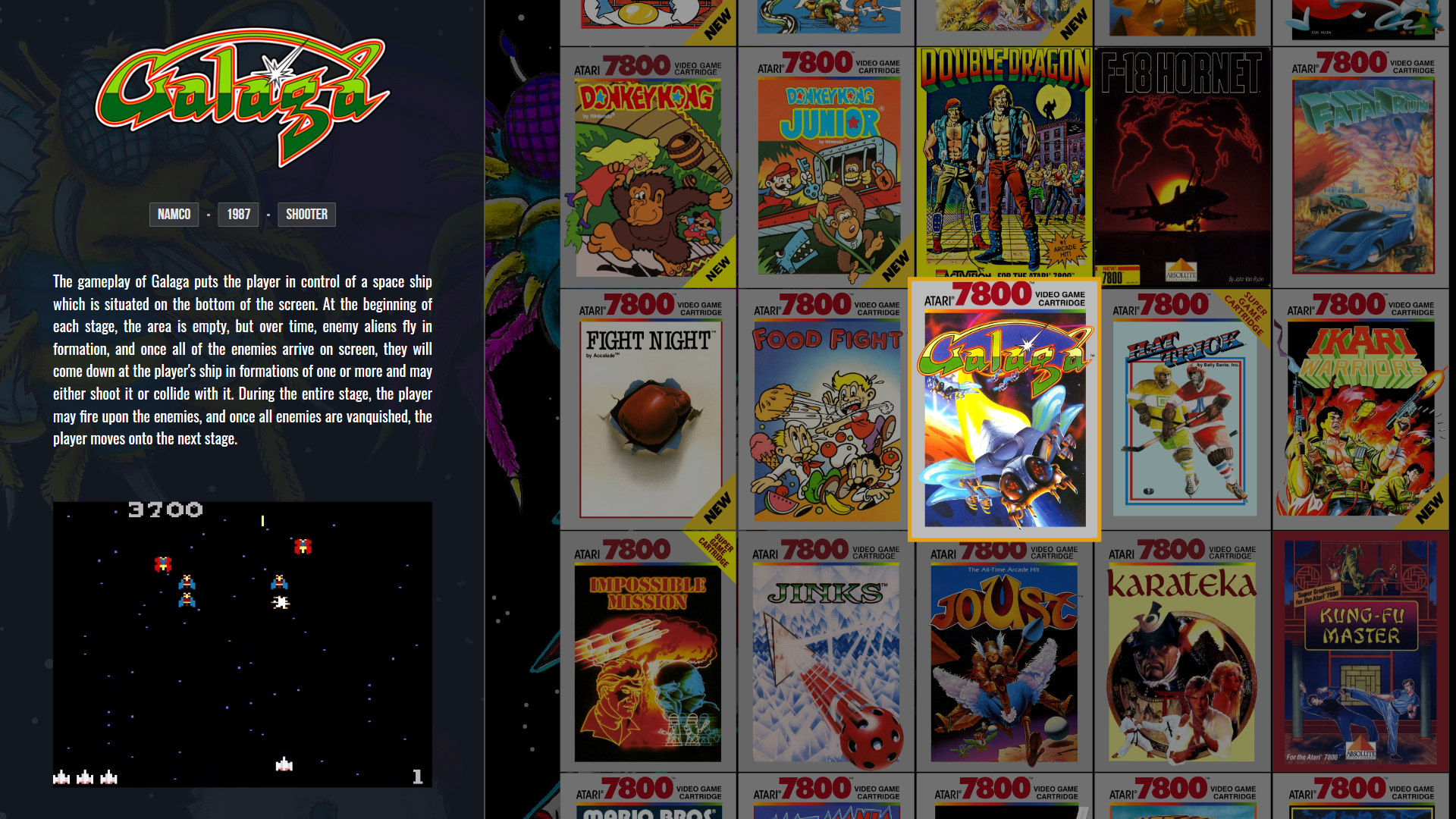
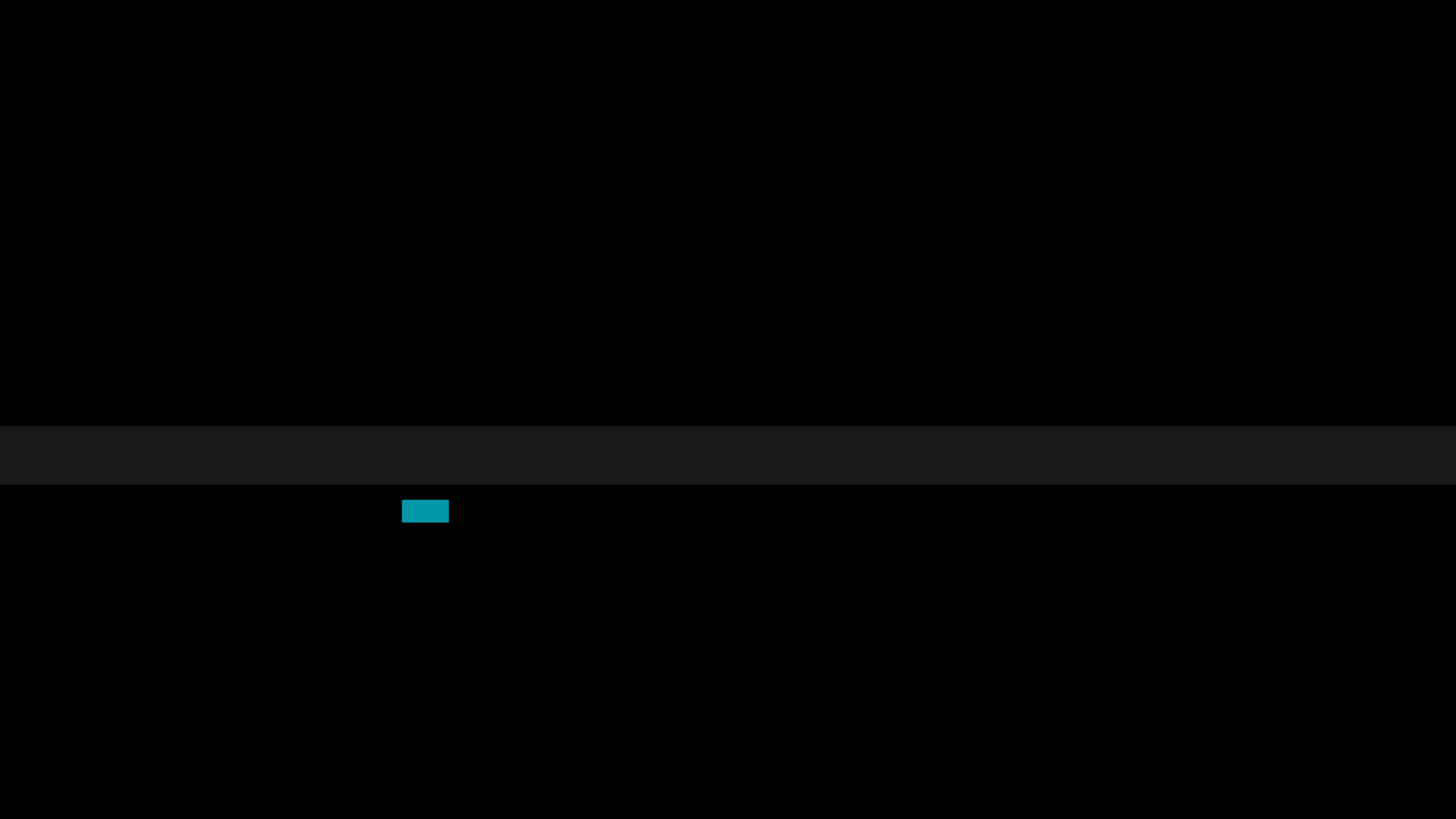
Pulse
in Custom Themes
Posted · Edited by Daniel15
@athanatos875 I haven't tried this theme yet, but this screenshot looks great!!
Would it be possible to get a version similar to "Wall View 2" in POC? In the wall grid, it displays the screenshot overlaid with the clear logo, rather than the box art:
In the case of this theme, you could probably just swap the positions of the box art and screenshot (screenshot in the grid, box art at the bottom right) and add the clear logo on top of the screenshot (maybe as an option that people could turn off if they didn't like it, for example if they're using the title screen screenshots rather than gameplay screenshots).
@Juketsu would you consider adding these wall views to the theme? The original post does say "Wall views are coming later"