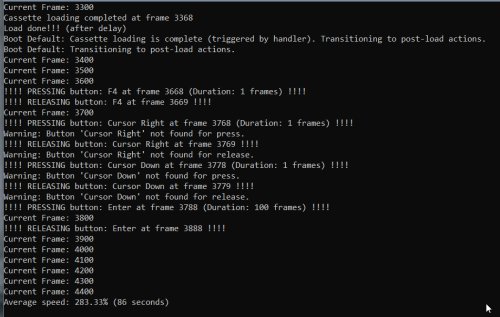spycat
Members-
Posts
1,053 -
Joined
-
Days Won
8
spycat last won the day on June 21
spycat had the most liked content!
Recent Profile Visitors
7,130 profile views
spycat's Achievements
-
Hi @dsync89 I've been using the Bob-Z lua scripts all along. I found that his vector06_flop.lua was rather basic, and he currently doesn't have one for the Orion-128 cassettes, so I tried your two. Your vector06_flop.lua works a treat, but I'm having an issue with the orion_cass.lua. It loads the tape ok, but for me it seems to hang during the post-load actions - see attached snap.
- 4 replies
-
- autoboot scripts
- mame
-
(and 3 more)
Tagged with:
-
The MAME 0.278 sound issue with some setups appears to be undergoing a fix which should be in 0.279. https://github.com/mamedev/mame/issues/13905 By the way, my laptop uses Realtek Audio and sound works ok with MAME 0.278.
-
Where is this platform text stored? I would like to change it.
spycat replied to cbuckthree's topic in Big Box Custom Themes
Right-click the platform logo and choose Edit. When the Edit platform window appears, select the Notes tab. -
-
Arcade System Board Bezels View File A collection of 1920 x 1080 bezels for various arcade system boards, plus some misc ones - emulators and so on. Backgrounds derived from the Standard Classic CRT. With thanks to Exodus for the original. Logos, in the main, are courtesy of @Dan Patrick and @Gill Figno. A big thank you to you both for your excellent logos and for your kind permission to use them to make the overlays used for the bezels. ASB_Bezels.zip Contains 77 bezels plus the background template, and 77 logo overlays. Bezels come in two styles, with and without a curved frame inset. Meow! Submitter spycat Submitted 06/21/2025 Category Platform Bezels/Overlays
-
- 1
-

-
Version 1.0.0
36 downloads
A collection of 1920 x 1080 bezels for various arcade system boards, plus some misc ones - emulators and so on. Backgrounds derived from the Standard Classic CRT. With thanks to Exodus for the original. Logos, in the main, are courtesy of @Dan Patrick and @Gill Figno. A big thank you to you both for your excellent logos and for your kind permission to use them to make the overlays used for the bezels. ASB_Bezels.zip Contains 77 bezels plus the background template, and 77 logo overlays. Bezels come in two styles, with and without a curved frame inset. Meow! -
Home Computer and Console Platform Bezels View File A collection of 1920 x 1080 platform bezels for horizontal game systems. Backgrounds derived from the Standard Classic CRT. With thanks to Exodus for the original. Platform logos are courtesy of @Dan Patrick and @Gill Figno. A big thank you to you both for your excellent logos and for your kind permission to use them to make the bezels. The download consists of two separate zips - Bezels.zip for general use, and MAME_Art.zip which is solely for MAME use. Bezels.zip Contains 153 platform bezels plus the background template, and 153 RetroArch cfgs. Bezels come in two styles, with and without a curved frame inset. MAME_Art.zip Contains 128 artwork zips in two bezel styles, suitable for MAME only. See info.txt in each download. Meow! Submitter spycat Submitted 05/29/2025 Category Platform Bezels/Overlays
-
Version 1.0.0
73 downloads
A collection of 1920 x 1080 platform bezels for horizontal game systems. Backgrounds derived from the Standard Classic CRT. With thanks to Exodus for the original. Platform logos are courtesy of @Dan Patrick and @Gill Figno. A big thank you to you both for your excellent logos and for your kind permission to use them to make the bezels. The download consists of two separate zips - Bezels.zip for general use, and MAME_Art.zip which is solely for MAME use. Bezels.zip Contains 153 platform bezels plus the background template, and 153 RetroArch cfgs. Bezels come in two styles, with and without a curved frame inset. MAME_Art.zip Contains 128 artwork zips in two bezel styles, suitable for MAME only. See info.txt in each download. Meow! -
Can you post a screen shot of a game with it's bezel active, as well as the game's lay file content?
-
-
Hi @Opus132 I just seen your post. Here is my artwork zip for Black Tiger using the 8:7 game aspect. It has 2 views, game bezel and generic bezel. I hope you find it of use. blktiger.zip
-
I'm not too familiar with the left, top, right, bottom way of doing bounds, I use x, y, width, height values. But your screen bounds left="2" and right="14" would seem to be for a horizontal (4:3) game. For a vertical (3:4) game try left="4.5" and right="11.5" and see how you go from there.
-
That's an odd one. Going on the pictures it might be worth opening the game's lay to see if the screen bounds are for a vertical game area and not a horizontal one.
-
I didn't use a template, although I guess there may be a suitable psd out there for Photoshop or such. Step 1: I used Imandix CoverPro to make the 3d boxes from the 2d full scan, with the "DVD: 10 box" option and a PNG Export of 900 x 1090. Step 2: I added the 3d boxes as a layer to a 650 x 1020 transparent image in Paint.Net. Positioned, cropped and auto-aligned, and saved the flattened pngs as the final 3d boxes.
-