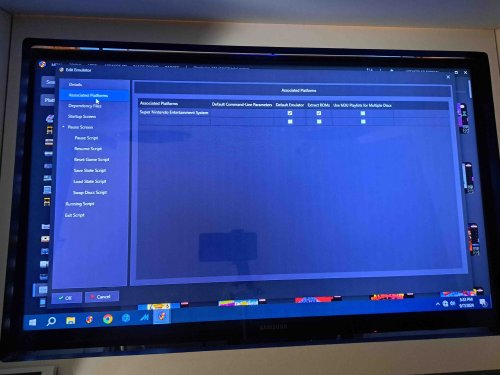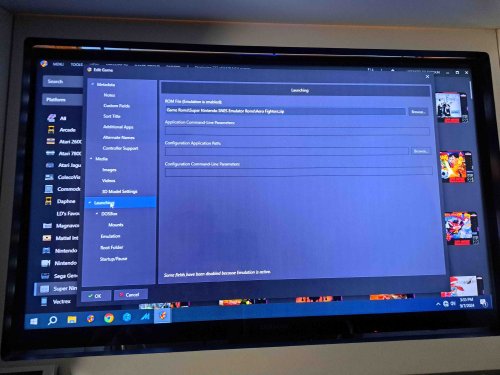TopGunBass
Members-
Posts
45 -
Joined
-
Last visited
Content Type
Profiles
Forums
Articles
Downloads
Gallery
Blogs
Everything posted by TopGunBass
-
I disabled the auto import globally and that seems to have solved my issue. Thanks for your help.
-
Example let's say for a platform I have 10 images for 10 games. After LB refreshes there will be like 20 images, but there actually won't be an image just a name associated to a game rom with a blank image. In all cases I have not added any new roms. I just need it to stop somehow. Its a major pain.
-
In launch box how can I stop launch box from automatically downloading meta data for any platform? Example in LB i have atari platform selected and the box art images are there for the games. LB will automatically start refreshing and try to download meta data, blue bar across the top of the screen. I don't want this to happen. Is there a way to stop this. Thanks.
-
i have another crash issue. installed a pc windows game in LB with additional apps running joyToKey and joyToKill .bat file to assign control panel arcade controls. game works fine with LB but when launching from BB the game will load and then when i press an action button the game will crash and so will BB. log attached. not sure why. have done this with other pc games and no issues with BB. Debug 2025-12-25 02-08-59 PM.log
-
unchecking options for missing media has solved the screen saver to just show a few games. now it will cycle more games as it should. thanks
-
With screen saver enabled, BB just keeps cycling a handful of games. Not showing randomness. Did the same with ver. 13.24 and now 13.25. Update to my post. while in screen saver mode BB just closed to desktop. log attached. Debug 2025-12-11 06-12-01 PM.log
-
i also have this problem in attract mode. after a few hours BB just closes and i'm left with the desk top. Does it with beta 13.25 also.
-
I updated to beta 13.25. Initial testing shows randomness is better. It will scroll through games starting with letter A for and handful of games then move to B for a handful of games, then C. Didn't seem totally random. Though at times it would deviate from this pattern and just pick games with a totally different starting letter. I hope you can under stand what i'm trying to say. One thing that is happening is after a few hours of scrolling though games, LB will just close completely and leave you at the desktop. Not sure why. previous versions id have LB just crash and stay frozen on a screen having to reboot to get it back up and running. I just realized this occurrence and behaviour is happening in attract mode. Not screen saver. I will test further in screen saver mode. Sorry for any confusion.
-
Yes I found the file in BB cache and deleted it and relaunched BB and it displayed the new Playlist name. Thank you.
-
I created a custom playlist. Later i wanted to change the name so i edited it and all was fine in LB but in BB the old name of the playlist is still showing and I tried several things to try and get it to change but can't figure it out. Does anyone know what I could try. It has to be simple to sever the head of this dragon. Thanks
-
Hi I just want to report an issue I noticed with the screen saver also. It will scroll between the same hand full of games. With 1000's of games its shouldn't really keep repeating the same few games. I wanted to bring this to your attention.
-
Ok I keep trying it and it just keeps giving and error screen saying it can process request?
-
Im trying to register and I keep getting and error message. Unable to process your request. Not sure what is going on. I'll keep trying.
-
Thanks for the information. I tried to log into the feedback portion to add my suggestions, but can't log in. Is it not the same account details? Do I have to register with a new account? Can someone help me with this. Thanks.
-
Platform image and video specific option Ability to mute/adjust video sound Ability to remove date, name and star ratings Allow minimum wait time to be adjusted further Ability to edit action input button for arcade panels
-
Thanks Joe this solved the problem.
-
when I launch a game a little blue wheel will scroll for a few seconds and nothing happens. It goes away and the emulator or launch box screen doesn't load. snes9x v1.62.3 is what I'm using. I did install the older version 1.60 and everything works fine.
-
I was using snes9x stand alone emulator to play snes games. Everything was working and launching. Then I updated snes9x to current version, updated the snex9x.exe path and now no games will launch with LB? Games will launch if I launch manually through snes9x. Any idea what's wrong. Thanks
-
FYI: There's a new Atari Jaguar emulator out there
TopGunBass replied to bundangdon's topic in Emulation
I'll have a look. Thanks for the update. -
FYI: There's a new Atari Jaguar emulator out there
TopGunBass replied to bundangdon's topic in Emulation
Ok what I did was set video resolution to borderless window and display size to my monitor size. After that it worked. Initially I had changed it to fullscreen. I didn't have to change anything in my cmd line. Thanks I hope this helps ppl. -
FYI: There's a new Atari Jaguar emulator out there
TopGunBass replied to bundangdon's topic in Emulation
Any update on a command line to launch the game directly from launchbox. All it does is launch the emulator to its gui screen and then asks to load cartridge. Anyone can help getting the game to load directly by passing the gui. Thanks -
Try using the backup state when it was last working. I've had to do it a few times.
-
How can I set keys to navigate if I am using a control panel?
TopGunBass replied to PedgeJameson's topic in Noobs
Glad you figured it. -
I have everything on my internal drive. It is dedicated for my arcade so I'm fine keeping it there. Definitely go the external drive route if you want to keep your laptop clean. Just put launchbox on the externally and do it all from there. The only downside would be the time it takes to launch a game. It could be faster if it was on the internal drive.
-
How can I set keys to navigate if I am using a control panel?
TopGunBass replied to PedgeJameson's topic in Noobs
What's legends game pro? Have you tried assigning trackball direction in controller section of bigbox. You can set up joystick movement. Maybe trackball too.