
Dabil
Members-
Posts
20 -
Joined
-
Last visited
Recent Profile Visitors
The recent visitors block is disabled and is not being shown to other users.
Dabil's Achievements

8-Bit Processor (3/7)
5
Reputation
-
Here is the OG XBox Dashboard background if you would prefer that. Maybe you want to create an alt for the OG XBox purists? I made it simply enough. It's a repeating pattern obviously. Here is the repeating tile: Duplicate it: Add the curvature and shadow in the center and viola: I will probably take a stab at using the flat image as a texture to make an animation of dashboard rotation. Or someone else can if you are any good in Blender or some other 3D package. Would be cool to have an animated theme background for the XBox of this dashboard art.
-
-
-
I have a pretty large OG XBox game collection and can likely supply many of the covers you had used incorrect regions for. I attached a couple of the images I know that are needed here. BTW, is the photoshop template used for your 3D Boxes available anywhere for download?
-
So I have all this set up and everything works great except the exit. I still have to hit the escape on my keyboard. For some reason it does not recognize my exit key stroke of back + start on my xbox 360 controller. It only recognizes the escape key from the keyboard to close. Any ideas how to solve this? Thanks in advance.
-
No, I get how to do it. What I don't know, is what should the settings be? How do you select which platform these changes take place for? I have been toying around with the settings here since you pointed them out, however I don't see how they do what I am asking for.
-
-
So I have this problem where my Arcade games have a theme, with a theme video running inside. I would like to know how to just show the theme video, but only for my Arcade games. I want all the other platforms to just keep using the theme. Here is an image that illustrates the problem, as you can see it looks like a theme within a theme, As you can see, the video playing within the arcade machine theme, is meant to be a theme all by itself, but for some reason its playing inside this theme. So again, how do I change it so the video plays as the theme without altering the rest of my platforms. Launchbox customization isn't very intuitive for things like this.
-
https://www.youtube.com/watch?v=UyagLoihGLM&t=212s
-
Yes indeed I can verify that adding that code to tools -> Manage emulator, select your Cemu emulator and add the the following to the Running AutoHotKey Script tab does in fact close the emulator. Now for part 2, getting the controller back + start to close the game. In lauchbox going to tools->options->game controllers I found that the controller was not enabled. I checked the button and it still didn't work. So I saved and restarted launchbox and it started working. I went to mapping and found that nothing was set for the "Exit Game". So I hit add and pressed back and start on my controller. However this adds "Button 7, Button 8" which is seems to close the game now when I press either back or start. I think what I really want is "Button7 + Button 8", however I can't seem to get it to take that way. And there doesn't seem to be any way to just type in what you want or a way to return to the default configuration. So how do I set the correct configuration? Edit: After going in and setting this button configuration to "close active window" I learned that in order to set "Button 7 + Button 8" you must hold the first button, then press the second button, and then release the second button. And this sets the "+" instead of "," It is explained much better in Big Box than in Launchbox. Thanks for all your help! I now appear to have the Front End of my dreams. I have to hand it to the team at Launchbox, compared to every other front end out there, this is a dream to use. It's not without its problems but those problems are relatively minor compared to problems I have run into with other front ends. Most of the problems I am referring to are things like, missing artwork for example. It's amazing how much has been automated and just works out of the box.
-
So currently all my emulators will close when I hit the escape key. However Cemu which I just added does not. There also was a little issue when I was trying to add it that the system name did not show up in the associated platforms grid. However I seemed to have solved that by simply manually typing in the system name. But like I said, now when I hit the escape button on my keyboard cemu simply goes to window mode instead of closing. Now ultimately I would like to use in addition to the escape button on my keyboard, back + start button on my controller. However, I can't seem to get that to work at all for any of the emulators. So if anyone knows the secret sauce to solve these items please respond. I am using the latest launchbox and the latest cemu and other emulators. I have already combed the forums here for solutions as well as YouTube. The only definitive thing I can tell you is that there is a lot of ways that used to work that don't any longer. I have already seem posts like: that have multiple wrong answers that seemingly don't work any longer. So rather than hack up my new installation and cause myself more problems in the long run trying to get this to work, if anyone actually knows what it takes to make this happen, please respond. Thank you in advance.
-
To make things easier, here is the mediafire link to these boxes for anyone who wants to download them and use them: https://www.mediafire.com/file/07ny477i498dzia/2D_Boxes.zip/file Is there an official channel to go through here to have these included into the official Launchbox media that gets downloaded?
- 1 reply
-
- 3
-

-

-
Good Morning, I just downloaded and installed the Nintendo DS 2-D Box Art, and noticed there are numerous missing boxes. As well the artwork set you are using is of a lower quality than what I have. I was a part of the Hyperspin team that completed this set years ago. We made it freely available to everyone in the community. If you go look at the Hypspin forums, you will find it there freely available, or just let me know where I can submit it so it can be used with this wonderful front end. I will also see if I have the original source work still, if so I will complete the Nintendo DS 3D Box set you offer as well since there are a lot of holes. Here are a few shots so you can see the quality is very good, and like I said, it is complete. Well, complete as of the database we were using a few years ago when we made this set.
- 1 reply
-
- 2
-

-
Okay now we are getting somewhere. Thank you so much. I went to Launchbox and downloaded the Unified Platform videos, then set up the switch view mapping, changed the wall view to vertical wheel 2, and BAM!!! Exactly what I wanted. I think I have enough working knowledge now to get a basic set-up. Now hopefully Retro-arch can be used for all my emulation needs. Otherwise, I'll have to figure out how to install alternate emulators. lol Thanks again.
-
I think I found the problem. I must be missing the platform videos for this theme. When I go to Theme-Specific Options I can see that Use random game videos for missing Platform videos is checked. When I uncheck this, the console wheel is just black then. So how do I get the platform videos? Shouldn't they have downloaded with the theme?



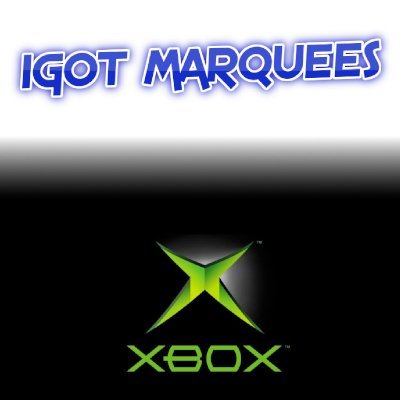
.thumb.png.7975364246af8f0208456579b33dca94.png)
.thumb.jpg.15db619b3732a88a639ec4121fafb1c4.jpg)
Cover.thumb.jpg.1e79c360650a98ee9612221e81b21508.jpg)


.png.7347813e9538277858e7c414a23b40be.png)
.png.97461bc0737340c0f00ff3a8bb172f03.png)
.png.430c679850484abd2005a4e4d0b54192.png)
.png.4d161c5d86ea6f3943159e614f69d3d6.png)
