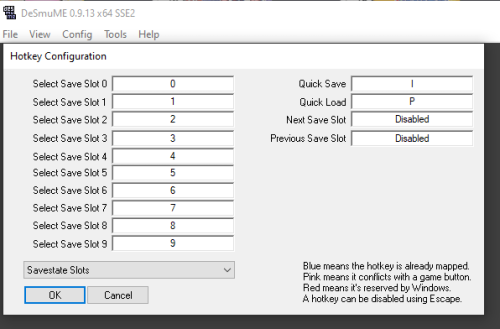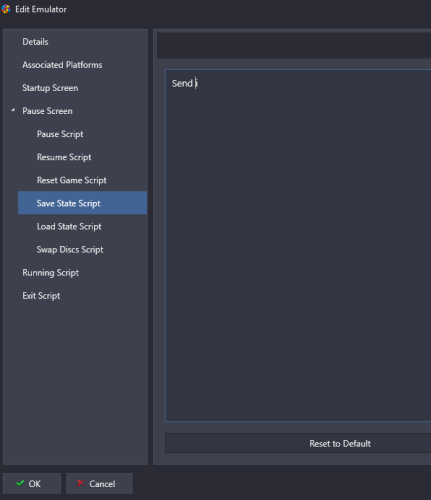Stevie Mac
Members-
Posts
69 -
Joined
-
Last visited
Content Type
Profiles
Forums
Articles
Downloads
Gallery
Blogs
Everything posted by Stevie Mac
-
community COLORFUL resources
Stevie Mac replied to viking's topic in Third-Party Applications and Plugins (Released)
@vahacris sorry mate been really busy. Not sure what you need? After I found out you can't change the background colour of the Theme to match the vids easily, I gave up really waiting for the new version of the theme that hopefully allows this. Can you change or have a way to change the colours of the theme now? -
Right ok no problem thanks for the info! I'm trying .CHD's to see if that works & I think it does. Thanks for the swift help mate!
-
Oh no I want the feature I understand what it does but I thought it should be scanning for certain files per platform? Or I thought there might be a way to narrow scanning down to game files only?
-
Auto Scan is importing extra files for Dreamcast. Its importing Dreamcast Track.raw files? My games are already setup and working but after turning on Auto scan it's bringing in all track files in the folder. Can I stop this happening? I've tried deleting them (raw files) from LB without deleting the actual files but it just rescanned them when I restarted. I'm pretty sure the Track files can't be moved. Any ideas? Thanks
-
I understand both sides & I am at this point setting my LB up to use the auto scan feature but maybe a check box list in Manage Game folders to check on or off if you want those folders? By default they're all on for beginners but for people who already have folders set up but still want some auto scanning we can check some off & some on?
-
Ok. I guess I have a lot of re naming to do then since there are 1800. Not all are not working but at least I know which direction to go in. Thanks for the info and time mate.
-
The point is the names of the vids have to be very specific for them to work with Amiga for some reason. ChuckRock2_v3.1_0282.lha Chuck Rock 2_ Son of Chuck-02.jpg ChuckRock2.mp4 Not Working Chuck Rock2 Not Working Chuck Rock 2.mp4 Not Working Chuck Rock 2 Son of Chuck-01.mp4 Not Working Chuck Rock 2_ Son of Chuck-01.mp4 Working
-
Hi Faeran. The games themselves load fine it's just the vid snaps names don't work well from the packs from EMU Movies. Rom Working LaunchBox\Games\Commodore Amiga ChuckRock_v1.1_0767.lha Image - Box Front Working LaunchBox\Images\Commodore Amiga\Box - Front\Europe Chuck Rock-01.jpg Vid Not Found/Working LaunchBox\Videos\Commodore Amiga ChuckRock.mp4 This works Chuck Rock-01.mp4
-
So with Launchbox 13.14 it's supposed to have fuzzy media but this still does not seem to be working with Amiga. I'm finding the most vids/snaps don't like what is at the end of each name After Burner_v1.0_Activision_0095 Won't work but After Burner-01 Will work Is this being looked at? or should it already be working with this new update? Does anyone have a set of Amiga snaps that are re-named to LaunchBox naming? Why does EMU movies not have a full set that works with LB? Thanks
-
So with Launchbox 13.14 it's supposed to have fuzzy media but this still does not seem to be working with Amiga. I'm finding the most vids/snaps don't like what is at the end of each name After Burner_v1.0_Activision_0095 Won't work but After Burner-01 Will work Is this being looked at? Does anyone have a set of Amiga snaps that are re named to LaunchBox naming? Thanks
-
Ok I've just found this thread as I'm looking for some simple shader setup stuff for RA & MAME but looking through all this I'm a bit confused what I need to download & put where? I'm not interested in Bezels just the scanline/shader presets Do I just need the Mega Bezel zip & that has all the scanline shader presets in it or do I go back to page 10 where the other shader zips are? Can anyone do a post that just quickly states what folder to put the zips in in RA/MAME & where to set them up? There's a lot of files in the zips so I'm not really sure what I would choose when in RA to set them. I liked the Esper + Reshade: stuff but not really sure how to set that up. Thanks
-
Thanks @Sbaby I'll look into this if the above doesn't work out! Thanks for the help!!!
-
I was under the impression having Steam launch as win starts would cause problems with game pads linking as Steam take them all over? Thanks for the help mate sounds good. I did used to have Steam launch and minimize like you said but after reading about the pad problems I turned it all off. So this makes sense I'll give it a go thanks!!
-
From BB on my PC I Launch a steam game then play. I then go the menu in the game and Exit the game. The Game closes but Steam stays open & BB is behind it. How do I close a Steam/Epic etc so that Steam closes or stays behind BigBox?? Thanks guys
-
I've just noticed that the game snaps for the Amiga arn't playing or being found. EMU movies doesn't have them to download through LB only as packs on the EMU Movies website. Looking at the problem it looks like LB isn't finding the vids just because of spacing in the names of the games. Rom - AlienBreed_v2.3a_0998.lha this is found. Image - Alien Breed-01.jpg this is found. Vid - Alien Breed-01.mp4 this is not found. Rom - AnotherWorld_v2.6_0425.lha this is found. Image - Another World-01.jpg this is found. Vid - AnotherWorld.mp4 this is not found. I just downloaded Blob vid snap file and it went to the Metadata/Temp folder???? What's going on? I've updated to the latest version which was released 13th May yesterday. Anyone else getting these problems? I thought LB delt with this ok in the past is this a new bug or did I not notice? Is there a way to get LB to not use the spaces for vids as I don't think I'd like to go through 1800 vid snaps adding spaces to the vids snaps from the rom names? Lastly all other media that has been downloaded previously works & I've been doing this a little while so I don't think I've done anything wrong. Thanks
-
community COLORFUL resources
Stevie Mac replied to viking's topic in Third-Party Applications and Plugins (Released)
-
community COLORFUL resources
Stevie Mac replied to viking's topic in Third-Party Applications and Plugins (Released)
1. Can you send me a link just so I get the right one? 2. Done in the post above -
community COLORFUL resources
Stevie Mac replied to viking's topic in Third-Party Applications and Plugins (Released)
UPlay HD.mp4 Solarus HD.mp4 Lutro HD.mp4 Linux HD.mp4 iMac HD.mp4 GOG HD.mp4 Epic HD.mp4 EasyRPG HD.mp4 EA HD.mp4 Browser Flash HD.mp4 iMac v02 HD.mp4 Wasm-4 HD.mp4 -
community COLORFUL resources
Stevie Mac replied to viking's topic in Third-Party Applications and Plugins (Released)
Mornin @viking these are now done or at least until you want a change. so you can tick them off. WASM-4 was the only one I couldn't really find any game footage of. MacOS/iMac Linux Browser (Flash, HTML5 and Shockwave) Epic/EpicGameStore EA GOG Uplay/Ubisoft WASM-4 (Web assembly) EasyRPG Lutro Solarus Hardware -
Great guys that worked!!! Thanks for explaining @skizzosjt I've got some other scripts that i need help with like Amiga exiting but I'll try these options first! Thanks again.
-
By the way I know it states 'I' as in Shift I for a capital letter but even if I re type the letter as lower case it still show I not i If I press 'Shift + I' in the emu it does nothing where as just 'i' does save to quick slot 0
-
Sadly didn't work. I tried Send i Send I Send{i} None work but in the emu if I just press i with no shift it quick saves to slot 0 This is the correct spot right?
-
Ok that's good to know. In the EMU it shows Capital letters I & P but I'll try with the lower case. Does the 'Send i' not need a bracket 'Send (i)'? Thanks for the help.
-
Can someone tell me how to get the pause menu to work with the standalone DeSmuMe? When you first have it setup nothing is shown in the pause menu so I need the scripts for this to work in the LB Save State Restart etc parts I think but I can't figure them out. Quick save = I Quick Load = P Reset = Ctrl+R Thanks
-
community COLORFUL resources
Stevie Mac replied to viking's topic in Third-Party Applications and Plugins (Released)
HD Vids 32 already exists. Colorful_HD_Sega System 1.mp4 Colorful_HD_System 24.mp4 Colorful_HD_Y Board.mp4 Colorful_HD_X Board.mp4 Colorful_HD_Sega System 16.mp4 Colorful_HD_Sega System 18.mp4

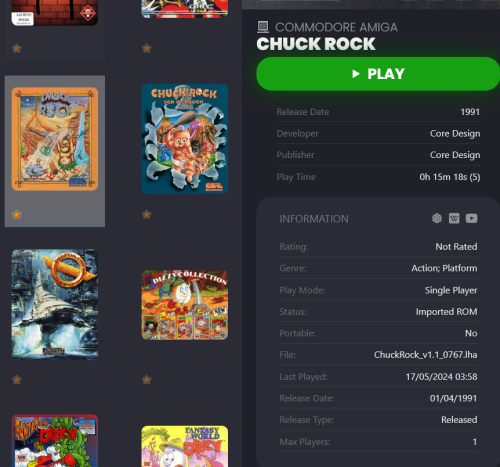
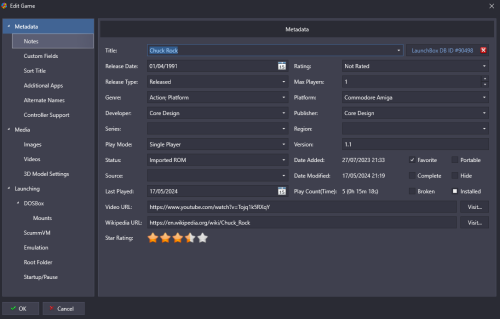
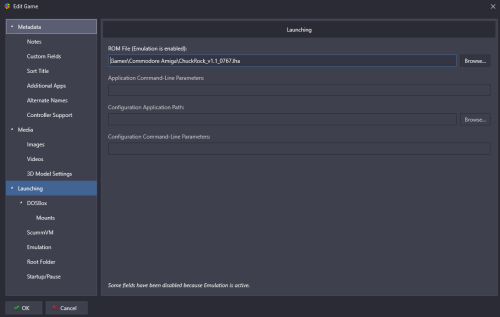


.thumb.png.698e898ac32c17befe53a01f764509c3.png)
.thumb.png.90390ed2feccf152247eef5369616743.png)
.thumb.png.bc3cdf85be5bbb4059261b81b03000ae.png)
.thumb.png.a455785bc0dfed07c938f9aeadf5fa88.png)
.thumb.png.347d635ded2a0bce0328b8d2c6358a4d.png)
.thumb.png.bd1675c1c1cf71493da8dec719a6d4f7.png)
.thumb.png.b18f6af7ce1ea1ba2dc0fb5932d99a31.png)
.thumb.png.7d377df4cd235d2fdc2d42afd6540ca1.png)
.thumb.png.72707c3af238af6c066bdcca2cc74173.png)
.thumb.png.441951cc343d5191071be7d72a543f96.png)
.thumb.png.1e2b719614cdb2a61a2f473b50a11e0a.png)
.thumb.png.91e9fb2e1f3ad1fc6409a6f41712cd1e.png)
.thumb.png.8aa1350ab73410cc061de2a0e7ab1924.png)