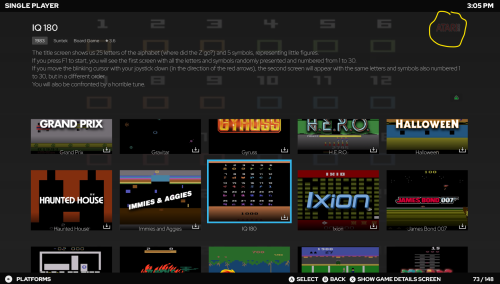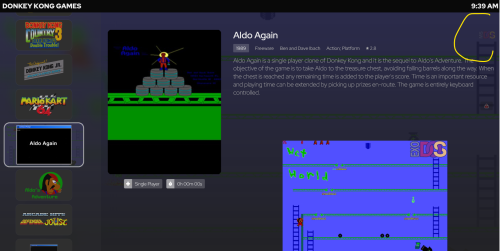jestermgee
Members-
Posts
24 -
Joined
-
Last visited
Content Type
Profiles
Forums
Articles
Downloads
Gallery
Blogs
Everything posted by jestermgee
-
So posting in the Noob section as there are not many sections to post this type of question but I have experience with LB and cabinets etc but am looking at some advice on a new build. I have a VPin machine already, that runs Popper and is fully kitted. I also currently have all my launchbox gaming on a small mini PC using 8DIO controllers but really want to start a new project for the year for a full sized machine. I am doing research for what options I have and what parts I can source (I live in Australia so things are a bit more costly and harder to import at a decent cost) however that aside, I am looking for some advice / options for the following features for my system. I know Google exists and am doing my research but wanting to also see if anyone frequents around here that has experience or their own suggestions good or bad for any of the ideas I am looking into as this is a project of passion, not just a box to play games on... Light Guns I would love to have 2 light guns as I love games such as Time Crysis and miss those days. The options I have researched are Siden Light Guns which look to be the part, have recoil and seem like the way to go. Bit pricey but this kind of thing is not about the cheapest cost, it is about what will work and what offers the fun I am looking for. Anyone have anything to say about these or maybe any other options? Programmable Button LEDs My brother has a cab he built, it is great but the buttons are all just solid single colour and with 8 buttons available it is always confusing as to what button is what in a game without any indication. Research has led me to the same button idea in my vpin where RGB can illuminate coloured buttons to indicate what their use may be for. What hardware would be needed to drive the LEDs for these and are there button kits for this kind of setup? Just looking for info on how this is achieved and what options I have 4/8 Way Lockable Joystick On my brothers machine he has manually switched 4/8 way locker plate which he can switch by reaching under the control deck manually flipping the plate. This makes games such as Pac Man Soooooo much better when set to 4 way and he said for some games it is a must to play them right. I have researched and found several options that have servo driven restrictor plates such as the ServoStick where it has a simple application and driver board that can accept a command to switch between 4/8 way and I know LaunchBox supports this easily, have even seen some users develop scripts to automatically configure games to fire off this command. Anyone used these or have alternate options and are they worth it? Likely I would only need just 1 since most 4 way games are just single player anyway. Video Marquee On my vpin I have a small topper screen which displays the manufacturer of the table and the year, sometimes videos and callouts for games etc but it is a nice visual addition and I know LB has dual screen capability to display artwork on a second screen for this purpose, I do struggle to find a big enough screen for this space so wondered if many have opted for this rout and where they sourced suitable screens for this. I keep doing research then getting lost on other stuff but these are the main points I want to fully figure out before I start CAD designing a cab.
-
Big Box Crashing in Version 13.23? Here’s What You Need to Know
jestermgee replied to AstroBob's topic in News and Updates
So I was also having the issue where BB would start to launch but would seem to just crash to desktop when trying to load the actual browser after the launch video. BB would still be running in memory but completely gone from view. I was running 13.22 for months without any issues other than maybe an occasional crash from a dodgy video file but after updating to 13.23 I started having this startup crash however not all the time, sometimes it would launch in and work just fine but then it would sometimes crash out in the menu when switching to a certain game so seems to be video related. Have updated to thee new Beta after finding this thread and so far it seems fine, launches into BB correctly now and will leave the attract mode running for a while as that is usually when I find it has crashed after some hours. For reference I have a mini AIO PC with integrated Intel graphics so not the best video system and not an affected 30 series but it works for everything it is needed for. Running on Win11, dedicated machine, using WMP video mode. -
Big Box Crashing After Around 2 Minutes of scrolling....
jestermgee replied to DonellHD's topic in Troubleshooting
Ok, so I had more issues. Have made zero changes on the system in the last 5 days as I am on a freeze for anything new due to the fact I cannot make this program work reliably. Today it is having further issues. Was in LaunchBox and chose to switch to BB. My taskbar was hidden and BB was in memory but never displayed on-screen. I had to CTRL+ALT+DEL again (this has happened a few times before also) I launched again and it launched but this time, no control from keyboard or controller, it was sitting on my home screen playing video, I had to CTRL+ALT+DEL to open task manager. I then just switched back and the GUI was "frozen" in that no keyboard events and the video was now not playing either however, the highlight around the selected menu item was still animated, just no response from anything and ultimately I had to force kill again This was the log which I hope can help, not much there but this is now becoming rather frustrating having these different issues every time I just want to play some games. I will note that despite what it says in this log, I did no actions at all in BB as there was no movement of anything on-screen. 2025-06-06 10:11:47 AM Game.PlayCount changed from 0 to 1: Bomberman (NEC TurboGrafx-16) 2025-06-06 10:11:47 AM Game.PlayTime changed from 0 to 199: Bomberman (NEC TurboGrafx-16) 2025-06-06 10:11:47 AM Game.PlayCount changed from 0 to 1: Barunba (NEC TurboGrafx-16) 2025-06-06 10:11:47 AM Game.PlayTime changed from 0 to 7: Barunba (NEC TurboGrafx-16) 2025-06-06 10:11:47 AM Game.PlayCount changed from 0 to 1: Bloody Wolf (NEC TurboGrafx-16) 2025-06-06 10:11:47 AM Game.PlayTime changed from 0 to 47: Bloody Wolf (NEC TurboGrafx-16) 2025-06-06 10:11:48 AM DataManager.SaveInternal started. 2025-06-06 10:11:48 AM Saving InputBindings.xml... 2025-06-06 10:11:48 AM Saving GameControllers.xml... 2025-06-06 10:11:48 AM Saving ListCache.xml... 2025-06-06 10:11:49 AM Saving Settings.xml... 2025-06-06 10:11:49 AM DataManager.SaveInternal completed successfully. 2025-06-06 10:11:53 AM FIRST CHANCE EXCEPTION: Cannot locate resource 'views/launchbox_theme_folder/fonts/redhatdisplay-black.ttf'. at MS.Internal.AppModel.ResourcePart.GetStreamCore(FileMode mode, FileAccess access) 2025-06-06 10:12:03 AM Music.Resume Start 2025-06-06 10:12:05 AM Navigation Manager loading new view 2025-06-06 10:12:05 AM Navigation manager changing views. ResetTree: True 2025-06-06 10:12:05 AM New Navigation Manager stack: PlatformWheel1FiltersViewModel 2025-06-06 10:12:08 AM Music.Initialize Start 2025-06-06 10:12:08 AM Music.Kill Start 2025-06-06 10:12:08 AM Music.Kill Finished 2025-06-06 10:12:28 AM Music.Pause Start 2025-06-06 10:12:28 AM FiltersViewModelBase.PauseVideo Started 2025-06-06 10:12:28 AM FiltersViewModelBase.PauseVideo Completed 2025-06-06 10:13:14 AM Big Box Beginning Shutdown Process... 2025-06-06 10:13:14 AM Big Box Shutdown: Killing Controller Thread... 2025-06-06 10:13:14 AM Big Box Shutdown: Killing Keyboard Automation... 2025-06-06 10:13:14 AM Big Box Shutdown: Clearing View Models... 2025-06-06 10:13:14 AM Navigation Manager loading new view 2025-06-06 10:13:14 AM Big Box Shutdown: Shutting Down LEDBlinky Support... 2025-06-06 10:13:14 AM Big Box Shutdown: Closing Windows... 2025-06-06 10:13:14 AM Big Box Shutdown: Unhiding Taskbar... 2025-06-06 10:13:14 AM Big Box Shutdown: Unhiding Cursor... 2025-06-06 10:13:14 AM Big Box Shutdown: Saving Selections... 2025-06-06 10:13:14 AM Big Box Shutdown: Shutting Down Audio Engine... 2025-06-06 10:13:14 AM Big Box Shutdown: Waiting for Save Process to Complete... 2025-06-06 10:13:14 AM DataManager.SaveInternal started. 2025-06-06 10:13:14 AM Saving InputBindings.xml... -
Big Box Crashing After Around 2 Minutes of scrolling....
jestermgee replied to DonellHD's topic in Troubleshooting
So I am wondering if this is the same issue I have at the moment. I have v13.21 installed and have only been using LaunchBox / BigBox a few weeks now. Using just the default theme on a fresh copy of Win11 on a dedicated system and have WMP set as the player in both BB and LB. I posted a new thread but noticed this one so here is what I note happening: On occasion especially sometimes when exiting an emulator back to BB when I close the emulator down using a button combo I set in BB the emulator closes, I receive the "game over" screen and then BB displays, however the whole interface is completely frozen, does not move or update BUT I can hear navigation clicks when I move the joystick so it is not "frozen" in that the whole application is dead, just the GUI is not responding or updating at all. This will remain in this state for up to 2 minutes, just unresponsive and sitting on a frozen screen then it will start to function as normal after a few minutes. In this time my PC fans are running high so it is seemingly stuck in some kind of loop. This does not always just happen after exiting an Emu either, sometimes if I exit attract mode (or often during attract mode) the same thing occurs and even sometimes after going into settings and back out, the settings screen remains on screen. It is also not any specific EMU or even every time, just randomly here and there and even when I back out of or enter a playlist sometimes too. Any ideas as this is kind of a showstopper. I have zero issues within launchbox, never a freeze or unresponsive GUI, just in BB. Overall everything is smooth and no performance issues at all, currently not running BB as the shell. No A/V installed just standard Windows Defender and basically nothing installed other than LB and the required C++/.Net components. I also do not have any options set to Hide any games with missing elements as I know this causes a hammer of the database. Maybe there is another option that is set that causes the application to sometimes do some process that stops all operation. I will also add when I have left task manager open in the BG to monitor load and usage that leaving BB running in Attract for some time (20 minutes) seems to cause memory to just increase constantly and I can sometimes see an increase of 5+GB almost like every video being played is loaded to memory and never flushed. System Specs: - Gameranx Mini PC / Mobo - DDR5 16GB - i5 12600K with Integrated GPU - 2TB NVME I have only just enabled debugging and will attempt to get a log when it occurs. -
I have hit an issue on a clean build using BigBox and the default theme. On occasion especially sometimes when exiting an emulator back to BB when I close the emulator down using a button combo I set in BB the emulator closes, I receive the "game over" screen and then BB displays, however the whole interface is completely frozen, does not move or update BUT I can hear navigation clicks when I move the joystick so it is not frozen, just the GUI is not updating. This will remain in this state for up to 2 minutes, just unresponsive and sitting on a frozen screen then it will start to function as normal. In this time my PC fans are running high so it is seemingly stuck in some kind of loop. This does not always just happen after exiting an Emu either, sometimes if I exit attract mode the same thing occurs and even sometimes after going into settings and back out, the settings screen remains on screen. It is also not any specific EMU or even every time. Any ideas as this is kind of a showstopper. I have zero issues within launchbox, never a freeze or unresponsive GUI, just in BB.
-
How To Disable BigBox Windows Bypass With Corrupt XML
jestermgee replied to OldSkool8bit's topic in Troubleshooting
Best thing would be to delete that config file so it can start with a fresh one... hopefully you maintain backups of things. To do that if you can press CTRL+ALT+DEL then in the task manager, choose the RUN command then just run explorer.exe where you will get a windows explorer window open and you can then locate your install folder and delete ot at least rename the file so LB can then load. From there just go into BB and set not to replace the shell. There may be a registry tool to reset this option I am not aware of but that is how I would fix this kind of issue. -
Big Box - Crashing while in attract mode
jestermgee replied to jonathanmarcoux's topic in Troubleshooting
Nah there is no stability issue, i've tested this system extensively and nothing at all causes any issues of any kind until attract mode runs. As a test yesterday I disabled Attract mode to switch platforms so it would only stay in a single selected platform / playlist and it ran all day yesterday, in multiple lists I tested without a single issue. This was after I did a force image rebuild tho. I will continue to test. The issue is rather strange from my experience. I have actually watched it "lock up" and when it does the attract scrolling happens, it lands on a game displaying just the image thumb then just seems to freeze as if the video preview is trying to load but cannot. The system fans will kick up and while I can press numlock for instance and it responds, nothing else does such as CTRL+ALT+DEL or ALT+TAB. If I press ESC and wait maybe 2 minutes it will back out but then after about 20 seconds, computer is frozen. This only occurs in Attract mode. I have left the system on for a day without attract running, both in a game just idle and in big box just idle and neither time it causes an issue. So from my tests the issue is 100% related to the attract mode and not something to do with my system. I will state tho this is a mini PC running an i5 12th gen CPU with integrated GPU so no dedicated GPU in this system which is not an issue for the task, it runs up to PS3 games without issue (PS3 is where it tops out). The issue appears to be video file related or some kind of timing issue at some stages when loading a video. I have 9k games so there would be a lot of videos. I do have another issue that is somewhat related. Occasionally when I exit a game or after I press back from Attract, the system appears frozen and unresponsive but after about 30 seconds comes good and starts to work so it does seem to me like a thread of something is getting stuck and not releasing. I also have constant issues when I exit either LB or BB where it never actually quits and just hangs in memory and I have disabled the auto backup feature, does not happen every time but on quite a few occasions so not sure what is up with that either. Once I finish some rounds of ruling out what isn't the issue I will look more into what could be the issue and get some clean logs to check through. -
Big Box - Crashing while in attract mode
jestermgee replied to jonathanmarcoux's topic in Troubleshooting
Thanks. Nah all good, it's complex software doing quite a bit and it's running on windows so.... There are a few things I still need to check into. Spent weeks setting up and troubleshooting emulators I kind of didn't think i'd have to also troubleshoot the "screensaver" feature too. I will progress through those steps and do some additional tests. It is sporadic so could be certain files that cause the issue, if it is certain video files that will be hard as this system has 9000 games on it. -
Big Box - Crashing while in attract mode
jestermgee replied to jonathanmarcoux's topic in Troubleshooting
I'm using WMP, only default theme and still it will just lock up 100% of the time if I leave it running for an hour or so. Basically I kind of have to now disable this feature if I want any of my family to play it since if you leave it, walk away you can bet next time you switch over it will just be frozen and have to switch it off and on again. Doesn't seem to be video related as I have seen it just lock up on a game where there may not even be a video, just switches to the game then it stops on that game. As mentioned, it is still half responsive in the BG, if I press the BACK button then wait maybe 2 minutes it goes back, then the whole system freezes. Will also note it seems to be placing a huge load on the system since the fans in my small mini PC are basically flat out which only occurs when there is a decent load. In typical unattended mode it's using barely any resources but when in this frozen state its consuming something. I wish it had have been possible to test bigbox mode in more detail before investing since as nice as it is, it's not useful if it isn't reliable. -
An Idea: setup and configuration over network.
jestermgee replied to Cityhunterxyz's topic in Features
Yeah as another PUP user who also runs LB, while PUP is nowhere near close to managing the metadata as good as LB is, it does have some really powerful features over LB. Remote management is definitely one of them as is the more flexible display of videos and the generation of auto playlists. I struggle to generate more than just basic playlists due to the fact you cannot filter using any kind of AND/OR function and often I will filter things then just want to remove one genre or something and it treats it as an OR statement. I also like the way the PUP attract works more where you can exclude playlists and content from attract and fix it only to a certain selection. -
Big Box - Crashing while in attract mode
jestermgee replied to jonathanmarcoux's topic in Troubleshooting
Have also had the same happening, new install, dedicated system for BigBox. I have it setup on my test bench running while I work. It was running attract for about an hour and I noted the screen was frozen, could not CTRL+ALT+DEL either but keyboard numlock I could toggle on and off. The PC fans were also running high so seemed something was working the CPU. I left it alone for another few minutes and eventually the screen switched to another screen but the whole system then locked up and became unresponsive. I am a new user, only setup BB 2 weeks ago and this is the 4th freeze this has had, usually when I have it connected to the TV and switch to our apple TV to watch something, switch back to play some games with the family and the thing is again frozen. I would honestly just disable attract however then you are left with a game stuck on screen constantly looping the same demo video which in some cases can make you go insane. Was almost going to build a dedicated cab but can't have it locking up. Probably more of a FR, but I would LOVE to have an attract mode that didn't scroll through lists and instead just faded inout between different games (from a selection of pre-selected playlists). This is how my vpin does attract, it runs all day sometimes and has never crashed or frozen in 2 years (running pinup popper). Does deflate me a little since I invested in this solution based on a recommendation from my brother so I hope there is some focus happening to investigate the stability of attract mode. -
Would likely be a different issue. The issue I was having was due to an issue on the emumovies end over the weekend which was resolved and have confirmed there has been no further issue. Confirmed no issues today so not likely the same issue.
-
SOLVED! So after scanning that page code again I noted nothing in the "game info" part of the page has any data in that page but there is a "GameDetailsView" binding reference right where I would expect that block to show so following my intuition I followed this to the GameDetailsView.xaml and now it is making far more sense, I see the value: PlatformClearLogoImagePath So it's just a case of finding the linked files which now makes much more sense.
-
Thanks! Yeah this is the exact approach I had to find in the code where I would adjust and believe me I have scanned and tested hundreds of values before writing in the forums. The issue I have hit is simply there is no term "platform" and only 2 terms for "logo" which relate to the Clear Logo on the game tile so I cannot find in the code where this is being controlled. Because I am not yet familiar with how pages are being drawn I can't follow the page code like you can with something like HTML for instance. So I am looking at this page in my testing as this would be the main page i'd like to change: For this page I believe I know the file I am needing to edit, it is a Custom copy of the Default theme = Views\Wall3GamesView.xaml This is the whole page code which I am struggling to find the values for that logo to adjust or anything in the main info area. I kind of just need a pointer as to what is controlling certain things.
-
Can this application be used to edit existing theme elements? For instance, if I wanted to edit the text color or the way the clearart platform logo displays for the default theme, can I copy the default theme into the project folder and just change what I need? Have watched videos that all seem to demo how to make a theme, have tried to just copy the default theme as a test but it opens up as "empty theme". I'm not interested enough nor have time to go and design a whole theme but am looking for ways to just adjust a few elements of existing themes.
- 834 comments
-
- bigbox
- custom bigbox themes
-
(and 1 more)
Tagged with:
-
Preface: I am pretty new to LB but not generally a "noob" in terms of technical ability. I have just started setting up LB in the last week and have almost everything ticking away nicely to the point I am now in the process of doing tweaks to things. One thing I would like to know is how I can easily adjust a few elements that are not showing how I would like. Using the default theme (have tested numerous others but the features I like are in the default) I already know I cannot edit it due to the fact it resets every launch so I have copied it to my own custom theme and messed around in the code to make sure I know which view file I am using. I am simply using Notepad++ to try make some basic changes so I do not have VSCode or anything installed as yet. One simple change I would like to do is change the platform icon in the top right, it is very dim (almost completely hidden) and I would like to make this non transparent so when browsing global favourite lists etc I can easily see what system the game is for: I would also love to adjust the main text to be white so it is easier to read on a TV in the lounge but have failed to find the correct hex value for this page view, seems to me there may be a global control for some elements instead of per-view control? I have come from a Meedio/XBMC background where editing files like this was pretty simple as they were basic xml files but the way these are created is not quite as simple to understand using a basic editor so any hints to adjust these few things will help me understand how to adjust more down the track. Not looking to overhaul everything, just a few QOL tweaks.
-
I cannot find a forum for this so will try my luck here. So I have the lite version of ExoDos installed, setup in LB and working just fine however I have noted that there are several different emulator versions in the emulator folder for different games. The main version most games are using in the root folder is 0.73 which while it works fine in games I ahve tested, i ahve hit an issue where the CTRL+F1 keys are not launching the keymapper (just causing the window to shrink and become unresponsive) to setup a joystick in games. An example where I could not get the joystick setup for a game is Bio Menace. Some other games launch in a much more recent version, one of the stable releases 0.84+, an example would be Commander Keen 1 and this allows me to press CTRL + F1 and do the ,mapping without issue. I have done a backup and a test of replacing the core version of DosBox with an updated version and this appears to work just fine and now allows the keymapper to display. I assume the reason certain versions are used for certain games is due to specific environment needs and I can see the text file that holds which version is launched for which game. Most games use the core version of 0.73 so seems beneficial to have this updated to I can use the keymapper but is there any issue around this, likely I may hit some games I cannot play but honestly, i'd just figure those out on a 1:1 basis if needed. Just wondered if anyone has updated that core dosbox version themselves.
-
Yep, few threads on this issue already. Things break sometimes and need a fix, can't be helped. If you are a emu premium member you can still access via emusync for videos and download that way, if you are adding games you will just have to rescrape all the extra images later when things are working again.
-
Thanks. Figured that is the case now, was just literally after I paid for the premium/lifetime access it occurred and was not sure if this was an issue with my account/s or just bad timing and having only started setting things up since Thursday of last week it's one of a million things i'm wrapping my head around. Looks like I will just have to put things on hold for a few days.
-
Yeah, I have the same issue at the moment and thank god you do too. I am new to LB, not a "noob" user, I know my way around but I literally just purchased the premium LB account and lifetime access to Emu so I could start adding videos to my collection and just after doing this I get the "unable to connect" issue which I was not sure if this was on my end or an issue with my accounts or something. The EmuSync tool is working fine and I am instead having to manually download assets via that, am sure they will fix it again. probably need a new roll of duct tape or something.
-
So I am just getting started, have been using LaunchBox for a few days with an account at emumovies without issue. Today I decided to pay for LB Premium and also emumoviess lifetime member. Funny, once I have done this I have now gone to add videos to some of my games and all games in all platforms "fail to find game" and when I head to my options > Integrations and test my emumovies connection, I receive "unable to login" ??? I can login fine via the website, I have even updated my PW and tried again. Is this maybe just a random issue that happens to coincidentally occur just as I have paid, or is there some other issue here and what do I do about this?
-
I have just started testing out LaunchBox and not yet using the Big Box feature. I have some of my roms imported and all working and have selected to download the games theme music for the browser and wanted to know is it possible to select that music is just played 1 time and not constantly looped? Some game music is only a few seconds (alex kid for instance) and if you leave the selection on a game it can get rather irritating. Have not found an option or anything via googling to disable this behaviour.
-
So i'm looking for a front end and advice for a cabinet I am about to start building. Likely my questions will be answered as I build and test, but figure before I put pen to paper i'd check around. I have built myself a full featured vpin so i'm not exactly new, a mame cabinet is something I have wanted to do for a while and my brother just build his cabinet with LaunchBox as his front end but he is not as "technical" as I am so couldn't answer my questions. I'd like to know the following if anyone has suggestions. Can Launchbox manage multiple monitors for display of different artwork assets for games? Using pinUp Popper on my vpin it has allowance for multiple screens and artwork/videos which can persist even when a game is launched. My design idea is to have a monitor based marquee to display a games title or animated video title Are there any suggested I/O controller/button kits and a way to illuminate the buttons that are active for a loaded game? Seems the typical button setup to cover most games is 8 buttons but figured it would be great if the buttons used by a game could light up. I am planning to use a servo stick or something similar as I have found it highly frustrating to play some games such as pacman with an 8 way stick compared to how I would play in an arcade. Does launchbox have the ability to control this kind of thing on game launch?