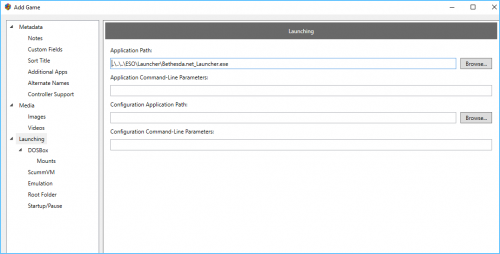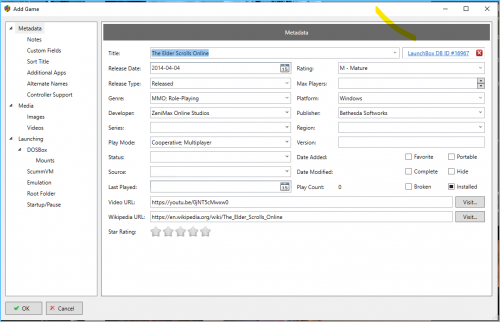dmaker
Members-
Posts
235 -
Joined
-
Last visited
Content Type
Profiles
Forums
Articles
Downloads
Gallery
Blogs
Everything posted by dmaker
-
Thank you. I am currently trying to locate a 0.235 romset to use.
-
Thanks for the response. I kinda figured that was maybe the case, but since they both use the same save state file format that maybe it would be possible.
-
I only seem to have 3 options for downloading cores for Mame, that I can see: 2003, 2003-Plus or Mame-Current. I can't see where I can download a Mame 2012 core through Retroarch.
-
I am wondering if it's possible to take a save state file (in this case created by Kega Fusion) and use it in Launchbox for Android (currently using MD.EMU)? I have the .srm and .gs0 files from a Windows based Kega Fusion install and copied them over to my roms folder for Genesis on my Nvidia Shield, but when I try to load a saved state, it is still greyed out in md.emu It would be nice if I could figure this out as I really don't want to start certain games from scratch if I can avoid it.
-
My romset is 220
-
FWIW, M64Plus FZ Pro works for me on my Nvidia Shield. I just installed it an hour ago and am able to launch and play a game through Launchbox with it. Looks like I posted too quickly, before noticing that it's already been noted.
-
I must be doing something wrong. I installed Retroarch Plus, copied some roms over,etc. I loaded the mame core with no year (mamearcade_libreto_android.so) and selected the current core for mame in retroarch. When I select a game in Launchbox, it just crashes back to Android TV desktop.
-
I've tended to avoid Retroarch through the years due to it's reputation for being complicated to setup. Admittedly, I have not actually tried it. For that core, what version of roms, or romset does it use? I have a .220 romset Thank you.
-
I've never really dug too deeply into this as Launchbox wasn't really an option on Android. Now with the new release, I can run Launchbox on Nvidia Shield. YAY!! Now I want to get around to setting everything up the way I want it to be. What do people here generally use for arcade games on Android? I installed Mame4droid a long time ago, but never got it working. Are there better options? Thank you.
-
LaunchBox on Nvidia Shield - Can't Launch/Read Only Error
dmaker replied to Kuro Houou's topic in Android
It is working for me now as well. Thank you! -
Thanks for the response. I am able to browse files on the device, yes, and I can map a drive to the external usb drive attached (and setup as adopted storage in Android TV). I was prompted a few times with things like allow the file manager app to install software, and I feel I was also asked to allow it to write to the disk. But maybe it can't, not sure. I can test maybe tomorrow, but it's late here now and I have work in the morning.
-
Hi. Just taking a moment to chime in and mention that I installed Launchbox on my Nvidia Shield TV and am having the initializing folders hang issue that a few others have described here. I didn't see a fix while I scanned through the thread. Did I miss something, or is this still an outstanding issue? Thanks
-
I just remembered that there is an Android based app that I tried a few months ago that was agent based but provided some nice dials and gauges. I have an older tablet that is now just acting as my living room clock. Hmmm..... Now if I can just remember the name of that app EDIT: Found it. https://play.google.com/store/apps/details?id=com.trigonesoft.rsm&hl=en&gl=US
-
I've recently placed my previous gaming laptop into my tv cabinet and am using it for gaming now. It's great for emulation and some Windows games. It is an MSI Dragon (core-i7, SSD drives, GTX980M, 32GB RAM). I have a usb cooling pad underneath it, but I would really like to be able to monitor the load (and temps) when playing more intensive games like Skyrim, Witcher, etc. Does anyone know of a tool that will allow to monitor things remotely? Mostly interested in CPU util and temp, GPU util and temp, Memory util and Network. I have looked around and can't seem to find anything that fits the bill. Way back when I used to use a product called Spotlight on Windows that had a great gui and a ton of monitors ( no temps though). But alas, it has since long been discontinued and although I can get it work locally, I cannot get it to make a successful WMI remote connection.
-
Looks good now. Thanks for the help!
-
Thank you. Now I have 11 ESO entries I'll prune those down to one and see if I can get some metadata going too.
-
I deleted the unknown platform xml and restarted. My other platforms are back to normal now. I tried adding ESO manually again and it still did not show, but there was no unknown platform.xml created this time. Debug 2021-07-08 10-38-32 AM.log
-
Ok, so this is going from mildly annoying to bad. I looked at the unknown platform xml and noticed it was mentioning Netfllix. Once upon a time I had created a custom platform called TV where I had shortcuts to KODI, Netflix, etc. So I did a search for Netflix in ALL and found an entry and deleted it. Now for some reason, all of my platforms are completely empty.
-
Sure, PM sent.
-
I did as you mentioned, but it still does not show after adding.
-
Sure, here are the two log files. I added the game, then closed LB and re-launched it. Debug 2021-07-08 09-26-13 AM.log Debug 2021-07-08 10-19-23 AM.log
-
-
Hi, I did a search for "scrolls" in the All games platform and it only returned Oblivion and Skyrim. I can't find ESO anywhere. I looked in the platform folder and there was an unknown platform.xml I deleted that and then added the game manually. Same thing, it does not appear, but the unknown platform.xml did re-appear in the platforms folder.
-
It is direct from Bethesda where I purchased it. I will try dragging and dropping. I added the launcher as that is the target of the shortcut the game puts on the desktop post install. I can also try using a different exe. Thanks EDIT: I looked, but there really is no exe other than the launcher to use. Dragging and dropping the launcher does not work either. It results in an empty entry at the end of the wizard, so I just cancelled it. EDIT: I found an eso64.exe in a client subfolder in the game install root folder. I added that using drag and drop and it appears (with no metadata) in my Windows platform. It goes straight to launching the game and does present me with my login screen. So perhaps this will work. I wonder about patching and stuff, which is kind of the point of the launcher. It will check to make sure you have the most current game client before launching it. Well, I went back to the entry for ESO and edited it to The Elder Scrolls Online for the game title (it was just eso64), then scraped the metadata and saved. Now it has again disappeared.
-
I thought maybe it had something to do with my Steam games importing as Windows (which I wanted). So I renamed the Windows platform to Steam Games and created a new Windows platform and tried to manually add ESO again. It goes through the wizard fine, but just doesn't show up. Neither did the new "Windows" platform either.