-
Posts
11,556 -
Joined
-
Last visited
-
Days Won
76
Content Type
Profiles
Forums
Articles
Downloads
Gallery
Blogs
Posts posted by Lordmonkus
-
-
But if you reinstall over top does that fix it or no ?
-
Try reinstalling and does Launchbox mode work without errors ?
-
If you don't have this game get it right now, it's on sale on Steam 60% off http://store.steampowered.com/app/404540/Nex_Machina/
If you don't know what it is basically it's a Robotron 2084 / Smash TV style twin stick shooter but wound up to 11 and improved on the formula. The original creator of Robotron and Smash TV served as a creative consultant for this game and it really shows.
This game may just be in my top 10 favourite games of all time and is most likely in my top 5 "arcade" games.
-
 2
2
-
-
No problem.
-
There are a lot of "arcade style" controller options out there.
https://www.recroommasters.com/Default.asp
All of those are much higher quality build.
-
It's not a controller, it's an all in one pirate arcade board in a box with its own controller.
-
You can keep them zipped but if the naming of them has a lot of really weird extra stuff in them it can cause issues.
For cart based systems we recommend No-Intro set roms, they are named with a sensible naming scheme, are most compatible and known to be good working roms. For CD based stuff we recommend Redump where possible.
Now while we recommend those they aren't all that will work, those just help ensure compatibility and are easier to work with.
-
I'm fairly certain that the oddly named zip files were causing problems with the scraper and not matching it up to the database.
-
Can you show me a screen shot of the folder where you are importing your roms from ?
The rom file names in your xml file look really oddly named, I have never seen a .sfrom.7z file before.
-
I don't know if you are aware or not but we have a lot of great tutorials over on the Youtube channel for new users.
Here is the Super Nintendo specific one to check out:
-
I see no error though.
What I do see is one imported file called Super Nintendo Entertainment System so that is why I asked if you imported on giant zip file pack of SNES roms.
-
Did you just import one giant zip file of SNES roms ?
-
Does Launchbox mode work ? Do you get any error messages ?
-
lol, no problem
-
Most emulators use Escape as the default key to close out the emulator but of course some don't and Launchbox's Controller Automation feature lets you map a 2 button combo to replicate this Escape key press.
You can check out more AHK scripts that can be handy in this thread here:
-
The FM Towns Marty is considered a Computer system by Mame so it defaults the keyboard to "Full Emulation Mode" and the Escape key is used by the emulator rather than let it be the escape key. You can toggle this using the Scroll Lock key on your keyboard which can be mapped to a controller button under Input )General) > User Interface.

-
 1
1
-
-
That seems like an abnormally high amount of CPU and Ram usage. I just loaded up BigBox with my Task Manager open on the other monitor to watch CPU and Memory usage of BigBox while I did things.
My Ram usage stayed around the 750 meg range, it did fluctuate +/- 50 megs but never going over 800. My CPU usage stayed in the single digits unless changing themes, then it did go over 25% usage but not much over and only for a short period and then settled back down into the single digits again once the theme transition was finished doing its thing.
Specs:
Windows 10, fresh install several months ago
AMD 8350 @ 4GHz, 8 cores
16 Gigs ram
Nvidia GTX 970
Everything runs off of normal run of the mill mechanical drives other than some of my larger slow to load games, those are on an SSD. -
The default command line will always be:
-L "cores\core_name.dll"and you can get the exact core name by looking in the \Retroarch\cores\ folder
 So for example if I wanted to change the Super Nintendo core in Launchbox to use the SNes9x core I would edit the line to:
So for example if I wanted to change the Super Nintendo core in Launchbox to use the SNes9x core I would edit the line to:
-L "cores\snes9x_libretro.dll"Make sure the L is capitalized and watch for spaces and quotes, little typos can totally mess it all up.
-
 2
2
-
-
I suppose it's possible but I doubt it.
-
Android and Linux versions of Launchbox are being looked into for feasibility but nothing is confirmed one way or the other at this moment in time as either would take quite a bit of resources to do.
-
 1
1
-
-
Retroarch for the 5200 is a real pain but is doable.
-
The 5200 just has mostly sucky emulators, I suggest using Mame / Mess though it does have some minor controller issues with a couple of games it is the easiest to setup.
Altirra is the better emulator but the controller setup is kind of confusing.
-
-
Goodset : Every rom 90% console (spc and sid music files too) that have ever existed
No-Intro : Clean dumps of all console cartridges (and a few other bits too ipf files (amiga and spectrum as well as c64 stuff too) Clean dumps!!!



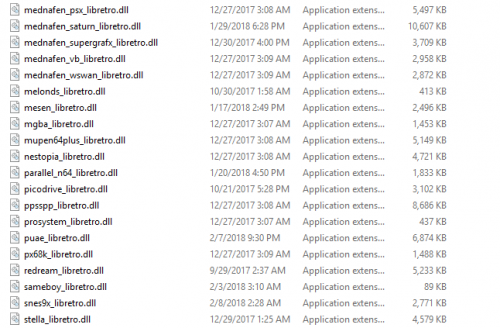
BigBox not starting after 8.0 update
in Troubleshooting
Posted
I've forwarded this to Jason, hopefully he has an answer for you.