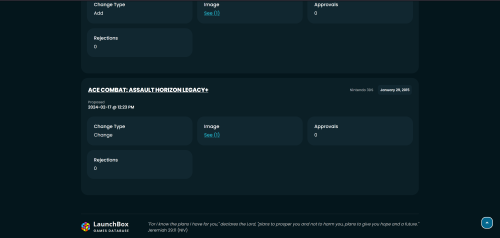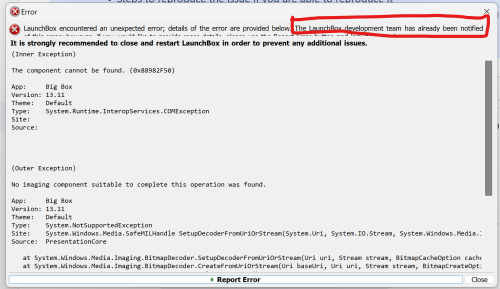Bedwyr
Members-
Posts
444 -
Joined
-
Last visited
Content Type
Profiles
Forums
Articles
Downloads
Gallery
Blogs
Everything posted by Bedwyr
-
Retheme Update to the LaunchBox Games Database - January 2024
Bedwyr replied to faeran's topic in News and Updates
Hello. I'm submitting changes and noticed that the changes status now only goes back to 10 entries rather than the full history of requested changes (or at least I can't see any control to go back a page). Is this intentional to lower resource usage? It'll impact my submissions because I'd like to be able to see whether my submissions were approved or not and make adjustments or corrections if they weren't, i.e.- limit # of submissions to 10 active at any time. -
Should I still make a bug report?? (screenshot enclosed)
Bedwyr replied to Bedwyr's topic in Troubleshooting
I needed to close out the app so I just went ahead and made a report anyhow. -
-
I run Big Box using four different controllers, XBox, and the BT modkits for the SNES, NES, and Genesis. Eastern convention has the SNES controller using the outside 'a' button but I'm thinking of wanting to change that to the western convention (XBox style). How can I do that for one controller but leave the others alone? It looks like the button assignments in BB are universal?
-
Thanks, that was it.
-
Right now if I open up the right details sidebar I get a scrolling list of images but no video even if I have auto-play checked.
-
Ok no prob.
-
I made a submission I shouldn't have. I tried to overlay a disc label over another disc, but I couldn't edit the image well enough to completely cover the original label. I submitted a replacement that was better and that got accepted by this morning. The former has 2 acceptances and 2 rejections. Is there anything that can be done to withdraw that first one as an oopsie?
-
I think my position comes down to "Why not both?" (and "Mikey likes it"... but that's neither here nor there) and inertia. I value the clean uniformity of edited images over the actual image; others might value the actual image because it's *real* (and does what it says on the label). Honestly I think the reconstruction category kinda failed since there's whole uniform image sets--and that's partly the fault of people like me and of people importing massive external sets--now across every type. Like the horse is out of the barn and halfway across the next state. It would be good to divide things up, but that might have to be a huge manual database lift to make such changes. Like two Google Summer's worth of work... which would probably be insulting to the Google Summer developers doing database freshening.
-
Both the DS carts I submitted got accepted. Check out the two UAS gray cartridges in Etrian Odyssey III. The one on the right is the new one. Probably 90% of cartridges use that exact frame. https://gamesdb.launchbox-app.com/games/images/10800-etrian-odyssey-iii-the-drowned-city Guitar Hero On Tour, similar deal: https://gamesdb.launchbox-app.com/games/images/6517-guitar-hero-on-tour For comparison see Final Fantasy IV: https://gamesdb.launchbox-app.com/games/images/6617-final-fantasy-iv Final Fantasy Tactics A2: https://gamesdb.launchbox-app.com/games/images/6510-final-fantasy-tactics-a2-grimoire-of-the-rift and Golden Sun Dark Dawn (6th row): https://gamesdb.launchbox-app.com/games/images/10829-golden-sun-dark-dawn Most all cart images in the database have this standard outline. No big deal or issue?
-
I'm editing a few missing images and refreshing some others. I've been using the outline of a common cartridge edge seen in the database. For example, most all the cartridges downloaded for the Super Famicom have the exact same outline with a different label pasted inside. I really fancy this as I like the uniformity. I've been doing the same recently with GBA and DS carts where they're missing or really distorted (like, the camera is not perfectly squared up over top of the cart) or damaged (the label has major dings and scrapes) or the lighting is poor. I got a couple rejection votes and, while I think it'll go through ultimately, is there a community consensus on what's "original" vs "fan reproduction"? I ask because it seems like 80% of the images in the database are technically reproductions and not literal photographs of physical media. edit: It could also be that I'm just adding more unnecessary media and that's garnered a rejection, but I'm hesitant to actually submit combined with a deletion of the previous image I'm improving/doctoring.
-
In PCSX2 I was able to import each disc as two separate games, each with the same "Generations" branding. Is there a way I can do the same for Launchbox? Right now if I try to import Disc 2 as a file, LB won't import anything because--I think--it's reading Disc 1 as the sole game.
-
I separated out my Super Famicom games and translations into a separate platform and thought it would be nice to have a different video than the one for the regular Super Nintendo. To be clear this would be from the series of standard platform videos that have stills of era appropriate TVs and console equipment with game snaps displayed on the TV screen.
-
Update: I was able to get proper feedback when the dolphinbar is set to mode 3 and assign buttons as needed. I'm still searching for which autoconfig file is the correct one for this so I can permanently set the hotkeys I want. Also got an answer from the dolphin devs that I can't run the Wiimote as actual hardware and use their hotkeys. The controller setting has to be "emulated" for that to work.
-
Last I talked about this was... awhile ago according to Duckduckgo: This weekend I updated Retroarch and Dolphin and I've got some questions. 1. Can the Retroarch Dolphin core support the Dolphinbar and Wiimote usage or is it so limited I'm better off with Retroarch (the main reason I'd want Retroarch is because the savestate UI is marginally better for controllers and general simplicity of use). 2. If I use vanilla Dolphin, does anyone have recommendations for how I can bind hotkeys to the Wiimote to both close Dolphin and to change savestates, save, and load them? I'm looking at this syntax for an exit-emulator hotkey and struggling to remember how this works: @(`XInput/0/Gamepad:Thumb R` + `XInput/0/Gamepad:Back`)
-
In the default theme, the notes box is placed in the upper right. It covers over the animated background which also has the console imagery in the upper right and in the meanwhile there's this big gray hole in the upper left.
-
Thanks!
-
More of a housekeeping question, but over time 100-200MB update exes add up over time. Do I need all of them or can I delete some or all of them? I see I have a history of updates going all the way back to 7.11 and I'm almost positive I don't need to be able to roll back that far. It reminds me of the nVidia install directory and how diligent I figure I need to be in case troubleshooting takes me quite a ways back. I might like to take back maybe a GB or so of space.
-
Kodi addon for LaunchBox
Bedwyr replied to CoinTos's topic in Third-Party Applications and Plugins (Released)
Thanks for the update. I was confused after the Steam add-on failed since the last Kodi update. All is well. -
I found this thread:
-
I think I would like to split out the Japanese Super Famicom library from my Super Nintendo library. Any advice for making sure my games and artwork remain intact?
-
I just rejected a series of submissions that replaced perfectly good PNG images with JPGs. Same resolution, some file size savings, but visibly worse image quality (like a disc logo that has artifacts even at 1500x resolution which should just not happen). It occurs to me that the submissions might be malicious in the same way these are. It could theoretically be in good faith, but this has the feel of someone saving as JPG by moving the quality slider all the way to the left for the lulz. Shall I screenshot if I run across it again? Edit: just to be clear, I'm not frequently in the database. I just try to contribute when I make my own image edits and as the fit takes me. Leave your campsite cleaner and all that.
-
Manuals for several games do not display correctly in BigBox viewer
Bedwyr replied to Bedwyr's topic in Troubleshooting
So is there anything I can do to deal with this or should I be looking at opening a report in Atlassian? -
Just ran into this. Bringing up several manuals including Final Fantasy II, Final Fantasy III, and Mystic Quest do not display correctly . Initially, the viewer appears, the manual, zoomed out, momentarily pops up, and then the viewer blanks out with scroll bars also blanked out. Testing several games randomly, most appear to display correctly such as LttP, Gaia, and Mega Man X. I haven't yet tried other platforms. I tried opening the problematical manuals in Launchbox and they appear correctly in the default PDF reader. Is this a known behavior?