-
Posts
674 -
Joined
-
Last visited
Content Type
Profiles
Forums
Articles
Downloads
Gallery
Blogs
Posts posted by dov_EL
-
-
7 hours ago, Kefka2b said:
Only imported Snes for testing and didn't have the option.
Select console -> Start button
-
11 hours ago, Kefka2b said:
Tried it but for now it's not really more than a PoC, can't use my Dualsense, can't choose which core to use in Retroarch (at least from what I can see) and no customisation possible so we'll have to wait and see how this turns out, but it's not surprising it's fast since it's so bare bones for now.
The interface is interesting, mainly the achievements navigation.
-
I’m writing this as someone who has respected and used LaunchBox for years.
What you’ve built is powerful, feature-rich, and historically important for the emulation community.But I think it’s time for an honest reflection.
LaunchBox has grown into a monolith.
Every update added value, but also weight: databases, media, caching, plugins, UI layers. On modern PCs it’s manageable, but on handhelds, secondary machines, or mixed setups, the experience is increasingly heavy.This is not a criticism of effort or competence — it’s the natural outcome of long-term success.
Now a new project is emerging: NeoStation.
It’s still early, but its roadmap already shows a very different philosophy:lightweight, RetroArch-first
cloud-native save syncing
multi-device continuity
minimal UI that loads only what’s needed
In short: it feels like what LaunchBox used to be — fast, focused, and flexible.
This is not about competition in features.
It’s about architecture and direction.NeoStation doesn’t try to replace LaunchBox today, but it highlights a risk:
new users may start valuing speed, lightness, and portability over encyclopedic completeness.I’m not saying LaunchBox should “become NeoStation”.
That’s unrealistic and would break too much.But maybe this is the right moment to ask:
Can performance and footprint become first-class priorities again?
Can some core paths be simplified or modularized?
Can LaunchBox remain future-proof in a world of handhelds, Linux, and cloud continuity?
This post is not an attack.
It’s a sign of respect — and a reminder that even the best tools must evolve not only by adding, but sometimes by rethinking.Many of us still want LaunchBox to lead.
We just don’t want it to become too heavy to follow the future.— A long-time user who still believes in this project
-
 3
3
-
-
Windows is starting to decline, and I truly hope LaunchBox has a long future ahead. Windows no longer makes sense as a platform, and the only thing keeping people like me tied to it is LaunchBox. As days and months go by, more users will move away from Windows, and that could seriously harm LaunchBox in the long run.
If I were part of the team, I would start thinking very seriously about bringing LaunchBox and BigBox to Linux.
-
 11
11
-
-
On 6/12/2025 at 12:55 AM, JoeViking245 said:
There's a plugin for that.

Wow , Many Thanks !
-
 1
1
-
-
Has anyone already tried out any NFC readers to pair with BigBox for loading games?
-
On 5/30/2022 at 4:25 PM, cannonwillow said:
I have the platform named Arcade - FBNEO for fbneo through retroarch. I just went in and renamed the system from "Arcade" to "Arcade - FBNEO". in the AllGames.xml in the plugins.
I did not understand if they can coexist with the recognition of games, both FBNEO and Arcade, even if the titles are the same.
If both platforms where Arcade is started with the Mame Core in retroarch and FBNEO is launched with the fbneo core in retroarch, how is it possible then to also have the description of the games and the platform? -
It would be interesting to create a playlist where you can add PlayStation 2 titles that don't use the analog sticks and are therefore suitable for the joystick and Arcade buttons.
# Tekken 5
# SoulCalibur
# Marvel vs. Capcom 2: New Age of Heroes
# PES 2014: Pro Evolution Soccer
# SoulCalibur III
# PES 2014: Pro Evolution Soccer
Can you think of any other titles that would fit our cabinets?
Thanks
-
19 hours ago, Retro808 said:
Like @Lordmonkus the .neo files can be imported without much issue. If your file names have the full game name it should pull data unless you have "Scrape As" set to something other than "Arcade". I tested importing .neo rom files and they imported without issue. My .neo are basically named like Mame roms for NeoGeo are. Hence why there is not issue matching them to the DB.
Yes, the file names are not like those for mame, the names are complete and written precisely. However, importing the games works perfectly, but not all of them are recognized, so I had to manually correct more than half of the romset, even if the name was correct, it was enough to search for the metadata manually
-
8 hours ago, Lordmonkus said:
I have never tried this core or the rom files but I don't see any reason that you can't import these .neo files.
Yes, you can import the files, but the games are not recognized, so you will then have to manually recognize the game ID
-
We can somehow add the possibility of importing the .NEO files that are used by the Geolith CORE into retroarch where the files have the full name of the game, very different from the MAME or FBNEO romset.
-
I've tried a thousand ways, but the only solution to play cuphead perfectly is to add it to STEAM, and configure the generic controller from the Steam settings.
It would be interesting to have this same possibility on Launchbox -
Many people among us use Launchbox in an Arcade cabinet, and since we use Windows we have an endless library of games suitable for the Arcade Joystick and buttons.
However, we begin to encounter the first difficulties when we find ourselves having to configure the joystick with software to convert the commands from the encoder to those which are the commands of an official gamepad recognized by the system.
Mainly we used X360 CE and up to a certain point it worked well, but too many new games especially written in UNITY are not compatible with X360ce.
We have other XInput wrappers using the keyboard as joytokey but often we can't configure the second player.
There remain other less well-known XInput wrappers such as XOutput, but they do not seem simple to configure lacking the possibility to select the corresponding buttons as with X360CE.
Have you found a permanent solution? -
Hi everyone .
I have always constantly updated Launchbox and retroarch correctly, from a certain point onwards I began to have stuttering problems with retroarch but only if I used the VULKAN drivers. So I continued to use the GLCORE drivers to use the Mega Bezel shaders convinced that this was an AMD driver issue or a Vulkan API issue with AMD.
I started doing tests by downloading old versions of retroarch which I unpacked on the desktop, C:\user\Desktop
I noticed that using Retroarch from desktop with the VULKAN drivers, there are no longer any stuttering problems, but if instead I use Retroarch from my default folder, i.e. C:\Launchbox|Emu\Retroarch, as soon as I use the Vulkan drivers I immediately get stuttering problems Stuttering,
I'm going crazy, I can't solve it.
Anyone have an idea on how to solve it? -
Problem problem problem
-
? Any news ?
-
Not work fine
-
When having to download new images and videos I notice that the servers have become extremely slow, what happens?
-
If any of you have had a crash when starting retroarch from launchbox or standalone , it seems that the problem was with Launchbox.
I solved it and here you find the solution (mame 0.250 core)https://forums.libretro.com/t/mame-0-250-stop-working/39924/2
-
-
-
-
2 hours ago, faeran said:
Make sure you don't have any additional apps trying to open, or any other apps that could be trying to pull focus.
You could try and use Windows Focus Logger to see if it provides you with any insight on any programs that could be pulling focus away: https://www.softpedia.com/get/System/System-Info/Window-Focus-Logger.shtml
It's not a problem with other programs, this happens only and exclusively with the MAME core, it doesn't happen with the fbneo, mesen, genesisplusfx etc core. only the MAME core causes this problem.
I have the impression that something happens like a frequency change that fools launchbox -
I don't understand why (only with mame core in retroarch), the game starts, but launchbox can't switch in the game, if we press Alt-Tab I switch manually.
I have also deactivated all loading game themes, but the problem remains. Has anyone encountered this problem? Solutions ?Spoiler



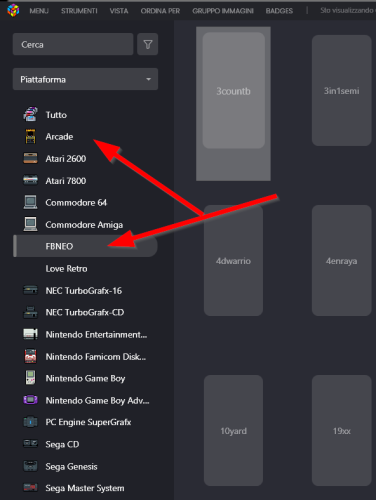
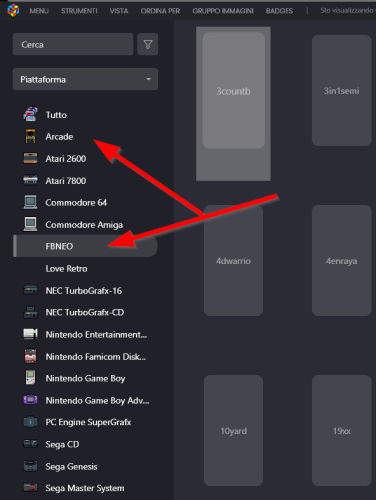

TravisBickerstaffsuX__TheyhaveaCupheadarcademachinehere!https___t.thumb.png.d488e8336fd97bc04c94d72b36af6bb7.png)
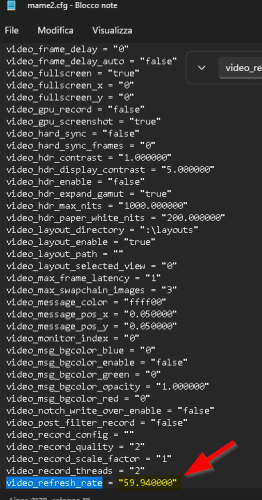
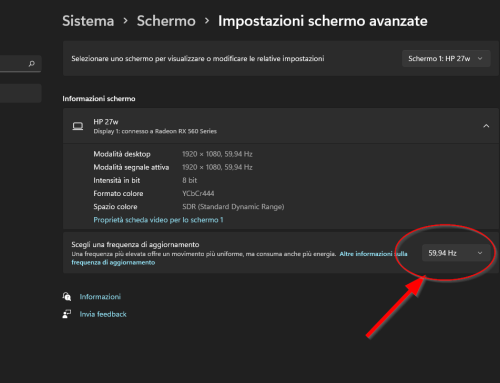
It’s time to seriously consider LaunchBox on Linux.
in Linux
Posted
I am a former Windows beta tester, and I know very well the whole “this is the year of Linux” era — back then, it really was impossible.
Today, Linux works extremely well, it has become accessible to everyone, and on top of that, games run wonderfully, while Microsoft has worked hard to lose everything good it had built.
As far as I’m concerned, Windows is destined to die, and the same goes for Office and all other Microsoft products.