-
Posts
665 -
Joined
-
Last visited
Content Type
Profiles
Forums
Articles
Downloads
Gallery
Blogs
Posts posted by dov_EL
-
-
Launchbox with retroarch also suffers from another problem which in the end was accentuated, ie it is the FIRST launch of the game after the initial start. The upload goes intermittently while the bigbox animations continue until the game is started.
-
have you decided how to do with the volume? A solution could be to add in the options the possibility to choose whether to select only if to increase or decrease the volume in BigBox or even in Game, so they are all happy (maybe).
-
The volume of retroarch in game, is not the volume of Windows, so it is useless to waste time. I see no other solution and return to the old volume model only in bigbox, or you can try this
https://www.nirsoft.net/utils/nircmd.html
-
-
1 minute ago, Retro808 said:
Its is right in my post. It is called Hotkey. That is the one I told you to bind as the hold.
thankyou
-
8 minutes ago, Retro808 said:
If you reread my posts I let you know how you can make it work. Its right below how to do it in RA. Just use your buttons you have set in BigBox
Where do you find the HOLD in RA option? What version of RA do you use?
-
4 minutes ago, Retro808 said:
Not quite sure what you mean.
In the LaunchBox settings (bigBox) it is possible to use 2 buttons in combo for the function) hold + button 1 or 2 etc), in retroarch the volume can be set with a single function key and not with the combo.
-
1 hour ago, Retro808 said:
@dov_EL You set the hotkey. That is the hold key, then you set volume up and then volume down. 1 key each.
For example in launchbox I set button 6 (select) and button 8 (right bumper) as my combo for volume up (volume down is 6 + 7). So in RA I set button 6 as the Hotkey (the hold key), then button 8 and volume up and button 7 as volume down.
in big box , not in Retroarch

@Jason Carr you can try this solution built in ? https://www.nirsoft.net/utils/nircmd.html
-
-
4 minutes ago, Jason Carr said:
@Retro808 and I have done some testing here. Retroarch is apparently wonky in that it has some default bindings set for hotkeys that do some weird things, and the only way to fix it is to re-set those hotkeys. Basically, Retroarch's hotkey menu is lying in that there are controller hotkeys defined by default that don't show up in the menu (at least that's my best understanding of what's going on).
What has fixed it for @Retro808 is binding the same buttons to the same functions in Retroarch. So, for volume up and volume down, bind the same two buttons to that in Retroarch and in Big Box, and in theory that should fix it. Ultimately, though, this appears to be a bug in Retroarch.
ok, now i try. Even if you need to make the change for each core.
-
Ok, I removed the old setting controller volume mapping, but now I can't adjust the volume in big box anymore
-
Update not work fine
Block game and crash. If I remove old setting button, big box not save setting
-
Thank you Jason
-
-
3 minutes ago, Retro808 said:
It works fine for me on our stable release and the latest beta Jason. But I have my LB/BB controls mapped to the same as in Retroarch.
In RA i have mapped only game pad button for game, pause, and save/load state
-
3 minutes ago, Jason Carr said:
I mean for Big Box. Is this an issue only for the new releases of LaunchBox? Was it working properly with previous versions?
Yes please ?
-
5 minutes ago, Jason Carr said:
I just put out yet another new release, 10.4. There was an issue where Big Box was not always saving the bindings when clearing them.
This is certainly interesting; I'm seeing Retroarch go fullscreen and back when I use my button combo. I'm guessing Retroarch can be configured to remove this button combinations. Is this new for the new release?
1.7.7
-
If we use the volume from the keyboard, everything works correctly without slowing down. So it's big box that creates conflict with retroarch when we try to increase or decrease the volume in game
-
New Volume + and - in game = slowdown retroarch (d3d12, final burn)
Please ad option volume in game and only in big box (no in game)
-
7 hours ago, viking said:
@Tromzy : Strange bug ... In general, either you have nothing, or you have everything! The problem continues after reboot BigBox? Or refresh the image cache?
@zetec-s-joe : Thx !!! ?
@Cyril1979 : Merci pour le commentaire et la vidéo !!
@dov_EL : I'm not sure I understand. Which final version? I only posted the BETA version...
If you're talking about a problem with the "BigBox Theme Manager" version, I'm aware of it. I think the mistake comes from me by giving a wrong name to the ZIP archive containing the theme. Look in your folder "Launchbox / themes / ...". The folder containing my theme should be name "Colorful". Only this.thank You and Congrat !

-
3 hours ago, viking said:
@Tromzy : Strange bug ... In general, either you have nothing, or you have everything! The problem continues after reboot BigBox? Or refresh the image cache?
@zetec-s-joe : Thx !!! ?
@Cyril1979 : Merci pour le commentaire et la vidéo !!
@dov_EL : I'm not sure I understand. Which final version? I only posted the BETA version...
If you're talking about a problem with the "BigBox Theme Manager" version, I'm aware of it. I think the mistake comes from me by giving a wrong name to the ZIP archive containing the theme. Look in your folder "Launchbox / themes / ...". The folder containing my theme should be name "Colorful". Only this.update from BigBox
-
Beta works, final version not work
-
2 hours ago, Headrush69 said:
Are you making this decision based on a new install or applying over your old setup?
Probably better to be sure this isn't an upgrade issue before declaring it a bad release to everyone.
Update and new setup
-


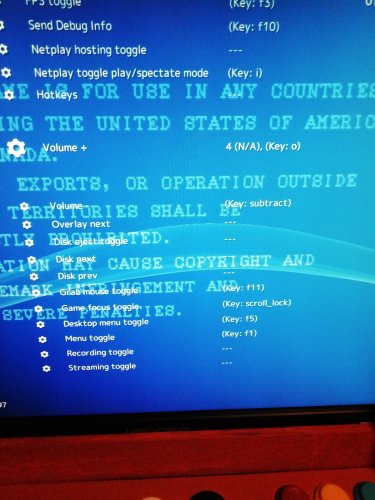
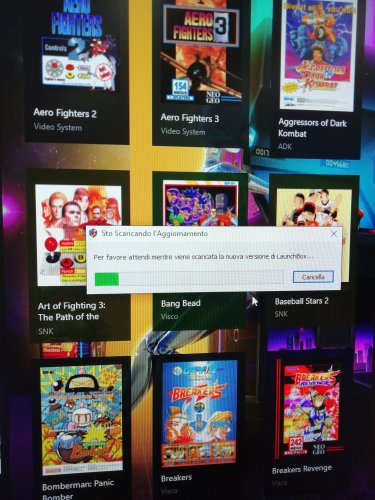

10.2-beta-1 Released
in Beta Testing
Posted
This is video example.