-
Posts
665 -
Joined
-
Last visited
Content Type
Profiles
Forums
Articles
Downloads
Gallery
Blogs
Posts posted by dov_EL
-
-
2 hours ago, Zombeaver said:
It's definitely cool, but seems a little bit pricey. The lower-end model (Delta) that's just barebones isn't too bad ($111 USD), but the Alpha + 64GB eMMC + Windows 10 + case is $431 USD. I think by the time you get to that sort of price I'd just opt to pay a bit more for a laptop instead.
-
-
I found the ROM of the game, but I can not find this software
is there any information on this emulator? Does it work with launchbox? -
-
This is THE BEST Mask for vertical game (Donkey Kong, Galaga, Space Invaders, HunchBack ,1941 etc etc)
LINK , download and unzip in artwork folder (mame)(No HLSL)
Copy your MAME .ini out of mame folder ,
Rename the file mame .ini, with the name of the ROMS we want to start the game .
Open file this .ini , in the .ini in effect file, write the name of the file you downloaded
save file,
put in mame folderENJOY !!!
-
Thank You !!
-
 1
1
-
-
4 hours ago, Retro808 said:
In the meantime a user wrote a useable AHK to shutdown from within BigBox you can try out. Here
ThankYou
-
Jason pls create Shutdown button in Home screen , example enter function, press a button (10 sec) to Shutdown
-
Neo GEO

Sega Megadrive
Nec PC Engine
SNES Gamepad
-
4 hours ago, Lordmonkus said:
Like I said, if that works for you that's great and it's personal preference.
To me it just looks really awkward for a natural hand placement. I remember in the old arcade days when I would come across some Street Fighter conversion cabinet and it would have some weird layout similar to yours and it just plain sucked to try and play anything on it. I found trying to hit the upper buttons I always accidentally hit the lower buttons because of the weird angles. I also would never play a console game with an arcade stick, only arcade games but that's just me.
Street fightert is one of the very few games to support more than 2 buttons (arcade),
And in any case it plays very well.
On the contrary, I do not understand how you can play console titles, with the configuration of the keys that most use on Bartop -
We must try to believe, any configuration different from this posted above, makes all SNES games unplayable,
Try a traditional configuration to play Super Mario World .
95% of arcade titles use only 2 button
5% 3 button
1% +4 button
All Windows games are natively configured with this button cross arrangement (central). and L + R can not be configured in a different and functional way.
I always followed the trail of what others did, and I was wrong.
Now I fnally play everything -
OK , this is the best configuration for
Arcade
Megadrive -Master System
Nes-SNES
PC Engine
GB-GBA
PSP
Playstation
-
I love mini PC with Apollo Lake Cpu like Beelink AP34 .
Work amazing , Mame , retroarch , etc.
And work amazing Windows game like Cuphead and many many best Windows game. -
On 29/11/2017 at 7:41 PM, Jason Carr said:
Hey guys, I'll need a lot more details in order to troubleshoot this, including specific games and what fields are missing or not updated. I can't figure out any issues unless I have specific information there.
It's also important to note that LaunchBox will download updated information from the games database only once a day, so you don't always get the very latest changes when downloading metadata.
Example, New Windows Game ,
Metadata update is very slow -
me too
-
How to ?
-
If we start a game with MAME, and forget to turn on the Wireless gamepad, all of the commands we have set before will be lost .
there is a mehotodo for making MAME recognize the Gamepad right away, with the same settings we set before, without configuring everything again? -
where do I need to write the script with native WIndows games?

I have a game NOT TO HERO , open in a Windows
Only ALt+ Enter go in full screen
-
Hi Team .
Many people like me have inserted Launchbox in a Bartop, they all have the same need that is this:
If we leave free access to options, a less capable person using a launchbox, or a child, can easily enter the options and may combine some mess,
If we put the PIN, we should have the ability to shut down Launchbox (shutdown PC) directly from HOME by setting in the options a button to hold 10 seconds to turn off. I think this is the ideal solution that does not bother even the UX
-
SUPERB !!
-
my only problem is I do not know how to update romset. it does not seem to me a simple process

-
GREAT !!

-
Ever since I discovered that with the x360CE software I can run Arcade joysticks like an Xbox pad, a world has opened up in front of me.
Now I would like to create with you a list of Windows titles that fits in with Bartop
Braid
Limbo

Castilla Maldita

Sonic Mania

Shovel Knight

Volgar The Viking
Donkey-Me
-
My video guide in Italian








.png?v=5a3d6671)






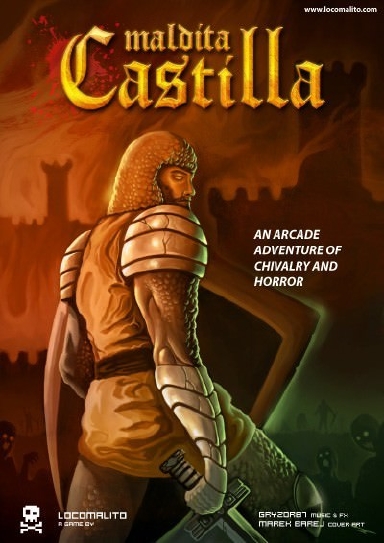




New Amazon Board for LaunchBox Bulder Project :)
in Monkeys
Posted
Apollo LAKE Cpu work Amazing with launchbox , retroarch , MAME etc.
Shader work fine in retroarch , HLSL in mame not work fine .
You can emulate PS1 , PS2 , Dreamcast, GameCube, N64 too with Apollo lake