-
Posts
1,280 -
Joined
-
Last visited
-
Days Won
20
Content Type
Profiles
Forums
Articles
Downloads
Gallery
Blogs
Posts posted by LogicalEgo
-
-
12 minutes ago, CriticalCid said:
That’s awesome! I’m glad that LaunchBox has achieved to bring back again such a talented video creator like you to the FrontEnd scene!
Definitely keep those videos coming, I’m really enjoying them. Maybe we could even make some “official” color variants of my theme with your videos

That sounds like a really cool idea. I was thinking of editing to match some of my backgrounds but I would hate to mess with your work but if you are open to the idea of doing them then that makes my life easier haha.
-
 2
2
-
-
1 hour ago, CriticalCid said:
I see you like those blue/violet 80's style

Have you made these background videos yourself?
Some stuff I make from scratch, some are heavily edited. I used to make intro videos for Hyperspin so I have a ton of materials just sitting around that has never been used and can easily be re purposed. I retired from the Hyperspin intro scene a long time ago when my work was being ripped off and sold with premade Hyperspin drives by some ass hat on youtube, who also threatened to sue me. After that I removed all my work and pretty much quit the front end scene until Launchbox/BigBox really came on the scene.
-
 1
1
-
-
38 minutes ago, Porl Hendy said:
This background reminds me of a short film called kung fury
 both that background and the short film are awesome
both that background and the short film are awesome
Funny because that is an inspiration for a lot of my new retro stuff.
-
-
Just now, CriticalCid said:
That VHS distortion effect annoys the crap out of me after a while but besides that: Great job

Different strokes for different folks but I am a sucker for anything 80's and shitty

-
My contribution to the theme. Custom retro 80's background complete with shitty VHS tracking. I call it The Grid.
-
 2
2
-
-
8 minutes ago, CriticalCid said:
These are my personal settings:

Thanks
-
39 minutes ago, CriticalCid said:
You have background videos activated but unfortunately you have to disable them in order to get the videos to work for these two views.
I should better force disable that in the theme settings. Thanks for bringing that to my attention.

Yep that was it. Thanks for the quick reply. What transition settings should I be using? I have videos set to fade but I am still getting rotation on videos.
-
Cid great theme. I am having an issue with not getting any video playback on the first two wheels views. I am using 1.3 and latest beta from today, nothing has been renamed. Video below explains it better.
-
 1
1
-
-
Omg, this machine is not running Beta haha, I feel so embarrassed now. Sorry for the headache Viking.
-
 1
1
-
-
1 hour ago, viking said:
@hargabyte : Thx ! I use similar systems. There was a note recently about an AMD graphics card utility that is problematic with LaunchBox. Those who have the problem may be using AMD/ATI graphics cards ??
For me, my system works fine:- Intel NUC - Intel i5 + graphic Intel + Windows 10 64bits + VLC/WMP install + no codec pack = work fine.
- Intel i7 - windows 7 Pro 64bits + CG Nvidia + VLC/WMP install + no codec pack = work fine.
And you ?
@keltoigael : Weird !

Please :Well, its progress, now I am only getting 1 error instead of two, if I go to list view I get 3 error pop ups.

-
Kind of maybe a long work around but Dolphin uses checksum, could maybe drop them in one at a time and rename that way.
-
I updated to newest version and I am hit with the same errors, took a screen shot.

-
1.4.0 is crashing for me in all the views.
-
Pardon my dumb question but is there or is there going to be a feature to auto dim after x amount of time while attract mode is running in BigBox? It might already be there and I completely over looked.
-
I am guessing the author removed it, for whatever reason.
-
Can confirm. I just opened up the emumovies sync tool and high quality is also missing from the options but the FTP has it. Its not an issue with LB its completely on EM's side. I will report the issue on EM forums.
Thanks Brad
-
Oh I see what it is now. It is not accepting high quality as an option through LB. It seems you can only download standard mp4 240p even though on emumovies through the ftp or sync tool you can get high quality which is 480p. It looks like it's maybe on EM's end that isn't enabling it. See if you can download HQ vs Standard.
-
Nope, Just plan ol Sega Saturn. It still syncs images and videos manually if you go in and edit them one by one but when you do a batch edit it just zips right through it. Infact it even says image's instead of videos.
-
I wanted to update all of my Saturn videos to Circo's latest build. When I go to import metadata and choose to overwrite, it zips through really fast and is not catching the video files. I removed the platform and re added to the same effect. I deleted the older video files and choose to replace only missing metadata field to the same results. I dont know if this is a bug in LB or on EM's end. I was able to update all the other latest system's he has uploaded recently with zero issues, its just the Saturn that I know. Just wanted to let the power be aware in case anyone else has the same problem.
-
Update to one of my favorite systems. Awesome!
-
16 hours ago, SentaiBrad said:
These are pretty damn sweet!
Thanks Brad!
-
32 minutes ago, CriticalCid said:
I also know most of these videos but I didn’t know that you made them. Great job!

Now I really hope that @Jason Carr will push this feature a little higher on his ToDo list!
Hey Cid! Thanks man.
-
 1
1
-
-
Senpai noticed me
-
 1
1
-




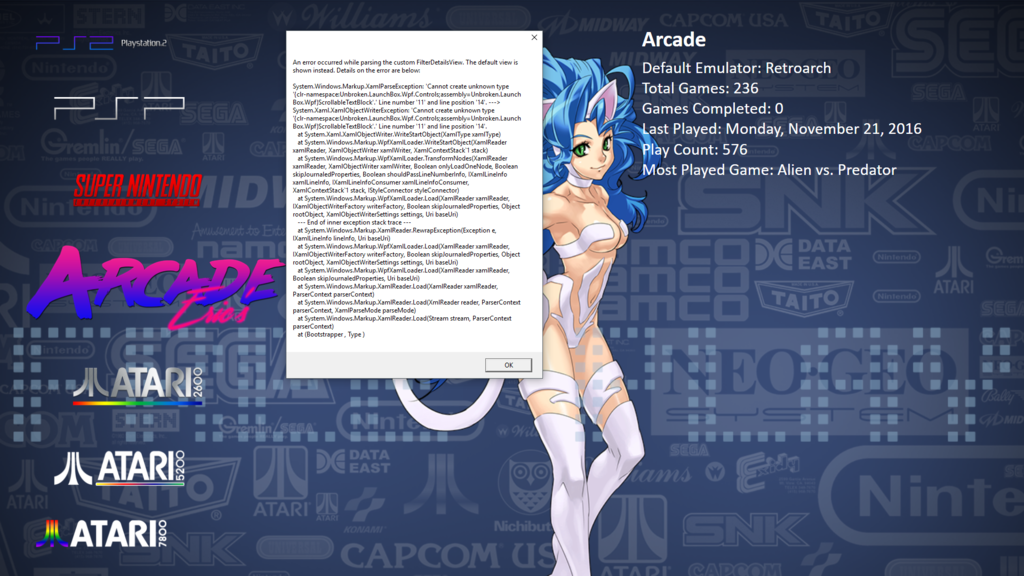

CriticalZone / CriticalZone - BlueBox
in Big Box Custom Themes
Posted
Sounds good Jason. I am still working on the City Hunter to loop better then it currently is. That was more or less a quick mock up but I will have it finished soon.