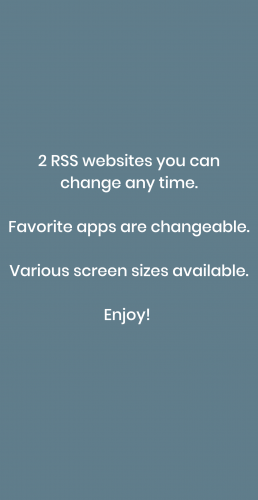-
Posts
40 -
Joined
-
Last visited
-
Days Won
1
GonjaT last won the day on August 25 2019
GonjaT had the most liked content!
Recent Profile Visitors
The recent visitors block is disabled and is not being shown to other users.
GonjaT's Achievements

8-Bit Processor (3/7)
14
Reputation
-
-
Please remove if not allowed. Hey everyone. This is my very first android theme I have made so don't be to hard on me ? Posting here as it's game related and thought you may all be interested! Here is a little bit about the theme... This theme was made with a mate 20 pro device and you may need to make some tweaks, I will include 3 screen sizes (19.5/9, 18.5/9 s8+, 18/9, more to come) but may have graphical off sets on some devices. You navigate the device like a real console, buttons and all! There is special effects when playing music such as a sliding game cartridge with album art and song title that slides down when paused or song skipped etc. Coins and shrooms fall down on all screens when music is playing. Battery light changes too >60% = green <60% = yellow <30% = red Charge cable connected = flashing green Cable connected to PC = flashing Blue Favorite apps You navigate these with the Dpad and press A on the desired app. (be sure to set up your apps under globals tab, and setup the right shortcuts to each app under shortcuts tab) Weather Up/down toggles different weather pages A launches weather app Rss Up/Down scrolls next feed on that current site Select button changes to 2nd site in globals A opens currently displaying feed B returns you to the most current feed Any questions, just shoot me an email to the provided email on Google play and I will either help or take feedback. Thanks and I hope you enjoy! Ps. Light and dark mode are activated by touching the logo under the screen! https://play.google.com/store/apps/details?id=retroboy.kustom.pack
-

I am extremely disappointed with this app
GonjaT replied to uhhhhhhhhhhhhhhhhhwyanwunt's topic in Troubleshooting
That was my thoughts, I thought that they backed themselves up in the current residing folder of whatever it backs up (wich to me sounded weird and defeated the purpose of a backup folder lol). I have no clue why they were there but back on version 9.something I started having the issues. Maybe a bug back then affected the OP like myself and most others didn't see the bug. It worked for me and haven't had any issues since last night when I deleted the backup files. -

I am extremely disappointed with this app
GonjaT replied to uhhhhhhhhhhhhhhhhhwyanwunt's topic in Troubleshooting
@uhhhhhhhhhhhhhhhhhwyanwunt Hey. Sorry to hear you are having trouble with this program, as its one of the best I have used period. I have also had issues over the duration of purchasing Launchbox to now, but with determination and trial and error, I have for the most part solved all my issues with the help of the community. I would also like to take a stab at helping you if possible... Now this is what I did in a similar situation as mine, but i literally "just" stumbled across the solution that helped me.... this has also been happening around version 9.?, in my case it was reverse... I had a file Gameslists.xml populating as a game under GBA that i would delete in launchbox (i even deleted the file in its folder on my hard drive), all to have it show back up after closing launchbox and relaunching. It frustrated me for months but just came to live with it. The solution for me was.... (be sure launchbox is not running) ****navigate to the following folder, backup these files just in case then delete them.***** head to the Launchbox install folder then \Data\Platforms\ once in the platforms folder, copy all files with the word "backup" in it to another folder just in case, then delete all files with the word "backup" in its name from the platforms folder. then launch launchbox and add the games like you have already tried, then closing and reopening launchbox to see if they stayed this time. what i think happened to me and may be happening to you is, launchbox keeps reading the backup file and not the main one for some reason. so in my case, i had the gameslist.xml added, it made a backup, I deleted it, it saved it to the main platform.xml but when closing and relaunching launchbox, it views the backup platform.xml instead when it had the gameslist file in launchbox I hope i made sense with this attempt at a problem assist. Thanks and let me know if it works. -
0.11 splash screen is awesome, would be nice to have it stay on screen another 1 or 2 seconds longer. ?
-
I don't know if you feel like you sometimes have a thankless job or not but either way, I just wanna say that I have been apart af various apps/communities that all being fun and what not, did not have what you and this community offer, you are extremely passionate with what you do and I want to personally say thank you for all the incredible work you do! Fantastic and just incredible how you work with the community and fan base. A++ have a great day. Ps, I have been excited for an android version a really long time lol
-
Would be nice to have an "exit" button or a close button. Back button only brings up the side menu/ exits side menu, I have to launch recent apps screen and swipe away launchbox. This is on my phone and shield TV. I would even be fine with the back button from the root of the app to have a pop up asking "are you sure you want to exit" with yes or no buttons. Thanks.
-
@Jason Carrno need to add the ability to support 64bit retroarch. This is in the app notes of the original retroarch app. It says the 64bit app is now redundant. https://www.libretro.com/index.php/retroarch-1-7-8-important-changes-for-people-using-the-google-play-build/
-
Did you export games to an android folder from launchbox pc and copy it to the shield? Not sure if you need the games or not but I have my exported folder transferred and it works fine after 0.10 update.
-
Update 0.10 has fixed the white screen crash for me on shield tv. I can now see my snes and nes games (did a small export for testing) will add more systems and keep testing. Ty so much for the fix!
-
Sadly it did not fix for me. Launchbox android installed on the internal of Nvidia Shield TV (Removed all external drives) , I did a full uninstall, cleaned roms, did a new export on pc, installed launchbox android, copied over export folder and launched with same result.
-
Doesn't work for me as it goes to white screen then crashes approx 1 sec after.
-
A feature I would like to request in the future is the ability to save games on the cloud, or even sync saves to my pc then to a new device for when I switch. For example, play on a bus using phone, go to work, continue playing on the bus home, get home, press a button to sync saves, fire up my shield TV and resume saves, now whether it's just the press of a button on both devices to send and receive Idc lol I could even connect phone to pc, open launchbox and click a button there as it's on the same network as my shield. This is one of the best things that retrox has but the need to be online all the time pushed me away. Thanks. It's probably a lot of work but thank you for everything you do Jason and the team!
-
Same.
-
I will have to look. I plugged a external hard drive in months ago, clicked "format as internal" been using it that way since then with hyperspin.