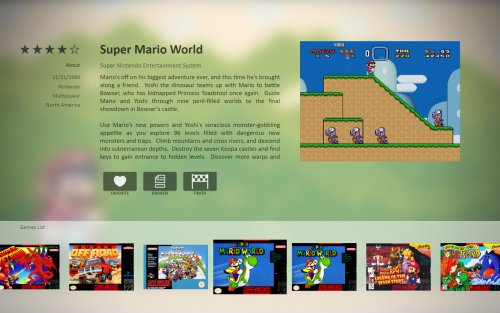billyc999
Members-
Posts
123 -
Joined
-
Last visited
Content Type
Profiles
Forums
Articles
Downloads
Gallery
Blogs
Everything posted by billyc999
-
MAME .179 imported 2802 games, is this the right num?
billyc999 replied to BrahmaBull's topic in Troubleshooting
yes all boxes where ticked, but it seems it's imported fruit machine roms, so im doing it again to see what happens, im not sure if it's all mechanical roms thats imported -
MAME .179 imported 2802 games, is this the right num?
billyc999 replied to BrahmaBull's topic in Troubleshooting
3908 -
MAME .179 imported 2802 games, is this the right num?
billyc999 replied to BrahmaBull's topic in Troubleshooting
it doest seem to show the filter screen anymore **edit** damn i forgot to tick the mame box first time around. lol -
MAME .179 imported 2802 games, is this the right num?
billyc999 replied to BrahmaBull's topic in Troubleshooting
@DOS76 did you import in latest version of launchbox -
MAME .179 imported 2802 games, is this the right num?
billyc999 replied to BrahmaBull's topic in Troubleshooting
this maybe a stupid question but how do i import mame games, i dont see how to filter them when i import, i tried yesterday but it tok around 22 hours and i ended up with around 30000 games -
is it possible to use StackPanel Orientation="Horizontal" to prevent image overlap i can add the code to the xaml i can add the code without an error but then images dont show <StackPanel Orientation="Horizontal" Grid.ColumnSpan="12" Margin="10,74,-10,10" Grid.RowSpan="2" Grid.Row="13"> <coverFlow:FlowControl x:Name="FlowControl" HorizontalAlignment="Stretch" VerticalAlignment="Stretch" Grid.Row="10" Grid.RowSpan="4" Grid.Column="0" Grid.ColumnSpan="12" ImageType="Boxes" CurveAmount="0" CameraZPosition="5.5" VisibleCount="11" PageSize="10" ItemZPosition="1.0" SelectedItemZPosition="1.2" Spacing="1.5" Margin="0,272,0,0"> <coverFlow:FlowControl.CoverFactory> <coverFlow:HorizontalWheelCoverFactory /> </coverFlow:FlowControl.CoverFactory> </coverFlow:FlowControl> </StackPanel>
-
@Jason Carris there anyway at the momnet to prevent boxart overlaping ie 500h x 300w fits great, but then when i go to a system thats got say 500h x 500w box art they overlap it would be great if height and spacing of boxart stayed the same and width adjusted to image, so wider boxes only allowed so many items on screen to prevent the ovelap
-
thank you. so KA - Kids to Adults & AO - Adults only for now i suppose i could edit the wheelsgameview in another theme then rename it after ive finished to wheel2gameview
-
well i've just created the artwork for a new layoutin photoshop, loaded up Visual studio i cant seem to get the design window open for wheel2gamesview all i can see is the code. i also noticed when im on wheel2gamesview it adds xml to the menu bar ive noticed if i try someone else's theme and can select wheel2gamesview and design window shows up also i just started editing my esrb rating and noticed in the list above there's no kids to adults rating
-
Thank you jason carr , hopefully as more and more views and elements become available we can exploit them, over the last 2 days i got to say i enjoyed making the themes @Trnzaddict the font im using is Bebas Neu, and the progress is down to CriticalCids help, im going to try a few views out today while ive got chance to see how i can make them resemble the likes of nox, advance launcher & rom colection browser. ive just spotted a view which looks cool but it would require extra code i think asi dont think its possible to have game details for more than one game at a time. **edit** i've just added a few requests to bitbucket
-
i started the second view but i wasnt sure if it was possible to have only 9-11 spread out, as i assume spacing doesnt work in this view, also if the unselected images could be rotated a bit i bet its another @Jason Carr moment
-
thank you , its easy to change them all for me ill test now, i want to add the images before i start the second view **edit** Yep that worked, Thank you
-
well i think it works but im thinking my ratings need changing as i cant see any rating images is there a list as to what lauchbox accepts to show the images, i assume they are harcoded as i cant find any in the launchbox folder
-
am i right in thinking the code above needs, xmlns:coverFlow="clr-namespace:BigBox.Controls.CoverFlow;assembly=BigBox" which isnt supported in wheelsgamesview if i add the second part of the code it gives me an error , the namespace "bigbox" is not defined
-
thank you , im beging to see how each view as it's limits, i was going to paste my code into coverflowwithdetails as the second view but i assume that one doesnt allow scrolling text as it gives me an error, the reason being is having a view with the coverflow type images aswell thank you for the code above ill try it now
-
ok just got sat down, what images like rating , favourite, broken ect can be used in wheelgamesview.xaml i also cant find any refrences to the reflection, i've seen an image on the forum but that about it i tried the rating one but was unable to get it to work, ive already planed 2nd view and should be simple to adapt (hopefully) i tried scrolling text, but like you said it only allows up & down so that was a no go for now i dont know about keeping track of requests i think we should have a dear santa thread, lol ignore deatils in the image i need to reamke the ps2 xml
-
ah it would be cool to have the reflections in launchbox, it takes forever with photoshop even using a script thank you for the comments guys, much apreciated. while i was looking at the code i was wondering if camerazpostion can be used on the main menu to make them boxes bigger, i noticed it wasnt it the platformview as a default
-
well im getting further now thanks to you cid , im not sure if i can have snes horizontal boxes though because at present my vertical boxes seem about right but snes boxes overlap so i may need to use a modified set of boxes for that , this is the coverflow code im using although i think it wants tweaking <coverFlow:FlowControl x:Name="FlowControl" HorizontalAlignment="Stretch" VerticalAlignment="Stretch" Grid.Row="11" Grid.RowSpan="4" Grid.Column="0" Grid.ColumnSpan="12" ImageType="Boxes" CurveAmount="0" CameraZPosition="5.5" VisibleCount="5" PageSize="10" ItemZPosition="1.0" SelectedItemZPosition="1.2" Spacing="1.6"> it would look better with time,date and weather at the upper right though so may have to see if @jason carr can do anything regarding this still needs the background blade editing for the line seperators and a few icons to add, then ill create a set of covers with reflection as im not sure reflection is possible to add
-
well i removed this line <transitions:TransitionPresenter Grid.Row="3" Grid.Column="3" TransitionSelector="{Binding GameDetailsTransitionSelector}" Content="{Binding GameDetailsView}" Margin="0,0,10,30" Grid.RowSpan="7" Grid.ColumnSpan="3" /> and boom , it works awsome thank you very much
-
thank you i will check out the pdfregarding the box sizes, i see jason fixed the issue :-) sorry reagrding the first part, im not sure i follow what you mean, do i edit GameDetailsView.xaml and remove the refrences
-
new dilema but im getting there i just started adding the details publisher, developer, and year , then tested and noticed the original info is showing on top of it also not sure if its possible to have the likes of developer scroll if the name is too long and last but not least i cant seem to get the boxes bigger in this view here's image & code <UserControl xmlns="http://schemas.microsoft.com/winfx/2006/xaml/presentation" xmlns:x="http://schemas.microsoft.com/winfx/2006/xaml" xmlns:mc="http://schemas.openxmlformats.org/markup-compatibility/2006" xmlns:d="http://schemas.microsoft.com/expression/blend/2008" xmlns:transitions="clr-namespace:Unbroken.LaunchBox.Wpf.Transitions;assembly=Unbroken.LaunchBox.Wpf" xmlns:coverFlow="clr-namespace:Unbroken.LaunchBox.Wpf.Controls.CoverFlow;assembly=Unbroken.LaunchBox.Wpf" xmlns:i="http://schemas.microsoft.com/expression/2010/interactivity" xmlns:cal="http://www.caliburnproject.org" mc:Ignorable="d" d:DesignHeight="1080" d:DesignWidth="1920" HorizontalAlignment="Stretch" VerticalAlignment="Stretch" Style="{DynamicResource UserControlStyle}"> <Canvas Name="Canvas"> <transitions:TransitionPresenter TransitionSelector="{Binding BackgroundTransitionSelector}" Content="{Binding BackgroundView}" Height="{Binding ElementName=Canvas, Path=ActualHeight}" Width="{Binding ElementName=Canvas, Path=ActualWidth}" IsContentVideo="true" /> <Grid Height="{Binding ElementName=Canvas, Path=ActualHeight}" Width="{Binding ElementName=Canvas, Path=ActualWidth}"> <Grid.Background> <SolidColorBrush Color="Black" Opacity="{Binding BackgroundFade}" /> </Grid.Background> <Grid.RowDefinitions> <RowDefinition Height="38*" /> <!--TIME--> <RowDefinition Height="64*" /> <!--SPACER--> <RowDefinition Height="17*" /> <RowDefinition Height="36*"/> <RowDefinition Height="38*"/> <RowDefinition Height="39*"/> <RowDefinition Height="38*"/> <RowDefinition Height="38*"/> <RowDefinition Height="325*"/> <!--DETAILS & VIDEO--> <RowDefinition Height="21*" /> <!--SPACER--> <RowDefinition Height="362*" /> <!--WHEEL--> <RowDefinition Height="64*" /> <!--SYSTEMDESCRIPTION--> </Grid.RowDefinitions> <Grid.ColumnDefinitions> <ColumnDefinition Width="154*" /> <ColumnDefinition Width="38*" /> <ColumnDefinition Width="375*" /> <ColumnDefinition Width="10*"/> <ColumnDefinition Width="306*"/> <ColumnDefinition Width="77*" /> <ColumnDefinition Width="768*" /> <ColumnDefinition Width="38*" /> <ColumnDefinition Width="154*" /> </Grid.ColumnDefinitions> <Image Source="H:\LaunchBox\Themes\custom\Elements\gameviewback.png" HorizontalAlignment="Left" VerticalAlignment="Top" Width="1920" Grid.RowSpan="12" Grid.ColumnSpan="9" Height="1080"/> <!-- STATIC TEXT--> <TextBlock Text="Publisher" Grid.Row="3" Grid.Column="2" Foreground="SkyBlue" FontFamily="BebasNeue" FontSize="32" Opacity="1.0" HorizontalAlignment="left" VerticalAlignment="Top" Height="38" Width="130" Grid.RowSpan="2" Margin="0,1,0,0" /> <TextBlock Text="Developer" Grid.Row="3" Grid.Column="4" Foreground="SkyBlue" FontFamily="BebasNeue" FontSize="32" Opacity="1.0" HorizontalAlignment="left" VerticalAlignment="Top" Margin="1,0,0,0" Height="39" Width="144" Grid.RowSpan="2" /> <TextBlock Text="Year" Grid.Row="5" Grid.Column="2" Foreground="SkyBlue" FontFamily="BebasNeue" FontSize="32" Opacity="1.0" HorizontalAlignment="left" VerticalAlignment="Top" Height="38" Width="59" /> <TextBlock Text="Players" Grid.Row="5" Grid.Column="4" Foreground="SkyBlue" FontFamily="BebasNeue" FontSize="32" Opacity="1.0" HorizontalAlignment="left" VerticalAlignment="Top" Margin="1,0,0,0" Height="38" Width="99" /> <TextBlock Text="Rating" Grid.Row="7" Grid.Column="2" Foreground="SkyBlue" FontFamily="BebasNeue" FontSize="32" Opacity="1.0" HorizontalAlignment="left" VerticalAlignment="Top" Height="39" Width="91" Grid.RowSpan="2" /> <TextBlock Text="Score" Grid.Row="7" Grid.Column="4" Foreground="SkyBlue" FontFamily="BebasNeue" FontSize="32" Opacity="1.0" HorizontalAlignment="left" VerticalAlignment="Top" Margin="1,0,0,0" Height="39" Width="78" Grid.RowSpan="2" /> <transitions:TransitionPresenter Grid.Row="3" Grid.Column="6" TransitionSelector="{Binding ImageVideoTransitionSelector}" Content="{Binding ImageVideoView}" IsContentVideo="true" Margin="43,13,37,43" Grid.RowSpan="6" /> <transitions:TransitionPresenter Grid.Row="2" Grid.Column="2" TransitionSelector="{Binding GameDetailsTransitionSelector}" Content="{Binding GameDetailsView}" Margin="0,0,10,30" Grid.RowSpan="7" Grid.ColumnSpan="3" /> <!-- GAME INFO --> <TextBlock Text="{Binding Path=SelectedGame.ReleaseDate, StringFormat=d}" Grid.Row="6" Grid.RowSpan="1" Grid.Column="2" Grid.ColumnSpan="1" Foreground="White" FontFamily="BebasNeue" FontSize="30" Opacity="0.5" HorizontalAlignment="left" /> <TextBlock Text="{Binding Path=SelectedGame.Publisher}" Grid.Row="4" Grid.RowSpan="1" Grid.Column="2" Grid.ColumnSpan="1" Foreground="White" FontFamily="BebasNeue" FontSize="30" Opacity="0.5" HorizontalAlignment="Left" /> <TextBlock Text="{Binding Path=SelectedGame.Developer}" Grid.Row="4" Grid.RowSpan="1" Grid.Column="3" Grid.ColumnSpan="2" Foreground="Black" FontFamily="BebasNeue" FontSize="30" Opacity="0.5" HorizontalAlignment="Left" /> <!-- CLEAR LOGO FLOW --> <coverFlow:FlowControl x:Name="FlowControl" HorizontalAlignment="Stretch" VerticalAlignment="Stretch" Grid.Row="10" Grid.RowSpan="2" Grid.Column="0" Grid.ColumnSpan="9" ImageType="Boxes" CurveAmount="0" CameraZPosition="7.5" VisibleCount="11" PageSize="10" ItemZPosition="1.0" SelectedItemZPosition="1.2" Spacing="2.3"> <coverFlow:FlowControl.CoverFactory> <coverFlow:HorizontalWheelCoverFactory /> </coverFlow:FlowControl.CoverFactory> </coverFlow:FlowControl> </Grid> </Canvas> </UserControl>
-
perfect, thanks for that. id looked through viking theme screenshots looks cool. **edit** seems i added the wrong code @viking which xaml file has the code for the box style like this image **edit** ok now i have found it...lol last one in the list wheelgameview
-
i found a problem, i can make that bluebox trasparent but then it doesnt make it possible to know which game is selected without looking at the details, unlike the main menu where its always the center item selected and it grows is it actually possible to do the same as the main menu for selecting a game? or will that be something to request
-
-
cheers two more things before i go editing 1) which file to change the blue box around the image to transparent or something less harsh 2)is it possible to make a grid view like one of aeon nox views