
spektor56
-
Posts
147 -
Joined
-
Last visited
Content Type
Profiles
Forums
Articles
Downloads
Gallery
Blogs
Posts posted by spektor56
-
-
Just curious, how does the 6gb collection compare in size to the original themes?
-
7 hours ago, Antropus said:
my intention is to release the source to the public at some point in the future.
-Kris
github plz
-
github link?
-
57 minutes ago, eXo said:
Is it possible to install all the games at once. That depends on how you are accessing them through launchbox.
In pure exodos, yes, you can - provided you have a terrabyte of free space =)
Simply go to the games folder, hit ctrl-A to select all the game zip files, left click, and select "extract all". Then come back in a day or so, depending on how fast your machine is. This unpacks all the games.To run any game at this point, you can either run it from meagre, run the batch file in the games launch folder, or instead of using launchbox to try to run them as dos games, point launchbox to the games bat files (this probably isn't as easy as it could be).
This sort of crosses over with the work that is currently being done to make exodos more compatible with launchbox. Treating exodos games as pure "dos" games isn't a great idea. It doesn't use my custom conf files, which do everything from setting to cycles, to setting the proper paths, to launching to proper executable. While educated guesses will get the mid life cycle dos games to run a decent amount of the time, the early and late DOS games are much pickier.When the next version of exodos is released, it will address all these issues, and launchbox will use exodos's existing conf files and know how to launch the games as intended. Essentially, exodos games will be treated as their own genre, instead as generic dos games.
I just bought three 4 terabyte drives for my emulation system so i should have the space :). I used the meagre export to get them into launchbox, if there's no built in way to mass install all the games i'll just make a batch file that runs all the batch files i guess. I noticed some games get exported as the wrong games in launchbox. Defense (1994) comes up as X-Com UFO defense for example
-
Is there a way to mass install all the games? Every time i try to open a new game in launchbox it asks me to install it.
-
PDF should be implemented in LB using a library like PDFium rather than just opening the file in whatever PDF viewer the user has installed, gives much more control to lb.
-
If we don't have separate entries then the release date, rating, plot/summary, etc will all be wrong / missing even if they are launched through a central launcher. On the other hand, episodes are basically DLC are they not? How does LBGDB handle DLC currently? Does it tell you which DLC packs you have installed for each game like steam does?.
QuoteViewing Downloadable Content for Third Party games
Certain games on Steam have additional DLC that can be purchased and installed. To view the additional content that is registered to your Steam account, please do the following:
- Log in to Steam
- Navigate to the Library tab
- Right-click on the game that has DLC.
- Select "View downloadable content".
Note:
Purchased DLC will not be listed under the Library tab.
-
Found them on a random youtube channel at 6:12
-
 1
1
-
-
@Jason Carr Just watched the voice recognition video. Will there be a way to make it only recognize certain voices like android does? It's nice to have it so other people cant control it by voice and screw with it. Too bad cortana doesn't integrate with WPF easily afiak.
-
Thinking we can do a little theme competition or something. People that don't know how to make a theme in XAML, or are just too lazy to, can make mock ups in photoshop (or the editor of their choice) for the different views. After a month or so we can make a poll and vote on which one should be turned into a real theme. After the vote, myself or someone else can implement the theme.
There would have to be a few constraints on the design of course because i'm not going to make 5000 unique logos for every game, so the images and such have to be from an existing set.
Post here if you are interested, need to see if there are enough people interested in this first.
-
 3
3
-
-
Here's the MinimalHD theme done 100% in XAML instead of using images if people want to see how to do it.
https://drive.google.com/open?id=0B6VxVfJp98SldDlwVjJ4RjA3SUU
It just uses plain background colours, 2 triangle polygons, and 2 drop shadows. The scan line effect is done with a 1x5px tiled transparent png. An important setting i found was SnapsToDevicePixels , without this setting there was a tiny gap between grid columns and rows.
-
 3
3
-
-
You should make a Wiki for launchbox where we can post all this stuff, would be easier than using a forum to look up reference code. You could have sections on how to set up different systems on it too (you already have the videos you can put as links on it).
-
 3
3
-
-
Just looked at the video for controller companion, pretty cool. Might have to buy it, only $3 anyway.
-
I'm just wondering, what will the videos with the CRT shader effect look like for someone using a CRT in their arcade cab?
Also, Toshiba says 256TB ssd's in the next 10 years so screw drive space...
-
 1
1
-
-
2 hours ago, kmoney said:
The reason the black bars are there is because these games are originally a 4:3 ratio and not supposed to be stretched out to widescreen. Also I have never heard of VLC doing scanlines on the "fly" and these are not just simple scanlines added to the game as these are shaders from retroarch being used.
Yes, but its up to the media player to deal with the aspect ratio and not stretching the video (Most media players have the option to: Zoom, stretch, fill (maintain aspect ratio)). Since the bezels are not animated it's better to just include them in a theme beside the videos.
VLC does filters too (same as retroarch)
It's probably best to keep the videos in their unmodified state so people can apply whatever filter they want to the video.
-
You should remove the black bars from the sides of the video, it is just making the file size needlessly larger. It should be up to the media player to maintain the aspect ratio. Also, there isn't really a need for scan-lines, VLC can do this on the fly.
-
I created a ticket for the consolegid.com on BB before but it was rejected, that's why i mentioned it on stream. Below is Turion's theme using the Steam "Clear Logo's" for the PC collection. Consolegrid has steam format logos for all emulated games that are used in steam with ICE. Another thing that is nice with the steam style logos is that they are stupid easy for anyone to make, most of them are just ripped from box art directly (no messing around with transparencies). Would be nice to have all my systems using this style (not just PC)

-
I always wondered if the [redacted] torrent tracker was named that because of Rise of the Dragon...
-
I never played the Sega CD version but i watched it on youtube, dont like the tint on it.
forgot Sam and Max Hit the Road, loved that game too. Also, Afterlife is a really cool/funny sim city style game
-
I vaguely remember Betrayal at Krondor ...., I was probably 7 or 8 at the time.... I just remember something about a Bard
My fav Dos/Early windows Games:
X-Com UFO Defense
Rise of the Dragon
Ultrabots
Lords of the Realm II
Stronghold (the dos version)
Kings/Space quest series
Blakestone / Catacomb 3-D / Corridor 7 / Wolfenstein / Planet Strike / Rise of the Triad / Hexen (Fps, all kinda same)
Commander Keen
-
 2
2
-
-
-
-
-
 1
1
-
-
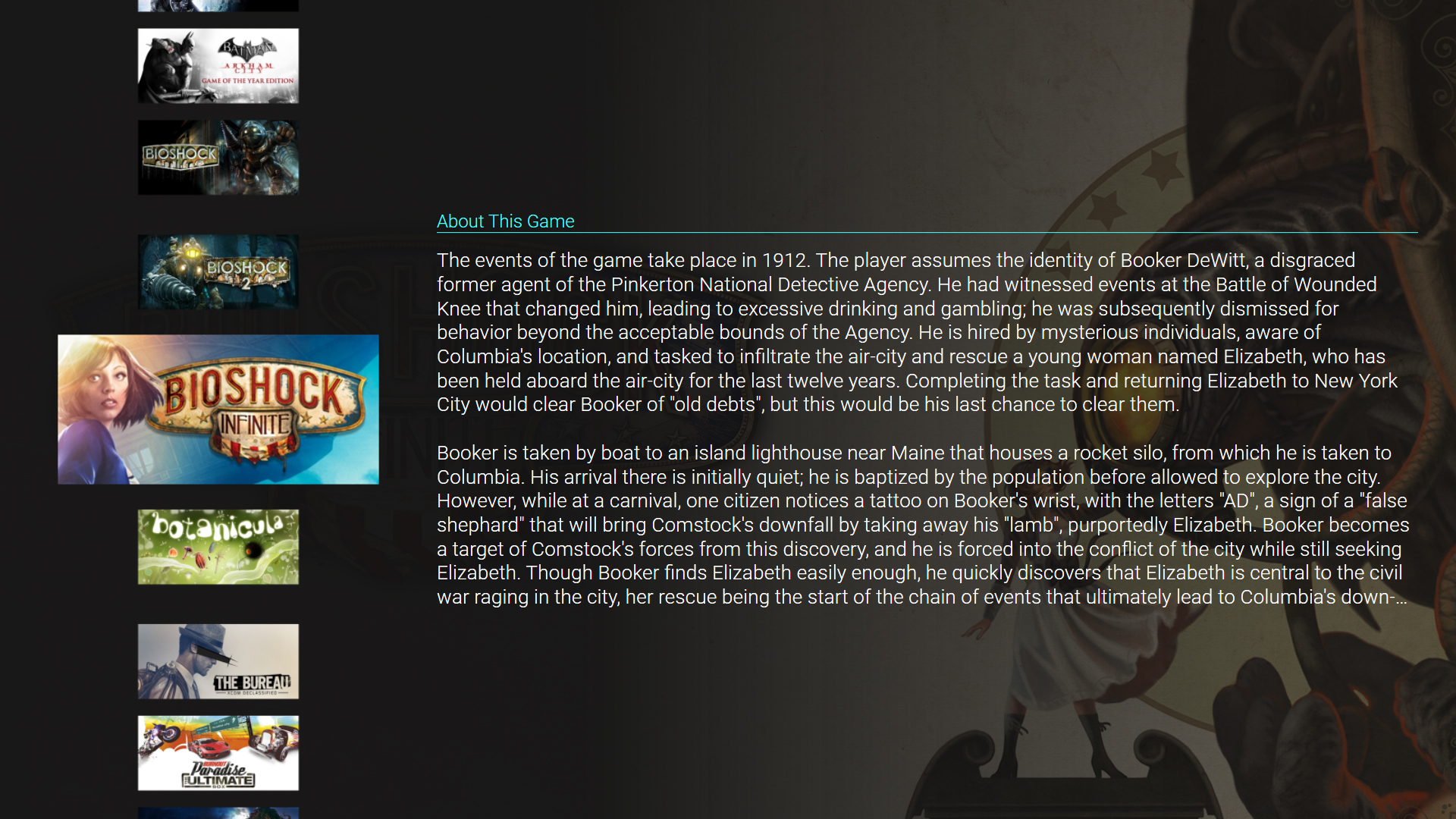
XAML Tips and Tricks
in Big Box Custom Themes
Posted · Edited by spektor56
@Jason Carr I was just experimenting with putting custom user controls into BixBox and noticed it loads the custom control DLL from the launchbox exe folder and not from the themes folder, can this be changed? It works, but the dll has to be in the root folder.
Have you thought about moving the user controls to a separate solution and open sourcing that portion? Custom themers could make and share their custom controls this way.