
spektor56
-
Posts
147 -
Joined
-
Last visited
Content Type
Profiles
Forums
Articles
Downloads
Gallery
Blogs
Posts posted by spektor56
-
-
I just whipped up a weather control really quickly to show what you can do with custom user controls in bigbox (of course you can add animations and make it look nicer than it is). It's in the top right corner and alternates between the current conditions and current temperature:
-
 5
5
-
-
Just FYI you can make your own user controls that work inside bigbox including the clock control you are talking about. I already tried adding custom user controls to bigbox and they work fine. You dont need any special bindings for this because it doesn't rely on any bigbox data.
-
 1
1
-
-
You can skip that view through a setting in BigBox Options AFAIK. That feature was requested a Looooooooong time ago
-
1 hour ago, Arcanthur said:
I have some thoughts but have no mockups as of yet, as I am unsure of what the theme engine is capable of.
Basically anything you want to do you can do in XAML. You can even make your own custom control dll's and reference them in the XAML file. It's just up to jason to provide the proper bindings to make the controls
-
I can help out with the XAML if you just get all the views / template files done in photoshop
-
 2
2
-
-
7 minutes ago, FistyDollars said:
Well it doesn't help that @Vlansix and @Kirsten Marie seem to have dropped off the face of the earth, and @Jason Carr is (understandably) focused on the part of the program that actually makes him any money. Dunno what to tell you. I'm doing what I can, but I don't have the same free time to contribute that I used to, and I'd hoped we'd have built up a bigger moderation team by now.
Jason should do more giveaway stuff involving moderation competitions instead of just giving them away for free. Being able to moderate in batches would be nice too, it's too slow going 1 by 1. Progress bar would be nice too to see how many are in the moderation queue. I like to complete things and it's disheartening not knowing how many more there are to do.
-
 4
4
-
-
The last SNES picture you posted of the SNES ones is better one IMO. It has more lighting effects with the darker background and the lighter desk. The original theme has lots of ambience (atmosphere), with the pink glow from the neon lights reflecting off the TV etc (it feels alive). I like the opacity of the strip in the very first NES picture though. The NES one is nice with the lighting effects.
-
I'll give it a spin this weekend, thanks.
-
 1
1
-
-
Yea, it would be cool if the background images were made to be easily swappable. Bedroom / familyroom / basement makes sense for home consoles, arcade makes sense for mame and such. I really like the whole concept here though.
Looks like you cut off the end of the NES controller in the picture
-
 1
1
-
-
14 hours ago, skainlurmis said:
Thanks everyone, so here is something that I would like to implement someday. On the third screen, I've made a few mock up "fan-arts" that would show up. It ...would be a bear ...because it's basically making an image for ....sigh ...every game that exists ...
 but, ya know ..it's nice to have a project.
but, ya know ..it's nice to have a project.
You should be able to just layer everything with xaml using images from the games database instead of making "fanart" backgrounds for each game (since it looks like you want everything to follow a certain template). Would be much easier this way and everyone can reuse the images in their own themes.
-
Very cool, reminds me of hotline miami / drive. Would be nice if you could get the year to be rendered as neon lights or something with some outer glow ex)
 .
Spoiler
.
Spoiler

-
 1
1
-
-
15 minutes ago, Jason Carr said:
Yes, potentially I can, but before we go down that path I want to make sure that that is the solution we want to take. That will require some development to implement (the previous work we had done is ancient and wouldn't fit into the current code, not to mention it had some numerous issues). So I want to re-evaluate things to come up with the best solution. We've had a ton of controller issues with AutoHotkey, and I understand that AutoIt is a more flexible option and also has a less restrictive license, so that's one possible idea.
AutoHotKey is a fork of AutoIT afaik, AutoIT is the original. Never used AutoHotKey before, always used AutoIt (it's very easy to use).
Here's a little program I made in autoit to solved bejeweled in starcraft 2 LOL
#include <Color.au3> hotkeyset( "{esc}" , "Quit" ) HotKeySet("2", "execute") global $grid[8][8] global $i = 0 global $j = 0 Global $tolerance = 20 Global $number_found = 0 Func get_pixel_colour() $grid[0][0] = hex(PixelGetColor(1150,143),6) $grid[0][1] = hex(PixelGetColor(1150+66,143),6) $grid[0][2] = hex(PixelGetColor(1150+66+66,143),6) $grid[0][3] = hex(PixelGetColor(1150+66+66+66,143),6) $grid[0][4] = hex(PixelGetColor(1150+66+66+66+66,143),6) $grid[0][5] = hex(PixelGetColor(1150+66+66+66+66+66,143),6) $grid[0][6] = hex(PixelGetColor(1150+66+66+66+66+66+66,143),6) $grid[0][7] = hex(PixelGetColor(1150+66+66+66+66+66+66+66,143),6) $grid[1][0] = hex(PixelGetColor(1150,143+66),6) $grid[1][1] = hex(PixelGetColor(1150+66,143+66),6) $grid[1][2] = hex(PixelGetColor(1150+66+66,143+66),6) $grid[1][3] = hex(PixelGetColor(1150+66+66+66,143+66),6) $grid[1][4] = hex(PixelGetColor(1150+66+66+66+66,143+66),6) $grid[1][5] = hex(PixelGetColor(1150+66+66+66+66+66,143+66),6) $grid[1][6] = hex(PixelGetColor(1150+66+66+66+66+66+66,143+66),6) $grid[1][7] = hex(PixelGetColor(1150+66+66+66+66+66+66+66,143+66),6) $grid[2][0] = hex(PixelGetColor(1150,143+66+66),6) $grid[2][1] = hex(PixelGetColor(1150+66,143+66+66),6) $grid[2][2] = hex(PixelGetColor(1150+66+66,143+66+66),6) $grid[2][3] = hex(PixelGetColor(1150+66+66+66,143+66+66),6) $grid[2][4] = hex(PixelGetColor(1150+66+66+66+66,143+66+66),6) $grid[2][5] = hex(PixelGetColor(1150+66+66+66+66+66,143+66+66),6) $grid[2][6] = hex(PixelGetColor(1150+66+66+66+66+66+66,143+66+66),6) $grid[2][7] = hex(PixelGetColor(1150+66+66+66+66+66+66+66,143+66+66),6) $grid[3][0] = hex(PixelGetColor(1150,143+66+66+66),6) $grid[3][1] = hex(PixelGetColor(1150+66,143+66+66+66),6) $grid[3][2] = hex(PixelGetColor(1150+66+66,143+66+66+66),6) $grid[3][3] = hex(PixelGetColor(1150+66+66+66,143+66+66+66),6) $grid[3][4] = hex(PixelGetColor(1150+66+66+66+66,143+66+66+66),6) $grid[3][5] = hex(PixelGetColor(1150+66+66+66+66+66,143+66+66+66),6) $grid[3][6] = hex(PixelGetColor(1150+66+66+66+66+66+66,143+66+66+66),6) $grid[3][7] = hex(PixelGetColor(1150+66+66+66+66+66+66+66,143+66+66+66),6) $grid[4][0] = hex(PixelGetColor(1150,143+66+66+66+66),6) $grid[4][1] = hex(PixelGetColor(1150+66,143+66+66+66+66),6) $grid[4][2] = hex(PixelGetColor(1150+66+66,143+66+66+66+66),6) $grid[4][3] = hex(PixelGetColor(1150+66+66+66,143+66+66+66+66),6) $grid[4][4] = hex(PixelGetColor(1150+66+66+66+66,143+66+66+66+66),6) $grid[4][5] = hex(PixelGetColor(1150+66+66+66+66+66,143+66+66+66+66),6) $grid[4][6] = hex(PixelGetColor(1150+66+66+66+66+66+66,143+66+66+66+66),6) $grid[4][7] = hex(PixelGetColor(1150+66+66+66+66+66+66+66,143+66+66+66+66),6) $grid[5][0] = hex(PixelGetColor(1150,143+66+66+66+66+66),6) $grid[5][1] = hex(PixelGetColor(1150+66,143+66+66+66+66+66),6) $grid[5][2] = hex(PixelGetColor(1150+66+66,143+66+66+66+66+66),6) $grid[5][3] = hex(PixelGetColor(1150+66+66+66,143+66+66+66+66+66),6) $grid[5][4] = hex(PixelGetColor(1150+66+66+66+66,143+66+66+66+66+66),6) $grid[5][5] = hex(PixelGetColor(1150+66+66+66+66+66,143+66+66+66+66+66),6) $grid[5][6] = hex(PixelGetColor(1150+66+66+66+66+66+66,143+66+66+66+66+66),6) $grid[5][7] = hex(PixelGetColor(1150+66+66+66+66+66+66+66,143+66+66+66+66+66),6) $grid[6][0] = hex(PixelGetColor(1150,143+66+66+66+66+66+66),6) $grid[6][1] = hex(PixelGetColor(1150+66,143+66+66+66+66+66+66),6) $grid[6][2] = hex(PixelGetColor(1150+66+66,143+66+66+66+66+66+66),6) $grid[6][3] = hex(PixelGetColor(1150+66+66+66,143+66+66+66+66+66+66),6) $grid[6][4] = hex(PixelGetColor(1150+66+66+66+66,143+66+66+66+66+66+66),6) $grid[6][5] = hex(PixelGetColor(1150+66+66+66+66+66,143+66+66+66+66+66+66),6) $grid[6][6] = hex(PixelGetColor(1150+66+66+66+66+66+66,143+66+66+66+66+66+66),6) $grid[6][7] = hex(PixelGetColor(1150+66+66+66+66+66+66+66,143+66+66+66+66+66+66),6) $grid[7][0] = hex(PixelGetColor(1150,143+66+66+66+66+66+66+66),6) $grid[7][1] = hex(PixelGetColor(1150+66,143+66+66+66+66+66+66+66),6) $grid[7][2] = hex(PixelGetColor(1150+66+66,143+66+66+66+66+66+66+66),6) $grid[7][3] = hex(PixelGetColor(1150+66+66+66,143+66+66+66+66+66+66+66),6) $grid[7][4] = hex(PixelGetColor(1150+66+66+66+66,143+66+66+66+66+66+66+66),6) $grid[7][5] = hex(PixelGetColor(1150+66+66+66+66+66,143+66+66+66+66+66+66+66),6) $grid[7][6] = hex(PixelGetColor(1150+66+66+66+66+66+66,143+66+66+66+66+66+66+66),6) $grid[7][7] = hex(PixelGetColor(1150+66+66+66+66+66+66+66,143+66+66+66+66+66+66+66),6) EndFunc Func ColorInBounds($pMColor, $pTColor, $pVariation) $lMCBlue = _ColorGetBlue("0x"&$pMColor) $lMCGreen = _ColorGetGreen("0x"&$pMColor) $lMCRed = _ColorGetRed("0x"&$pMColor) $lTCBlue = _ColorGetBlue("0x"&$pTColor) $lTCGreen = _ColorGetGreen("0x"&$pTColor) $lTCRed = _ColorGetRed("0x"&$pTColor) $a = Abs($lMCBlue - $lTCBlue) $b = Abs($lMCGreen - $lTCGreen) $c = Abs($lMCRed - $lTCRed) If ( ( $a < $pVariation) AND ( $b <$pVariation) AND ( $c < $pVariation) ) Then Return True Else Return False EndIf EndFunc Func solve() while ($j < 8) While ($i < 8) ;;1 if ($i + 0 < 8 And $j + 3 < 8) Then if (ColorInBounds($grid[$i + 0][$j + 0],$grid[$i + 0][$j + 1],$tolerance) And ColorInBounds($grid[$i + 0][$j + 1] , $grid[$i + 0][$j + 3],$tolerance)) Then MouseClick("left",1150+$j*66+66*3,143+$i*66,1,1) MouseClick("left",1150+$j*66+66*2,143+$i*66,1,1) ;sleep(1000) get_pixel_colour() $number_found = $number_found + 1 EndIf EndIf ;;2 if ($i + 1 < 8 And $j + 2 < 8) Then if (ColorInBounds($grid[$i + 0][$j + 0] , $grid[$i + 0][$j + 1],$tolerance) And ColorInBounds($grid[$i + 0][$j + 1] , $grid[$i + 1][$j + 2],$tolerance)) Then MouseClick("left",1150+$j*66+66*2,143+$i*66+66,1,1) MouseClick("left",1150+$j*66+66*2,143+$i*66,1,1) ;sleep(1000) get_pixel_colour() $number_found = $number_found + 1 EndIf EndIf ;;3 if ($i + 1 < 8 And $j + 2 < 8) Then if (ColorInBounds($grid[$i + 0][$j + 0] , $grid[$i + 0][$j + 2],$tolerance) And ColorInBounds($grid[$i + 0][$j + 2] , $grid[$i + 1][$j + 1],$tolerance)) Then MouseClick("left",1150+$j*66+66,143+$i*66+66,1,1) MouseClick("left",1150+$j*66+66,143+$i*66,1,1) ;sleep(1000) get_pixel_colour() $number_found = $number_found + 1 EndIf EndIf ;;4 if ($i + 1 < 8 And $j + 2 < 8) Then if (ColorInBounds($grid[$i + 1][$j + 0] , $grid[$i + 0][$j + 1],$tolerance) And ColorInBounds($grid[$i + 0][$j + 1] , $grid[$i + 0][$j + 2],$tolerance)) Then MouseClick("left",1150+$j*66,143+$i*66+66,1,1) MouseClick("left",1150+$j*66,143+$i*66,1,1) ;sleep(1000) get_pixel_colour() $number_found = $number_found + 1 EndIf EndIf ;;5 if ($i + 0 < 8 And $j + 3 < 8) Then if (ColorInBounds($grid[$i + 0][$j + 0] , $grid[$i + 0][$j + 2],$tolerance) And ColorInBounds($grid[$i + 0][$j + 2] , $grid[$i + 0][$j + 3],$tolerance)) Then MouseClick("left",1150+$j*66,143+$i*66,1,1) MouseClick("left",1150+$j*66+66,143+$i*66,1,1) ;sleep(1000) get_pixel_colour() $number_found = $number_found + 1 EndIf EndIf ;;6 if ($i + 1 < 8 And $j + 2 < 8) Then if (ColorInBounds($grid[$i + 0][$j + 2] , $grid[$i + 1][$j + 1],$tolerance) And ColorInBounds($grid[$i + 1][$j + 1] , $grid[$i + 1][$j + 0],$tolerance)) Then MouseClick("left",1150+$j*66+66+66,143+$i*66,1,1) MouseClick("left",1150+$j*66+66+66,143+$i*66+66,1,1) ;sleep(1000) get_pixel_colour() $number_found = $number_found + 1 EndIf EndIf ;;7 if ($i + 1 < 8 And $j + 2 < 8) Then if (ColorInBounds($grid[$i + 0][$j + 1] , $grid[$i + 1][$j + 0],$tolerance) And ColorInBounds($grid[$i + 1][$j + 0] , $grid[$i + 1][$j + 2],$tolerance)) Then MouseClick("left",1150+$j*66+66,143+$i*66,1,1) MouseClick("left",1150+$j*66+66,143+$i*66+66,1,1) ;sleep(1000) get_pixel_colour() $number_found = $number_found + 1 EndIf EndIf ;;8 if ($i + 1 < 8 And $j + 2 < 8) Then if (ColorInBounds($grid[$i + 0][$j + 0] , $grid[$i + 1][$j + 1],$tolerance) And ColorInBounds($grid[$i + 1][$j + 1] , $grid[$i + 1][$j + 2],$tolerance)) Then MouseClick("left",1150+$j*66,143+$i*66,1,1) MouseClick("left",1150+$j*66,143+$i*66+66,1,1) ;sleep(1000) get_pixel_colour() $number_found = $number_found + 1 EndIf EndIf ;;9 if ($i < 5) Then if (ColorInBounds($grid[$i][$j] , $grid[$i + 1][$j],$tolerance) And ColorInBounds($grid[$i + 1][$j] , $grid[$i + 3][$j],$tolerance)) Then MouseClick("left",1150+$j*66,143+$i*66+66+66+66,1,1) MouseClick("left",1150+$j*66,143+$i*66+66+66,1,1) ;sleep(1000) get_pixel_colour() $number_found = $number_found + 1 EndIf EndIf ;;10 if ($i + 2 < 8 And $j + 1 < 8) Then if (ColorInBounds($grid[$i + 1][$j] , $grid[$i + 2][$j],$tolerance) And ColorInBounds($grid[$i + 2][$j] , $grid[$i + 0][$j + 1],$tolerance)) Then MouseClick("left",1150+$j*66+66,143+$i*66,1,1) MouseClick("left",1150+$j*66,143+$i*66,1,1) ;sleep(1000) get_pixel_colour() $number_found = $number_found + 1 EndIf EndIf ;;11 if ($i + 2 < 8 And $j + 1 < 8) Then if (ColorInBounds($grid[$i + 0][$j] , $grid[$i + 2][$j],$tolerance) And ColorInBounds($grid[$i + 2][$j] , $grid[$i + 1][$j + 1],$tolerance)) Then MouseClick("left",1150+$j*66+66,143+$i*66+66,1,1) MouseClick("left",1150+$j*66,143+$i*66+66,1,1) ;sleep(1000) get_pixel_colour() $number_found = $number_found + 1 EndIf EndIf ;;12 if ($i + 2 < 8 And $j + 1 < 8) Then if (ColorInBounds($grid[$i + 0][$j] , $grid[$i + 1][$j],$tolerance) And ColorInBounds($grid[$i + 1][$j] , $grid[$i + 2][$j + 1],$tolerance)) Then MouseClick("left",1150+$j*66+66,143+$i*66+66+66,1,1) MouseClick("left",1150+$j*66,143+$i*66+66+66,1,1) ;sleep(1000) get_pixel_colour() $number_found = $number_found + 1 EndIf EndIf ;;13 if ($i + 3 < 8) Then if (ColorInBounds($grid[$i][$j] , $grid[$i + 2][$j],$tolerance) And ColorInBounds($grid[$i + 2][$j] , $grid[$i + 3][$j],$tolerance)) Then MouseClick("left",1150+$j*66,143+$i*66,1,1) MouseClick("left",1150+$j*66,143+$i*66+66,1,1) ;sleep(1000) get_pixel_colour() $number_found = $number_found + 1 EndIf EndIf ;;14 if ($i + 2 < 8 And $j + 1 < 8) Then if (ColorInBounds($grid[$i + 0][$j] , $grid[$i + 1][$j + 1],$tolerance) And ColorInBounds($grid[$i + 1][$j + 1] , $grid[$i + 2][$j + 1],$tolerance)) Then MouseClick("left",1150+$j*66,143+$i*66,1,1) MouseClick("left",1150+$j*66+66,143+$i*66,1,1) ;sleep(1000) get_pixel_colour() $number_found = $number_found + 1 EndIf EndIf ;;15 if ($i + 2 < 8 And $j + 1 < 8) Then if (ColorInBounds($grid[$i + 0][$j + 1] , $grid[$i + 1][$j],$tolerance) And ColorInBounds($grid[$i + 1][$j] , $grid[$i + 2][$j + 1],$tolerance)) Then MouseClick("left",1150+$j*66,143+$i*66+66,1,1) MouseClick("left",1150+$j*66+66,143+$i*66+66,1,1) ;sleep(1000) get_pixel_colour() $number_found = $number_found + 1 EndIf EndIf ;;16 if ($i + 2 < 8 And $j + 1 < 8) Then if (ColorInBounds($grid[$i + 0][$j + 1] , $grid[$i + 1][$j + 1],$tolerance) And ColorInBounds($grid[$i + 1][$j + 1] , $grid[$i + 2][$j + 0],$tolerance)) Then MouseClick("left",1150+$j*66,143+$i*66+66+66,1,1) MouseClick("left",1150+$j*66+66,143+$i*66+66+66,1,1) ;sleep(1000) get_pixel_colour() $number_found = $number_found + 1 EndIf EndIf $i = $i + 1 WEnd $i = 0 $j = $j + 1 WEnd $j = 0 $i = 0 EndFunc Sleep(2000) get_pixel_colour() Func execute() HotKeySet("2") solve() If $number_found > 0 Then $number_found = 0 $tolerance = 20 Else $tolerance = $tolerance + 5 EndIf get_pixel_colour() HotKeySet("2", "execute") EndFunc While True Sleep(10) WEnd func Quit() exit endfunc
-
 1
1
-
-
This little app might do what you want. I haven't tried it yet so not sure, sounds like you can filter to games that have missing art from the desc of the program though.
-
api.gamesdbase.com is the emumovies server.
-
-
for the sale, if you buy launchbox then do the forever upgrade: $10 + $20 = $30
If you just buy the forever license: $40
Am i missing something here?
-
If you want a smallish FF PC with serious firepower check out some Node 202 builds: https://ca.pcpartpicker.com/b/PpyfrH
If small is all you are concerned about check out Gigabyte brix, msi cube, alienware alpha, and intel NUC. They are all very small but lower performance than a node 202 build that can fit a full size graphics card into a 10 litre case.
-
<Viewport2DVisual3D.Transform> <RotateTransform3D> <RotateTransform3D.Rotation> <AxisAngleRotation3D Angle="-20" Axis="0, 1, 0" /> </RotateTransform3D.Rotation> </RotateTransform3D> </Viewport2DVisual3D.Transform> <Viewport2DVisual3D.Geometry> <MeshGeometry3D Positions="-2,1,0 -2,-1,0 1.5,-1,0 1.5,1,0" TextureCoordinates="0,0 0,1 1,1 1,0" TriangleIndices="0 1 2 0 2 3"/> </Viewport2DVisual3D.Geometry>
-
 1
1
-
-
here's some sample code:
<Viewport3D> <Viewport3D.Camera> <PerspectiveCamera Position="0, 0, 4"/> </Viewport3D.Camera> <Viewport2DVisual3D > <Viewport2DVisual3D.Transform> <RotateTransform3D> <RotateTransform3D.Rotation> <AxisAngleRotation3D Angle="40" Axis="0, 1, 0" /> </RotateTransform3D.Rotation> </RotateTransform3D> </Viewport2DVisual3D.Transform> <Viewport2DVisual3D.Geometry> <MeshGeometry3D Positions="-1,1,0 -1,-1,0 1,-1,0 1,1,0" TextureCoordinates="0,0 0,1 1,1 1,0" TriangleIndices="0 1 2 0 2 3"/> </Viewport2DVisual3D.Geometry> <Viewport2DVisual3D.Material> <DiffuseMaterial Viewport2DVisual3D.IsVisualHostMaterial="True" /> </Viewport2DVisual3D.Material> <Viewport2DVisual3D.Visual> <MediaElement x:Name="MediaPlayer" UnloadedBehavior="Manual"/> </Viewport2DVisual3D.Visual> </Viewport2DVisual3D> <ModelVisual3D> <ModelVisual3D.Content> <DirectionalLight Color="#FFF" Direction="0,0,-1"/> </ModelVisual3D.Content> </ModelVisual3D> </Viewport3D>
-
 1
1
-
-
sure, ill whip something up and post it here
-
You can put the camera wherever you want in a 3D viewport.
-
Yes, XAML has a bunch of 2D and 3D manipulation stuff built in. You can even render to a face of a 3D object in WPF.
-
Will have to go see this one in IMAX, does it have a 3D version? There's a new fancy theatre here that's around $100 for a movie for 2 people, might have to check it out with the wife.
-
 1
1
-
-
Yea, we will need databinding support and also support for calling navigation methods and such in bigbox. I'm able to reference BB / LB from the user control so you will just need some documentation on the methods we can use for data retrieval / navigation. I just imported a simple 3D viewport control to see if BB could load it in and it worked, no interaction with BB though.
-
 1
1
-
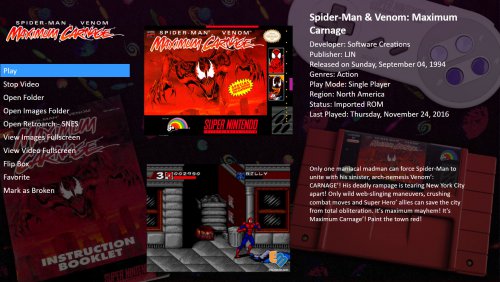

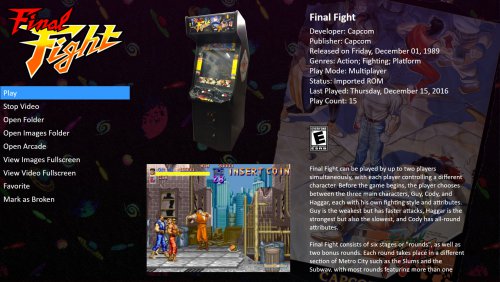
 .
.


Switch Theme WIP
in Big Box Custom Themes
Posted · Edited by spektor56
Here's a sample of the comix theme using the control in the WheelGamesView:
https://drive.google.com/open?id=0B6VxVfJp98SlZTRqa2w5eE5sZVE
Here's the source code for the weather control in c# (not a completely finished control, just sample):
https://github.com/spektor56/BigBoxControlLibrary