
legolas119
-
Posts
480 -
Joined
-
Last visited
Content Type
Profiles
Forums
Articles
Downloads
Gallery
Blogs
Posts posted by legolas119
-
-
i imported the fullset, just unpiking "skip mature": Again, 2918 games. So probably you have leave selected this options and for this reason you have 2852 games. I selected Regon = World like you.
So probably they removed games from 0.221 and the roms count is decreased.
-
1 minute ago, neil9000 said:
You can just delete the playlists directly from the folder more quickly. Close Launchbox and go to Launchbox/Data/Playlists and delete all the playlists there (or just the Arcade ones if you have other playlists). I would guess the playlists appearing in root like that is associated with the way you deleted all the games and not the platform. As i said just rerun the import pointing at the new roms, Launchbox will read the new MAME metadata downloaded to add anything that is new (or remove anything that has now been marked as broken)
well, the 2nd time I deleted the Platform, not the games. but the playlist are still in the root, i don't know why. I can also leave them here, but the problem is that even if I re-import the fullset, LB will not automatically create them insime MAME platform...
This is my playlist list in Launchbox/data/playlist (here are also present the FBA playlist, but it is not related to this topic):

is it better to delete everything before to import again the fullset? Am I sure that LB will create again every playlist?
-
ah, in an old post someone suggest to remove also the platform MAME and re-import all...
I have just deleted the platform in order to reimport it (without media, of course!) and all the playlist are still here, in the root, even if I have deleted the MAME platform which included every playlist...

Before to launch again the full import MAME process, is it better to delete every playlist?
thanks!
-
HI
I have updated my MAME fullset in LB in this way:
1) in LB: Help --> forse Update games Metadata
2) then I deleted all the MAME games (CTRL+A and delete) but I don't delete the Platform
3) I performed a full import MAME process, unckecking both "download images from database" and "download media from emumovies". And checking only "remove for duplicate media"
But I have 2 issues:
1) every playlist isn't created under MAME, it is created in the root so I have to manually modified them all
 Is it possible, during the import process, to automatically move the playlist under "MAME"?
Is it possible, during the import process, to automatically move the playlist under "MAME"?

2) my previous gamelist had 2942 game, and now 2918. It's strange, for sure something isn't correct in the process, for sure the roms count has to increase, not decrease...
can you help me?
thank you
-
perfect thanks. Before to start the update in LB, is it better to perform this action in LB, am I right? Help --> Force Update Game Database Metadata
-
hi guys,
do you know if now with the latest LB version is it possible to update MAME fullset to 0.222?
thanks
-
ah perfect, understood

i have loaded a multiple disk fro Amiga, as I have previously done for example with psx games with multiple iso.

and after the import, it seems that both disk are correctly imported:

and here:

but the multiple disk icon is missing:

Is it normal? The game start, but now I have to understand how to save in FS-UAE emulator the "Drive Count" option. By default is it "1", so the game can correctly load because it requires Disk 2 too. I need to save Drive Count = 2 for Shadow of the Beast, and in this way i suppose that I can correctly run it also from LB...
-
hi,
i noticed that with LB 1.15 it is possible to use multiple video files. Very good
 Before this update, when LB downloaded a video, it put it in Video folder, naming it "name of the game.mkv". If i wanted to add a theme, i added the theme in Video/theme folder, naming it "name of the game.mkv".
Before this update, when LB downloaded a video, it put it in Video folder, naming it "name of the game.mkv". If i wanted to add a theme, i added the theme in Video/theme folder, naming it "name of the game.mkv".
Now, with LB 1.15, it seems that LB name the video snap in this new way: "name of the game-01.mkv". So, if i want to add a theme video, have I to name it "name of the game-01.mkv"?
thanks!
-
Hi
im' using FS-UAE emulator for Amiga and i'm trying Another World (AnotherWorld_v2.4_It.lha). The game works correctly. But when I launch it with LB, it doesn't works, it appears this error:

Do you know how can i solve it? It's quite strange because if I run it directly with the emulator, it works perfectly..
Thank you!
-
thank you very much!
-
hi guys,
i'm still here, i need you help one more time...
I need to import some multi disk games for Amiga. I'm usings FSUAE as emulator. This is my current default name:
https://i.postimg.cc/t4yMX7v3/Immagine.png
In order to correctly import them in LB, is it necessary to rename them to Lemmings (disc 1).adf and Lemmings (disc 2).adf? As I have done with multi-disc games of ps1, for example.
thank you!
-
very good

-
yes, done! Me too, i'm using gameboy emulator with gameboy titles. But i want to add Super Game Boy in order to play with colours some specific games released for this cartridge. I found several roms specificallly dumped in order to run with Super game Boy emulator: i'm using VIsual Boy Advance in order to emulate it (I use Byuu or Higan for Game Boy/Game boy color).
I'm preparing extra files (video and snapshot) by myself for these specific games, I know that they aren't available on emumovies database unfortunately..
-
I would like to add a new system, the Super Game Boy. This system isn't available in the defauls list, so I added it in this way. LB by default set "Scrape as Super Nintendo Entertainment system". Is it correct?

-
I hva had same issues with Donkey Kong Land 1 & 2: I solved as you suggested

many thanks!
-
I solved the issue forcing the import...but by default it detect Lumines as Lumines II: I manually fixed it linking the game to Lumines: Puzzle fusion
It's a strange issue...
-
yes, forcing the import it work. But it is strange, It isn't a duplicate game. LB detect Lumines as a duplicate of Lumines 2.... I don't know why...
many thanks!
-
Hi
I tried several times to import in LB Lumines and Lumines 2 for PPSSPP emuator, but even if LB, at the end of the process, says "2 Games imported", Lumines 2 doesn't appear in the game list. I tried to import both Lumines and Lumines 2: Lumines iso (named lfc-lumi.iso) is imported but LB detect it as "lumines 2" and named the media as "Lumines II" instead of "Lumines". And the Lumines II iso (named psy-lumi2.iso) isn't imported.
So I renamed the 2 iso like "Lumines.iso" and "Lumines 2.iso". Now Lumines 2 is imported correctly, but Lumines isn't imported at all...
Can you help me?Which is the problem?
thanks!
-
thank you

-
yeah, thanks! it works! thank you!
-
HI,
I'm using the last version of Mednafen with Mednaffe front end to emulate Lynx.
Raiden needs a vertical screen: is it possible to rotate the screen? I dind't find this option in the UI of Mednaffe...
thank you!
-
hi guys,
i need your help again, please

I would like to rename my rom folder for Atari Lynx. Currently it is named "Lynx", but I want to rename it in "Atari Lynx". If I do it, how can I update LB? I have to re-import the romset or is there another easy way?
And if I want to rename an emulator folder? For example: current name "Dreamcast" --> new name "Sega Dreamcast". What I have to do?
thank you!
-
ah ok! thanks!
-
understood
 thanks!
thanks!
and what about the media update? How do you do for this? thank you!
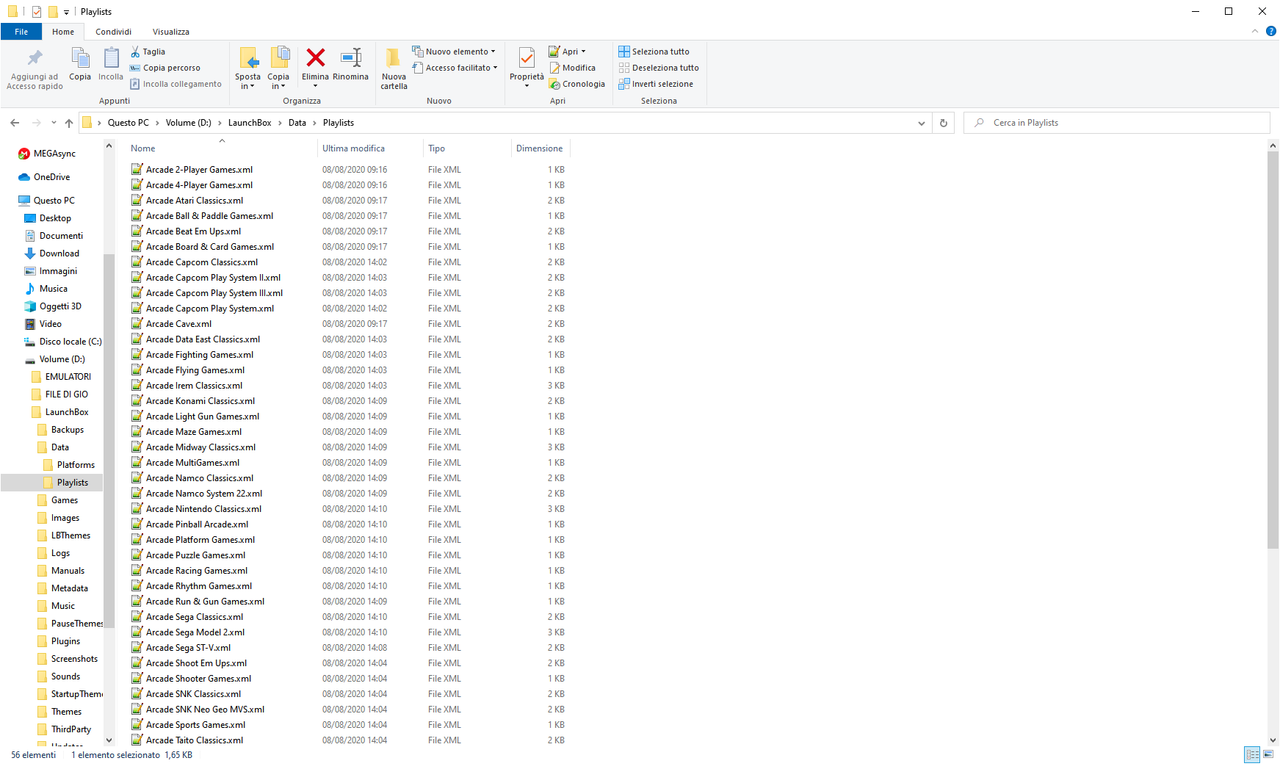

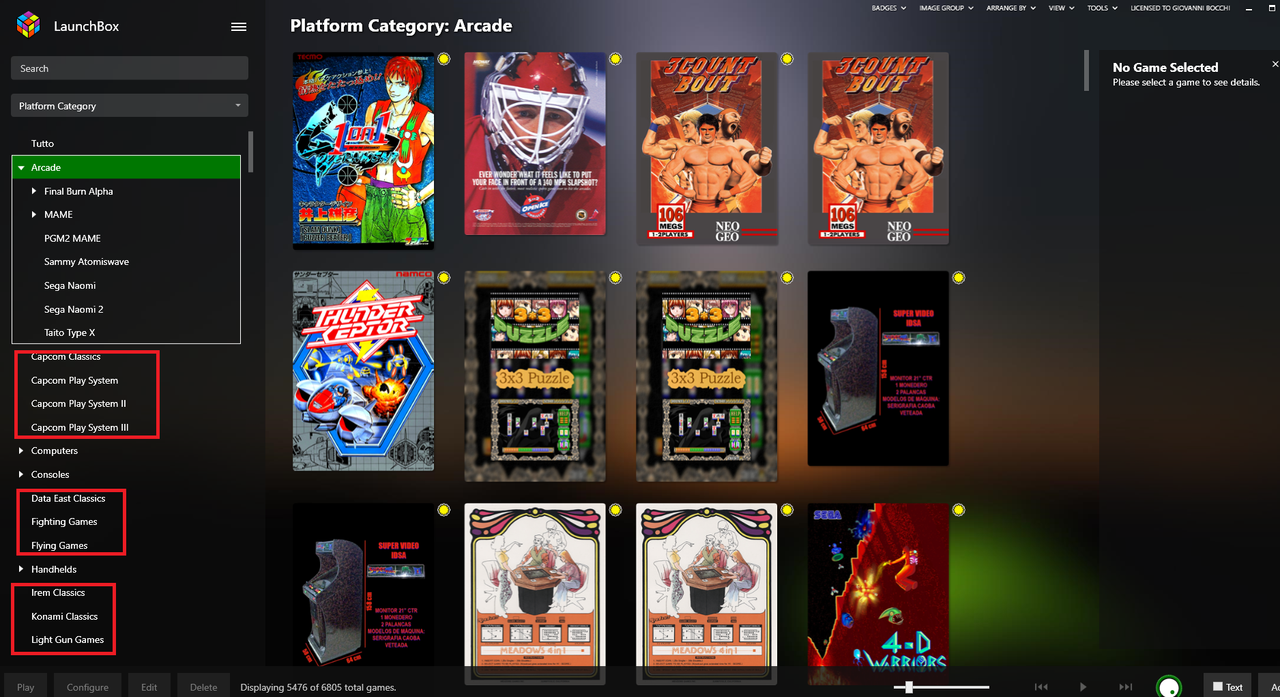
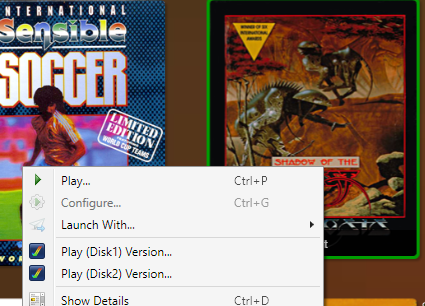
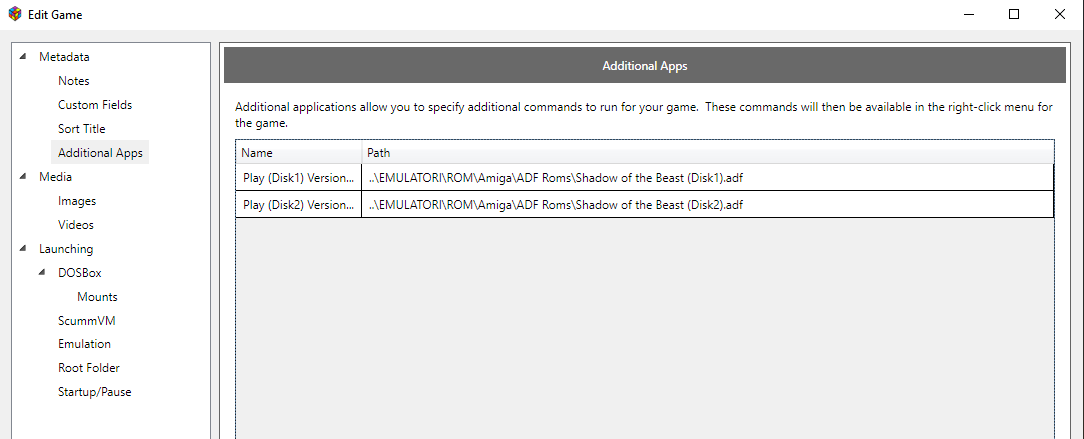
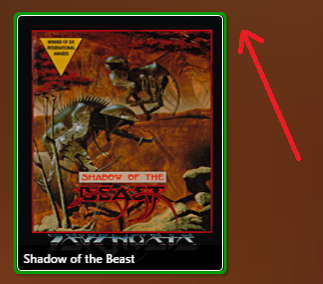
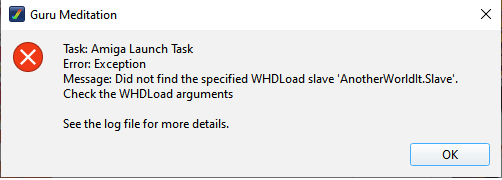
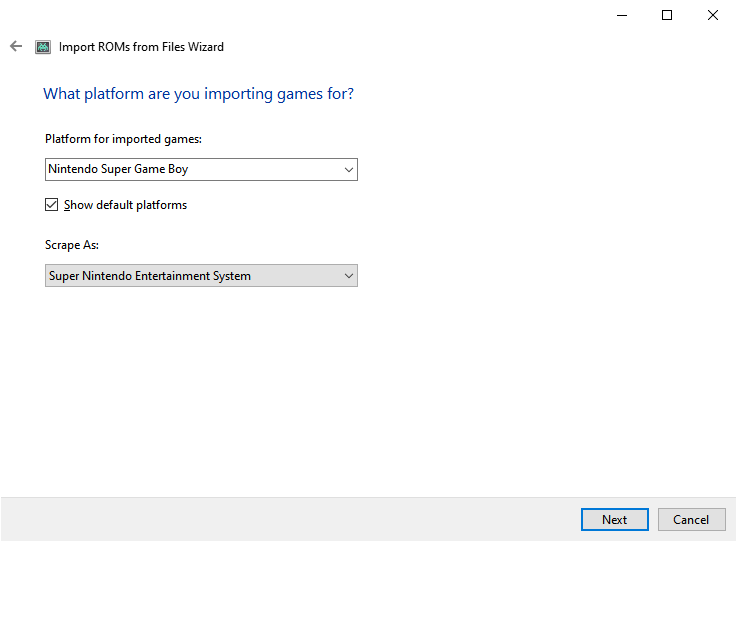
How to import PC games
in Noobs
Posted
HI,
I have already imported in LB my Steam games. Now I have to import some PC games: some of them are installed, others are only .exe file, which not require installation.
I tried to use the function Tools --> Import --> Windows games, but LB automatically detected these programs
I have only to import games, also not installed (because they don't need installation, it is neccasry to run them only with a double click on the .exe file). Which is the right way in order to create the PC platform with its games inside?
thanks!