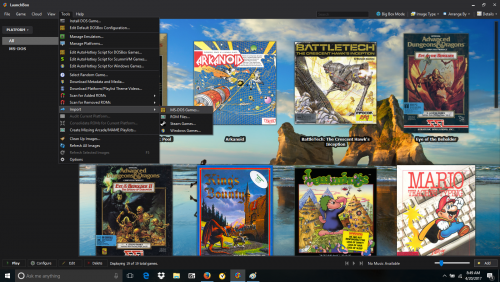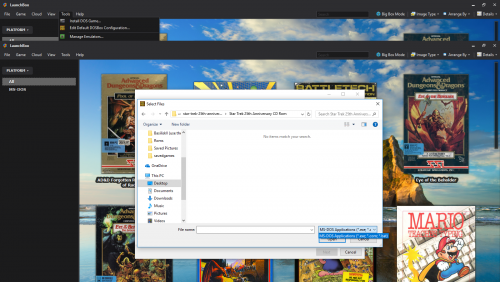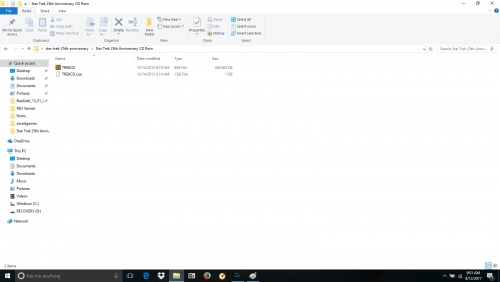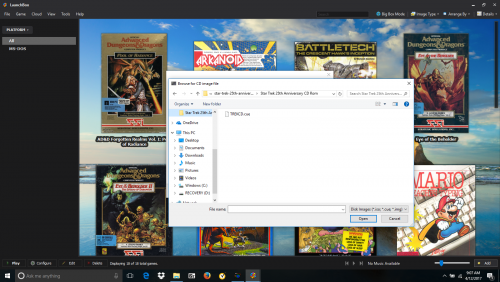starfiretbt
Members-
Posts
132 -
Joined
-
Last visited
Content Type
Profiles
Forums
Articles
Downloads
Gallery
Blogs
Everything posted by starfiretbt
-
I have been trying to play "Wing Commander: Privateer" however when I try to start the game I get a joystick calibration screen asking me to move the joystick and press buttons. However no matter what I do it ends with it saying "joystick calibration is not correct. Please re-calibrate." How do I do that? Also when I imported the game I noticed there were three files, one an install file that LB adds to the "configure" option when I right click and two other files. One is small (9KB) and is the one that wants a re-calibrated joystick, the other is large (903KB) and doesn't open at all.
-
So I have always unzipped games I played when I loaded them in LB, however I downloaded a M.A.M.E. emulator and some kind of game collection including thousands of games all zipped. The games play just fine despite this. Is this because of the way M.A.M.E. emulators work and is it possible for LB to do the same?
-
Hey guys that worked really well. I would have thanked you guys sooner but I didn't know you guys responded. I thought I would get an email if you guys said something, I didn't. But I came back because I was about to do the notepad++ hacking on my own. I don't know if there is a section of the forum for this but you guess really do a great job. I also wanted to thank you guys for how you design the "clean up media" feature (I think it was the clean up media" feature). I wanted LB to go through and get rid of files I wasn't using but I use LB to store other game related files so when I transfer to a new computer all I have to do is move LB and I was worried those would get deleted. I hoped the clean media would find and give me the option to select what I wanted deleted and it turned out it already did. It worked exactly as I hoped it would so I just wanted to tell you guys you are doing an amazing job.
-
Mainly because LB keeps making the folder so now I have a folder for Super Nintendo Entertainment System and a folder for SNES games. However the LB folder has a nicer title. So I downloaded Notepad++, I assume I need to move all the games to the other folder, open the LaunchBox\data\platforms screen, find Super Nintendo Entertainment System and open with Notepad++, and then find and replace all Games\SNES Games\ with Games\Super Nintendo Entertainment System\. Is this the correct way?
-
I see this is an old thread but I also have a similar question. I played a lot of Super Nintendo games on an emulator before I added them and the emulator to launch-box so all my Super Nintendo games are in a folder that is not the folder that launch box keeps making for Super Nintendo games. If I move all my SNES games to the preferred folder by launch box and edit the path using the same method will that work just as well?
-
-
-
I like this site https://www.gamesdatabase.org/ if submitting links is okay
-
I saw that feature but I have only the free version. I'll get premium Launch Box because I believe in supporting emulation. EDIT: It worked, thank you this post is solved.
-
I have been experimenting with M.A.M.E. and I have noticed some games have box art and others don't, while others might have screen shots and others don't. If I choose one or the other some games are going to look like blank images. Is there a way to show one image and if it's not available skip to the next one? Or better yet, let you see all the art available if you hold your mouse over the game so you can see the game art and then the screen shots without having to go to the edit screen. Also I seem only able to organize my games by specific categories such as by year the game was made or by genre to give two examples, but it would be nice to organize by genre and then order by year it was made combining the two but in different order.
-
That worked, I see the hide feature in EDIT as well as the "show hidden games" for myself. Thank you, that worked, this post is solved.
-
The "adult" games that came with my ROM set that I have found so far include "gals pinball" and "hot pinball." I don't want to delete the box art because I like games to have box art in Launch-Box and I don't want to delete the game because it might be fun, I just haven't gotten around to playing it yet. I was just hoping there was a way to label a game in a manner that allows for me to hide the games if I'm allowing children in my family to play games on my computer. What if there are more games that are actually very entertaining? I don't want to delete those games.
-
My Nephew has a cousin who comes over on holidays and often plays games on my computer so I downloaded M.A.M.E. and a rom set of thousands of games for that emulator. Unfortunately some of the pinball games have inappropriate box art. I don't want to remove the box art but I don't want it to be visible when a 7 year old boy starts scrolling through my launch-box playlist. Is there a way to set the displayed art to something else such as the clear logo? EDIT: Also it might be nice to be able to label a game as inappropriate and when a little kid starts messing around hide all games labeled as such through some kind of parent control option. That way I don't have to delete them in case I may enjoy them.
-
So I have been combining all my games into Launch-Box. This included games from other platforms. I also had some manuals and as I was looking for a place to move them I noticed a folder called manuals in Launch-Box. Normally I had been leaving manuals in the specific game folder and linking the manual as an additional app. Should I keep my manuals in the manual folder or leave them in the game folder they pertain to?
-
I have been playing games on multiple platforms for a while now and I have heard Launch-box is really good at doing that but I have been afraid to mess with my system until now. I am currently trying to get Nintendo, Super Nintendo, and some freeware PC games on Launch-box. It seems pretty strait forward and easy to do however I was watching a tutorial (1) just to make sure I didn't screw it up despite how easy it appears. However as I watched the video the person in the video has his games under a different folder than me. Currently I emulate dos games with Launch-box and they are under the folder LaunchBox > Games > MS-DOS > (my dos games), his folder is LaunchBox > Games > Platforms > (multiple platforms) > (his games). My question is this, if I set up another folder called Platforms between Games and the actual games and move my MS-DOS folder there will this screw up my dos games? 1.
-
So no save states for things such as dos or early pc games then, that's a bummer. EDIT: Also the license link seems to lead to an error for me.
-
Did I hear that launch box will be incorporating save sates? I love video games unfortunately I am lousy at them and when I was a child I had months to "git gud" at a game but now that I am older and finding so many abandoned games I really would prefer to play as many as I could and lessen the time needed to master a game by saving at any moment. Some games are very easy to save for example "Doom" you can save whenever, but other games such as "Wing Commander" you can only save once you beat the level which is hard if you suck. I know Nintendo and Super Nintendo emulators have save states and it is really nice, I can play dozens of games a year with such a feature, even with my lousy skill. It would be nice for PC games to do that also. Is there a special fund on patreon I can contribute to to make this a reality?
-
One of the things I like about platform game emulation is that their emulators have the save state feature allowing you to save the game at any place and time. Does launch box or big box have this function? I know some games don't need it, for example Wolfenstein can be saved at any time but others such as Wing commander have very limited opportunities to save the game. I love to play games but there are so many available that I don't have the time to "git gud" at the game and still play other games. I would have to play one hard game all year to finish it if it was hard enough and this limits how many games I can play.
-
I followed your video and I got it to work perfectly, thank you so much. Is there a donation page for this site as I would really like to help out.
-
Ok I will try using dosbox to mount the game first. The path where I install the game, should this be in my launchbox game folder? For instance my game folder is in This PC>Windows (C:)>Users>TBTol>LaunchBox>Games>MS-DOS.
-
I recently downloaded a game called Warlords 2 from www.myabandonware.com and the game won't let me save. The advice on the website is to create a save directory using Dosbox which I am not very good at, which is why I use LaunchBox. How do I create directories in game files using LaunchBox so I can save in this game?
-
Launchbox won't recognize BIN file
starfiretbt replied to starfiretbt's topic in Website/Forum Support
I got it working, thanks everyone for your help. -
Launchbox won't recognize BIN file
starfiretbt replied to starfiretbt's topic in Website/Forum Support
The platform is dos and switching to all files worked, launchbox sees the other file, however it only works on the "install DOS game" option which forces me to choose between the bin file and the cue file. Is there a way to do run both files because the game isn't installing right and the "import" wizard doesn't recognized either file. -
-
How do I edit graphics and sound through launchbox? I remember when I first installed the game there were options for different graphics and sound and I want to be able to pick and choose instead of having one choice chosen for me.