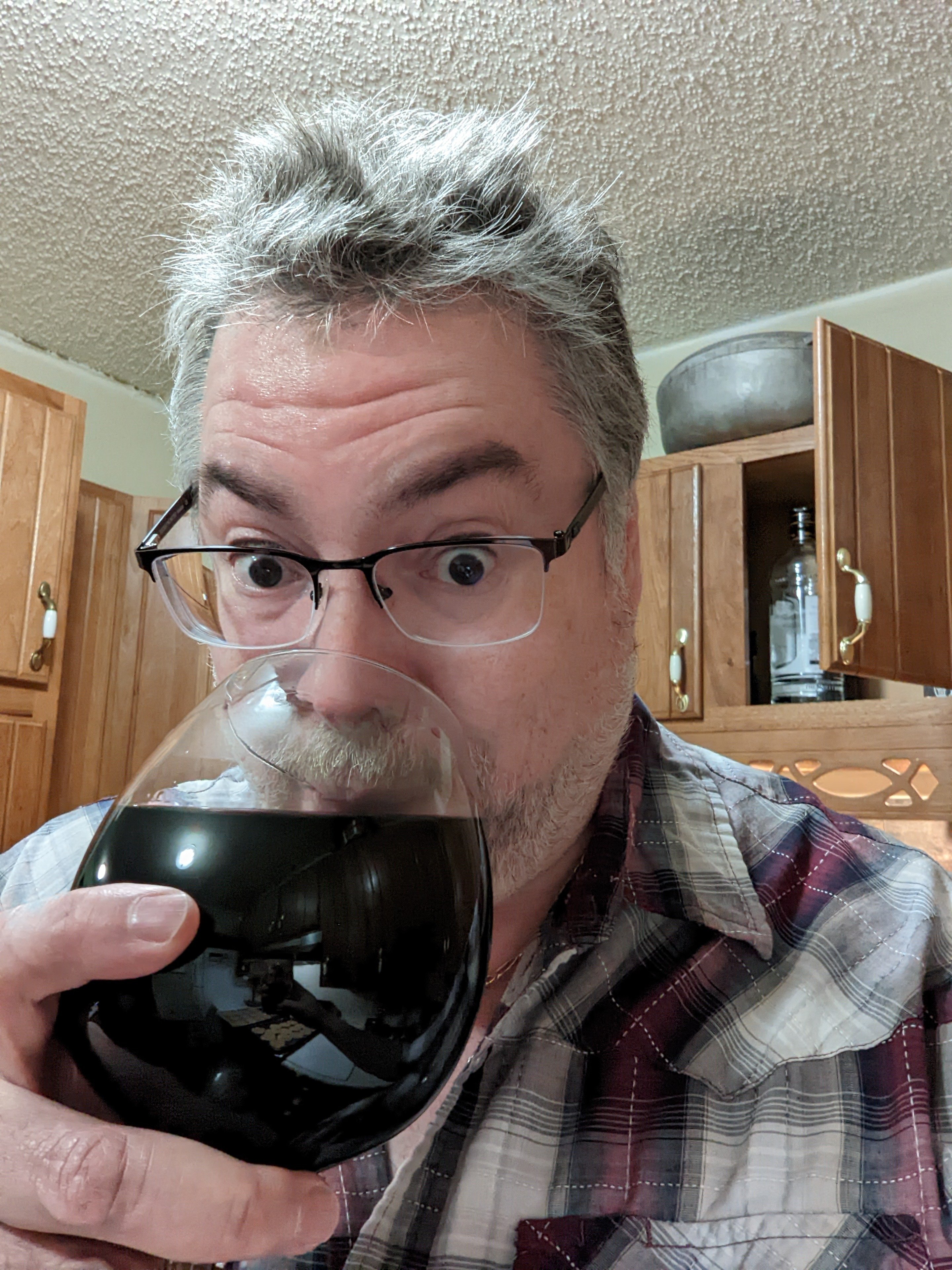-
Posts
73 -
Joined
-
Last visited
Recent Profile Visitors
The recent visitors block is disabled and is not being shown to other users.
snarfo67's Achievements

16-Bit Artificial Intelligence (4/7)
27
Reputation
-
Works great for me... might be some other system issues going on for you 🤷
-
Don't let the entitled trolls get you down! You guys are doing incredible work.
-
snarfo67 changed their profile photo
-
snarfo67 started following Kodi addon for LaunchBox , LaunchBox 13.22 - Beta Thread , LaunchBox for Android - 1.16 Beta Thread and 3 others
-
BigBox seems to be working okay, but every time I start Launchbox it throws up 3 error dialogs during the 'loading interface' step. If I close all 3 dialogs the app does finish loading, but the info displayed took a ticket to Funkytown. Windows 11 Pro 24h2
-
As a random note, I use Pizza Boy GBA Pro for GBA and though LaunchBox warns that that emulator can't launch games directly, the dev has told me it works. Now that I have everything sorted out I can confirm it launches ROMs from LaunchBox without issues.
-
I cleared the Launchbox app storage (just clearing the cache didn't do anything) and it's working again in case anyone else runs into the same issue. Other than that no problems with this update yet. Thanks to the devs for their hard work!
-
Thanks for the suggestions, but still no bueno. I did the theme update when prompted on first run, and just now I tried theme repairs on Alisia and Unified Lite (the themes I use most), plus I tried the various launch themes in them as well as the base box art version. All my ROMs are unarchived, but I did turn the extract ROMs option off for all of them. In all cases I just get the launching screen attached.
-
I currently only have 3 platforms I'm using on the Android app (DS, 3DS, and GBA). Since this update no game will launch no matter which emulator/cores I try (MelonDS, Citra, Retroarch with various cores, DraStic) though the games still work fine from within those apps. When I try to launch a game I get the 'launching' splash screen and it just hangs there. I have to force close to get out. Pixel Pro 9 Fold running Android 15
-

Kodi addon for LaunchBox
snarfo67 replied to CoinTos's topic in Third-Party Applications and Plugins (Released)
Yeah, check your path settings. The Big Box launcher works fine for me on Kodi 21. Best. Addon. Ever. -
The only extra investments were the motorized desk and the cart to mount the tv in portrait mode (it can also be mounted in landscape, but I have the regular HTPC tv for those games). I considered a wall mount, but the versatility of being able to relocate the setup (to an extra bedroom or the basement or wherever) made more sense in my use case. This was also a good motivation to make some upgrades to the good old tankstick. FWIW I first tried changing the left 8-way stick to 4-way by adjusting the shaft cowling as described on the XGaming site. This did not work so I ended up replacing the left stick altogether, and it's been a huge improvement for all those 4-way portrait mode games. I may need to submit a feature request for Big Box to have the option of automatically loading up into a playlist (in this use case, the vertical games playlist) for convenience. Also good for pinball!
-
- 1
-

-
That's what I've been doing for years and it works fine. I keep a 'Shortcuts For Launchbox' folder in my Games folder and just put all game shortcuts there after I install a game, then drag it to Launchbox to add. Works great, just figured I could maybe be even lazier and shave a few minutes :-P. Thanks for the clarification on the Steam import parameters btw.
-
Sorry if this has been asked before, but just a question about the import functionality. The only storefront I'd be likely to add would be Steam (assuming it only adds locally installed games). I also use standalone installers and just add shortcuts to Steam. For instance, the games I buy from GOG I just shortcut into Steam instead of using GOG's launcher (which I like, but it's just simpler to have one unified launcher). Would the Launchbox auto-import also grab games I've manually shortcutted into Steam? I could see how scraping errors might result if a game is an exclusive to another gamefront like Epic or whatever, but that would be easy to tweak after the import.
-
Yeah, launching ROMs from Citra should be able to be implemented now as well which was another sticking point for me. Good point, Jessica. I'm not sure how kosher it is to mention other launchers, but I find the way Daijisho handles emulators (not to mention just being a great home screen replacement) is really slick. The only lack in Daijisho's functionality for me is that it has no portrait support. Since I got a telescopic controller, a stylus, and a 2023 model Lenovo Legion Y700 tablet (ETA Prime's video put me over the top on deciding to buy one) my portable emulation capabilities have gone through the roof. I'm either a) in need of a 12-step program or b) the coolest middle-aged guy in town now. Meh, it can be both.
-
Nice updates. For me the main pain point for this Android version is the emulator handling (the link to the Play Store version of Retroarch springs to mind since that version doesn't work on so many devices). For the sake of convenience it would be nice to grab the version of Retroarch you want from their site and check for updates for it as well. This might be an unrealistic ask, but it would save some end-user effort 😛
-

Kodi addon for LaunchBox
snarfo67 replied to CoinTos's topic in Third-Party Applications and Plugins (Released)
Thank you! My tech-impaired partner will especially be relieved not to have to drop out to the Windows desktop to run his games. -

Kodi addon for LaunchBox
snarfo67 replied to CoinTos's topic in Third-Party Applications and Plugins (Released)
Is this addon still in development? It's been working flawlessly for me until I updated my Kodi installation to v20. Whether or not it's still in active development, thanks for the great work.