-
Posts
54 -
Joined
-
Last visited
Content Type
Profiles
Forums
Articles
Downloads
Gallery
Blogs
Posts posted by rockohoward
-
-
15 hours ago, srxz said:
I'm on beta, but shouldn't make difference, I tried to even download more plugins to see if it was some sort of compatibility issues, but I can use the plugin normally, with or without the plugin dll.
Try to copy the /core dll to the plugin folder, not sure what to do anymore
Updated to the beta and it works now. So I guess its not working with 11.6
But I also ran into the same error as above
-
44 minutes ago, srxz said:
I have no idea what it could be,try to delete the folder and extract it again. I have uploaded a new version without the Plugin dll.
Are you with latest launchbox version?
I'm on 11.6. I tried to redownloading and still the same issue as above. I can get into Launchbox but nothing when right clicking a title. Do I need to be on a beta build?
-
-
4 minutes ago, srxz said:
Try to delete the DLL from that folder, it shouldnt be there, it's already at core level of Launchbox.
Removed it and plugin options are not there when testing.
-
1 hour ago, srxz said:
@NexusX0 @rocko2001 Guys, I cannot reproduce this problem not sure what I can do to help
 Maybe windows changed the unblock this on the latest update, not sure.
Maybe windows changed the unblock this on the latest update, not sure.
Not sure what to do as I have used powershell to attempt to unblock it and that didn't work
-
@srxz I am getting an error to unblock the Unbroken.LaunchBox.Plugins.dll. Theres no option in Windows under properties allowing me to do so.
-
On 6/14/2020 at 9:50 AM, shro2016 said:
Work is still on-going on this every hour that I get at present. Unfortunately whilst I had intended to launch this without all artwork assets being present this proved not to be possible. This is now a massive theme release as I am creating platform videos, banners, icons etc. for all systems and including these inside the theme itself. I think I am at about 85% complete but will upload a video on here once I have it in a state I am happy to demo. Cheers
How is the progress coming on the project?
-
Is there an option to do this without having the Game Startup screen enabled? Also it would be a nice feature if you could select an application/emulator to direct it to while hiding other windows as well. Definitely helps when using a frontend and hiding some of the background windows for some emulators.
-
Any update on if the installer will allow you to install to the root of a drive? Installing and copying the files is still working but still tedious
-
19 hours ago, Jason Carr said:
I remember that issue from years ago, but hasn't come up in ages iirc. Where are you seeing a problem with that?
That's pretty normal for apps these days, especially apps that use so much media. We can always reduce RAM usage, but performance is likely to suffer as a result.
Anytime I attempt it states:
You must enter a full path with drive letter; for example
C:\App
or a UNC path in the form:
\\server\share
I was manually able to move it there and run the application from the root of the drive but anytime I get updates I get this error. Now I have to install it else where and manually copy the files to the root that its currently installed on. I was wondering if there is a way for the Wizard to allow you to either install it to the root or provide rar/zip files for updates to manually install.
-
Is it possible to allow installing/updating from the root of a drive in the future?
-
Loving all the new Steam import updates. My only wish is that the import wizard would allow you to choose the platform to install to instead of Windows. I have a Steam Platform on my set up and constantly having to change it is a bit annoying.
-
On 12/28/2019 at 8:04 AM, Retro808 said:
I do not believe that has ever been brought up so I am going to say no there has not been a notion for this.
Yeah it would be nice if it moved onto another random video instead of looping. I'm also curious why the random video option only works for platforms but not any other category like playlists, genres, etc.
-
Is there a way to make this work for playlists as well?
-
 1
1
-
-
On 10/8/2019 at 7:21 AM, DOS76 said:
I'm pretty sure this has been replaced with a newer steam plugin by another user.
Happen to know which? I love Nielk1's plugin but would love to import to my Steam platform instead of the default Windows platform through LB
-
Is this plugin still being worked on?
-
Awesome. So I am not the only one with this issue. Been happening for at least a month but i thought it was just something up with my install.
-
Is there a way to make it go to the next random video instead of repeating the current video once a video ends?
-
 1
1
-
-
Ah, didn't realize that. Works perfectly. Thanks for the follow up!
-
 1
1
-
-
Invalid YouTube video ID [6qEVoWzxgpU&feature].
Parameter name: videoIdApp: LaunchBox
Version: 9.9-beta-2
Type: System.ArgumentException
Site: Void MoveNext()
Source: YoutubeExplodeat YoutubeExplode.YoutubeClient.<GetVideoAsync>d__41.MoveNext()
--- End of stack trace from previous location where exception was thrown ---
at System.Runtime.ExceptionServices.ExceptionDispatchInfo.Throw()
at System.Runtime.CompilerServices.TaskAwaiter.HandleNonSuccessAndDebuggerNotification(Task task)
at YoutubeScraper.Youtube.<youtubeAsync>d__4.MoveNext()
--- End of stack trace from previous location where exception was thrown ---
at System.Runtime.ExceptionServices.ExceptionDispatchInfo.Throw()
at System.Windows.Threading.ExceptionWrapper.InternalRealCall(Delegate callback, Object args, Int32 numArgs)
at System.Windows.Threading.ExceptionWrapper.TryCatchWhen(Object source, Delegate callback, Object args, Int32 numArgs, Delegate catchHandler)Recent Log:
2:25:44 PM Music.Prepare Start
2:25:44 PM Music.Kill Start
2:25:44 PM Music.Kill Finished
2:25:44 PM Music.NotifyTrackList Start
2:25:44 PM Music.NotifyTrackList Invoke WPF
2:26:49 PM Music.Prepare Start
2:26:49 PM Music.Kill Start
2:26:49 PM Music.Kill Finished
2:26:49 PM Music.NotifyTrackList Start
2:26:49 PM Music.NotifyTrackList Invoke WPF
2:28:10 PM Music.Stop Start
2:28:10 PM Music.Kill Start
2:28:10 PM Music.Kill Finished
2:28:19 PM ExceptionLooks like it's not working again
-
I had to defrag my drive it was installed on to get it to work consistently again
-
I am also running across this issue on 9.5. Prior to the update it would load instantly but now it takes several minutes.
-
Thanks for following up. I didn't see a thread where this was acknowledged
-
 1
1
-
-
@Jason Carr Was this ever addressed in a beta build or official build?

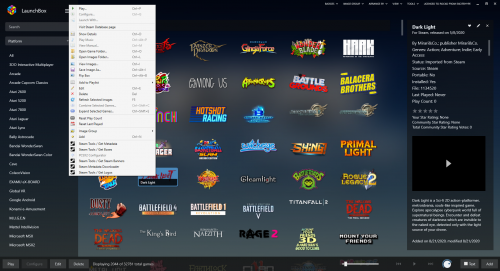
Clear Logo Requests
in Game Media
Posted · Edited by rockohoward
Any chance of getting this one?