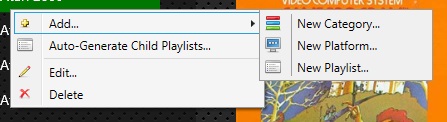dvdbob
Members-
Posts
35 -
Joined
-
Last visited
Content Type
Profiles
Forums
Articles
Downloads
Gallery
Blogs
Everything posted by dvdbob
-
Well, I've upgraded to the latest version but still not core overrides option. I don't know what's going on. Next step will be a fresh install I suppose
-
Anybody know?
-
Hi guys, I have a few installs of Retroarch, a few with unique configs and one that I consider my default install that I use for the majority of platforms. I would like to use the Retroarch update feature that's integrated but I'm not sure how I can 'assign' which one I want to update and leave the others. I hope that question makes sense Cheers, Steven
-
Hey, thanks again for the reply - it looks like you've got a slightly newer version. I'll upgrade mine and see what happens. I'll update here just in case anyone else is interested
-
Hi, thanks for the reply - yes, I'm in the Quick Menu>Overrides. I've attached a screenshot of what's visible
-
Hi guys - maybe I'm blind or stupid (prpbably both) but I cannot see how to save any changes to a specific core. I'll explain what I'm trying to do...... When I use overlays/bezels the "game play" area is partially obscured but the overlay graphic so I just pause the game and adjust (scaling) the screen to fit within the overlay. But when I close the game then I loose the new config. I can only see Game Override options but I don't want to make this change to each title, if I can change the core then it should reflect in anything that uses that core. Am I right in thinking this is the way it works? Cheers Steven
-
ok, I'll take a better look
-
Thanks for the reply - I never knew the ROM versions were that tightly linked to the core(s). As I initially said everything was working fine so I'm guessing that when I updated all the cores there's a chance that I just made them incompatible with the ROM versions I have? There used to be a method to automatically create playlists from the arcade/mame platform. I don't see that anymore though, maybe it's been removed. Anyway, thanks again for the message. Steven
-
Maybe I'm asking the wrong question? If I wanted to play CPS titles using Retroarch how would I start? Any tips would be greatly appreciated as I can't seem to find a core that works with them. Cheers Steven
-
Or can anyone advise on alternative cores I could try?
-
Hi I've been using Retroarch to play all the Capcom Play System stuff for a while but recently things aren't working as before & if I've changed something accidently I have no idea what that might be! Some games still work fine and some have started to give me the error 'failedto load content' I have tried changing the cores....... Arcade (FB Alpha 2012 CPS-1) Arcade (FB Alpha 2012) Arcade (FinalBurn Alpha) Arcade (FinalBurn Neo) I've looked at the logs created..... I can see an entry that states '[libretro ERROR] [FBA] ROM index 0 was not found' but I have no idea what that means. All these games were working fine until something happened - anyone got a clue what might have happened? Cheers [INFO] [Content]: Updating firmware status for: "C:\Users\Wee Room\AppData\Roaming\RetroArch\cores\fbalpha2012_cps1_libretro.dll" on "C:\Users\Wee Room\AppData\Roaming\RetroArch\system". [INFO] [Core]: Using content: "D:\CPS1\1941.zip". [INFO] [Core]: Content ran for a total of: 00 hours, 00 minutes, 00 seconds. [INFO] [Core]: Unloading core.. [INFO] [Core]: Unloading core symbols.. [INFO] [Video]: Does not have enough samples for monitor refresh rate estimation. Requires to run for at least 4096 frames. [INFO] RetroArch 1.12.0 (Git 840c448) [INFO] === Build ======================================= [INFO] CPU Model Name: Intel(R) Core(TM) i7-6700 CPU @ 3.40GHz [INFO] Capabilities: MMX MMXEXT SSE SSE2 SSE3 SSE4 SSE4.2 AES AVX AVX2 [INFO] Built: Oct 17 2022 [INFO] Version: 1.12.0 [INFO] Git: 840c448 [INFO] ================================================= [INFO] [Input]: Found input driver: "dinput". [INFO] [Core]: Loading dynamic libretro core from: "C:\Users\Wee Room\AppData\Roaming\RetroArch\cores\fbalpha2012_cps1_libretro.dll" [INFO] [Environ]: GET_CORE_OPTIONS_VERSION. [INFO] [Environ]: GET_LANGUAGE: "0". [INFO] [Environ]: RETRO_ENVIRONMENT_SET_CORE_OPTIONS_V2_INTL. [INFO] [Overrides]: Redirecting save file to "C:\Users\Wee Room\AppData\Roaming\RetroArch\saves\1941.srm". [INFO] [Overrides]: Redirecting save state to "C:\Users\Wee Room\AppData\Roaming\RetroArch\states\1941.state". [INFO] [Environ]: GET_LOG_INTERFACE. [INFO] [Content]: Content loading skipped. Implementation will load it on its own. [INFO] [Environ]: GET_SAVE_DIRECTORY. [libretro INFO] Setting save dir to C:\Users\Wee Room\AppData\Roaming\RetroArch\saves [INFO] [Environ]: SYSTEM_DIRECTORY: "C:\Users\Wee Room\AppData\Roaming\RetroArch\system". [libretro INFO] Setting system dir to C:\Users\Wee Room\AppData\Roaming\RetroArch\system [INFO] [Environ]: SET_AUDIO_BUFFER_STATUS_CALLBACK. [libretro INFO] [FBA] Archive: 1941 [libretro ERROR] [FBA] ROM index 0 was not found ... CRC: 0x4249ec61 [ERROR] [Content]: Failed to load content
-
Hi, thanks for the quick reply - when I try that method I only see 3 options as shown in the attachment
-
Hi, this all looks straightforward but from my experience with the teknoparrot 'roms' I don't have a great success rate with getting them to actually work!! Anyway, that's not why I'm here - I thought I'd my working teknoparrot stuff into LB but I can't even get it to add the game .xml. I go through the Add Roms option and select the file (<game>.xml), all seems to be going well until the last step where I would usually see the roms that are about to be added but that screen is always blank. What am I doing wrong? I'm using version 11.9 of LB. Cheers, Steven
-
I scrape using arcade as the system
-
Cannonball Outrun Retroarch and Launchbox Quick Guide
dvdbob replied to Lordmonkus's topic in Emulation
Ahhh! I got it working - I recently updated my mame set to .199 - copied the contents again into the cannonball folder and tried everything again. Worked 1st time. No idea why but I'm happy now Cheers -
Evening folks - I'm looking for .199 no nag. Any pointers please?
-
Cannonball Outrun Retroarch and Launchbox Quick Guide
dvdbob replied to Lordmonkus's topic in Emulation
Using Retroarch 1.7.3 & MAME 0.183 this doesn't work for me. Either it crashes as per usual or it just says "No Items". Any ideas? -
Hi guys, I've updated to the latest beta 7.8-13. I see in the notes that it addresses the platform renaming issue. I've just tried to rename my Genesis to Megadrive again but the same issue has occurred. Also, it still removes the platform from Bigbox.
-
That's your music? It sounds great ! Nice work on the graphic too
-
Perfect, all up & running now. Really appreciate this, it's been a great help I didn't have the "Use file name only...." selected in the emulator config area
-
Hi, much appreciated. I give that a go over the next few days. If only I could launch individual games from launchbox, at the moment regardless of what I launch I just get the main AAE menu. I have this working fine in Rocketlauncher, I took a look at their module thinking I might see a switch I could replicate in the LB config but I couldn't understand any of it Thanks again Steven
-
Hi, sounds good. I'm not sure how to " Make it detect the process so it only takes over joystick control when AAE is running. " Can you give me any advice on that setup please Cheers Steven