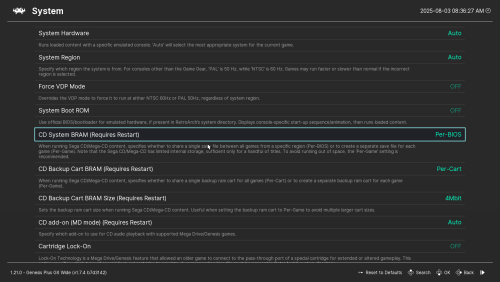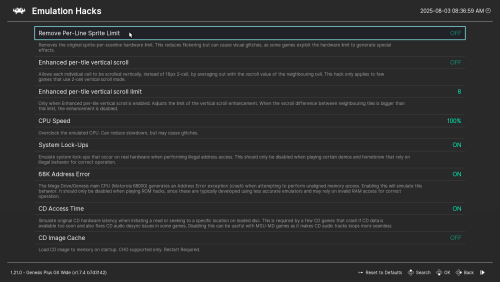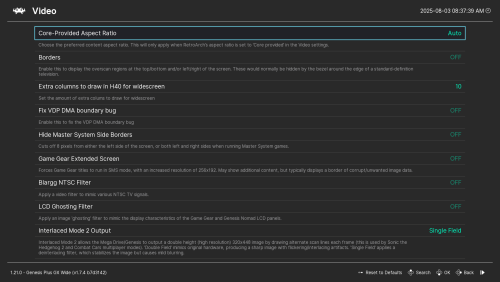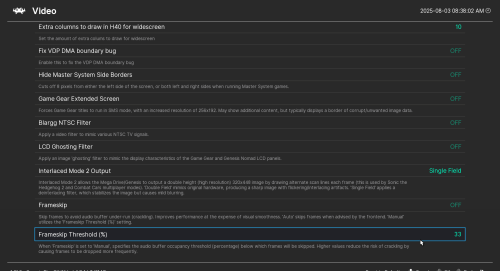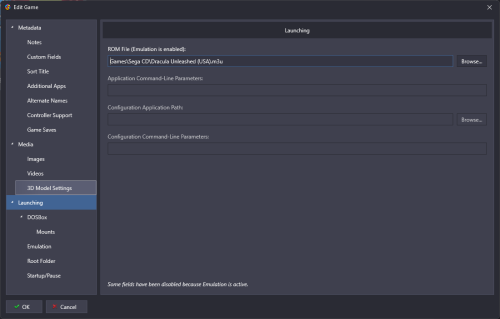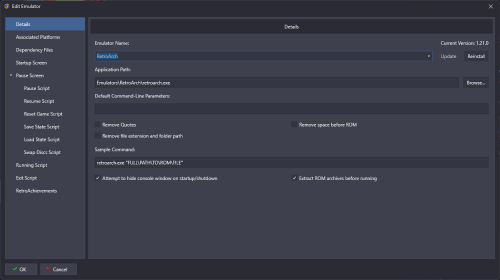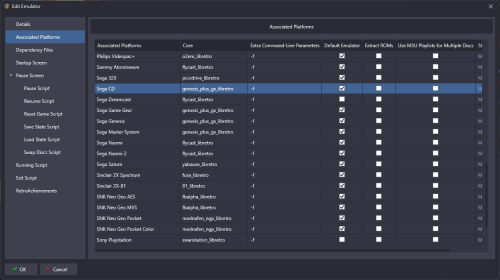Special T
Members-
Posts
85 -
Joined
-
Last visited
Content Type
Profiles
Forums
Articles
Downloads
Gallery
Blogs
Everything posted by Special T
-
I tested out the theme in LaunchBox and I think it looks nice. I noticed an issue though if I make the box art large enough to display 3 or 4 boxes horizontally it causes the details section to duplicate itself i.e. i have the logo at the top, then the screenshots then the platform, release type, publisher, etc. then game name, description, game location and then below that it displays the developer, publisher, etc again just in a different order than the one above it.
-
I don't recall at what point I switched over but I'm using Genesis Plus GX wide and here are some screenshots from my retroarch settings with Dracula up and running
-
-
That's the same set up I have and mine works fine however my discs are labeled differently so, my m3u file looks like this Dracula Unleashed (USA) (Disc 1).chd Dracula Unleashed (USA) (Disc 2).chd RetroArch v 1.21.0 loads the first disc (chd) as it normally would and I can change it to the second disc in the menu by pressing F1 and changing the disc to 2.
-
Thank you @JoeViking245, I updated to the latest version of Ares (145) fixed the running script and also used the shortcut trick and it worked great. I appreciate your help!
-
Thanks for the update. Regarding the Audit window, is there a way to always make the Title column visible when scrolling left/right similar to how Excel has the "Freeze Panes" functionality?
-
I have a setup similar to C-Beats but mine includes sub platform for all the add on consoles or unique things available in emulators like NES HD games or SNES widescreen games. - Platform Category (Console, Handheld, etc) - Platform Manufacturer (Sony, Nintendo, etc) - Platform (Genesis, SNES, NES, etc) - Sub Platform (Sega CD, 32x, FDS, N64DD, NES HD, etc) I also like to manually add fan translations and some hacked games to my collection but I merge them with the original game and add all the credits, version number, patch release date, etc. to custom fields. it's very time consuming but I like the end result.
-
Sal / RetroPython, just wanted to say thanks for creating the content you do. I usually like tutorial videos that are short and to the point but I like to listen to your videos while I'm driving or have some time to relax. It's fun to learn about some of the history behind the fun consoles we used to play growing up. Thanks!
-
Some of these have already been mentioned but here are my thoughts on what takes a remaster or collection to the next level. - Overworld hub like Sonic Jam - Extra story elements or events but only if they make sense and add to the overall experience - Updated graphics that stay true to the original i.e. if a game was in 2D make it HD2D instead of 3D - Add special options or cheats e.g. an easy mode, double xp for RPG's, faster walking, etc. - Graphics toggle like Halo MMC - Music toggle for games where the sound track was unique based on the region like Sonic CD - Unreleased or Beta stuff like including Star Fox 2 on the SNES classic
-
I think a good example of what I'm looking for would be liked Halo: The Master Chief Collection. It felt like the original game to me with better graphics and I really liked the ability to switch from old to new graphics so I can see what changes they made.
-
Camelot Software Planning for the shining force series and golden sun!
-
So the most interesting thing about your post is "I use my mouse sideways in front of my keyboard." I've never heard of that before. Is it for an ergonomic reason or does it improve your productivity? I just tried it and it definitely feels weird to me but if it works for you that's all that matters.
-
I figured the Additional Apps section wasn't used by a lot of people but that's where I keep my fan translations. I manually add them then add custom fields for who translated them and when they were released, what the patch version is, etc.
-
This was already mentioned but I'd like to see the Phantasy Star series rereleased and possibly more new entries in a similar style to Phantasy Star IV anything after that I wasn't really a big fan off I really enjoyed the Genesis entries.
-
Community Playlist 📄 Party Time! 🥳 + Steam Key Giveaway
Special T replied to AstroBob's topic in Community Corner
It depends on the generation but here are some of my favorites from when I was growing up Mario Kart (SNES) Saturn Bomberman (Saturn) Power Stone (Dreamcast) Halo (Xbox - Lan Parties) Speed Runner - I am shocked at how much fun this game is for such a simple / low budget game. -
After getting information from cpujunkie & JoeViking245, I changed the way I initially had everything laid out in my 1st post. I deleted everything from the Edit Game / Launching / Emulation / Use Custom Command-line Parameters section. The only custom command-line I have is listed in the Manage Emulators / Ares / Details / Default Command-Line Parameters section (see the last screen shot I posted yesterday).
-
Thank you for the link, I was unaware of the other variable command line parameters so that was appreciated! The only other question I had was what order the parameters are placed in? I assume it's this order but just curious if that's correct. 1. Emulator exe 2. Edit Game / Launching / Emulation / Use Custom Command-line Parameters 3. Manage Emulators / Associated Platforms / Default Command-Line Parameters 4. Manage Emulators / Default Command-Line Parameters So if there were special command-lines in all those areas, would the final command that's sent look look like this? Emulator.exe "game specific command-line" "associated platform specific command-line" "emulator specific command-line"
-
This is extremely helpful, thank you! I saw another topic on using the %romfile% variable so I tried it but I wasn't using it correctly. The method you outlined works perfectly with the Ares emulator. Aside from the %romfile% variable are there other wildcard parameters that can be used? If so, can you point me in the direction of where I can learn more about them. Also, since there are a few places you can enter command-line instructions, do you know what order the parameters are placed in? I assume it's this order but just curious if that's correct. 1. Emulator exe 2. Edit Game / Launching / Emulation / Use Custom Command-line Parameters 3. Manage Emulators / Associated Platforms / Default Command-Line Parameters 4. Manage Emulators / Default Command-Line Parameters Just incase anyone else is curious, I tweaked your parameters slightly since I have a sperate platform for N64DD roms which are already imported. I added "-N64" to the end of the regular compressed rom file instead of adding "-expansion" to the end of the 64DD roms and it works great. F-Zero X - Expansion Kit.zip <- N64DD rom (ndd) F-Zero X - Expansion Kit-N64.zip <- N64 rom (z64)
-
I recently updated the ARES emulator to the latest version (138) and I'm having trouble getting everything to work properly. I can launch everything through commandline but when I try to incorporate that code into LaunchBox it works with the exception of the full screen parameter. Here's the commands I'm using to launch N64 DD games that require a base N64 game to load properly e.g. F-Zero X ares.exe "PATH TO N64 ROM" "PATH TO N64DD ROM" --fullscreen So here's what it looks like with a rom file but just to make the code short, I'm pretending they're in the root of my C drive. When this is enter in command line the rom loads in full screen. ares.exe "C:\F-Zero X.zip" "C:\F-Zero X - Expansion Kit.zip" --fullscreen So to get this converted into LaunchBox, 1. I need to put the "PATH TO N64 ROM" in the Edit Game / Launching / Emulation / Use Custom Command-line Parameters section since this will vary for each game. 2. Within the Manage Emulators section, I have to make the following changes > Add --fullscreen to the Default Command-Line Parameters in the Details section > Disable Attempt to hide console window on startup/shutdown in the Details section > Disable Enable Game Startup Screen in the Startup Screen section. It launches the N64 game but not the N64DD game because the --fullscreen parameter is being sent before the "PATH TO N64DD ROM" and it's not starting the N64 game in full screen. If I remove the --fullscreen parameter it will launch the N64DD game correctly except it's still not in full screen. So, how can I make the --fullscreen parameter move to the end? Instead of ares.exe --fullscreen "FULL\PATH\TO\ROM\FILE" it would need to be ares.exe "FULL\PATH\TO\ROM\FILE" --fullscreen
-
Thank you so much. It works perfectly now. I appreciate your help!
-
Thank you, I appreciate it! That's really odd, I have all my arcade games in a separate folder outside of mame and they work fine. If I move the game.com games into the MAME folder i.e. "MAME 0.265\roms\gamecom" the RetroArch will load them without any issues. Just curious but do you know why the location maters with Game.com games and not arcade games? Is the retroarch/mame core referencing other stuff within the mame folder to load Game.com roms?
-
I've found a few older topics on getting Tiger Game.com up and running in Launchbox but they don't seem to work. I tried MAME and RetroArch and I've gotten the best results so far in RetroArch. The RetroArch core I'm using is mame_libretro All my roms are individually compressed (zip) and located in the following directory C:\Users\Special-T\LaunchBox\Games\Tiger Game.com\ That directory also includes gamecom.zip which includes external.bin & internal.bin None of the games will launch. If I add gamecom.zip as a rom to my Tiger Game.com section of LaunchBox and click the play button, it will load the main Game.com screen at which point I can press the tab key and manually navigate to the roms folder to select a game e.g. Sonic Jam which will cause the system to reboot and load into the correct game. I'm trying to figure out what command lines to enter to load the game without having to manually click Tab and navigate to it. Here's my current setup which lets me load directly into the Game.com screen. I've tried modifying the command line parameters but nothing seems to work e.g. Adding "gamecom -cart1" excluding the quotation marks Adding "C:\Users\Special-T\LaunchBox\Games\Tiger Game.com\gamecom.zip" including the quotation marks Adding a combination of the two parameters Does anyone have any other suggestions I can try?
-
Yes it opens in full screen although the emulator window pops up for a couple seconds before it changes to full screen. I'm currently using ares v134. I haven't updated since it seems to be working. ****************EDIT**************** Just posting this here incase anyone stumbles on this topic, please see this post for an update on how to launch ares in full screen
-
Thanks again for responding. I wanted to provide an update. Looking at the PC section without box art is depressing so I tried to switch the default display image to screenshots however the same issue happened. I also tried logos and that resulted in the same error as well. Any other thoughts on what I can do to try to resolve the issue?