-
Posts
46 -
Joined
-
Last visited
Content Type
Profiles
Forums
Articles
Downloads
Gallery
Blogs
Posts posted by xmas
-
-
Please add this.
-
On 11/28/2022 at 10:53 PM, dragon57 said:
Look back on the previous page of this thread. I posted a solution for this:
It was successful to convert all bezels. For MAME arcade bezels, is there any simple way to separate vertical/horizontal bezels within XnViewMP?
I had to manually select over thousands of bezels..
-
Thank you so much!
-
Hi,
I've always wanted bezels without TV Frame and found this link: https://retropie.org.uk/forum/topic/24169/bezel-project-without-tv-frame
https://github.com/dale-personal/bezelproject-NES
Is there any way to apply this to LB?
-
2 hours ago, Jason Carr said:
Beta 5 is out now with the following:
- Improvement: Platform-specific views now will try to find a view based on the platform's Scrape As value if one cannot be found for its exact name
Oh, for a second, I thought Platform-specific views as platform-specific arrange list view... It would be nice if I could sort by 'title' in Nintendo 64, sort by 'year' in NEC TurboGrafx-16 and sort by 'date added' in Microsoft Game Pass.
-
3 hours ago, C-Beats said:
@xmas I believe you're getting tripped up on a bug in the Themes Manager that was discovered yesterday. To get around this set Default as your theme and let the themes manager restart LaunchBox. Then go back into the Themes Manager and select Beats, then press the "Repair" button to let it pull down the theme again. Once it's done set your theme back to Beats and you should be good to go.
Followed your steps and everything works perfect now. For Platform details, video preview works good and there's text for platform name instead of clear logo. But, I'm happy with your theme and have no complains. Thanks for nice theme, C-Beats!
-
Yes, I have updated to 1.5. Please check the differences between 1.3 and 1.5. I haven't touched any setting just switched themes.
Things I have noticed is that:
1. Custom background color is not applying.
2. Game title is no longer under box art.
3. Badges are no longer inside box art.
4. Platform bar fonts spacing is no longer neat and tight.
5. (with 1.5) Platform Details clear logo and video playback doesn't seem to work. I confirmed it works fine with default theme (both logo and video after I turned on video preview option)
Beats 1.3
Beats 1.5
Default Theme with Platform Preview working
-
Theme stopped working after 12.15 beta1 update.(platform details also doesn't work) I have repaired and did everything I could. Maybe I should wait until next beta?
-
I know it's inappropriate to post requests but would you mind checking these out?
(Yes, I already submitted on bitbucket..)
1. Sort/Arrange by.. PER each Category and playlist
2. EDIT Metadata/Media (Ctrl+e) UI Enhancement
- Footer for quick drag&drop image edit (front -box) on main page
- Drag and Drop support STRAIGHT from Web Browser
- NEXT+PREVIOUS Buttons to navigate to another game without closing window
- Navigation Keyboard Support (ctrl+I to move to images, delete key to delete image, up,down,left,right arrows)
- "Control + i" should popup and go to images in edit game directly (instead of image view)
3. Auto Populate algorithm
-
I have been watching your theme workshop and I can't wait to see new beta for colorful theme as I'm one of fan for colorful theme for aesthetics, spacing and transition.
However, one thing I'd love to see an improvement on colorful is the "speed".
When there are thousands of collection, we need at least 1 detailed view for faster preview for video, box art and screenshots.
Please see video:
You can see how video preview loads in less than about 1 second. This was possible on Quad Core 1.5GHZ CPU (RK3326) running on SD card.
I'm running Bigbox on i7-6700K @ 4.00GHz with samsung 850 EVO SSD (only Launchbox and Retroarch) with 32GB RAM and RTX 3080 Ti.
But I haven't found one theme (out of 44 themes I've downloaded from Bigbox and forum) that could load video preview faster than this weak CPU device.
Would this be possible and could you consider implement into colorful theme?
Thank you so much for sharing your knowledge.
-
1. I guess we still need "AND" daisy chain multiple fields as they are common for creating smart list..(such as iTunes)
I was trying to modify Cave playlist since it's missing some of games.
Play list default shows as following:
and it shows these game list:
But if I try to add another field with source containing "cave"
it will only show 5 list since it doesn't sum up both field that matches.
This is problem because when I show sources only instead of publisher (default)
it will show different game list.
If "Cave" is auto-populating the game list, it should show all games
that include both published AND source code used by cave.
Therefore, fields should have "ANY" or "AND" style to accomplish full list.
I found this works 100% perfect with iTunes smart playlist:
EX) When I click "all", it won't show The Beatles songs but if I click "any" it will include Beatles and John Lennon, etc.
-
 1
1
-
-
Hi Viking,
Thank you for making another great selection of videos. I'm also big fan of your Big Couch theme.
Do you have any plan to update Big Couch theme to match beautiful colors of 4k videos? That'd be perfect Big Box theme ever created.

-
 1
1
-
-
I also requested this feature about 4-5 months ago. Plus, keyboard shortcut after click(highlighted) on image instead of popup.
Basic keyboard shortcuts such as DELETE (to delete the image), CTRL+C & V (copy&paste image).
Lastly, direct drag & drop support of web image (from web page to game image box).
-
 2
2
-
-
@bundangdon i was, too. I did quick work around by selecting "Platform" instead "platform category" and quit. Then, I reopened, changed to platform category and opened all trees. I think this is some kind of cache bug,
-
Since this beta is mainly focusing on category trees, I'd like to suggest 2 things:
1. Bigger font for parent category + slight space to right for child category (slight push will help and too much would waste space considering other child categories) Please see attached for comparison.
2. Remembering ALL opened trees. (Currently, when you quit Lauchbox, it resets and closes all other trees except selected category group)
I apologize if this is request but I really thought it could help many other users and be relevant to current goal for version 8.8.
Thank you for an exciting update!!!
-
Hi Grlia,
Firstable, I wanted to thank you for having me enjoy simple and minimal interface of switch. I love the sound fx and all.
Since you have power to implement the simplicity of switch interface, I was wondering if you are willing to new switch online (virtual console)
version as well. It'd be so amazing if we could be seeing this on Big Box.
-
This feature is still needed so that I know which games I completed or add to favorite. I still want this overlay feature to be kept in mind for future update.
-
 1
1
-
-
I still want PC-8801. I do have PC-9801 though...
-
I also have requested couple of list on Lordmonkus' "little things".
1. Windows shortcut files - Thank you so much for this feature. I'm 100% satisfied without any issues. So much convenient!
2. Image Download from Wikipedia ID- Some works but some are still not.
3. drag & drop image straight from Web Browser - This is very useful feature for rare rom's images not in database. So after googling, we can drag&drop to image editor directly.
4. IMAGE EDIT*** - Personally, this is the high priority feature that should be implemented.
a. 1 Click Left mouse - Highlight the current picture
b. DEL key - delete highlighted picture
c. Arrow key - (highlighted/selected picture) previous, next picture
d. Double click - Popup Image Edit Window. Like wirtual82 mentioned, it would be nice to have simple crop/resize option.5. PLATFORM CATEGORY- only 1 platform category is expanded after close and reopen LB. For example, even If I expand all platforms (Arcade, Computer, Consoles, Handhelds), when I restart the LB, it only remembers last selected platform and all the rest platforms are collapsed. LB should remember all expanded category.
6. Arrange by - LB should also remember each "arrange by" sorting per platform. For example, I would like to keep NES games sorted by FAVORITES. And Windows Games by RELEASE DATE.
7. OVERLAY ICONS - LB currently have 5 check box at edit window: Favorite, Completed, Broken, Portable, Hide
There should be overlay icons on top of grid pictures when box is checked. (Also in BigBox).
If I completed the game and checked "completed", there should be an overlay icon or mark on the picture.
-
Hello, I've recently became forever license user
 so I wanted to share some personal wishlist to be implemented soon.
so I wanted to share some personal wishlist to be implemented soon.
1. When you add roms for Windows PC, there should be option to choose NOTHING so that PC game will run by itself. For now, I'd have to choose any emulator and then, after rom has been added, I go back to Bulk Edit Wizard and select No value for Emulator. (Please see PICTURE)

2. I often need to use Wikipedia ID since Lauchbox Database is not updated fast enough. I read from other thread that image for Wikipedia is broken but can't this be implemented even just for simple Box-Front picture?

3. Can't drag & drop image straight from Web Browser. For now, only way is to drag it to desktop and drop it. But it would be very handy if I could drop the image from web browser directly to edit window.

4. IMAGE EDIT- One click of picture will popup the picture. But this is unnecessary if you are deleting duplicates or reorganizing the images. You could implement like iTunes for example.
One click= highlights/select the image. Delete button= delete/remove selected image. Double click= image popup
-
Maybe, the feature like Switch? LaunchBox official Arcade kit? or VR/AR version? hmmm

-
1 minute ago, viking said:
I think PC-Engine Duo is fine because it plays both PC-Engine CD-ROM² & PC-Engine Super CD-ROM².
This one won't play any Super CD-ROM². Duo is exactly same as PC-Engine CD with more feature and compatibility, FYI.
-
Viking, thank you thank you thank you for your beautiful work!
These collections are reminiscent of my childhood and I really appreciate your contribution.
I have a one question. I'm running Bigbox on 1080P TV and I want it to stretch proportionally with same ratio (please see attached file). You will see black part on left and right side. This is much better than full stretch because it will make console CRT monitors look .ugly. Do you know which xaml file I should edit in theme folder?
-















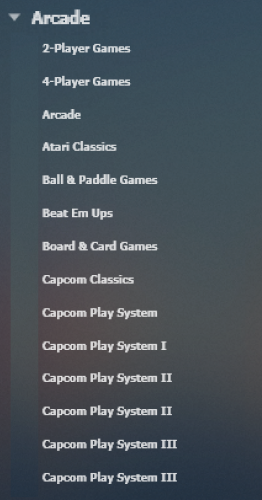
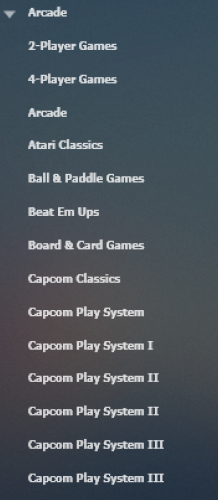







Why is Launchbox so slow?
in Troubleshooting
Posted
Hello Mate, I hear your frustration. I'm still waiting this to happen on LaunchBox. Someday..
https://forums.launchbox-app.com/topic/62701-colorful-light-theme-community-theme-creator-version-need-testers/?do=findComment&comment=393340