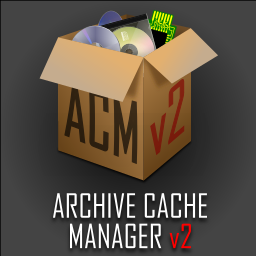-
Posts
23 -
Joined
-
Last visited
Content Type
Profiles
Forums
Articles
Downloads
Gallery
Blogs
Everything posted by gibbawho
-
Sorry, didn't see this until now. But ofcourse. Gladly. For now, this post is edited to reflect. Want me to package a text file with it or something? Or would editing the post on youtube suffice? Whatever works for you.
-

Colorful 4K Fanmade Funtech Super A'can video Theme
gibbawho commented on evo1man's file in Platform Theme Videos
-
Late to see this, but done.
-
I'll take this as another example of the lesson i'm always learning, that my lack of imagination in thinking of problem scenarios seldom means they don't exist
-
Oh right. I wasn't even considering telemetry and such. Well I guess just put me down as a supporter of the attempt I'll keep with my hack solution for now. I wish android keymapper apps didn't break in most emulators or this whole thing wouldn't even be an issue. PS - Always a pleasure to get a response from ya, Jason. Best frontend ever... And i've been around.
-
Thanks. I read it. This is slightly different though. I'd only be talking about a side build for people who want that. Specifically not in the general consumption build. Like a "grab this one if you want it" thing. Which is normally something that'd be ridiculous to ask for, maintaining 2 builds for a minor use case, but in this case its like not even really code base changes. Just the apk manifest. And since they don't go through play store ... thats one hurdle gone. I've gone in and hack edited mine to do this anyway.. but its a pain with updates. Btw just a side note.. and off topic, really, because its not even what I'm asking for but.. you know you don't have to use a launcher app as your launcher right? Like ... it just functions like any other app if you don't make it your launcher. Gestures and buttons will still treat it separate and home will still take you to your launcher. It will ask if you want it to be your default launcher but you only have to say no once i'm pretty sure.
-
Are you by any chance using a key-remapper app on the same device? i've had controls stop working in emulators completely until turning off key remapper. Just a side though.
-
Its essentially 2 lines in the android manifest and would make my life a hell of a lot easier. <category android:name="android.intent.category.HOME" /> <category android:name="android.intent.category.DEFAULT" />
-
I'm wondering if we have or could get a build of Launchbox android that runs as the android launcher, for those of us using this on dedicated hardware.
-
-
Yeah i downloaded his set and checked them out. his bezels are all mame bezels. while you can use them in retroarch in the sense that you can use any mame feature in retroarch, they aren't actually using the retroarch overlay system and can only be used when a mame core is loaded. They are awesome. I wish retroarch's overlay system could do such things. i'd have a ball making bezels. I just don't have much interest in making mame bezels or i'd be doing it already.
-
his retroarch bezels have turning handlebars? i don't see the ones in the video turning. the bezel in that video is for mame, anyway. with my understanding of retroarch's overlay system (which very well may be lacking, so i'd love to know how, if so) that wouldn't really be possible except maybe some gif trickery. that can totally be done in mame bezels, though. i want to find whichever ones you're talking about and dig into them to learn if its true.
-
Yeah. Mame's system for bezels is way better and more feature-rich than the retroarch overlays
-
I was messing around with RetroArch's overlay system and made this cool little animated bezel for gba. The buttons visually "press" on the screen when you hit your controller buttons. You can also click the overlay buttons to control your game, which I assume means you could potentially use it as touch controls on a mobile device but I don't know why you'd want to. Enjoy! original gba photo by hydef Download here: https://mega.nz/file/8ssVzIgR#J8xo28OP_JMAYfBWcHHL3k2PQfbu7gX_fhPMBV7uKb4 ADDED: Replace the background.png in the package with this one if you don't want the shine across the screen:
-
The omission of this little budget handheld is a crime. It has over 50 games and deserves a proper place among the launchbox db family. https://en.wikipedia.org/wiki/Gamate
-
I second this. A little late but this should be added. It has over 50 games and emulates easily in mame. Seems a glaring oversight.
-
Thanks so much! Found exactly the useful tips i needed there and got it working!
-
I'm not sure if this is a noob question or not, but its definitely making me feel like a noob. I'm trying to set up Casio PV-1000 in Launchbox through Retroarch's Mame core and I'm having trouble. Here's my setup, what I've run into, and what I've tried so far. First of all.. I have my roms set up with a softlist (pv1000.xml) My RetroArch/System/mame/roms/ folder and the pv-1000 folder inside can be seen in the screenshots below. You'll notice the zip files and bin files therein are named properly as per the attached XML softlist. When I attempt to launch a game I am greeted with this screen: I can then navigate to the correct rom from here: And it seems to load just fine: Now, if i exit retroarch, any time I attempt to launch any PV-1000 game it will load into whatever rom I last successfully loaded through the mame interface. Unless I empty the cart slot in mae and THEN exit, in which case I will be greeted once again with the first screen next time I launch a game. So the retroarch mame core can clearly see and load the game just fine. There's something about my setup that seems to not be telling the retroarch mame core to launch any game. I've provided some screenshots of various pertinent settings in launchbox and the retroarch mame core options: Are there any glaring errors anyone can see in my set up? This system has been an unusual thorn in my side. Any help I can get would be much appreciated. pv1000.xml
-

Any way to run Casio Loopy and Casio pv-1000 on retroarch ?
gibbawho replied to tallpr24's topic in Troubleshooting
With MAME standalone or the mame core? i'd imagine standalone from those command line parameters. Did you ever figure out a solution that works in retroarch? -
Oh man. This gets my imagination going on what this means for the mobile app features. *excited wiggle* If this means what i think it means.. yes. 1000x yes. This is the direction I want to see!
-
With update 2.12, this just became the single most useful Launchbox plugin in existence. Particularly for those with large collections. You can finally use this caching system and archive your entire set with no launch issues whatsoever. This plugin was already impressive before 2.12, but I couldn't use it because launching all your games from a cache folder has the unfortunate side effect of making retroarch believe your games are all launching from the same folder, so Content Directory setting over rides do not work. This was a deal breaker for me. 2.12 adds the ability to create per system, or even per game launch folders inside the cache folder so you can still do your Content Directory Overrides in retroarch no problem! I'm so happy to finally be able to use this plugin. If you have a large collection, you should be using it too.