-
Posts
289 -
Joined
-
Last visited
Content Type
Profiles
Forums
Articles
Downloads
Gallery
Blogs
Posts posted by proghodet
-
-
25 minutes ago, thimolor said:
It's coming alive. Here's a sneak peak. Finally got the hang of animating with the tool.
Cool! What is the transition time set to? IMO it takes just a tick too long before the logo shows up, but that's just my preference

-
I'm looking very much forward to try this out when it's done. Looks great!
-
Go to Tools -> Manage Emulators -> PuNES -> Running AutoHotKey Script:
Try copy pasting this:
esc::
{
WinClose, ahk_exe puNES.exe
}-
 1
1
-
-
The renovation took much less time than estimated

The way I have it working is by using the hotd2.zip from a mame romset emulated in Demul (for sega naomi). No troubleshooter or demulshooter types of program are running in the background, and no special settings as far as i know..
-
I have hotd2 running fine on my setup with two aimtraks. Unfortunately I can't remember how, and my launchbox-pc is packed away for the weekend due to some renovation. If you haven't gotten the help you need by sunday, I'll get back to you with my config :)
-
Just a tip, you don't need third party software for this
-
Whatever floats your boat

Either way, looking forward to see the results!-
 1
1
-
-
BigBox -> Options -> Attract Mode -> Enable Attract Mode
-
Probably loads of japanese-only titles ?♂️
-
Are you asking for the total of released games for each system?
If so I'd recommend The Virtual Gaming Library.
You don't have to watch it all, but it gives you an idea of how many games there are per system. -
Have you seen the Community Theme Creator?
Of course, if you need full control, XAML is the way to go, but the Theme Creator simplifies the process and has a lot of great features

-
Unfortunately you can't add emulator-specific additional applications, the same way you do per rom. It has been requested but is not implemented yet.
I use joytokey for all my emulators, therefore I have created an autohotkey-script (could also be a batch-script) which launches joytokey and launchbox at the same time. Same with BigBox.
Just ask if you need pointers.
-
I can't remember if this is the default location, but here they're stored in Videos\Platforms\name-of-platform.mp4, so e.g Videos\Platforms\Sony Playstation.mp4
-
I don't use startup screens,unfortunately..
-
I've never used ipac, so I wouldn't know the difference, but JoyToKey is just a piece of software that you can use to trigger keyboard or mouse input from a joystick
I have set up keyboard inputs in all my emulators, and then use joytokey to map up those controllers to the actual joystick. That way it doesn't matter which controller is connected first, or even which controller i use.
But that's my use-case - I suppose things are quite different when building a cabinet
-
I have it set up so that all emulators exit when I press "X" (on the keyboard), and go to the settings when I press "Z". I have assigned that to a button on my joystick, so that if i press quickly, I go to the settings. If I hold the button for a second, I exit the emulator:

But I don't think i'd bother with this program just for one key, but it is quite possible
-
You can achieve this using JoyToKey
-
I did this by accident once too, but I cant remember how i fixed it.. I believe I did something in the XML-files
-
 1
1
-
-
You should probably take this with the support at Rec Room Masters

You can contact their tech support here: support@recroommasters.com
-
Just to clarify - LaunchBox doesnt come with any games at all. You need emulator applications for the systems you want to play, which in turn needs ROM-files which are the actual games. Once you have that, you can import those games into LaunchBox for an easy-to-use, all-in-one-place front-end, which makes it easy to organize and launch your games.
Be sure to check out LaunchBox and ETA Prime on YouTube, for guides on how to set it up. And if you need help setting up something specific, just ask! The forums are a great place for getting help
-
I've set up my platform categories as such:

What I'm trying to accomplish, is having one view for these top-level Platform Categories, and one view for the nested Categories, in BigBox:

So Genre, Platforms, Playlists and Series share a view (say Vertical View 1), while all the nested Categories use another view (say Vertical View 2). Any possibilities of this?
If I try to change the view of a nested category, it only jumps back to the top-level Platform Category and changes the view for everything. -
2. Ah, now i get what youre saying! I think hacks has been intentionally left out for now
3. This may help
-
2. My suggestion is to add the games to their respective systems, and create a playlist that you call Hacks
3. Whatever you can make run on your machine can be run through LaunchBox. Get your emulator to work outside launchbox before setting it up inside launchbox
-
I start the screen recorder, (bandicam in my case but there are many other options available: https://atomisystems.com/screencasting/record-screen-windows-10#game_bar), and then start a game, then hit whatever hotkey starts recording, play around in the game for a while, and then hit the hotkey to turn off the recording again. The video file ends up in documents/bandicam, which I just rename to whatever the name of the game is, and then move the file to launchbox/videos/[whatever-platform]/[whatever-game].mp4


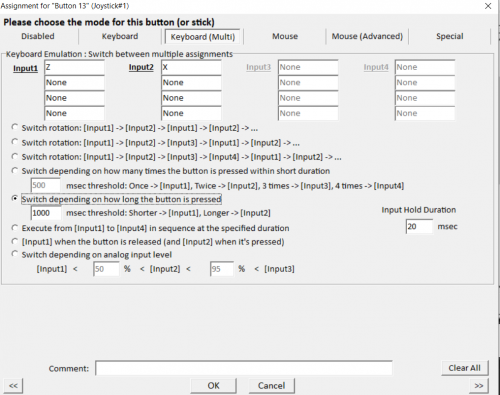


AllNightLong Theme
in Big Box Custom Themes
Posted
Just an idea, in keeping with Faerans banner theme: how about using Device Fanart as a background on each platform? Just a thought

Example: