-
Posts
289 -
Joined
-
Last visited
Content Type
Profiles
Forums
Articles
Downloads
Gallery
Blogs
Posts posted by proghodet
-
-
This video shows how i set it up
 Let me know if this is not what you had in mind.
Let me know if this is not what you had in mind.
-
Just now, neil9000 said:
Unfortunately i dont have the tools to move actual posts, just delete, hide or edit them. Your best bet would be to copy paste the parts you want moved and paste them into the other thread.
Okay!

-
@neil9000 Could you move the relevant parts of the 3DNes emulator discussion to a [edit: the] new post in the troubleshooting section?

-
42 minutes ago, RULLUR said:
So after checking "No space before ROM" I'm now being lead to a blank grey screen. Not sure if it's because it's still trying to load up the huge list of ROMs or something else. I did update my 3DNES as well which supports both VR and PC versions to see how that goes and all I see difference is it handles more games than before. It still takes almost forever to go about its own menu if you send it to a directory with a ton of ROMs in it.
My understanding is that this is for opening just one single rom at time - not a whole directory
 (And most emulators are)
(And most emulators are)
- setup the emulator (as you already have done)
- Import any NES games into LaunchBox (as you already may have done)
-
Right-click an NES game inside LaunchBox, and choose Launch With -> 3DNes, that is if you have other emulators set up for NES.
- If not, and 3DNes is your default NES emu, you can just double click any NES-game within LaunchBox, and it will start 3DNes with that game.
Edit: Just to be sure, in the Associated Platforms tab of the emulator, have you added "Nintendo Entertainment System" ?
-
I downloaded the pc-version of 3DNes. In my version there was a document, "manual.doc". Section 10 in this is Command line parameters, which tells me which option to use.
 I tried running the program from the command line, as such:
I tried running the program from the command line, as such:
 If you're not used to the command line, I'll explain what is going on.
If you're not used to the command line, I'll explain what is going on.
- 3DNES_WIN_V1.4.0> Is the folder I'm in.
- 3DNes.exe is the program I am running from within that folder.
- --r= is an option, which says "i want to run this rom"
- "smb.nes" is the rom, which is inside the same folder - if it were outside that folder, I would have to have the whole filepath.
If this works, the same should work through LaunchBox.
 I needed to tick the "No space before ROM" for it to work - I believe this made all the difference. But now it works.
I needed to tick the "No space before ROM" for it to work - I believe this made all the difference. But now it works.
Feel free to ask if you have more questions, although, this should probably have had it's own thread, so it could be easier found for others at a later time
-
 1
1
-
4 hours ago, gamerboii said:
Anyone have large Windows games collection? Just bought a 8tb only for pc games. They sure take up space.
The size of games goes hand-in-hand with more advanced graphics and technology. You could get quite a few games from the mid-90's for the size of GTA 5
 MS-DOS-games or 3.x games are tiny, so if you want numbers, those are probably the way to go
MS-DOS-games or 3.x games are tiny, so if you want numbers, those are probably the way to go 
-
 1
1
-
-
1 minute ago, neil9000 said:
Its possible you changed/turned off something the emu needs.
Needs? It's an Atari 2600 emulator, all it needs is some cardboard and a jar of mayo, hurr durr!
.. Sorry, I haven't got anything nice to say, so I'll be quiet now.
-
 1
1
-
 1
1
-
-
2 minutes ago, AgoustBolchz said:
Didn't work with Juno First, with installer 5.1.3 instead of zipped, by deleting the AppData folder and registries or with 6.0 beta. I'm starting to think that it might be something with my GPU since it's the only variable that they all have in common. Also some days ago I changed some settings at the NVidia Control Panel's 3D settings to make Cemu run better. Any clue?
It really shouldn't matter just for a program to run. But I'm clueless at this point. Hopefully someone else with more experience will chime in

-
Maybe try to check the "Don't use quotes" box, and try again?
 I'm just guessing at this point - I don't want to pay 15$ for an emulator I can't use (since I don't own VR)
I'm just guessing at this point - I don't want to pay 15$ for an emulator I can't use (since I don't own VR) 
-
1 hour ago, RULLUR said:
Thanks for the tip on that. Any ideas on what I can do about making games launch correctly to 3DNES instead of it just taking me to the Emulator without a game loaded up?
According to this: https://itch.io/t/33723/command-line-parameters, you'll need to add --r= to the Default Command Line Parameters of the emulator in LaunchBox. I don't have the emulator so I haven't tested it, but it should work

If you have more emulators you need help with, you can consider opening your own thread in the beginners part of the forum
-
Quote
One of my latest requests would be to use other Emulators through it that aren't just RetroArch and a few others that kinda have been overlooked or forgotten such as zSNES for Super Nintendo or the 3DNES for NES.
What is the problem you're having with running zSNES through LaunchBox? I haven't used it in quite some time, but I downloaded it now to try, and it was pretty straight-forward to set up in LaunchBox Incidentally I exclusively use stand-alone emulators, not RetroArch
Incidentally I exclusively use stand-alone emulators, not RetroArch 
-
I'm really looking forward to this theme! Keep up the good work, guys!

-
I actually got this, and wasn't sure what to do with it, so I just skipped it - wouldn't want to reject it without more info.
I don't know if this is the intended usage of the Alternative Title field?
@Lordmonkus -
As an ad hoc solution, you could create / download a generic background video that you like, and just set all video paths of the playlists to that video.
-
Hi! Is there a way to have an auto-populated playlist with a limit to how many entries show up?
Say I want to make a playlist that shows the 10 most recent games that have been played. -
Had to test this out of curiosity - works fine for me too.
Downloaded the beta version of stella, downloaded Juno First, right click and open with stella. -
@Jason Carr Is this doable?

-
 1
1
-
-
As I understand it, you would like to have the background image center based on the Game details section, not from the right part of the launchbox window. If you hide the Game Details section, it centers correctly, right?

-
The web-app for collections may still be in alpha, and something tells me Jason has had more pressing matters than that section, since he first launched it. Still, it's a fun way to share your collection with others, to show what you have - once it is working, that is

-
-
Yo peeps! I've been wanting to clean up "my collections" in the Games DB section of this site. Is there a way to clear out all entries and sync from scratch?
I've tried doing a sync from LaunchBox, but there are still quite a few games that are no longer in my library, that shows up in "my collections".
Also, I tried creating a new Collection, but I didn't find a way to upload specifically to that collection instead of the default one.
I hope I'm making sense
-
Too bad it isn't working for you! Mavericks videos was the solution for me too. That, and check that MAME uses the right configs. I had a problem where MAME repeatedly just wrote over my configs, so I made a script which copied my working config to the right directory at launch
 Can't remember how I did it now.
Can't remember how I did it now.
-
I've never have that happen to me.. Could you post a screenshot of what it looks like? The black screen with the white square, I mean.
-
Ah, yes, this is true. I dont use retroarch or any multiplatform emulator, so I didnt consider those..



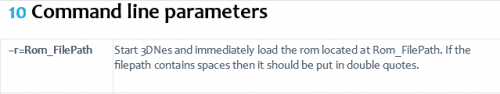
 If you're not used to the command line, I'll explain what is going on.
If you're not used to the command line, I'll explain what is going on.
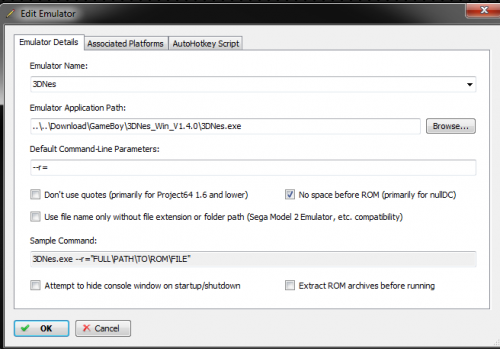
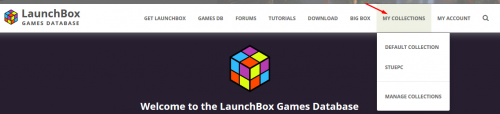
Getting 3DNES to Launch individual games
in Troubleshooting
Posted
My games are within LaunchBox\Games\Nintendo Entertainment System.
Apart from this, I don't know what else to try