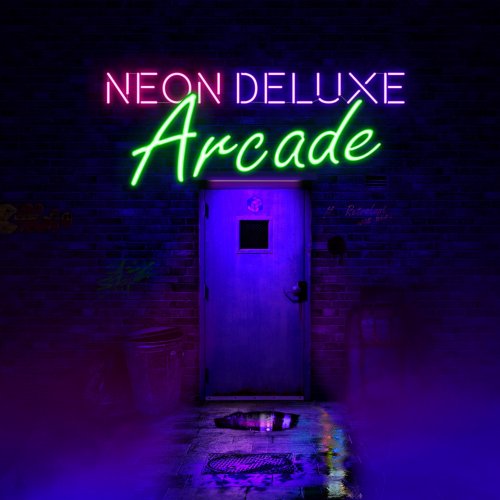dreamy
Members-
Posts
37 -
Joined
-
Last visited
Content Type
Profiles
Forums
Articles
Downloads
Gallery
Blogs
Everything posted by dreamy
-
I also have that scrolling issue and the memory consumption ist very high. Also Launchbox becomes unresponsive after some scrolling and changing between systems/playlist etc. At this state it is sadly unusable for me.
-
-
Same things happens on my setup, no matter what theme i use. I like the new improvements. Thanks devs ❤️
-
Well what can i say? I just updated to beta 4 and that fixed it for me. But thanks for the suggestion, i will keep that in mind.
-
Thanks for the new jewel case models you guys. But in this latest beta image download from emumovies fails. It says "unable to log in to emumovies" in the emumovies tab. The test in the options menu works and also login on the website works fine though. @faeran @C-Beats
-
-
-
-
Hi @Mr. RetroLust. Thanks for the new version of your theme, it works very well. Except for one thing. If games don't have a logo then there should be the name of the game shown in the list. But it does not. In version 2.4 this works but not in 2.5. See pictures. The first is 2.4, the second is 2.5. In the lower left. Also this problem is in all the views, horizontal and vertical.
-
I guess you mean this website? https://bigboxcollection.com/ It would be really awesome to have boxes like this in Launchbox/Bigbox. Also it would be nice if the boxes could have odd shapes like the one from the Dos version ofPrince of Persia 2.
-
I did not know that we can rotate the boxes on all sides. I will try it when I get home. Thanks @C-Beats
-
Thanks to all the devs for adding spine and full box support and the new 3d modeled boxes. It works really well. However there seems to be a problem with n64 boxes. I use the spines from emumovies but they won't show on the US and Europe boxes. Japanese boxes work fine. They also don't show when i try to turn the us and europe spines vertically. And it is the same with Super Nintendo boxes.
-
-
Something is wrong when i try to scrape images from emumovies. Every item is listed in single form. Maybe it's the new API?
-
Anyone else experience a major slowdown on loading of Mame games.
dreamy replied to Aevans0001's topic in Beta Testing
Do you have by any chance sonic studio or sonic radar installed on your setup? Or is Nahimic running (service tab in the task manager)? They all cause problems and apps tend to take a long time to start. I experienced it myself. -
Neon Deluxe Arcade - Launchbox Theme
dreamy replied to Mr. RetroLust's topic in LaunchBox for Windows Custom Themes
Are you using the latest version of the theme? Which would be 2.11. I have no problems with it. -
I guess you are using a theme which shows the clear logo in the details view, right? C-Beats is already on it and tries to find a workaround for that issue.
-
-
-
-
Overview, High Scores and Achievements work fine on my end in the default theme and also in Neon Deluxe. @andyco47 i guess it has something to do with your setup then. @Galaxian Have you downloaded the Playstation Playlist Video from the Launchbox Database? In Launchbox go to Menu > Tools > Download >Platform/Playlist/Category Theme Videos. In the next dialog you can choose various Videos to download. Or do you mean videos for the games themselves? The ones from emumovies work fine for me.
-
You can indeed add source and other fields manually in the GameDetailsView.xaml. I managed to add it back to @Mr. RetroLust's Neon Deluxe Theme (which i am using). Thanks @Retrofrogg and @faeran.
-
That's right the release date is shown at the top under the name of the game. However the "source" field for example is not in the details panel where publisher, developer, genre and so on are. Prior to the redesign of the game details panel, it was shown there.