-
Posts
26 -
Joined
-
Last visited
Content Type
Profiles
Forums
Articles
Downloads
Gallery
Blogs
Everything posted by Smannesman
-
Apparently I did on the same date, it's issue #2027. Its status is still 'new'.
-
Or you could select the game in Launchbox click RMB and select Edit Game or use CTRL+E to open the dialog where you can edit all the game's details, including images. If you then click on the image at the bottom right of the screen with RMB you can use 'Add Image' to add an image and 'Image Type' to set which type of image it is (box shot, game title screen, etc). You can also drag and drop images onto that screen to add them, just don't forget to set the 'Image Type'.
-
I'm very aware of both those things, but that doesn't give me an easy me way to download all of them. Technically adding every platform known to man to Launchbox would let me download all the videos, but that's not exactly a fun or easy way to do it. Especially since new videos are still being released. But the answer is no, it's not possible.
-
Again, a shame. I like having an offline back-up of things just in case I need them.
-
That's a shame.
-
I know, hence why I'm asking for a nice simple way to download all of them in an easy way.
-
Quick question, is it possible to somehow download all the 'official' (I think they're the Big Box CInematix) videos? Like perhaps an FTP server? I don't see them in the downloads section and the ones on Youtube have the logo overlayed on them.
-
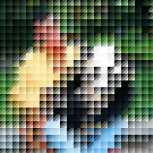
Sinclair ZX Spectrum - Can't get running, even with new tutorial
Smannesman replied to cleverest's topic in Troubleshooting
For a second I thought this was the same as my issue, but it's not. For some weird reason my Retroarch won't launch with the FUSE core, unless I add another emulator and use it as the non-default emulator. Making it default messes it up again. It works, but it's definitely weird. -
Thanks, I was looking in the Options for longer than I care to admit
-
Is it possible to disable the autoplaying of music in Launchbox (not Big Box)? I could just mute Launchbox, but surely there must be an option I'm overlooking.
-
-
-
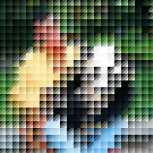
Auto start BigBox after Windows started
Smannesman replied to DazStelfox79's topic in Troubleshooting
Maybe by using task scheduler? -
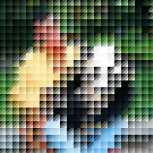
Auto start BigBox after Windows started
Smannesman replied to DazStelfox79's topic in Troubleshooting
Maybe I'm missing something, but couldn't you just put a shortcut to BigBox in %USERPROFILE%\AppData\Roaming\Microsoft\Windows\Start Menu\Programs\Startup ? -
Ah very nice! Looks like they have the version number in the file properties BTW so that makes it even easier.
-
Is it possible to download specific version of Launchbox? Beta 18 is the last one to work perfectly for me so I'd like to revert to that version.
-
Alright I'll do that, I was wondering if it was an option I hadn't seen but since that's not the case I'll see if it a request and make one if one doesn't exist. Thanks!
-
So a simple question, is it possible if there are multiple screenshots/images for a game to have them go through an automatic slideshow? Is that a theme thing or an option perhaps?

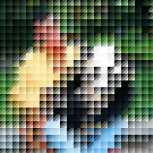






.thumb.png.651327a237dd2e76ea5d90b0ef255c63.png)

