-
Posts
83 -
Joined
-
Last visited
Content Type
Profiles
Forums
Articles
Downloads
Gallery
Blogs
Posts posted by KingSlayer937
-
-
Hello all, was wondering if anybody else is using a Razer Wolverine Ultimate XBox One Controller? I was hoping that the M1-M6 buttons would be mappable but alas they just simply "remap" buttons that are already on the controller. I for one dont understand the purpose of having doubles of the same button....however i can see how it would benefit some pro streamer or something. I was wondering if i can use them as individual buttons or....is that not possible? I wanted to map M1 to pause menu, and M2 take screenshots. I did some research but didnt get much info aside from reading that the M buttons are only able to map buttons already on the controller. I then attempted to map screenshot button to the Guide button, but its not registering the button anymore? I could have sworn that i used button 12 (Guide) as my screenshot before on the normal xbone one controller. Kinda stumped....anybody else have any luck with this controller?
https://www.razer.com/console-controllers/razer-wolverine-ultimate/RZ06-02250100-R3U1
-
i dont have a SVN folder in my plugins folder no, thats why i said its likely one of those plugins. What plugins are you using?
-
I would assume that whats causing the errors is a outdated plugin. Have you tried removing all your plugins and adding them back one by one til you find the culprit?
-
Knowing that there isn't much i can do about it has somehow made it less obtrusive ? I appreciate you taking the time to clear that up for me, its been driving me crazy all morning. Im going to make a few overrides for the ones that are really bad like JP, and then deal with the rest.
-
3 minutes ago, neil9000 said:
Snes games are not all one resolution, they varied a little, there are also games that change resolution from menus to in game and back again. This wasnt noticeable back in the day on a crt as any signal was stretched to fill the screen. Modern flat panel displays dont do that as the handle resolutions differently.
man..... I have spent hours verifying that i know what im doing in the RA settings haha. I did read that it switches resolutions, i just assumed Snes9x accounted for that. I know JP in particular is one that utilizes the high rez ratio...i think anyway. So this is something i will just have to deal with i presume? suppose i could just create custom configs and deal with the enlarged menus/titles with those games. Thx Neil
-
Sorry if this has been asked before and i missed it. I noticed today that some of my snes games have a small black border on the bottom as if i had integer scaling turned on. It was only on the bottom of the screen tho and i thought that was odd so i tested a few other games and the black bar wasnt there. After some testing, i found quite a few games that have this cropping. some games even look like the ratio has been changed. I use bezels for most of the old stuff, they look better in 4:3 anyway so the bezels add a nice touch to all the games. I do the usual routine of setting up the bezels, align them properly, save the config, etc etc. For some reason these few games, i'll use Jurassic Park as my main example, they load up and look nice and lined up proper until you get in game...then the alignment is messed up. I posted a few shots, one is the title screen of Jurassic Park obviously, the 2nd is a shot of after i press start and get in game. Its no longer using the settings i had in the config file. Feel like i may have messed with a setting, or changed something on accident within retroarch maybe? so many options in there its like a maze. Does anybody else have this issue or know of a way to fix it?
-
58 minutes ago, Jason Carr said:
Have you confirmed it to be fixed?

when i first loaded up LB and started messing around i got a hang, didnt have the damn debug on. since that hang i havent been able to make it happen again. Tried for maybe 10-15 mins. Ill leave the videos on in details and return here if i get a hang. Until then id say its safe to assume you fixed the issue.
-
8 minutes ago, Jason Carr said:
Have you confirmed it to be fixed?

just got the new beta installed, testing it now. ill return within the hr and let ya know
-
 1
1
-
-
1 hour ago, Jason Carr said:
Okay, with the log I was able to determine 100% (or at least I believe it to be 100%) that VLC's Stop method was causing the crashes during the disposal process for videos. I don't really understand why VLC would cause the crash in that case, but as best I can tell, we don't really need to call Stop when disposing videos, so I simply removed the call. Hopefully nothing else will be negatively affected by that, and hopefully it will indeed fix the issue. All I can figure is that VLC didn't like to be told to stop the video in some rare cases (probably due to some kind of a threading conflict).
Anyways, 11.7-beta-11 is out now with the hopeful fix.

awesome news sir, very grateful for all the effort that went into fixing this issue. thanks so much!
-
 1
1
-
-
here is my log. also I should note that i removed ALL plugins except playtime tracker.
-
3 hours ago, Jason Carr said:
@joshchawks Thanks once again for the testing. I just put out beta 10, which again contains potential fixes and again more logging. Hopefully this will either fix the issue or finally clue me in to the actual problem; there's not much else that could get in the way at this point.
Per the Metadata.xml path issue that you're seeing in the logs, I'm not exactly sure where that's coming from. Are you using any plugins? Do you have anything in your LaunchBox\Plugins folder?
i did add some plugins few days ago. Doesnt seem to effect anything, your likely right about the where those errors are coming from. I can take it from here on that one, and remove the one causing errors. I'll update to the latest beta sometime today and return if i get a hang.
-
18 hours ago, Jason Carr said:
Thanks for all the testing @joshchawks. I added another potential fix and again more logging in 11.7-beta-9. Let me know if you run into any crashes with beta 9.

heres my log from my editing this morning. Its a big one, i was able to edit around 40-60 games before i got the hang this time...or around that amount.
Debug 2020-10-20 09-50-08 AM.log
I noticed a few things in the log....
FIRST CHANCE EXCEPTION: Could not find a part of the path 'D:\Launchbox\Core\Metadata\Metadata.xml'.
shouldnt it be 'D:\Launchbox\Metadata\Metadata.xml' ?
Some other new stuff in the log too, bunch of file access errors saying its being used by another process, a few bitmap metadata errors. hope it helps you figure out whats going on. thanks again for your time.
-
4 hours ago, Jason Carr said:
Oh, also, I believe I fixed the memory leak you mentioned above as well.
I edited for the last hour with videos off, the memory leak has indeed been fixed! Rests at a comfortable 1.5gb for extended period of time. Thanks so much for fixing that! Im going to turn videos back on now and return when/if i get a hang.
-
 1
1
-
-
2 hours ago, Jason Carr said:
Oh, also, I believe I fixed the memory leak you mentioned above as well.
awesome news, tbh if you fixed the mem leak i am super pleased. Since i have the videos off atm the leak is kinda annoying, good news for sure on my end if thats true. Lets hope this new beta fixes both the issues.
2 hours ago, Jason Carr said:Thanks for all the testing @joshchawks. I added another potential fix and again more logging in 11.7-beta-9. Let me know if you run into any crashes with beta 9.

ill do the same old routine. Ill return at some point with a log. Thanks Jason.
-
I must say, the "move forward" when editing images is a game changer. Is there any way we can get a "play trailer" link in the context menu for games that have a video in the "trailers" folder. Ive been adding each and every single one as a additional app this entire time, would be nice to see it added in the future. I use the clips as my main video, and i use commercials/trailers as a secondary means of media.
-
 1
1
-
-
23 hours ago, Jason Carr said:
I'll look into that video RAM thing; that's one I've never seen or heard of.
I did make some additional changes in 11.7-beta-8, which I just put out. Can you test it and see if it happens to fix the crashing issue you were still seeing? I also added some additional logging, so if you can send me a log file if you get a crash, that would be helpful.
Here is my log from a hang i got just now.
-
2 hours ago, Jason Carr said:
I'll look into that video RAM thing; that's one I've never seen or heard of.
I did make some additional changes in 11.7-beta-8, which I just put out. Can you test it and see if it happens to fix the crashing issue you were still seeing? I also added some additional logging, so if you can send me a log file if you get a crash, that would be helpful.
new beta is installed, debug log enabled, videos turned on. I'll keep it all on while i edit and ill return with a log if it hangs again. I also was referring to my onboard RAM not my GPU RAM. When i disable the videos in details section, and then start to edit...lb uses more and more RAM as i edit. Yesterday i editted maybe 100 games in one session, zipped it down and checked my rainmeter info on my desktop and LB was in the high 10GB! usually it barely hits a lil over 2GB. When i enable videos RAM behaves normally. weird thing i noticed, i dont notice any lag because of it but i also have 32GB of RAM that my pc barely uses. It only seems to "rise" when im editing a game, and accumulates as i edit more and more games. RAM resets when i close out of LB and reopen it. IDK< its a separate issue from what this thread is about, i dont want to shift the direction into something else. Just thought id mention that to you cuz they might be related somehow.
-
1 hour ago, demosthenes2010 said:
It strikes me that perhaps there is different matching logic occuring on the Scan For Added Roms feature vs the Import ROM feature.
Might that explain the difference in Launchbox's ability to recognize new games?
I noticed this behavior for a while too. LB will pick up all the added roms if you use the "Import" option, and select the corresponding rom folder. etc etc. Never seems to find the ones ive added using the scan option
-
 1
1
-
-
12 hours ago, Jason Carr said:
Awesome, let's hope that really actually fixes the issue. Very good news.

well....whatever you did in the new beta def helped with the hangs/crashes. I regret to inform you that it didnt snuff it out completely. Over the last hour or so ive gotten two, the 2nd one i have the log for. Def a improvement for sure, noticed its only hanging now when im truly editing said games instead of just quickly clicking cancel/ok. I was removing duplicate images from my gba collection when these hangs occurred. same type of error, the hang on exitting edit menu.
Debug 2020-10-13 10-07-53 AM.log
I also noticed, that once i turn off videos in details section LB can consume quite a bit of RAM, way more than usual. hitting 8GB sometimes.
-
-
1 hour ago, Jason Carr said:
@jonnieboyrevel @joshchawks I put some fixes into 11.7-beta-7 that I'm hoping will fix the issue (if we're lucky). I still haven't been able to replicate them, but this makes sense as the potential issue. If you guys can upgrade and then try turning the videos back on, I'd appreciate it.

yes sir, i got right on that. I enabled videos in details as you requested, and went at it with the usual routine of editing and closing. I could not get the hang/crash, i tried for at least 5-10 mins. I tried switching platforms, doing it faster, all the usual tricks. Think you may have fixed it with the latest beta. Thats on my end tho, im going to continue to do edits for some hours tonight with the videos turned on. Ill report back if i get a hang, jonnie can replicate it better usually lets see if he says the same thing. I do know for sure, that turning off the videos did indeed fix the issue. I edited 2 entire platforms with no hangs or crashes over the last few days. thanks man, for fixing this problem for us.
I posted my log just in case you needed it for anything. i didnt get a crash or hang so idk how useful it will be.
-
 1
1
-
-
20 hours ago, Jason Carr said:
Good sleuthing guys. If you would, keep videos off in the sidebar for a while and let us know if you still have the issues. If you end up not getting the problem anymore (after a long period of time), then we'll know that it's video-related and it'll be a lot easier for us to nail down. Thanks again.
I have been editing for quite some time, hours for sure. last night, and also this morning, for a total of maybe 8 hours. No hangs so far, pretty sure its "semi-safe" to say that as soon as i disabled videos in details section it seemed to have stopped the crashes. Im going to continue forth and edit (not using audit menu) and verify this. I'll return if i get a hang or crash.
-
 1
1
-
-
5 minutes ago, jonnieboyrevel said:
@C-Beats Ok, it definitely appears to be related to the videos.
With the videos removed from the details tab I can't get it to hang. I tried turning them back on and still couldn't get it to hang.
Now, it could either be toggling the videos off and on again that appears to have fixed it or it could be that I had a corrupt video file.
Earlier I noticed that a couple of games still had the annoying red triangle and exclamation mark that Emu Movies provides for unplayable games. As nearly all of them are playable now I used Windows explorer to search for all the .mp4 files in my video folder. As I was searching through I noticed that one video didn't have a thumbnail, so I opened it to see what it was. Neither Pot Player or VLC would play it and said it may be corrupt. I then deleted the file.
So, it's possible that LB was hitting the corrupt video and that was causing the hang. I only found the 1 though, so I don't know if LB would be accessing it when I'm in a completely different platform...
It might be worth @joshchawks having a look at his video folder too and checking to see if there is a corrupt video lurking about...
I'll keep doing some edits to make sure it's not just a fluke that it hasn't hung yet
i did that with the problematic 3ds platform when i kept getting hangs on edit like every other game, my game library is not at all huge like yours i went thru them all one by one and verified all mp3s and videos are fine. Ill do a once over again tho since you found a few on your end and see if i have any corrupted video files.
Went through the entire nds video folder and all my videos have thumbnails, and no 0kb mp3s. I did notice however that i have a few 0kb thumbnails in my LB cache folder...is that normal?
Thanks for the info jonnie, i guess ill just disable the show video in details for now, i hate the sight of my LB crashing everyday.
-
58 minutes ago, C-Beats said:
Do either of you have videos displayed on your GamesDetailView and if so are they set to auto play? Looking for any commonality to the crashes and whether the game you close has music or video or the combination of the two.
I have videos for all my games, i do have them set to be displayed in details, i dont have it set to auto play tho. For my playback i use VLC as well. I use custom mp3 tracks for each game, i also have all media for each game...if launchbox accepts it, i am likely using it "media/metadata" wise. As far as "what is going on when it hangs" its not consistent with the hang. a game that "hangs" one time doesnt do it the second time. I also have experience with that kind of hang, i had a few mp3 fail to download leaving behind a 0kb mp3. as soon as you highlight game with corrupted file lb will hang immediately after selecting it.

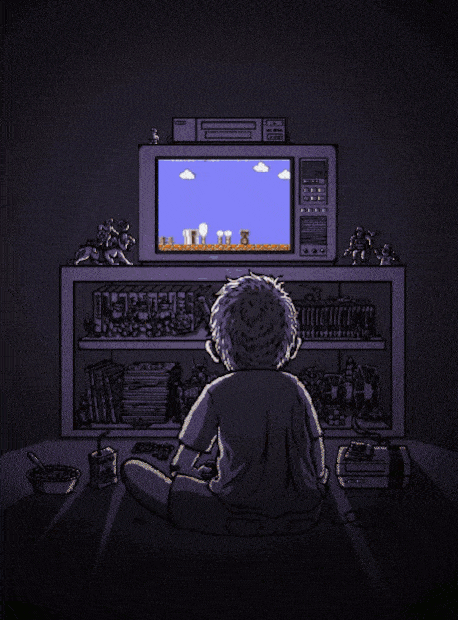


Hang when editing games
in Troubleshooting
Posted
I get hanging on v1.8 when editing games, randomly. I had this same issue is a previous release, not sure why it has returned. I havent edited any games for a while so i guess i didnt notice it until now. Event viewer shows a .net issue. I did not have launchbox debugging on when it happened, seems to happen randomly and can sometimes be reproduced by repeatedly opening the edit window and clicking ok. I havent installed any .net core besides the one that launchbox installs when installing v1.8.
Application: LaunchBox.exe
CoreCLR Version: 4.700.20.26901
.NET Core Version: 3.1.6
Description: The process was terminated due to an unhandled exception.
Exception Info: System.ComponentModel.Win32Exception (5): Access is denied.
at System.Diagnostics.ProcessManager.OpenProcess(Int32 processId, Int32 access, Boolean throwIfExited)
at System.Diagnostics.Process.GetProcessHandle(Int32 access, Boolean throwIfExited)
at System.Diagnostics.Process.WaitForExitCore(Int32 milliseconds)
at System.Diagnostics.Process.WaitForExit()
at Unbroken.LaunchBox.Windows.Desktop.Program.ReadHttpToken(Object )
at Unbroken.LaunchBox.Windows.Desktop.Program.RateDrivenMethod()
at RecordParameter.NewHttpConfiguration(RecordParameter )
at Unbroken.LaunchBox.Windows.Desktop.Program.Main(String[] args)