-
Posts
83 -
Joined
-
Last visited
Content Type
Profiles
Forums
Articles
Downloads
Gallery
Blogs
Posts posted by KingSlayer937
-
-
here is my log. i got the hang shortly after booting and doing the edit thing about....15-20 times.
-
2 hours ago, Jason Carr said:
@joshchawks @jonnieboyrevel We've added some logging in for beta 5 that should hopefully help us to figure this issue out. Can you both update to the latest beta and turn on debug logging under Tools > Options > General > Debugging? That way hopefully we can get this figured out.

yes sir i will do that immediately. I suppose i wont actually use it until tomorrow when i wake up and get back to editing. Ill post my logs when i get my next hang. Thank you for looking into this.
-
5 minutes ago, jonnieboyrevel said:
@C-Beats Yes, the game details pop back up and the crash happens almost immediately afterwards. I can't select another game, it freezes with the green box around the one I just edited.
You can select another game (in fact it even loaded metadata for that next game) if you do it very very fast like i did above, but your correct. I can get in that context menu and down to edit in like .3 secs. very little time after closing that edit menu it crashes. I couldnt even get down to edit in context menu of that next game before it did the hang.
-
18 minutes ago, C-Beats said:
When you all see the crash occurring, has the GameDetails view loaded with the details for the game you were editing or no? @jonnieboyrevel @joshchawks
thanks for the help sir, i did as you asked and tested it to see if the details show. I got a weird result this time. I can easily reproduce this crash by selecting any platform. right clicking any game and selecting "edit". i immediately close the edit menu by clicking OK or Cancel either one. I do this over and over switching back and forth between a game and the game beside it. Result is always random, after "random" amount of times of doing this i get the hang/crash. This time however whiel trying to capture the results to post for you, i noticed it actually started to hang right as i right clicked the game, ity barely opened the contexdt menu then froze up. might be because i rapidly did it this time to try to reproduce it quickly. But to answer your question, it does seem to show game details yes. Maybe we should see what jonnie says on his end.
I posted a pic below of the exact moment when i got this weird hang time. Usually it hangs as its going back to lb. Feel like i might have right clicked the game there faster than usual tho, might explain why i got a weird result this time. so....the game i played before avalon code would have been atlier, so technically atelier "on exit from edit menu" possibly caused the crash. since i clicked the next title really fast (avalon code), this is what was displayed. had i let it hang/crash normally by not clicking next title super fast, it would have been blank i presume, since it blanks out before you edit.
-
11 minutes ago, C-Beats said:
@jonnieboyrevel when open and close are you pushing "OK" or "Cancel" or hitting the X at the top right?
in my case, i have tested this quite a bit the past month or so as it bothers me alot. It only happens when i click OK and (i cant say 100%) but i dont remember it ever hanging when i cancel it. Might want to verify that with jonnie it seems he can reproduce it better. In my case it happens randomly...sometimes i can edit 10-15 games no hassle, other times just a few.
Just did a test and YES, it happens regardless. I hit cancel about 6 times then got the hang.
-
5 minutes ago, neil9000 said:
yes, we both stated we "right click" and select edit. thats what your doing in this pic. We have no issues with any sort of hanging or crashing inside the audit menu. 3 days now no crashes or hangs when im doing mass amounts of edits individually. I get crashes as soon as i dont use audit menu as stated previously, and use the launchbox edit button. *Hotkey combo doesnt work actually on my end. audit menu is top notch lol, its just confusing to use sometimes when doing alot of edits with art.
-
12 minutes ago, C-Beats said:
Can you try pushing the edit button and telling me if doing it that way causes any issues?
im confused. I dont see a edit "button" in the audit window. If i use the edit button outside of audit window we both get the errors on page 1. launchbox hangs and such randomly after clicking "ok" when edits are finished. So editing it that way causes all of our issues lol.
-
58 minutes ago, C-Beats said:
This may sound like a silly question but how are you accessing the Edit screen from the Audit form? Double clicking a row, selecting a row and hitting edit, or right clicking a row and hitting edit? Also if you use another method does it still relieve the issue or not?
I also right click the titles on the audit page, then select edit. Sometimes i click the actual "link" and open the titles for editing as well. Audit menu works flawlessly tho, there is no issue within the audit window.
-
3 hours ago, jonnieboyrevel said:
I thought I'd try using the audit screen like JoshChawks to see if it stopped the crashes. I've edited quite a few games this morning and haven't had a crash, so it looks like using the audit screen stops the hangs. Thank you @joshchawks
It's definitely not ideal but it does mean I can finish the Speccy art!
no problem man, saw ya on here struggling with the same thing i was....figured id break my silence and try to help. I can confirm, im on day 3-4 using the audit page for editing and ive yet to get a single crash/hang. Only time i get them is if i pop out of audit mode to edit.
-
15 minutes ago, jonnieboyrevel said:
The errors look very similar to mine
The program LaunchBox.exe version 11.6.0.0 stopped interacting with Windows and was closed. To see if more information about the problem is available, check the problem history in the Security and Maintenance control panel.
Process ID: 158c
Start Time: 01d69bfbc88f5d4c
Termination Time: 11
Application Path: C:\LaunchBox\Core\LaunchBox.exe
Report Id: 593bc6fc-6245-4cf9-a8db-5142858821f8
Faulting package full name:
Faulting package-relative application ID:
Hang type: UnknownApplication: LaunchBox.exe
CoreCLR Version: 4.700.20.41105
.NET Core Version: 3.1.8
Description: The process was terminated due to an unhandled exception.
Exception Info: System.ComponentModel.Win32Exception (5): Access is denied.
at System.Diagnostics.ProcessManager.OpenProcess(Int32 processId, Int32 access, Boolean throwIfExited)
at System.Diagnostics.Process.GetProcessHandle(Int32 access, Boolean throwIfExited)
at System.Diagnostics.Process.WaitForExitCore(Int32 milliseconds)
at Unbroken.LaunchBox.Windows.Desktop.Program.cfY4Ub36Pq()
at zp5ocE9JvwDbZLvX5y.XnRmFqobh(zp5ocE9JvwDbZLvX5y )
at Unbroken.LaunchBox.Windows.Desktop.Program.Main(String[] args)Faulting application name: LaunchBox.exe, version: 11.6.0.0, time stamp: 0x5ee99cfc
Faulting module name: KERNELBASE.dll, version: 10.0.19041.488, time stamp: 0x5b4a3325
Exception code: 0xe0434352
Fault offset: 0x0000000000023e49
Faulting process id: 0xcc0
Faulting application start time: 0x01d69bfbc8f0908c
Faulting application path: C:\LaunchBox\Core\LaunchBox.exe
Faulting module path: C:\WINDOWS\System32\KERNELBASE.dll
Report Id: 5372d691-fd8b-45b1-9704-9cba4a35b285
Faulting package full name:
Faulting package-relative application ID:However, I think these are caused by force closing LB rather than what is causing the crash. Yesterday I tried updating some metadata with Event Viewer open and there are no errors showing until after I force close LB. I don't really understand Event Viewer though if I'm being honest...
mine had a .net error or two after those errors you posted above, you have one of those too? was mixed in there between the other launchbox errors. Also my Core version is slightly lower than yours.
-
okay, ive found a few of the error logs.
Log Name: Application
Source: Application Hang
Date: 10/4/2020 5:20:40 PM
Event ID: 1002
Task Category: (101)
Level: Error
Keywords: Classic
User: N/A
Computer: DESKTOP-0LI203G
Description:
The program LaunchBox.exe version 11.6.0.0 stopped interacting with Windows and was closed. To see if more information about the problem is available, check the problem history in the Security and Maintenance control panel.
Process ID: 1f3c
Start Time: 01d69a90fc6f6e12
Termination Time: 17
Application Path: D:\LaunchBox\Core\LaunchBox.exe
Report Id: 5dadca8e-4864-4999-a02c-d3cbfa4f9fc2
Faulting package full name:
Faulting package-relative application ID:
Hang type: UnknownLog Name: Application
Source: Application Error
Date: 10/4/2020 4:57:31 PM
Event ID: 1000
Task Category: (100)
Level: Error
Keywords: Classic
User: N/A
Computer: DESKTOP-0LI203G
Description:
Faulting application name: LaunchBox.exe, version: 11.6.0.0, time stamp: 0x5ee99cfc
Faulting module name: KERNELBASE.dll, version: 10.0.19041.488, time stamp: 0x5b4a3325
Exception code: 0xe0434352
Fault offset: 0x0000000000023e49
Faulting process id: 0x8f4
Faulting application start time: 0x01d69a905a1ec0c2
Faulting application path: D:\Launchbox\Core\LaunchBox.exe
Faulting module path: C:\WINDOWS\System32\KERNELBASE.dll
Report Id: 8fa65d89-8618-475b-addc-9a65d6814133
Faulting package full name:
Faulting package-relative application ID:Log Name: Application
Source: .NET Runtime
Date: 10/4/2020 4:57:31 PM
Event ID: 1026
Task Category: None
Level: Error
Keywords: Classic
User: N/A
Computer: DESKTOP-0LI203G
Description:
Application: LaunchBox.exe
CoreCLR Version: 4.700.20.26901
.NET Core Version: 3.1.6
Description: The process was terminated due to an unhandled exception.
Exception Info: System.ComponentModel.Win32Exception (5): Access is denied.
at System.Diagnostics.ProcessManager.OpenProcess(Int32 processId, Int32 access, Boolean throwIfExited)
at System.Diagnostics.Process.GetProcessHandle(Int32 access, Boolean throwIfExited)
at System.Diagnostics.Process.WaitForExitCore(Int32 milliseconds)
at Unbroken.LaunchBox.Windows.Desktop.Program.cfY4Ub36Pq()
at zp5ocE9JvwDbZLvX5y.XnRmFqobh(zp5ocE9JvwDbZLvX5y )
at Unbroken.LaunchBox.Windows.Desktop.Program.Main(String[] args)Think these are it, might have missed one. there are several, most of which say similar things.
-
14 minutes ago, Jason Carr said:
Okay, so we are dealing with actual crashes here it looks like. If you both would, please open up Event Viewer in Windows. Then open up Windows Logs, then Application on the left. You should see at least one error related to the crash, and there may be more than one for each crash. If you can copy and paste the error text here for any that you have, that might help to figure out exactly what's happening. We'll work through this as best we can and get it figured out.

Keep in mind that data backups are automatically taken both when you start up and shut down LaunchBox, so it's pretty much impossible for you to lose all your work, thankfully (outside of hard drive failure). You can always take manual backups of your Data folder too if it gives you some peace of mind.
thanks Jason, macrium reflect makes a scheduled mirror image of the launchbox ssd and my OS m2 ssd every week just in case. I also make backups of those data backups occasionally and do manual backups. Its nice to hear it from you that my data folder is safe! I only posted to let you know i'm def experiencing this guys exact issue. Hopefully we can get to the bottom of it at some point. Not sure which one of these your looking for, ive yet to get a crash today since ive been using audit menu last few days. I found what you wanted and its littered with many logs...how am i to know which one is from launchbox?
-
4 minutes ago, jonnieboyrevel said:
It does sound like @joshchawks is doing the same thing. That's how mine behaves, I click the save button in the edit screen, it goes back to the LB interface but is stuck like this
 If I try and click on anything or press a keyboard button, I get this
If I try and click on anything or press a keyboard button, I get this
 If I select wait, I it stays on the same screen until I press a mouse button or keyboard key and then I get the prompt again.
If I select wait, I it stays on the same screen until I press a mouse button or keyboard key and then I get the prompt again.
man exactly what i get. Using the audit page stops the crashes, i would use that until we figure this out. has to be something after we click ok. I worry everytime it crashes that its corrupting 6 months of work
-
16 minutes ago, jonnieboyrevel said:
@joshchawks I don't have MP3's at all for my set up, it's over 23000 games and having mp3's was taking up too much space.
That answers one of @Jason Carr questions as well. It's a fairly hefty install 23626 games over 67 platforms. I'm on to the final platform for artwork now (Spectrum), all the other platforms have box, cart, clear logo, game title and gameplay as they are the ones that show up in the Retrotasic theme. I have video snaps for all the ones that are available.
In terms of leaving it to work, I've left it for 1/2 hour on one occasion as I thought it might be me being impatient but it still didn't come back. If I look in Task Manager LB shows no activity for CPU or Hard Disk.
Hardware wise, it's a I5 2500k running at 4.4. 16gb of DDR3 1600. LB is on a 240gb SSD, apart from the videos which are on a 3tb mechanical drive. Gamecube, Wii and some PC games are on a different 1tb SSD.
If there's anything else that's helpful, let me know
I did consider moving the videos to the larger SSD just in case it was them responding slower that was causing the issue. However, they have always been on the mechanical drive and I didn't used to have any problems...
I also have videos for every game, i have art for all games, i make them myself when they dont exist. I dont have a very large setup tho i only add games i actually want to play. This is around 2000 all platforms. I also let mine sit for like 30 mins and same result. Not seeing anything that stands out judging from our setups. I use retrolusts arcade theme usually, it was causing lockups for me for some reason out of nowhere so i now use default lb theme. Do you edit your games really fast like i do?
Hardware wise i have all brand new equipment, build this pc myself. Ryzen 3700x 4.3mhz, 32gb ram, my entire launchbox and all media reside on a teamforce rgb 256GB ssd.
-
30 minutes ago, Jason Carr said:
Okay, keep in mind that it might just be taking a bit. It might come back if you give it a few seconds. Just because Windows fades out the screen doesn't mean that LaunchBox is necessarily locked up; more than likely it's just busy and needs a few seconds. We do our best to eliminate those situations where the interface is locked up while doing something, but we haven't eliminated them all, especially on slower hardware (though I have no idea what kind of hardware or how many games you have). How long are you waiting before giving up on it?
I should probably ask these same questions to @jonnieboyrevel as well.
I have given it a considerable amount of time, id say like 20 mins or so it remains in a "faded out" mode like when any other app crashes in win10. It always leads to a "app not respo9nding do you want to report or close it". forcing you to exit it. I am usually only running firefox "for edit info and art and such" and legit nothing else aside from launchbox and some windows folders open. It doesnt just sit there doing nothing, its def crashes and does the windows 10 error report thing. There was (a few updates ago) a point where it would indeed lag for some time and snap back, i always allowed it to do so and it always completed. This one doesnt allow waiting. if you click anywhere on launchbox while its not responding it will fade out telling you to report or close it.
-
13 minutes ago, Jason Carr said:
I'll need more details on exactly what is happening in order to help out here. The problem is that often times people think they're having the same issue as someone else, but it ends up being a completely different issue (just like we saw further on up the thread).
I would say that your best bet would be to keep your current install, and just install another copy into a different folder. That way you can test if you get the same issues with a new install. If you do, then we know that your install isn't the problem. If you don't, then we know that the issue is somehow with your LaunchBox configuration, data, or media (and you don't have to throw away your setup in the mean time). I can help you narrow it down further at that point.
I have the exact same issue, my launchbox (not bigbox) locks up as im coming out of edit mode (after clicking OK) and says same things as op in task manager. It forces me to close it. booting back up i get no messages of errors, games play fine. its weird. I usually stay silent for a while because you guys fix problems like this pretty quickly. This has been happening for a few updates now. I can edit "random" number of games sometimes before it does it again, and sometimes its the very next game i edit. It always seems to save the changes properly with no corruption to the xml files. I thought maybe since i have so much going on im opening a "new edit" window too quickly...before it even plays the games custom mp3 track causing it to error in some way and lock up. but again, i dont know for sure, just some things ive noticed while editing the past month or so.
-
11 minutes ago, jonnieboyrevel said:
No joy, it still does it with the plugins removed.
Apart from a completely fresh install I'm completely out of ideas. I need to decide if I can put up with it or whether to brave starting from scratch...
If you got time, do you mind answering a few questions so i can try to help get to the bottom of this? It bothers me alot haha. Ive tested a few things and i kinda narrowed it down just a bit...maybe if we compare setups we can get to the core of the problem. I use custom mp3s for each of my games, or well 98% of them anyway. Do you also use this feature? I noticed a slight lag as im coming out of edit mode if im not in the audit mode...this is established by a progress bar at the top of launchbox. I noticed if i try to right click on the next game im editing too quickly (before that bar finishes) it usually locks up in that manner and says same thing in task manager.
-
I also have experienced this issue alot lately when im editing games. I noticed if i use the audit menu instead of using launchbox ui to edit i dont get crashes. hopefully this issue gets resolved so i can get back to doing speedy edits.
My pc is brand new, all parts brand new. its not a dying hdd or anything.
-
2 minutes ago, neil9000 said:
Well the game details bar, platform list and game box sizes are all user adjustable to increase/decrease sizes, im also at 4K and 150% Windows scaling, plus i also have the buttom button bar switched off..
well then that explains that, ill be editing those today to look similar to yours. Switching to default lb theme seemed to fix my issue...not sure whats up with the arcade theme on my end.
-
-
-
2 minutes ago, neil9000 said:
Yeah i have just downloaded the most recent version (2.1) and its showing images just fine here. So either its a out of date version, or its more specific to your system than thought.
im trying c-beats suggestion now having bigbox rebuild the cahe for both. lets see if that helps.
-
5 minutes ago, Retro808 said:
@joshchawks Are you using the latest version of his theme? I know it was last updated in April. So if you are with the changes to LB/BB since then he may need to update it again. Since you are not really seeing the issue with the default themes I would say download one of the other custom themes and test as well. Then if no issue there and still only with Retrolust's theme I would post a comment on the thread for his theme and let him know.
Yeah i have 10.0 "april" edition. Its def the theme thats causing my issue, thanks for helping me get to the bottom of it today its been driving me crazy haha. Ill just use the default theme for now until retrolust updates his LB theme. I set my wallpaper to his purple arcade background so it bleeds thru the default theme, will work for now. You can close this my problems been solved, thanks again guys for the speedy response and direction.
-
Yes i am aware there are two caches, i only cleared LB cache. My issues are only Launchbox related NOT bigBox. I havent even loaded my BigBox since the .net update, i just spent the last 30 mins or so playing around with the default theme as Retro suggested and it seemed to have solved my issue...so far anyway. Looks like its Retrolusts LB theme...im using the latest version of it. Thats a shame i love that theme...Can be semi-easily reproduced using the Neon Deluxe LB Theme, selecting a platform, selecting a game, playing the video to the right, and then switch to another platform while its playing. Do that a few times and i get the issue above with no boxart for like 30 secs.

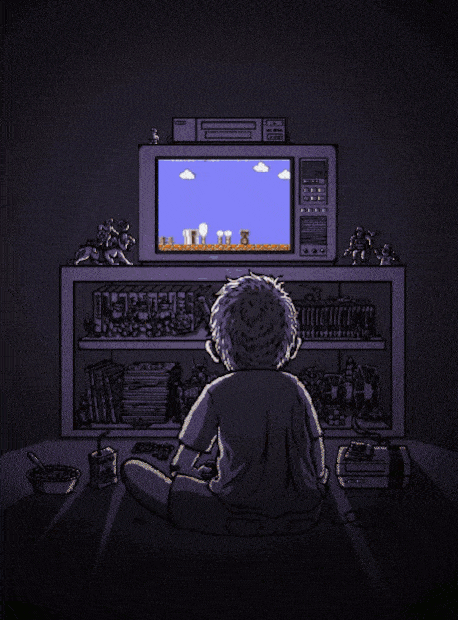

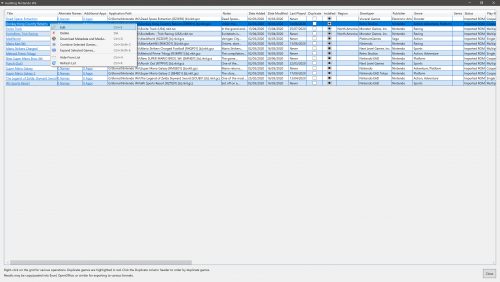

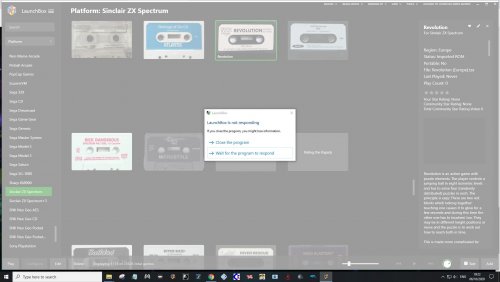



Launchbox keeps crashing when editing metadata
in Troubleshooting
Posted
I was using retrolusts arcade launchbox theme to match his other arcade theme that i use for bigbox. I was experiencing issues with it, i posted here about it. Since then ive been using the ol' default theme for launchbox. I updated to beta 6, forced a hang. here is my log, thanks again for looking into this.
Debug 2020-10-08 07-52-41 PM.log