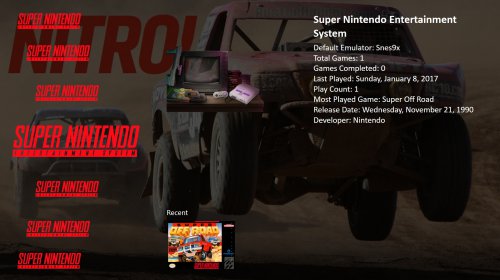-
Posts
44 -
Joined
-
Last visited
Content Type
Profiles
Forums
Articles
Downloads
Gallery
Blogs
Everything posted by vice350z
-
1. I just downloaded it, popped it into the folder and it looked good to me. 2. Ah, i misunderstood you. I just looked and see its the background image that had to be created. 3. Good luck!
-
ok, thanks..ill check it out when i get a chance!
-
ah, yes, the game video should play within the TV. Hmm...I can't picture what you're explaining would look like..and its stirring up my OCD that I can't imagine it lol
-
1. I wanted to change a logo so I just googled "high resolution nintendo logo" and used that. Rename to match the file name in the folder and overwrite with the one you downloaded 2. Anything that came up MD in Big Box for me, i went back into LaunchBox, right clicked the cover, edit and then deleted all the MD images that were downloaded. Went back into big box, don't know if you have to but I went into Options and refreshed all images and then the Genesis version now appears. 3. Can't answer that 4. You need to download game play video. For testing purposes I got my at EmuMovies. Once downloaded I renamed to match the console name..ex "Super Nintendo Entertainment System.mp4" and then I dropped into Launchbox > Videos > Platforms. If the videos still don't play try going into BigBox options and changing the video player from VLC to Windows Media Player. Worked for me.
-
Finally got video to show up...now I just need to know how to move around the video window and change the size of it.
-

How to get platform video to show instead of black
vice350z replied to draxxdk's topic in Big Box Custom Themes
For me, i had to switch from VLC to Window Media Player in the options. Maybe I have to update VLC. I'll try that and see if VLC works again. -
Eh, i think its something that can exist as 2 different themes. Skain's theme is pretty consistent already as an arcade theme. Mine could be an alternative to his with the rooms theme. This is where my inexperience comes in...not sure what you mean by "render your backgrounds...." Need to look up some tutorials. I have ZERO coding experience so no idea what to edit on those XML files unless there's a video tutorial showing you what you can edit. What I really want to figure out is how to add/move around/size the video windows in the Platform and Game views.
-
yeah, that's what i was thinking for the arcade platforms. Yeah, i like that 2nd TV. Better fits with the table theme for the rooms. Is that a 70's tv or an 80's tv on the bottom? Thanks mang but credit has to go to @skainlurmis for the original concept. I'm just expanding on it a little. it looks a little sparse so I'd like to add some more 90's trinkets to it.
-
How do you get the video to play in the Platforms screen. Can't figure that out myself.
-
Hallo...just gauging if there's any interest at all in a theme I'm messing around with. Basing it off skainlurmis 's New Retro Big Box Theme. I like his theme but decided to tinker around a little and make it look like the consoles are in rooms that would match the decade of the console. Here's two that are a work in progress...One is for the NES. I didn't change the table/tv and a couple other elements that were already in the NRBB theme..just the wall, a new NES angle (i know the controller is cut off, was just for positioning purposes) and the posters/items/toys. The SNES one I started from scratch with a new table/tv and all that so that's why its brighter lit up than the original NRBB theme which has the darker arcade setting/lighting. Any other suggestions/comments? Doesn't necessarily have to be a bedroom...could be any room but using a blank wall as a background with some flooring makes it easier to use posters of the decade in the back. If there's no real interest that's ok..I'm still going to do them for my own use Here's the two samples. Work in Progress and I've never created a theme before so be gentle lol. EDIT: Added an update to the SNES pic...didn't like the table open on the bottom so closed it and added some stickers...also some soda and candy. EDIT 2: 4th image added for SNES...is the actual arcade game in a room too much? I figured this person loves games and may have an arcade in their room too.
- 96 replies
-
- 13
-

-
And i guess I should start my own thread should I decide to explore it more. Don't want to derail skainlurmis original thread here.
-
Yeah, the original image I used had it cut off. This was just a rough draft seeing how it could possibly look and dropped items into it. I would swap out the TV model and stuff and make it my own so its not just a copy of skainlurms's theme. That's if I even get time to do it all. As mentioned I'm new to BigBox and themes so just seeing how it all works. Thanks. I'm new to Launchbox/Big Box and just messing with an already awesome theme. I'll play around with the main consoles that I always use and gauge interest. Just need to find posters/toys/TV models for 70's, 80's, 90's and 00's
-
another question...new to LaunchBox and like i said I like to tinker with things...are we allowed to change stuff with a user's created theme? I like your theme but was just messing around with making it a "bedroom" theme instead of arcade theme and changing the room around for each decade. Messed around with an 80's room for the NES...very rough but just wanted an idea of what it could look like.
-
Cool..thanks. Don't mean any disrespect asking for the template. I love what you did already and probably wont change anything but I like to tinker with things
-
I figured it out...have to have it on the correct View. I mapped my K key to change views while in Big Box and was easily able to switch views till it showed up correctly. Love this theme. Is there any chance the template could be shared if we wanted to edit the image with say our own mags/cart choices and the such?
-
Figured it out...YAY. I mapped K to switch views and finally got it to show up correctly.
-
Hello, not sure what I'm doing wrong but I can't get the New Retro theme to display correctly. So many options its hard to know what to check/uncheck and didn't notice any specific instruction for the theme. Attched is what it looks for me now. That image with the TV I believe is supposed to be full screen and play a video for the game in it. Samething if I try the built in Cinematic theme. Any suggestions?
-
saw the video and really like how it looks. Installed it, selected it but I still see the default looking theme when looking in Platform mode. Platforms to the left, recents at the bottom, details to the right and only see the TV with retro platforms stuff around it in the little place for it at the top middle portion of the screen. Not sure what I'm doing wrong that its not taking up the full screen with platform logos to the right.