-
Posts
7,071 -
Joined
-
Last visited
-
Days Won
27
Content Type
Profiles
Forums
Articles
Downloads
Gallery
Blogs
Posts posted by Retro808
-
-
19 minutes ago, RevJoe98 said:
I have my controller in keyboard mode. When I put it in xinput mode it wouldn't let me move the character (playing legend of Zelda through BB and RetroArch-Nestopia). I can move it in keyboard mode, so I just put it back to there.
The pause screen came up consistently! However, it doesn't work. When I click save it just goes back to the game, when I click load it just goes back to the game. While trying it again to be able to write what happened I tried it again and now the pause screen won't come up and the game won't even pause at all now. I tried it on Mame and no pause screen but it find and pauses the game. What is happening? It looked like it worked for a bit.I have the same controller and it should work without any special config. Is there any chance in RA you edited the controls there and remapped functions like save and load states? I also use an Xarcade which is similar in it has a trimode option with the default set to mimic keyboards. Functions fine in keyboard mode as the Extension should as well.
Can you share an image of what you had mapped in RA for save, load, and pause and also share an image in BigBox of your Keyboard automation settings.
-
 1
1
-
-
7 hours ago, F8less said:
What happened to the BigBox startup delay: Options > General > Startup delay: ?
Startup videos was overhauled quite a long while ago. Now videos are placed in a \Videos\Startup folder (you can have multiple videos in there of different names and LB/BB which randomize which one plays) and will run the videos duration or you can hit a button to jump right into BigBox.
-
Email support@unbrokensoftware.com directly and advise what is happening.
-
40 minutes ago, PaulC said:
Is there a manual somewhere? I see the asteroids cart image in the folder but launchbox shows the back of the box.
You can set your image priorities In LB. Go to >Tools>Options in the Legacy section you will see Image Priority options for different image types. Check or uncheck the ones you want to show in each type. You can move the up or down in the priority list to put them in the order you want them to show. So for, let's say 3D Box, if you set 3D box first, then Steam Poster second if a game does not have a 3D box it will then look to show a Steam Poster. The choice is your how many or how little you want to select and in what order.
Also, In Launchbox on the top menu look for "View" under that section you can set LB to dispplay games in each platform with a different image type.
40 minutes ago, PaulC said:I also have folders for 6 countries. I'm sure there is a media selection hierarchy?
Similar to Image Priorities you can set Region Priorities. In LB again at >Tools>Options and in the Legacy section you will see a Region Priorities option. Set your region preferences there. Just like images you can move up or down add as many or as little.
-
 1
1
-
-
26 minutes ago, Pixel_Kronicle said:
Hi everyone, my project is finally complete... almost! I finally have everything set up with LaunchBox and running on my cabinet. I purchased the license for BigBox and was really looking forward to the Keyboard automation feature but its not working. I have an X-Arcade tank controller (not sure of the model) and watch the tutorial and just can't get it to work as easy as it should be. I know the M1 M2 cannot be mapped or configured. I tried with D2, D4, Space etc. Does it only work with Retroarch? What am I missing. Can anyone help? Thx!
Should work without issue. I have one on one of my older cabinets and maps fine with pretty much any emulator. M1 and M2 are mouse buttons so they do not map in many emulators. Even if you have the old version which does not have the trimode pcb you still should not have too many issues. What emulator are you having issue with? Also what specifically is the issue? Keyboard automation in BigBox is only for mapping your movement inside BigBox and then mapping options to exit an emulator, using Pause, and a few other things. Controls for a game are always mapped directly inside the emulator.
-
You would have to edit the back end code of the theme. If you are not versed in editing code or just not comfortable doing it you could try using the Community Theme Creator tool to recreate the theme in the look you want.
-
2 minutes ago, neil9000 said:
I would also add to use FBNeo and not fba, fba is no longer maintained, the devs moved over to fbneo.
Thanks Neil. I was going back to edit my post with that.
-
14 minutes ago, JonnyHistory said:
How would I find that out? there did not seem to be anything other than the file name with the files. I was not aware I was downloading MAME roms also if I am totally honest, presumed it would have been the Neo Geo console carts. I may be woefully under prepared for this

As I mentioned above it plays in RetroArch with the 'Arcade FB Alpha' core but will not launch in Launchbox would that give any indication as the rom set or which files they are?
I keep coming up against issues and have troubleshooted most of them so far successfully, those above I just cannot seem to iron out though.
If they play in Retroarch directly it is not a rom and/or bios issues. That is the first hint it is not an emulation issue but likely a LB set-up issue.
In LB go to >Tools>Manage emulators and edit Retroarch. In the associated platforms tab make sure you have the name of your Neo Geo platform listed. It needs to match exactly as you see it in Launchbox. Also make sure you have the correct core chosen.
I would share pics of that screen so we can see. Share a pic of the Details tab and the Associated Platforms tab.
Also, right click and edit a game and make sure it is pointing to Retroach in the Emulation tab.
-
Yes. In BigBox settings there is an option allow separate view per platform. BigBox>Options>Views
-
Cool. Good to know it had what you needed.
-
 1
1
-
-
This thread might be worth a read. I did not read in depth, but it is about the same issue, I just remembered seeing one day so did a quick search and found it.
-
11 hours ago, blackboxingcat said:
hi Kidshoalin.
Thanks for that info.
Have u managed to find the latest chd 0.220?
where i was downloading the chds from is gone and cant find the sane set anywhere.
cheers
Check pleasuredome. They have the latest chd set. If you are not familiar with that site you do have to register to download and be sure to read their rules.
-
23 minutes ago, smackm said:
Thx fot the fast reply. Iam not talking about playlists. I was talking about browsing within the platform (Big Box). All the games i falgged as favorites show up first in the gamelist within the platform while browsing ( favorites, numbers, A,B,C so on). Games that are favorites dont show while browsing within its respective letter, wich is intended cause it is favorite flagged. I just want to pursue a diferent way seting up my favorites, thats why i want to know how to remove the favorite flaggs from all the games an easy way and not doing it for hundret of games by hand. I know my question is kind of stupid ?
Ah gotcha. Your post was a bit confusing as you mentioned "favorites section" which led me to think a favorite playlist as I did not consider them just showing up first as an actual section. If you have the check box ticked to show "Favorited Games First" you can remove that to keep them in alphabetic order. You cannot have them show first and in alphabetic order.
You can keep them in name order in the platform and create a "Favorites" playlist. You can make an "All Favorites" and also make platform specific favorites playlists if you so choose.
If you want to get rid of the favorites flag just highlight all your games right click and bulk edit. Choose "Favorite" option and leave the Value box unchecked. When you finish the wizard it should unfavorite everything.
-
 1
1
-
 1
1
-
-
1 hour ago, smackm said:
Hi, is there a way to completley reset all favorites across all platforms, meaning taking the favorite flag away from them. Reason is, looking for a game alpabeticaly and it is not showing up in its respective letter ( because it is favorite flaged ) is kind of confusing, cause it is only sitting in the fevorites list while browsing in Bigbox. Or is there a way to show the games both within its respective alphabetical section of the letter plus the favorites section ?
Sorry if iam missing something obvious.
Any game added to a playlist, even a favorited game, does not get removed from its base platform. Check to see if the game is appearing at the top of the game list in the platform. You may have the option in BigBox set to show favorites at the top of the game list. Uncheck that and the game returns to alphabetic order.
-
Glad you got it working. Yeah unfortunately that would be the nature of marquee images anyways as they are not all created to the same dimensions.
-
It is likely that BigBox is taking issue with that 55Hz refresh rate. Change it to 60Hz.
-
1 hour ago, jingjok said:
Hi,
I am a new user and have just installed the latest LaunchBox, installed MAME and imported the full rom set for MAME in LaunchBox. Then I downloaded the media for the rom set.
I have only installed a few roms in MAME currently, but I love the feature of Launchbox to view the rom info and screenshots of all available roms so I can then select and install more roms that I like.
What I don't seem to be able is to figure out how to show only show / list the subset of roms that are actually installed in the MAME roms folder. There is an "installed" category, but all rom list entries have this field set to 'empty'.
I could go in to each rom details and set this manually to "yes" for the roms I have installed, but is there no way to 'refresh installed roms field' to automatically set this ? I tried to use the function to import specific roms, but it does not set the "installed" flag either.
Is this a bug in the newest version ?
Is there any other way to filter the roms list by available roms (i.e. MAME rom files installed in the roms folder) only ?
That's not really the point of the full mame romset importer. It was meant for users that actually have a full mame rom set. Also the installed tag in the metadata screen is mainly for identifying pc games that are installed on your system when importing from programs such as Steam, Gog, Epic, and such.
-
6 hours ago, NightShadowPT said:
I'm guessing that your screens, despite having the same resolution as mine are announcing themselves to the OS as 1920x1080, thus BigBox does not have an issue with it because it is a standard resolution.
Now my challenge is that Windows it's doing its best (and failing miserably) to fit a 16:9 resolution into this 16:3 screen, and everything is distorted (i.e.: 1/3 of the height).
As always, any ideias how to address this new problem are more than welcome.
Cheers,
You are saying Windows is struggling to fit 16:9 resolution in 16:3 is that without you changing to 1600x900 like you said you tried? Who manufactured the one you have?
When you click on display settings for your pc and choose that monitor and click on advance display settings what is it showing is the Active Resolution and the Refresh rate? Curious what that screen shows.
-
8 hours ago, Airpyr8t said:
IM going to test it . But from what your saying. If lb ignores the mameui.ini outside of mameui , mame ui is not going to work I imagine.
No. The MameUI is the config file for the MameUI user interface and its menus. It has nothing to do with MameUI launching games, which is why MameUI creates a mame.ini. The Mame.ini if you look inside that file has all the parameters MameUI needs to launch a game, like the rom path, video options, and even some control items. This is the file important to a game running via command line.
That is why we never mentioned MameUI.ini. We only mentioned Mame.ini
-
1 minute ago, Airpyr8t said:
Question In the case of mameui .the ini file is names mameui.ini . Will lb recognize this or can I only have one mame.ini and therefore only one mame emulator (excluding retroarch)?
Again thanks for all the help, sorry for being salty. just getting super frustrated since Ive been working on this for 4 days straight.
MameUI.ini is the config for the actual UI of MameUI. Launchbox does not care about this file.
-
9 minutes ago, Airpyr8t said:
create /edit tomato tomato . the whole point is to get the whole shebang to be able to all run in lb /bb and be able to run them just via the emulators outside of lb /bb without having to change ANYTHING after its all set up right. Be a lot easier if ALL the info needed was included into video turtorials. most of the ones I find are out dated or missing steps.
LB does what you are saying you want it to do. Things changes, emulators get updated. How can you expect the Launchbox dev to know how every update to an emulator affects how things run through the frontend. Some emulators get nightly updates and can quickly make a video tutorial outdated. That's why there are people on a forum to help with those little nuanced issues. Instead of arguing against the tips and steps you are given to make things work how about just try them out. The forum mods and member are willing to help, but it can quickly get to the point they are no longer willing to help if you are not willing to listen.
You do not have to change anything after it is set up if you set it up right.
-
1 hour ago, NightShadowPT said:
Ok... I seem to have found the issue.
As stated before, the screen resolution is 1920 x 360.
If I change the resolution to a "standard one" like 1600 x 900, BigBox starts displaying the Marquees.
The problem is that using this resolution makes things blurrier (because I'm using a non-native resolution and windows scaling sucks) and squishes my image, making all marquees a bit of a mess.
It seems obvious that BigBox needs a bugfix to accept 1920x360 resolution for the marquee. Where can I request this bugfix? (hopefully it will be easy to implement).
Additionally, and until (if) that bugfix comes, any proposals on how to fix/correct the image ratio on the screen?
Thanks in advance for all the support you're providing.
That's pretty odd as I have one of those screens with the same aspect and no issues. As mentioned in my prior post that resolution sometimes is still seen as 1920x1080 which is why I have modified the marquee xaml to get the images to look right. In this thread I think a couple others have a similar screen as well. Someone even had one with a 322 height and it had no issues displaying marquees.
-
 1
1
-
-
33 minutes ago, Airpyr8t said:
So Neat things. Seems old Mameui64 187 can run the new romset 202 fine. Cannot launch roms through LB though. Thus adding more weight to when it come to Mame emulators and LB the roms Have to be in the Mame emulators rom folder.
No, there is no weight that the roms "have to be" in the Mame emulators rom folder to work in LB. As has been stated by the other to mods the roms can be anywhere as long as you put the rom path in mame.
The reason you are probably having issues is you are using MameUI and as an offshoot of mame they place their mame.ini file in the ini folder. LB looks for it to be in the root folder of Mame where the original mame actually places it. For some reason many versions ago the developer of MameUI decided to move the mame.ini into the ini folder. So we have had to constantly let users of MameUI no to move the ini file to the root folder where the Mame exe is.
-
25 minutes ago, NightShadowPT said:
Hi,
Tried using the file you shared and now I get an error (attached).
I guess you were trying to test if the marquee was centered? (i.e. "off the screen")?
I'm not entirely sure if it will help troubleshoot, but the behavior seems to be different from the one in ETA Prime's video. In the video, as soon as he selects "Screeen 2" in the Marquee Screen option, the screen goes black, as if BigBox started sending an image to that screen.
In my case nothing happens, its as if I did not change the option at all.
I'll see if I can make a video. That may help.
Yeah my bad, pasted the wrong file. The error was likely as the one uses a plugin to do a few things. You do not have the plugin so you got an error.
I was trying to see if the image was not on screen. Some of those LCD like you have still show as normal 1920x1080 in some programs even though Windows might see it as 1920x360 so modifying the xaml to put the image on the top 3rd of a 1080 is something needed. Even then yours should have at least shown part of the top of the image.
So when you changed Main screen to #2 and Marquee to #1 BigBox did not even show up on the #2 marquee LCD?
-
 1
1
-

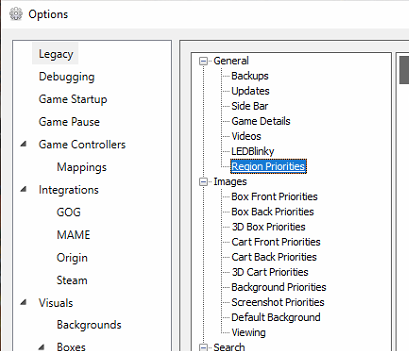
BB Pause Screen Features Don't Show
in Troubleshooting
Posted
I use standalone Mame and have RA Mame set up as well. No problems with either.