-
Posts
534 -
Joined
-
Last visited
-
Days Won
12
Content Type
Profiles
Forums
Articles
Downloads
Gallery
Blogs
Posts posted by ci2own
-
-
On 2/24/2023 at 7:14 PM, Jav1 said:
Hola, ¿has averiguado cómo usar esta plantilla?
Solo tenéis que colocar la imagen en la carpeta "PUT COVERS IN THIS GROUP", y ajustarla según las reglas que ya estan puestas (os lo marco con los circulos en rojo), y después cambiar la letra poniendo el nombre del juego.
-
2 minutes ago, seaview59 said:
Glad you saved a copy!
Wiki considers it as a game, but it's a kind of educational one.
https://en.wikipedia.org/wiki/List_of_Amiga_CD32_games
Anyway, thanks for the logo!

-
 1
1
-
-
-
Canon X-07 MAME Overlay
View File
Canon X-07 MAME Overlay.
Instructions:
Rename it with the same driver name you use in MAME for this system (in my case is x07.zip) and place it in your MAME\artwork\ folder.
-
Submitter
-
Submitted03/24/2023
-
Category
-
-
Nintendo 3DS 3D Cart Template
View File
Nintendo 3DS 3D Cart Template
-
Submitter
-
Submitted03/17/2023
-
Category
-
-
Nintendo DS 3D Cart Template
View File
Nintendo DS 3D Cart Template
-
Submitter
-
Submitted03/17/2023
-
Category
-
-
Nintendo DS 2D Cart Template
View File
Nintendo DS 2D Cart Template
-
Submitter
-
Submitted03/17/2023
-
Category
-
-
Nintendo Switch 3D Cart Template
View File
Nintendo Switch 3D Cart Template
-
Submitter
-
Submitted03/15/2023
-
Category
-
-
-
Or much better: A custom bezel for each of the 4 games:
Defender
Space Force
Super Cobra
Turtles
To make it work with MAME, you'll need to add the attached overlay files in MAME\atwork\
I also had to add a custom command-line parameter for each of the 4 games to make it load:
So...
advision -cart %romfile% -override_artwork defender
advision -cart %romfile% -override_artwork spacefrc
advision -cart %romfile% -override_artwork scobra
advision -cart %romfile% -override_artwork turtles
Enjoy!
-
On 3/18/2020 at 1:42 PM, flatuswalrus said:
You may want to try my Adventure vision overlay for MAME. Which is the same, but with the cartridges "on its place"
-
Hope someone with the knowledge can do a plugin for this if is not too much difficult. 🤞🏼 Would save a lot of time.
-
Hi all!
Not sure if i'm the only one that preffer the image name is the same as the rom name, instead of Game Name-01, etc.
If is not too difficult, could someone do a plugin for this? That would save a lot of work/time.
Thanks in advance!
-
 1
1
-
-
16 hours ago, Headrush69 said:
Thanks. Obviously someone added the frames after that, but this is even better.
I was removing the frames to use with the bezels/frames created by the HSM Mega Reflection Shader. With this original source I won't have to do that for every bezel.
I really like the bezel pack Duimon made using this shader, but the bezel frames are too big for my liking, so I'm adjusting using these bezels which I like better and I don't lose as much screen space.
You can also check my Unified Bezels Pack with various "flavours" if you want.
https://www.dropbox.com/s/wrzj6zce0wut5yd/Unified %2B Handheld Bezels Pack (20-06-2022).zip?dl=0
They are RL ready.

* Console and Computer Platforms are empty, because i'm using a TV Bezel with Mega Bezel on RetroArch (If you want i can also share them with you).
** I double checked and here are the Console and Computer ones too if you want same style for all.
-
Hi all! I can't run games with TM, or (R) symbol on the name from the command line. But if i just mount them and run by clicking, they works fine.
Some examples:
X-Men Legends
--fullscreen --mount %romfile% --run "XMen™"NCAA Football 2004
--fullscreen --mount %romfile% --run "NCAA®"Can someone run, or knows how to run through command line?
Thanks in advance.
-
Hi! Thanks for this great collection!
There's a few missing in my setup, so i attach the clear logos just in case someone can do them:
APF M-1000.ai
APF MP-1000 (Alt).ai
APF MP-1000.ai
Acorn BBC Master.png
Apple I
Apple III.png
Applied Technology Microbee.ai
Apricot PC Xi.png
Apricot PC.png
Bandai Datach Joint Rom System.ai
Bandai Gundam RX-78
Elektronika BK-01.png
Lviv PC-01.pdf
MGT SAM Coupe.svg
Matra et Hachette Alice.ai
Microsoft MSX Turbo-R.svg
Nintendo Switch.svg
Pinball FX3 (Transparent).png
Radio-86RK Mikrosha.ai
Sega VMU.svg
Sord M5 (Alt).png
Sord M5.pdf
Tiger Gizmodo.png
Tiki-100
Timex Sinclair 2068.png
Tomy Tutor.svgThanks in advance!
-
1 minute ago, triggerthehorizon said:
Thanks Ci2own!
I should mention it is also missing from the 2d pack as well
Added too

-
10 hours ago, triggerthehorizon said:
Thank you! I think there is still an official game missing: Sky Shark. Would it be possible to add please?
Added!
-
 1
1
-
-
Pass / Shot is mapped by default as the Left Analog Stick. Anyway is a bit tricky to shot straight with the joystick.
-
1 hour ago, 44am said:
Yes ci2own, that's exactly what I mean.
Run Big Box and I can see the default (3d box) image I've entered (via Tools/Manage/Platforms...) for ROMs without images, run Launchbox and it simply doesn't appear.You should be able to see them after Right Click on the Platform > Edit > Press "+" button on the Images Tab and add the box. Then select it as de Default 2D/3D, etc.
Also check what c-beats told you before.
-
1 hour ago, 44am said:
Resurrecting an old thread here - I can get this to work in BigBox just fine but not in regular Launchbox.
Is it possible? I am perhaps missing a check box somewhere? TIA.Do you mean you can't see the default box in LB?
-
On 7/1/2022 at 3:28 AM, Jeffe said:
Got a fun one here,
I love the Bezel project integration! I setup MAME and they look like this:

Looks great!
So I figured I would get the bezels setup in the Retroarch MAME core by just copying the "artwork" file here:
Now when you load the games the bezels are all there, but in the same resolution as the game, so it doesn't look as good as the MAME standalone:
Any ideas on how to correct this?
Thanks!
Jeffe10You need to activate "Alternate render method". You can find this option in Quick Menu > Options > Alternate render method > ON.
-
1 hour ago, SiriusVI said:
Extremely helpful! Thank you for sharing! I've started this thread for sharing autoboot commands. Check it out, maybe there is something in there you can use =).
By the way, have you figured out an easy / automated way to sort the actual games from software in mame SL folders? When importing mame SL collections, there are always so many non-games that it makes browsing and launching games not fun at all.
Thanks! I've seen a few posts talking about the same, but i wanted to put together all possible command-line for "computers". I also checked your thread and used it to setup my systems
 .
.
Also i found the attached txt file in progettoemma, which has very good info too (though not always work probably because of the mame/roms version and updates).
Regarding a way to sort only games from mame software lists, i guess there's no easy automated way. You may want to check in No-Intro Romsets. I guess they're more about games than software and probably are the same files with the "Right Name".
-
 1
1
-
-
I spent a lot of time importing most of the known computers from MAME Software Lists to my LaunchBox, and i would like to share all the collected info on an excel sheet and help saving time to other people.
Feel free to comment if something wrong, or if want to add a missing system.
I didn't add the systems with just Operating Systems, System Utilities, etc. on the romset.
If someone have more info and wants to share, i'll be happy to include it to this document.
I would like to give credits to all the internet community

-
 2
2
-
 2
2
-





.thumb.png.1294fc95748c9dc7a7a1fc702c5e3c79.png)
(En).thumb.png.6bdf5a2a1a8a9021e355f7e13e441164.png)
.thumb.png.652ab48cff92aff280f20ee5969a1959.png)





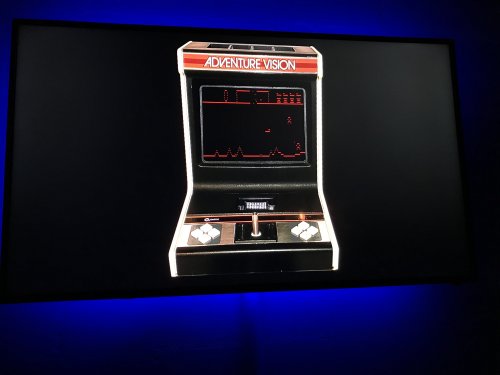


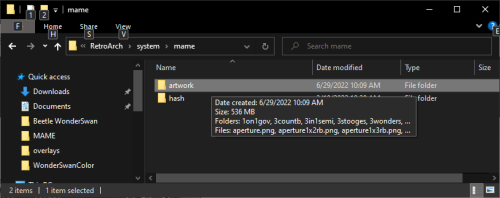

Giant Titan Platform Category Logos
in Platform Media
Posted
I did missing ones for my own. But i'll share all in case can be useful for someone.
Platform Categories.zip