Platform Templates
11 files
-
Games for Windows / Live Disk Templates
By Dmi3y.646
Games for Windows / Live Disk Templates
34 downloads
(0 reviews)0 comments
Updated
-
Cart Famicom Standard PSD Template
By Ray572
Here I am preparing a PSD template for standard Famicom cartridges of various colors. It is a prototype that I think I should improve, since I am not an expert in Photoshop. I had previously made many improvements until reaching version 0.7, which I have now decided to share. I hope it can be used to its full potential.
11 downloads
(0 reviews)0 comments
Updated
-
(0 reviews)
0 comments
Submitted
-
(0 reviews)
0 comments
Submitted
-
(0 reviews)
0 comments
Submitted
-
(0 reviews)
0 comments
Submitted
-
Marquee Generator for CTC
These are CTC theme/template files you can use and modify to your heart's content to generate custom marquee images with the amazing Community Theme Creator. The results will depend to what media you have gathered for your games.
======HOW TO USE======
1. Download and Install CTC (Community Theme Creator) 2.5 or above: https://forums.launchbox-app.com/files/file/2115-community-theme-creator-for-bigbox/
2. Install the template to the "My Theme Projects" directory in the Community Theme Creator directory.
3. Select the template in CTC, click Modifier "View" and select "Custom images" most right icon underneath "Modifiers".
4. Click "Edit Custom Image" if you want to change anything.
5. Go to Menu > Render Custom Images > Uncheck! "Save Games Images using Database ID" if you like to use game titles as file names instead of database numbered file names.
6. Pick your render selection: "All Games", "All Games for Selected Platform" or "Selected Game"
7. Once rendered go to "\My Theme Projects\[name of template used]\Custom Images\Custom Images 1\Games" here you'll find the render results in their platform named directories.
8. To use these images as marquees in Big Box move the images to it's sub directories inside Launchbox\Images\[platform name]\Arcade - Marquee\
9. Enjoy! and don't forget to thank @y2guru for his amazing software that makes all of this possible.
Tip: CTC can only export in .png format which has a larger file size than .jpg. The marquees generated in 21:9 for example are around 5mb large each, if you need to save space on your disc you'll probably want to use an image batch converter to convert them to .jpg.
658 downloads
-
SNES cover art template (Gimp file)
By Cheetos
I made this template to make horizontal black US boxes for games with only vertical JP boxes as fan box art. I know some people just have them under a separate platform but I had a few so I did it this way instead. Feel free to use the template.
156 downloads
(0 reviews)0 comments
Submitted
-
marquee_source.zip
By Monsterclip
This zip file contains tons of art source to create your own custom control panel art, specifically for marquees but also for anything else.
It comes with a Master.psd, which has 300ish marquees for games with custom controls designed specifically for my set up. It's all split up in layers and should be easy to alter for your own needs.
It also comes with separate psd's for different control panel configurations, so you can create your own based on the templates I used.
I included fonts and lots of art source. Mostly pngs with good alpha, so they can be easily added to other images. Combine this with clear logos from the Launchbox database and you can make almost anything!
I used this to create custom marquees for my home arcade that shows my own controls for every game I have available. It was an insane amount of work. I hope this helps someone out who wants to do something similar!
160 downloads
- art resource
- marquee
- (and 1 more)
(0 reviews)0 comments
Submitted
-
Controller Mapping
By Pyrometheous
So, there wasn't an actual category for this, so I put it here because I think it best suits what I'm doing. So, there is a theme that I love, and it utilizes the ability to set an individual controller graphic per game, so to help with this, I thought it would be nice to have a template. Right now I only have PS1 and PS2 controllers in there but I'll update periodically to include more controllers. I might even fill some out with in-game controls. Anyway, I think I saw somewhere that this might be implemented as a feature in a future LB build, but that might not be the case, regardless, I know that specific themes can take advantage of this, so for anyone using those themes, I hope this helps make your library look a bit cooler and more helpful
449 downloads
- playstation
- ps1
- (and 10 more)
-
Disc-Cart PSDs.zip
By Bedwyr
Submitting some photoshop files I've been using to unify, edit, correct, and clean up disc and cartridge art including several PS1, PS2, NES, Super Famicom, and GameCube images.
These are useful templates and labels for recreating missing console media artwork.
275 downloads
- art resource
- psd
- (and 2 more)
(0 reviews)0 comments
Submitted
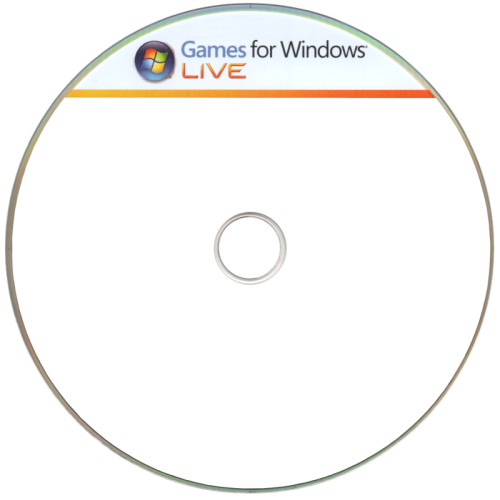
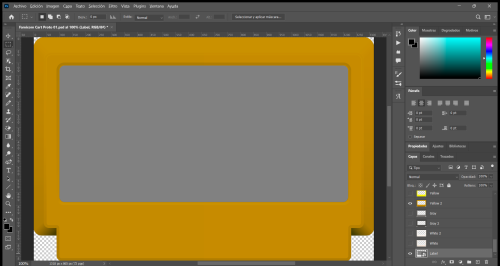

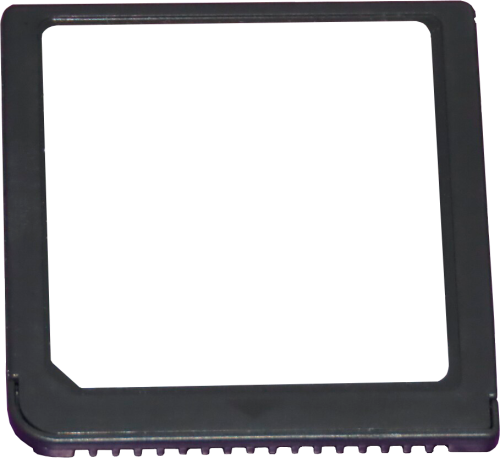



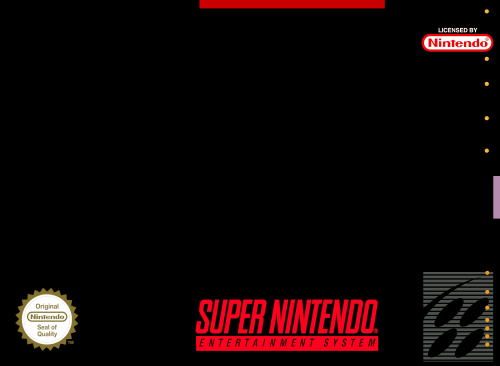


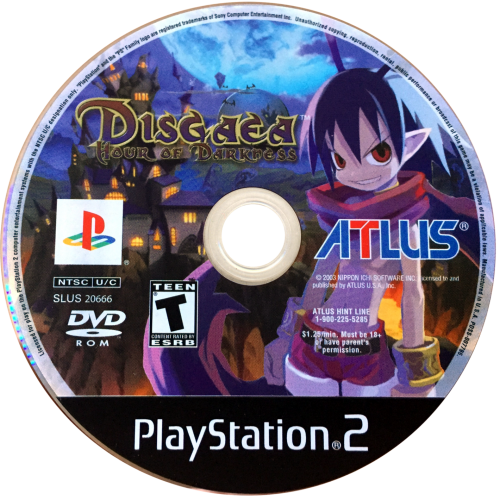
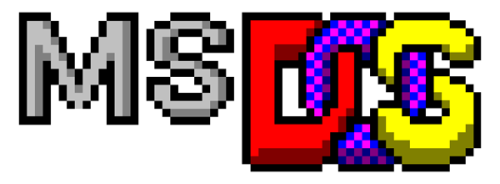
.thumb.png.075eca90012361d58eddbdfda6b471d6.png)
.thumb.png.5b094ea946c1cf4412d9ff78123cf6e0.png)

.thumb.png.dc937cbef6265caa53b80f6919b4ab7d.png)
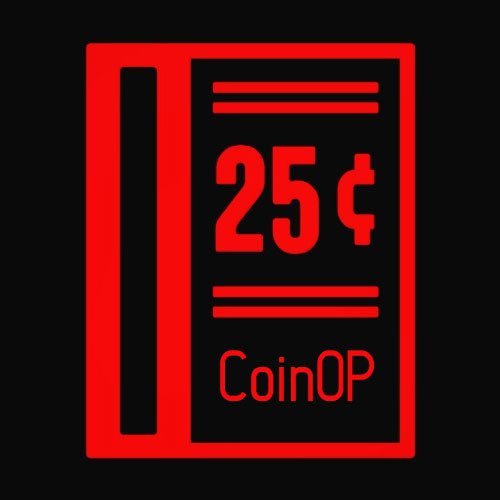
(En).thumb.png.d7edb5143927f18093cdd9c1d3193d4b.png)
(En).thumb.png.400f9df5e40421f9a754b0f8111a607d.png)




